Are you making the most of visuals in your social media campaigns? Are you using the right tools to improve your visual social media presence?
Good use of visuals is an absolute necessity for any business using social media to promote themselves. On sites like Facebook and Twitter images drive the highest engagement. On blogs, visuals in the form of infographics drive high levels of traffic and backlinks and then there are visual based social networks like Instagram and Pinterest which have quickly grown popular.
If businesses aren’t already using visuals in their social media strategies, they should do so now. As I have already covered how to use visuals in my infographic, How to Thrive on Social Media With Images, here is a list of tools to improve your visual social media presence…
1. Image creation and Editing tools:
Any business looking to build up their visual social media presence should have an image creation or editing tool. They could be basic ones which can just help you write a few words on your images or advanced ones where you can add pre made images or draw them from scratch. It all depends upon your necessity.
When you come across a good image that needs something extra added to it you can do so with these tools. You could add a few words that will make the image more engaging or you could add a few illustrations or shapes that compliment the image.
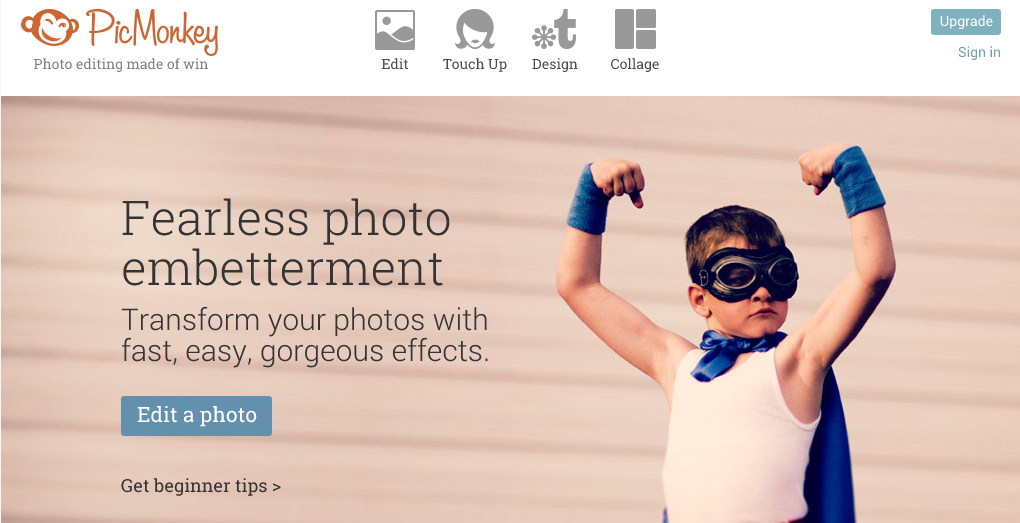
If you are looking for basic image editing tools you could try out PicMonkey and Pixlr. Here is a great list of image creation tools by Ian Cleary. But if you would like more advanced tools with which you can create fantastic images you can invest in software like Photoshop, Illustrator, Corel Draw, Serif, etc.
2. Screenshot Software:
Taking great screenshots is also an important component of building a good visual social media presence. When you see a new feature on your favourite websites, or you see something hilarious, or something creative, you can quickly capture the image using screenshot software and share it with your fans and followers. They are also great for creating tutorials on your blogs.
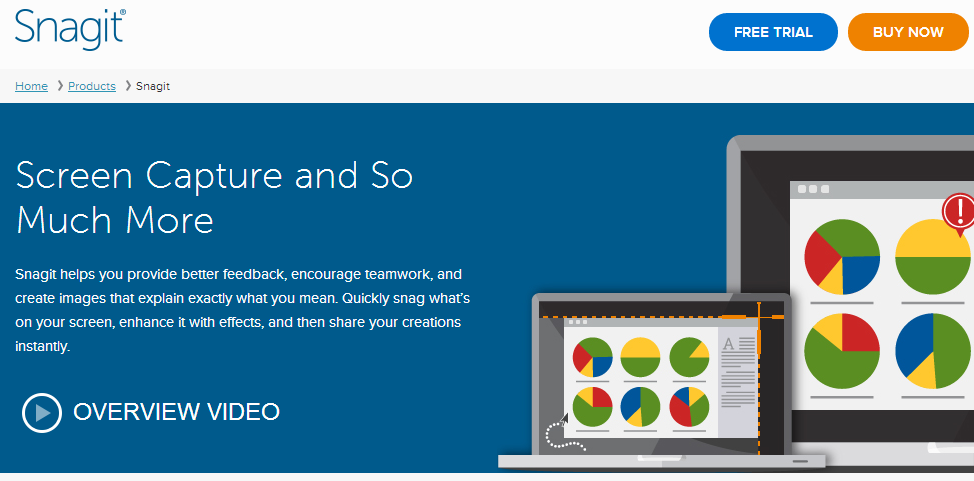
If you are interested in a basic and free one you could try out the browser extension Awesome Screenshot, but if you are looking for a more advanced one with lots of extra features, you could use SnagIt.
3. Camera:
People nowadays like to know more about the businesses and individuals they are working with. And one of the easiest ways to help people learn more about you or what happens inside your walls is by sharing photos of you, your office, your employees, your events, etc. on social media like Facebook and Instagram. It’s not always necessary to invest in expensive cameras, a regular camera or a phone camera could work for many people. You might need a really good camera if you are running something like a food blog or are selling fashion related products where it is necessary to share clear high quality images that people will enjoy looking at.
There are a lot of great camera phones and cameras so it should be easy for you to find the right one.
4. Photo websites:
As I mentioned in the first point you might not always need to create images from scratch, you can find great images and modify them to get them to appear better.
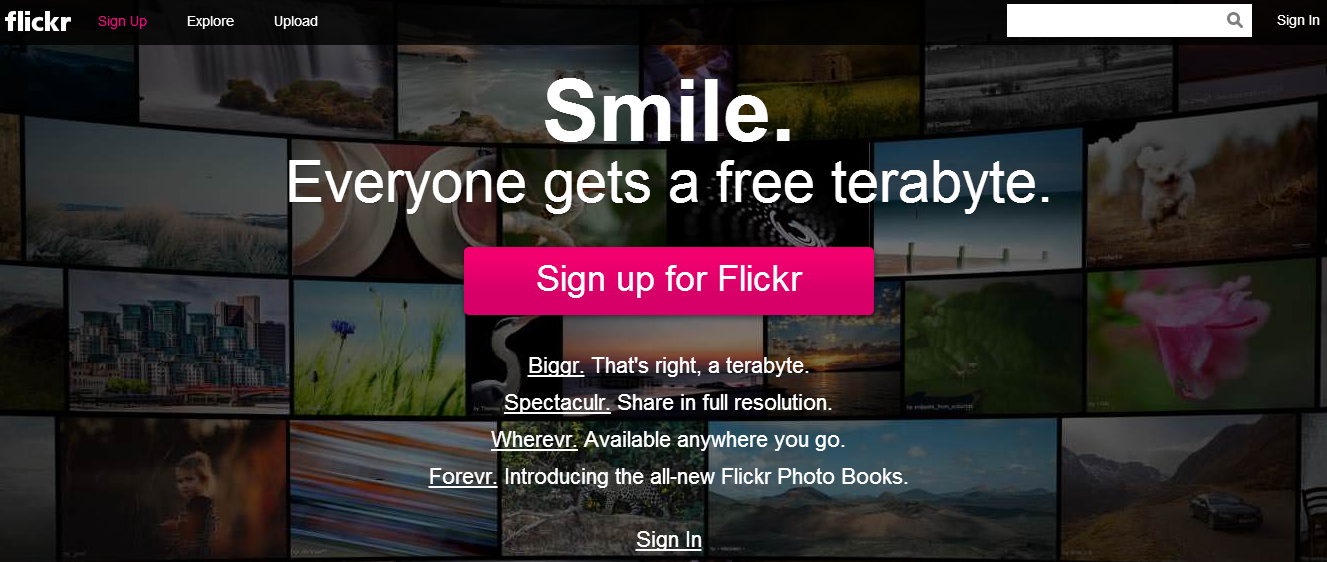
For this you will need to join stock photo sites and social networks like Flickr. Regularly browse through them and keep your eye out for interesting photos that your audience might enjoy looking at.

You could also use tools like PhotoDropper to help you locate images from several websites in one place. They have a brilliant WordPress plugin. Here’s a great blog post by Corina Mackay on adding images to your blog.
Note: Before modifying or publishing the image make sure you are allowed to do so by the person who owns the rights.
5. Book Marking Tools:
Finding a great image is like getting a great idea, they only come once in a life time and if you don’t save the image or write down the idea you will lose them. So always remember to save that image and prevent it from getting lost.
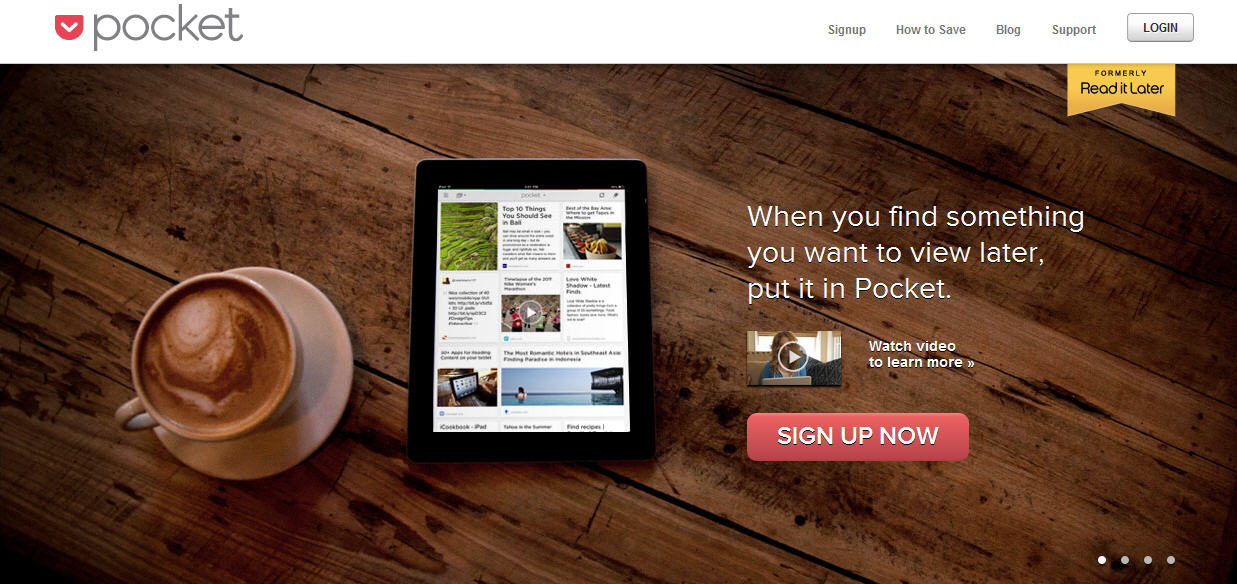
Pocket is a tool that can help you with this. You can add the web browser extension and when you see an interesting image you can save it with a single click. You can easily find the image later when you want to share it. Another tool similar to Pocket is Pearltrees. For more tips on finding and sharing content read the post 10 Ways to Find Great Content to Share on Social Media.
If you prefer using your browser’s own bookmarking feature, you can do that too, but make sure that you save them all under a separate folder so that it is easy to find the image later. You could also use the Pinterest secret board feature to save images. To learn how to do this read the post 3 Tips for Using Pinterest Secret Boards.
6. Social Media Managing Tools:
It’s also important to find and use the right social media managing tools. The main feature you need to look into is scheduling, as it can save a lot of time. A tool that can help you schedule image posts on Facebook and Twitter is Buffer.
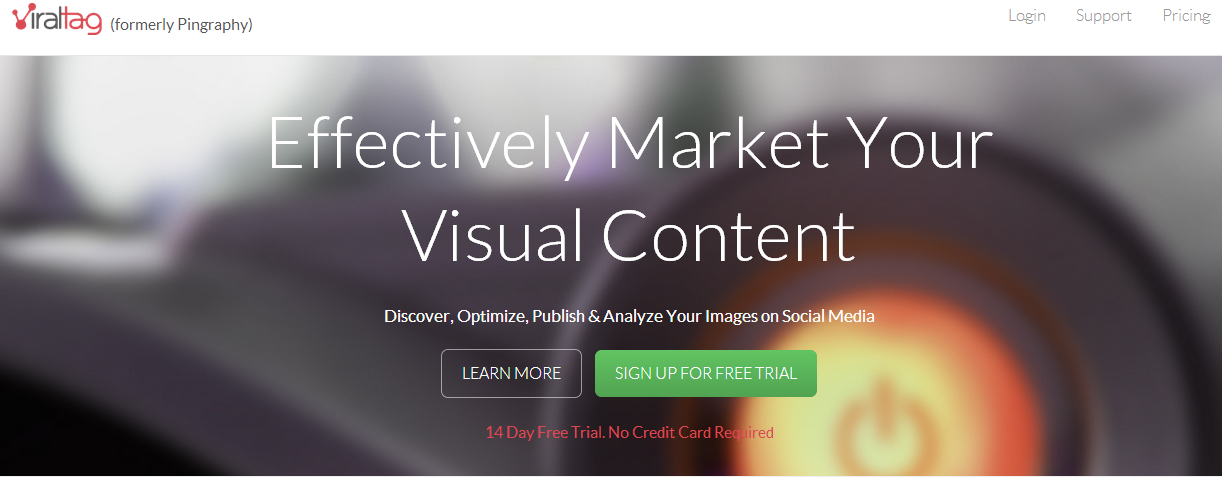
For Pinterest you could use GoPixel or ViralTag. These tools should help you drive more engagement as you can schedule your images to go out at the best times.
So make use of all the tools mentioned above and get the most out of your social media accounts.
Sign up to have our latest blog posts emailed straight to your inbox and get the Free Video Tutorial “How to Use Pinterest for Business?”
Which tools are you using to improve your visual social media presence? Did I forget listing any important tools here? Please leave your comments below.
If you found this post helpful and you think your friends, fans and followers will find it helpful too, please share it by clicking on your favourite social media share buttons below.
Would you like to create a Pinterest marketing strategy and use it set up the perfect page and get yourself followers, repins, traffic and sales? Then get The Complete Pinterest Marketing Bundle…

