Are you writing effective Pin descriptions on Pinterest? Would you like to write better descriptions for your pins?
The description part of a pin on Pinterest is one of the most important parts. Many people don’t spend much time writing Pinterest pin descriptions. I have seen some pins with great images and random meaningless descriptions (sometimes it’s just one character) as the only way to pin an image is if it has at least one character in its description. People make this mistake because they don’t know that a good description can help pins get more exposure. So today I am going to share 6 tips on on writing effective pin descriptions on Pinterest that will help your images perform better. Check them out below…
1. Write longer descriptions:
The length of your description does matter. Like I mentioned in the introduction, it’s not just enough if you use a single character or write a random description because you have to, you need to write a long description which is at least 300 characters long, as a study shows that descriptions which are this long, receive the highest number of repins.
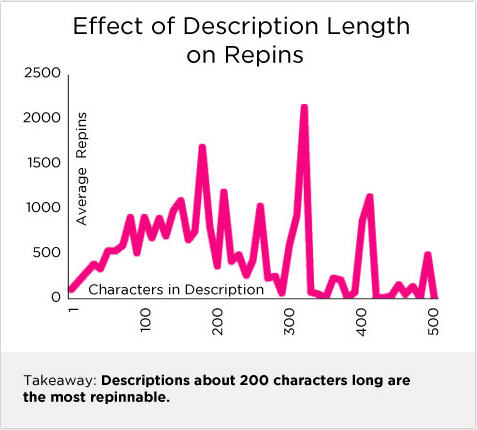
If you are sharing a recipe, don’t just write the name of the recipe, let the reader know how delicious the end product is or let them know what ingredients they need. If it’s a product let the reader know about the benefits of using it and how much it costs. Your aim has to be to write a description that convinces the reader to click on the image and visit the site.
To help you with this, you can find a character counter online that can count and calculate the number of characters, words, and sentences you use.
2. Include a Link:
An easier way to get someone to visit the page to check out the product or the content is by including a link in the description. Usually, if a person finds an image interesting and they want to check it out, they will need to click on the image, wait for the pin to expand and then click on it again to visit the webpage. But if you include a link to the same page right in the description, they can just click on the link and visit the page without waiting for the pin to expand. This will get more people to visit your website as it will make things easy and save them time. If your aim is to increase website traffic, a link is something you should definitely include in your description.
Note: For this to work, only include a link to the page where the image or content pinned can be found. Don’t try and divert the traffic to your website when you pin something from another website, as this can cost you both, credibility and followers. If you want to drive traffic to your website using this technique, then share images and content from your own website and include a link to the same webpage. The post 14 Ways to Drive More Website Traffic With Pinterest has several more tips.

Vincent Ng of MCNG Marketing regularly includes links in his pin descriptions. This should help drive more website traffic.
3. Use call to actions:
A better way to get more people to click on the link in your descriptions is by placing a short call to action like ‘check out the blog post’ or ‘Find out more by clicking on the following link’ right before the link. A short message like this (call to action) will get more people to click on it which will result in an increase in traffic.
In a similar way use other call to actions like ‘Please Repin’ or ‘Please Like’ to get more ‘Repins’ or ‘Likes’ respectively. You could also ask questions to get more people to comment.
4. Add price:
When you add the dollar ($) or pound (£) sign to the pin description and follow it with a number, the number added along with the currency sign is displayed attractively (as the price) on the image part of the pin itself. If you’re pinning images of products from their sales pages, you could add the price to the description using this method to help your pins gather attention and drive sales.
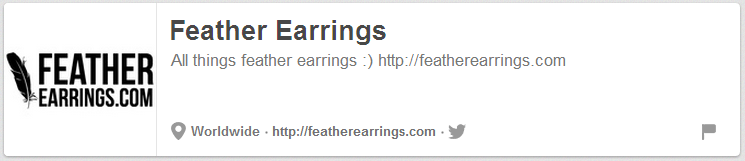
I have written how Feather Earrings makes the most of adding the price to their pins in my post 6 Tips for Using Pinterest for Business on Social Media Examiner.
5. Use hashtags and keywords:
Hashtags and keywords have the ability to make your pins appear higher in search results when people type in the words in the search bar and perform a Pinterest search. When people click on a hashtag, a search is also performed automatically (with that keyword) which makes pins with that hashtag or keyword in the description appear in the search results. This shows that adding keywords and hashtags to your pin descriptions can help your pins get more exposure. So use them in your descriptions, but make sure not to over use them as its more about being social than focusing on search.
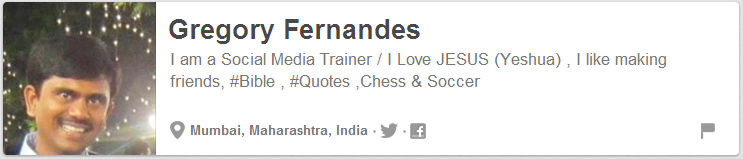
Gregory Fernandes makes the most of hashtags in his pin descriptions. If you check out his pins you will notice that he regularly adds relevant hashtags and he also doesn’t overuse them either. This makes his pins social and search friendly.
6. Mention others:
When you share another Pinterest user’s work, if possible, try and mention them as this can be a great opportunity to build or strengthen a relationship with them. If they like what you have done, they might follow you back or even return the favour by sharing your work. You could also leave a few comments praising their work to help grab their attention.
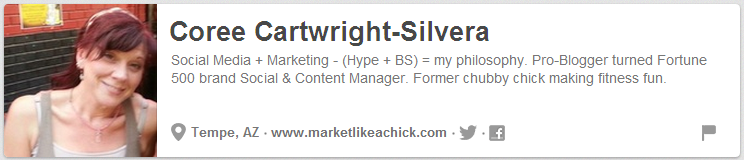
Coree Cartwright-Silvera makes the most of mentions by regularly mentioning creators of the infographics on her board, Community Management.
Follow all the six tips above to write effective Pinterest pin descriptions and watch your pins perform better.
For more Pinterest tips Sign up for our blog updates and get the Free Pinterest Marketing Video Tutorial.
What are the key steps to writing effective pin descriptions on Pinterest? How do you ensure that your pins are performing well? Please leave your comments below.
Would you like to create a Pinterest marketing strategy and use it set up the perfect page and get yourself followers, repins, traffic and sales? Then get The Complete Pinterest Marketing Bundle…

