Would you like to invite guest pinners to your Pinterest boards?
Guest boards are a great way to promote yourself on Pinterest. They can help you build relationships with contributors, help your board obtain a lot of pins, drive a lot of engagement, website traffic and attract board followers.
Many people are still trying to figure out how to invite guest contributors. How do I invite people to pin to my board? This is a question I keep getting asked very often. So I have written a simple guide on how to invite people to pin images onto your group board. I have also shared tips on how to convince more people to accept your invitations. So make sure you read the entire post…
The first thing you need to do, is visit the settings page of the board to which you would like to invite people to.
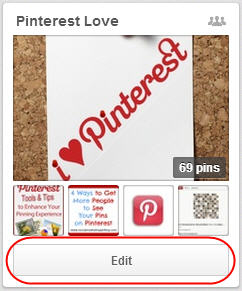
You can visit the settings page by clicking on the ‘Edit’ button which can be found below each board on the brand page.
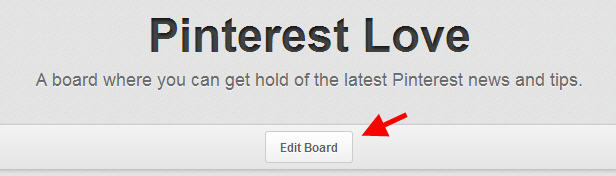
The button can also be found on the top of the board’s page.
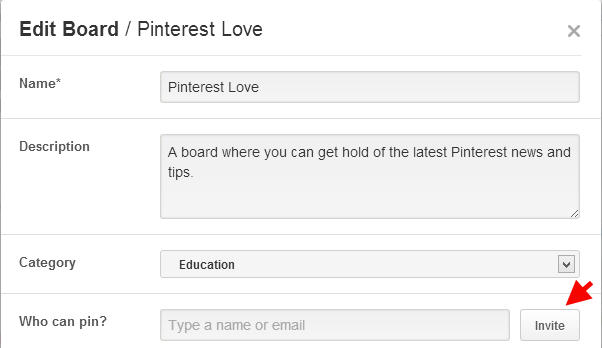
To invite guest pinners to contribute your group boards just type in the name of the person in the ‘Who can Pin?’ field. Their name should appear in a list. Click on it and they will be invited and it will be up to them to accept the invitation or decline it. If the name doesn’t appear, just type in the name and click on invite.
Note: To be able to invite someone you will need either to follow them or one of their boards.
How to get people to accept invitations and join your boards
If you just invite people out of the blue very few might accept your invitation. So here is a simple tip on how to get more people to accept your invitation and to start pinning onto your boards.
The easiest way to get people to accept your invitation is by simply asking them. Before you send a board invitation, send them an email. In the email let the person know you like what they share and then give them a little information about your profile/brand page and inform them that you would like them to be a part of it by becoming a guest pinner.
Here’s an example:-
Hi Alice,
You share some great pins on Wonderland. You seem to know a lot about it. I really like your profile. My followers enjoy looking at pins on wonderland. Would you be interested in contributing to my board ‘Creatures of Wonderland?’ You can check it out by visiting the link ‘XXXXXX’ I would really appreciate it if you could be part of it.
Please let me know if you are interested and I will send you an invitation.
Thank you
If the person gets back to you and lets you know that they are interested, you can send them an invitation.
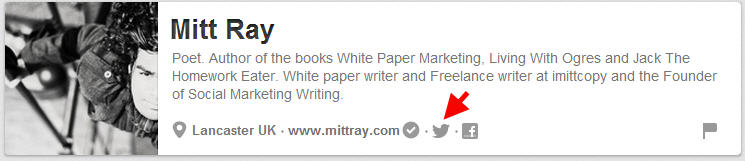
If you don’t have their email address, just send them a tweet. You can easily locate users Twitter accounts on their Pinterest profiles and brand pages.
Send them a short tweet like, ‘Hi Alice, I really like what you share on Pinterest. Would you be interested in guest pinning for my board?’
You could also ask them to just DM you their email address and then send them a more detailed message.
This way of sending personalized messages and then inviting them, will help you convince more people to join your board.
First, start off by inviting people you already know to join your board. Once you have a few contributors and have built up a good board following, you can invite more people to join your board. If you want to just have a few board contributors you can do that too.
So make the most of the guest board feature and begin inviting contributors.
For more Pinterest tips Sign up for our blog updates and get the Free Pinterest Marketing Video Tutorial.
Do you have guest contributors on your Pinterest boards? Do you contribute to a guest board? Have you got some tips you would like to share with us? Please leave your comments below.
If you found the above post on how to invite guest pinners to your Pinterest boards helpful and think your friends and followers will too, please share it with them by clicking on the share buttons below.
Would you like to create a Pinterest marketing strategy and use it set up the perfect page and get yourself followers, repins, traffic and sales? Then get The Complete Pinterest Marketing Bundle…

