Are you using Pinterest secret boards? What about Pinterest secret group boards?
Pinterest secret boards are a great feature. I have already discussed how to use them in my blog post 3 Tips for Using Pinterest Secret Boards. In it I briefly mentioned how to use Pinterest secret group boards, but I didn’t go into detail. So now I am going to thoroughly discuss how to use secret group boards to engage fans, build communities and do other wonderful things.
This would be a great time to try and implement Pinterest secret group boards into your social media strategy as you aren’t limited to just 3 or 6 boards anymore. Check out all the tips below…
1. Make fans and customers feel special:
Have you got a set of fans and customers that regularly interact with you on social media and buy your products? You can make these people feel special by creating a Pinterest secret group board exclusively for them.

On this board you can let them know how highly you think of them by sharing pins that display messages and links no one else knows about. You could share offers, deals, updates and other useful information on this board. You can share this information exclusively with the board members or you could initially pin it on this board and then pin it on a public one (this will give them a head start). You can also use this feature to get customers to test out new products or website features.
This will help you form a stronger bond with top customers and fans and will spur dormant fans and customers to get more active as they will be eager in getting invited to the exclusive Pinterest secret group board you have developed.
2. Accumulating shareable content:
You might not want to share a pin right away or you might think it would be better to share it on another network. The Pinterest secret board feature can be of great use here as you can secretly pin content on a board and share it at a better time. But what if this secret board where you save pins is a group boards too. You can have a group of employees or social media managers saving pins that are worth sharing later.

So create a Pinterest secret group board and invite your employees onto it. Let them know that the board is being used for accumulating shareable content and encourage them to pin onto it. In the pin description ask them to write why that piece of content must be shared. They could also mention the best social network to share this content on. You can then browse through these pins and share the ones that are interesting and discards ones that are not.
This board will ensure that you never run out of interesting content to share. You can also invite some of your fans to take part.
3. Prepare boards for launch:
It’s always nice to have a few pins on your boards before you launch them. Creating a public board and then adding pins one by one might work for Pinterest brand pages that have large followings as existing complete followers will automatically follow the new board. But for those with fewer followers, it is better to create a secret board and launch it only after you add a few pins.
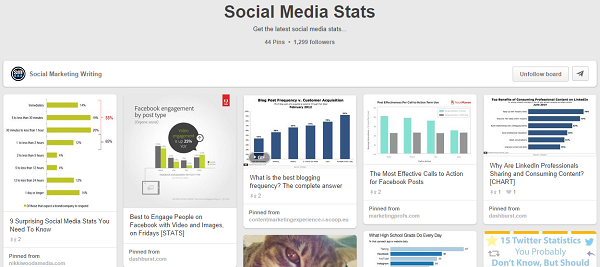
If people come across your board with a couple of pins on it, they will be unlikely to follow it as they won’t be sure if it is worth following. But if there are quite a few quality pins they might follow you as they will expect to see more pins like that, in their feed. So create a secret board, invite other users and ask them to pin as many relevant pins as they can. Inviting guest contributors will help you accumulate pins more quickly. Once you have a sufficient number of pins you can turn off the secret setting and launch your board.
4. Plan a project:
People have been using the Pinterest secret group board feature to organize parties, weddings and other events. In a similar way businesses can use Pinterest as a free planning tool.
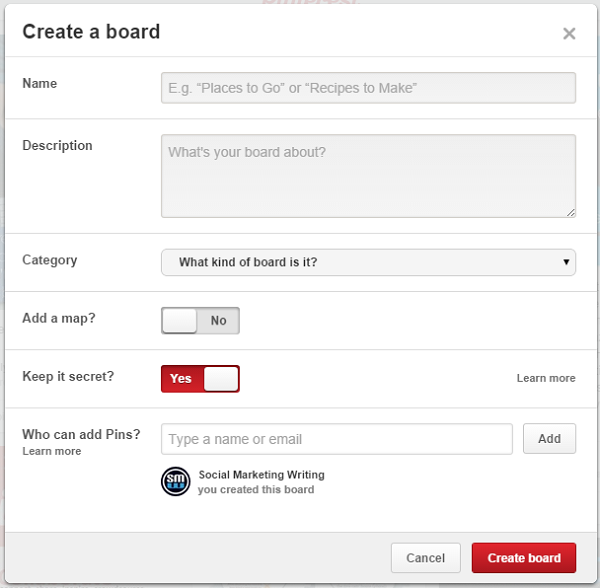
You could create a secret group board and invite all the people taking part in the project onto it. They can pin their research here so that others can view it too. Ensure that the board members write good descriptions explaining how the content is relevant to the project. The other members can then leave their views and ideas as comments under the pins.
5. Get feedback:
On Facebook you might have noticed (and even might be members of) groups where bloggers, marketers, business owners and other people with similar interests share their content, views and ask questions.
You can use Pinterest secret group boards in a similar manner by inviting people with the same interests and getting them to pin their latest blog posts, questions, tips, etc. and then encouraging others to respond to the pins. This will help you build a powerful and supporting community.
These are a few ways to use Pinterest secret group boards. Follow the tips and you should be able to use Pinterest to sell more, accumulate content, prepare boards for launch and do various other things. Hope they help you build a better presence.
For more Pinterest marketing tips, watch our Free Pinterest Marketing Video Tutorial which can be accessed by Signing Up to our blog updates.
How do you use Pinterest secret group boards? Are there any other creative ways you can think of? Please leave your comments below.
If you found the above post on using Pinterest secret group boards helpful and think your friends and followers will too, please share it with them by clicking on the share buttons below.
Would you like to create a Pinterest marketing strategy and use it set up the perfect page and get yourself followers, repins, traffic and sales? Then get The Complete Pinterest Marketing Bundle…

