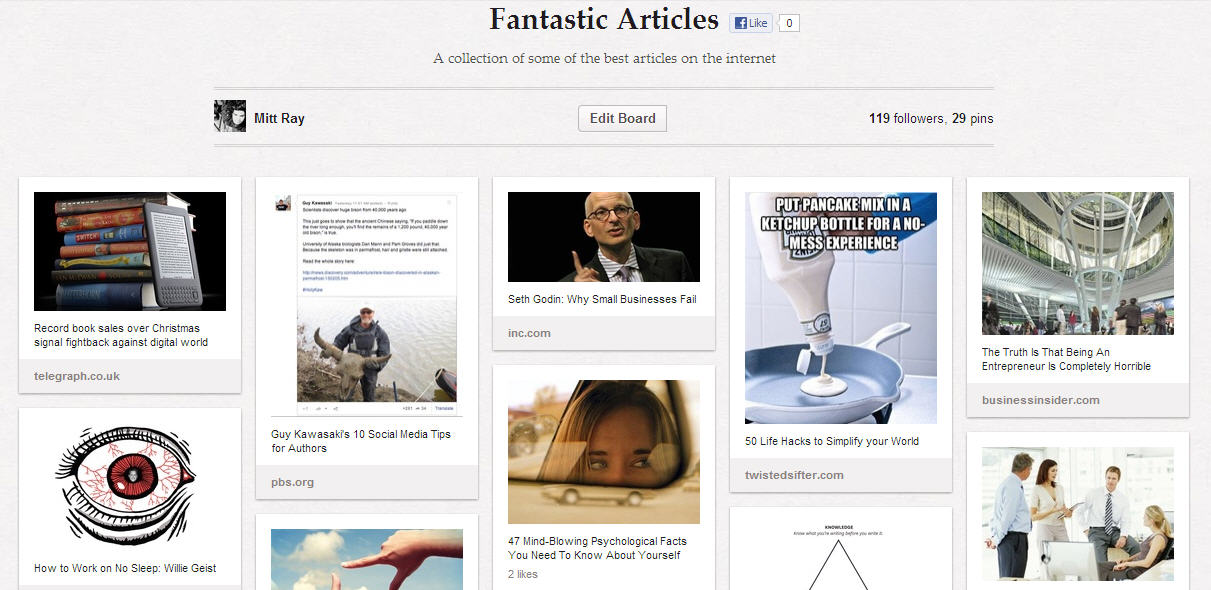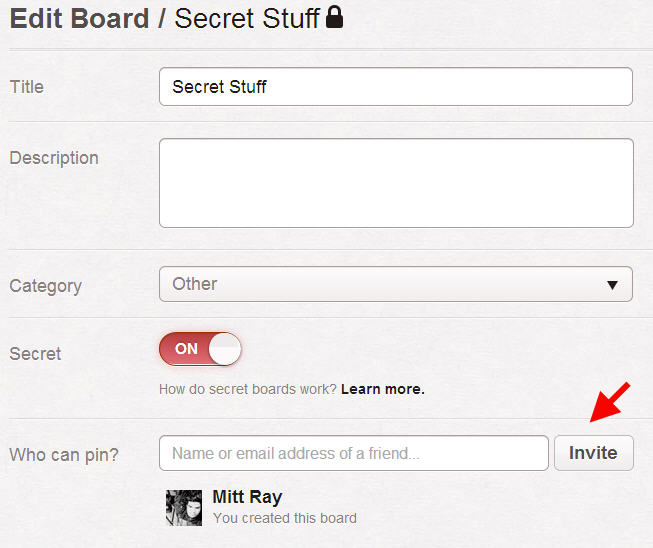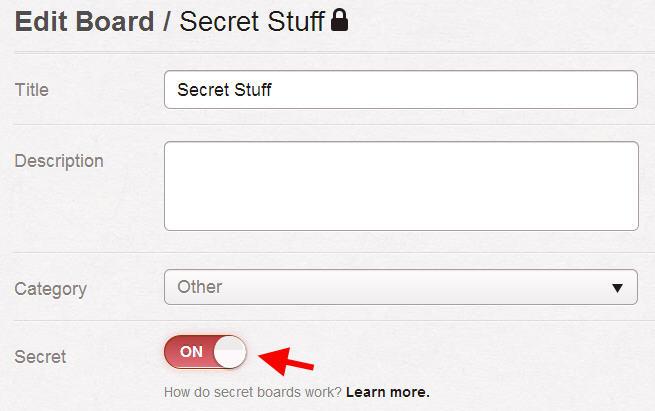Are you using Pinterest secret boards?
Your entire Pinterest profile is public – which means that anyone surfing the net can check it out – people can see your details, they can browse through your boards and observe all your pins. Only in November was the secret board feature launched which lets you have 3 secret boards. These boards will be visible only to you and other board contributors.
You can learn how to create a secret board by reading this post on making the most of the latest Pinterest updates.
Now that you know how to create secret boards I am going to share some tips on using Pinterest secret boards. Both for personal use and business…
1. To save web pages without alerting others:
Using Pinterest secret boards you can save web pages and articles you would like to read later.
Whenever I come across some important information I would like to read later I like to bookmark it with my browser. But quite often I find it hard to relocate these saved pages as they are among hundreds of other pages I have saved too. But I never have this problem with my Pinterest secret board. On my Pinterest secret board I can pin as many images as I like and effortlessly find them later as the images make them both memorable and easy to locate.
So if you come across some information you would like to read later which you don’t want anyone else to read, pin it on your secret board and you can revisit it later. You will notice that the images make it very easy for you to relocate the page or post you are searching for. Here’s a list of different things you can save on a secret board.
Another tool good for book marking web pages is Pocket.
2. To share information with a specific group of people:
You can also use Pinterest secret boards to share pins with only a certain set of people. These could be friends, special customers, important fans, etc. Though secret boards aren’t public you can still invite people to join the board and contribute to it. To invite people visit your secret board’s settings page and type in names of Pinterest users in the field provided and begin inviting them.
Now the people you invite to this board can also see the pins you add here.
You could invite friends or colleagues to your secret board and plan events with them. You could collect gift ideas together. You could write descriptions about what you think and others could leave comments and let you know what they think.
You could also invite some of your fans and customers to this board and share information about competitions and offers. This will help you build stronger relationships with your most active fans and will help you test the waters as to how effective the offer or the competition would be if it goes public. Secret boards can be used to crowdsource from a specific set of your Pinterest fans. Before you do this set some rules. Let people know if they are allowed to share the images you pin or if they are supposed to keep this a secret.
3. To prepare for a big launch:
You could also use the secret board feature to prepare for a big launch. For e.g. if you were creating a board catalogue of your products, an offers board or a competitions board and you don’t want anybody else to observe the process of you preparing it and to only see it finished and ready, you can initially create a secret board and pin everything you want to pin to the board and make any other changes you would like. After you have done that you can convert it into a public board by switching off the secret board button on the board’s settings page.
Now everyone will be able to check out the board and all its pins.
This way you won’t have any confused users wondering what’s going on and it will make the whole operation run a lot smoother.
These are a few ways in which you can use the secret boards feature. So make the most of this feature whenever and wherever you can.
For more Pinterest tips subscribe to our blog updates and get the Free Pinterest Marketing Video Tutorial.
How are you using the Pinterest secret boards feature? Have I missed out any important points? Please leave your comments in the comments box below.
Would you like to create a Pinterest marketing strategy and use it set up the perfect page and get yourself followers, repins, traffic and sales? Then get The Complete Pinterest Marketing Bundle…