The best way to promote yourself on Pinterest is by sharing a lot of images and content. But this doesn’t mean that you share each and everything you see. You need to look for and share only certain pins that your audience are likely to enjoy or find helpful. Some pins should be avoided as sharing them could lead to a loss of followers and your account being considered as spam. All that hard work spent finding and pining will not have a positive effect.
I have already covered the types of pins you must share in my article 10 Boards Every Pinterest Brand Page Must Have. So in this article I have written about the types of pins you need to stop pinning on Pinterest…
1. Disguised Spam:-
By disguised spam I mean those pins which have great images and descriptions that seem like they lead to the page where the image or article promised can be found, but when you click on them you are lead to a completely irrelevant page. This is a trick that some people use to drive more traffic to their websites. After pinning an image from a website or uploading it directly onto Pinterest, they edit the pin and add or replace the source with their website address.
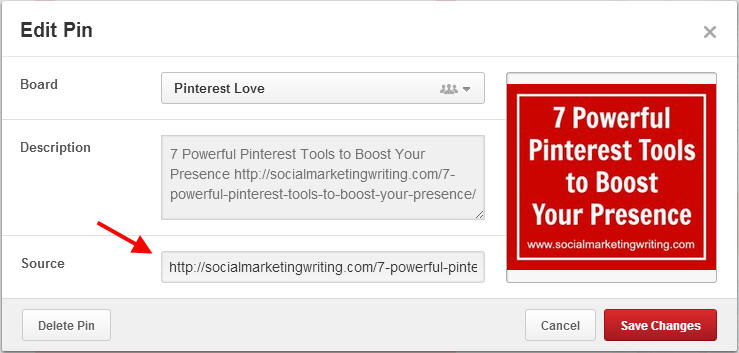
When another person innocently repins it without checking where it leads and then that person’s followers’ click on it and are mislead to the wrong place, it will frustrate the followers and they will stop checking this person’s pins in the future. They might also end up unfollowing. So before repining always verify that the pin does what it says. This way you can ensure that your followers see pins that work which will encourage them to read and repin your work as they trust you.
2. Pins that don’t match boards:-
Sticking to one topic per board is an important rule you must follow. You might have noticed that most people prefer following boards than an entire profile as they like to see pins belonging to only that topic in their feed. It should be the users’ duty to respect that decision and share only pins under that subject on that board.
Sometimes people don’t stick to specific topics and begin sharing pins on unrelated ones on boards. It’s quite often seen on group boards like this one. I actually like the Pinterest tips people share on this board, but interspaced with these helpful pins are pins on completely unrelated topics that spam the board. I can understand if people share one or maybe two pins on a different topic by mistake, but you will notice that there are several people who repeatedly share them on purpose so that their pins reach a larger audience.
This way of spamming boards can get people to lose their credibility and it could even affect the board and its owner. So always be careful about which board you add your pins to. If you realize that you have added it to the wrong board then delete it if it isn’t too late. And if you run a group board where someone is purposefully contributing unrelated pins, delete the pins and either warn the pinner or remove them from the board to help set an example.
3. Negative pins:-
One of the many things I like about Pinterest is that there aren’t too many hateful comments as seen on other networks. This is probably because comments aren’t popular. You don’t see them as often as you see repins or likes. But you do see the occasional hateful or offensive pin on Pinterest. This is another type of pin you need to stay clear of as negative pins can have a negative effect on your Pinterest profile or brand page.
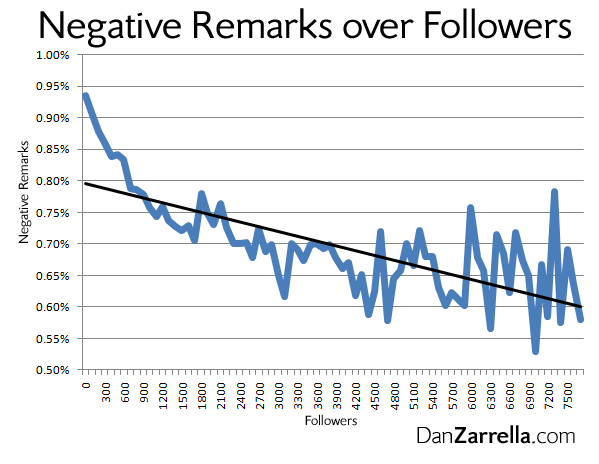
As seen in this study negativity leads to fewer followers. So if you see something negative try your best to avoid sharing or taking part in it. Even if someone leaves a negative comment on your pin ignore it instead of replying to it. That’s the best way to deal with negativity on social media.
4. Pins with unrelated links in description:-
I find it very helpful when people add a link to the image or the content in the description of the pin. This makes it easy for me to visit the webpage or blog post. I don’t need to click on the pin, wait for it to expand and then click on it to visit the site. If a pin looks interesting I can just click on the link in the description and visit it. It’s that simple and quick. But what frustrates people is when users pin an image from another website and in the description add a link to their own website so that people will visit their website and learn more about them and their business. You might think this will have a positive effect, but it won’t as the traffic you drive will be frustrated people who have been tricked into visiting your website. And all the time spent building your audience and credibility will go down the drain as people can never be sure where your pins lead to.
If you want to drive traffic to your website you don’t have to do this. There are plenty of other ways – here are fourteen. When you pin an image from a website and want to include a link in the description always include a link to the webpage where that image is located.
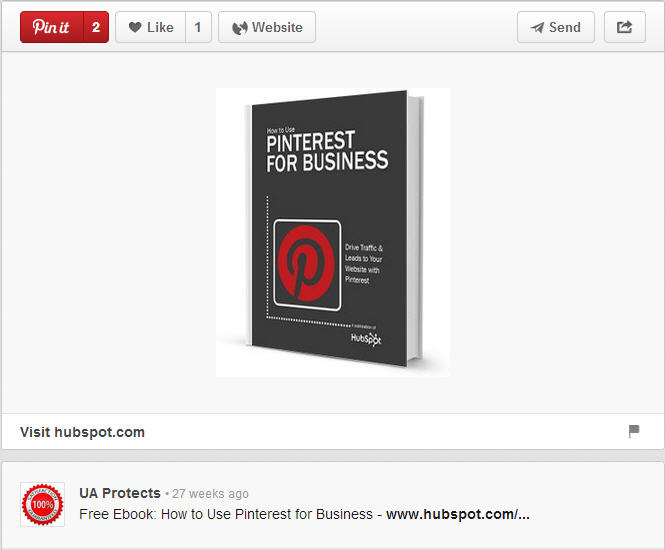
An example is this pin where UA Protects included a link (in the description) to the same webpage on which the image they shared is located. They haven’t tried to promote themselves, but have focused on promoting the ebook shared.
Make an effort to avoid sharing any of the above pins and you will build a loyal following on Pinterest.
For more Pinterest marketing tips, watch our Free Pinterest Marketing Video Tutorial which can be accessed for by Signing Up to our blog updates.
Are there any other pins that people should stop pinning on Pinterest? Have you got any Pinterest tips you would like to share with us? Please leave your comments below.
Would you like to create a Pinterest marketing strategy and use it set up the perfect page and get yourself followers, repins, traffic and sales? Then get The Complete Pinterest Marketing Bundle…

