All the Benefits of Using WP Engine Hosting
![9 Reasons Why I Use WP Engine WordPress Hosting [Review]](https://socialmarketingwriting.com/wp-content/uploads/2020/07/9-Reasons-Why-I-Use-WP-Engine-WordPress-Hosting-Review-1024x536.png)
Are you interested in the WP Engine hosting service? Are you looking for a WP Engine Review?
When I first started blogging, I used the cheapest hosting services I could find. I was broke, with a massive student loan to pay off. I had to make do with a tight budget.
Later, when I saved up more money, I moved to a managed hosting provider called Synthesis, and I immediately noticed what I had been missing out. My site loaded quicker. As a result of this, my traffic and conversion rates improved. There were many other benefits of using Synthesis.
On 27th June 2018, Synthesis got acquired by WP Engine hosting. And instead of just mixing up the Synthesis servers with theirs, WP Engine gave all the users an option. We could move our domains onto their hosting service, or we could move to another hosting service if we wanted to.
I decided to move to WP Engine and realized it was the best move I made. It had all the benefits that Synthesis had and more. I have been using WP Engine for around 2 years now, and I plan to be with them forever.
Here are all the reasons why I use WP Engine hosting…
#1 Top quality WordPress hosting:
As I mentioned earlier, I enjoyed the same benefits that I got with Synthesis with WP Engine. One of them is a fast load time. I just ran my homepage on Pingdom. As you can see, it loaded in 0.372 milliseconds.
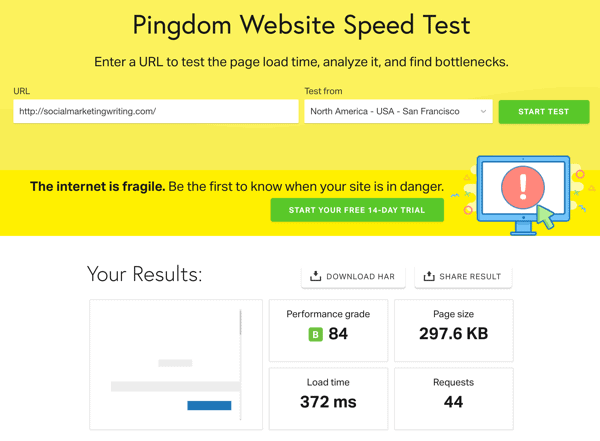
Even my long blog posts load very quickly like this post on How to Become a Social Media Manager. It’s a massive 5,000 word post with 28 images and a large infographic.
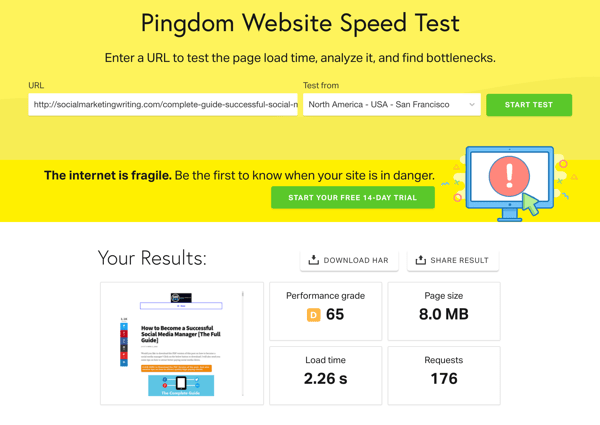
As you can see, it loads in 2.26 seconds. My other shorter 2000+ word posts usually load in 1 to 2 seconds.
When your site loads faster, you will rank better as it is a ranking signal that search engines like Google take into consideration while determining your website’s position on the results page (SERP). So, this will increase traffic.
Also, people will stay on your website for longer as fast loading times provide a good user experience, which will increase conversion rates. You’ll generate more leads and sales.
You need to ensure that your site loads in under 3 seconds. Under 1 second would be better. I like to follow the rule of under 3 seconds for a blog post and under 1 second for homepages and landing pages.
My site has never gone down on WP Engine. It did happen once, though, but it wasn’t their fault. It was because of the Warfare Social Plugin. There was an issue with an upgrade, and a lot of sites suffered.
But I was able to get it rectified quickly because WP Engine’s support helped me out. They helped me restore my site instantly and informed me about the responsible plugin.
So, I made the switch to Social Snap. It is much more stable.
If you want to take advantage of fast loading times, make sure you sign up for WP Engine hosting with this special and link. You will get a discount of 10% if you sign up for the monthly plan. And you will get a discount of 10% and 3 free months with an annual plan.
To learn more about managed hosting and the other types of hosting, check out this post on “What is WordPress hosting?”
#2 Transferring and setting up sites is free and easy:
When I moved from my old hosting provider to Synthesis, I had to hire a company that specialized in moving to them. It cost me around $100, and I had to wait for a few days before they moved.
But not with WP Engine. On WP Engine, you can do it by yourself with a plugin. All you need to do is install the plugin and conduct a couple of steps to move. It’s swift too.
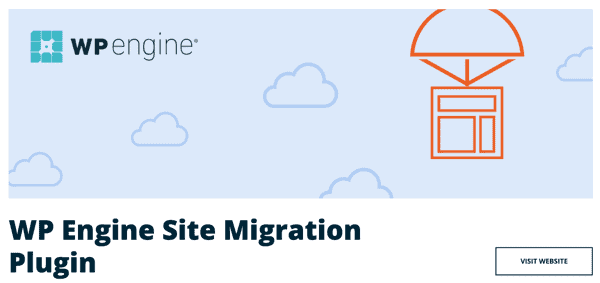
You can even ask support for help if you would like to. I did. The WP Engine team checked the install to make sure everything was alright.
Setting up a new blog on WP Engine is also very easy.
#3 Free 35+ themes:
When WP Engine acquired Synthesis, they also acquired Synthesis’s sister company, StudioPress, which offers premium WordPress themes and plugins. I was a customer of StudioPress even before I moved to Synthesis, and they make some of the best WordPress themes.
If you had to buy the themes individually, it would cost you $129.95. This includes the Genesis framework. But if you use WP Engine hosting, you can get all their 35+ themes and the genesis framework for free. You can install them on as many sites as you like as long as you host them on your WP Engine account.
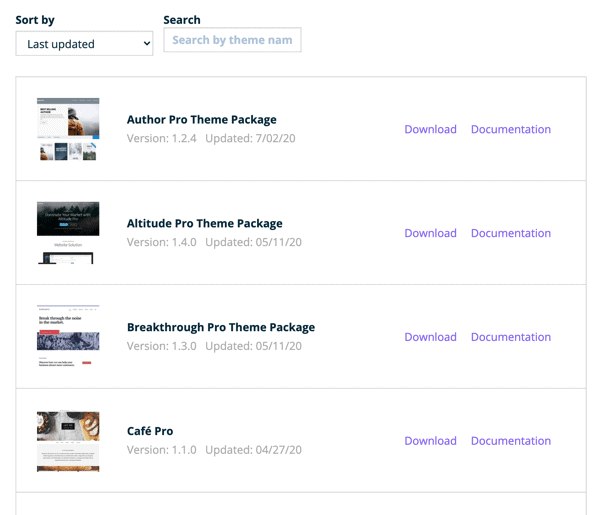
They are also very easy to install.
One of the things you will love about these themes is that they make WordPress even easier to use.
#4 Free CDN:
A CDN (content delivery network) can improve your website loading time. You usually need to pay for this separately. But with WP Engine hosting, you get a built in CDN for free.
#5 Excellent security:
WP Engine offers some of the best security. This will prevent spam and stop your website from crashing. They integrate with Cloudflare. I don’t use it, but you can use it to get an extra layer of security.
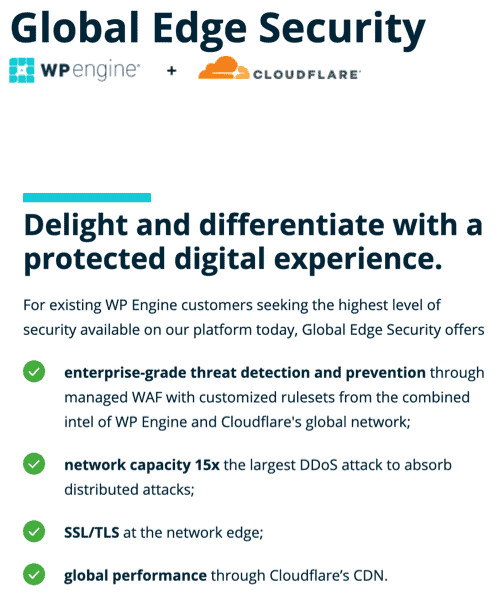
Cloudflare is also a CDN.
#6 Amazing customer service:
One of the problems I faced with my past hosting providers was the lousy customer service. The service options they offered were limited, and not all of the support staff knew what to do. Once I was faced with a problem, and the support staff told me, ‘let’s figure this out together.’
But I have never had to face this with Synthesis and WP Engine hosting. They specifically hire WordPress hosting experts. The support staff understands the ins and outs and can help you fix anything. And they get back to you quickly.
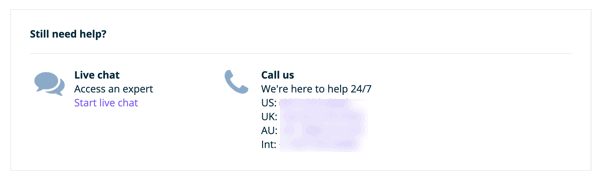
You can contact them through various mediums like live chat, phone, and email 24/7.
#7 Automated backups:
On WP Engine, your site gets backed up every single day.

This way, if your site gets into a problem, you can restore the older version quickly. You can also manually back up the site before you update plugins or your WordPress platform.
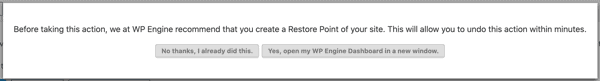
They ask you to do that every time you update plugins with a popup. It’s a useful reminder that ensures that your blog’s contents secure.
#8 WP Engine WordPress Plugin manager:
WP Engine also offers a plugin manager that will automatically update plugins for you.
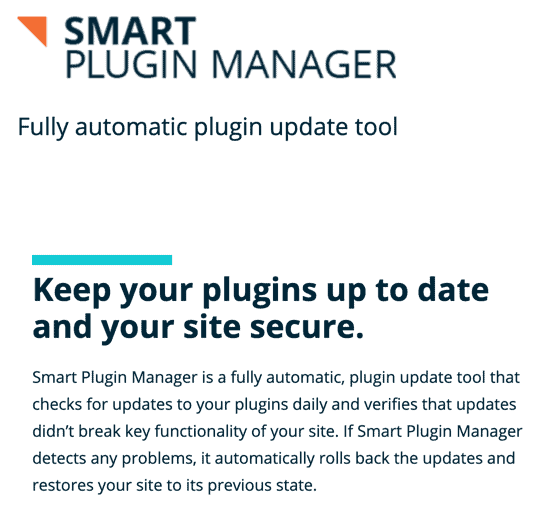
This is an excellent option for those who would like to save time instead of having to do it manually or hire someone to do it for you.
#9 Website optimization tools:
They have some extra optimization tools such as Genesis pro, Geo Targeting (for showing unique content/pages to people based on the location they are in), and so many more that make it easy to run a better site and save time.
The cons of WP Engine Hosting
There are a few cons to using WP Engine. One of them is that they don’t offer email hosting. For that, you need to find a separate provider. The whole process of backing up your old emails and switching to a new provider can take a bit of work if you haven’t done it before.
Another problem you might face is with plugins. They had a list of banned plugins that you can’t install. These include caching plugins like WP Super Cache, WP File Cache, and W3 Total Cache. As they have a built in caching that works very well.
You also can’t use back up plugins as WP Engine automatically handles it daily.
They have many more plugins that they don’t allow. If you rely on these plugins, you might find it problematic to use WP Engine.
And of course, the pricing. WP Engine’s smallest hosting plan is $30 per month. The next subscription plan is $115 per month.
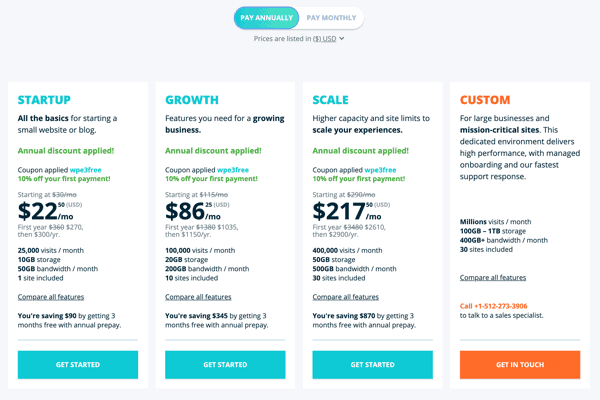
This can be a lot for someone who is just starting out. It would have been a lot for me, and I would have avoided it.
But you get what you pay for with WordPress hosts. One of the reasons why you get all the benefits listed above is because of the price. If you would like a discount, you can use my special link when getting WP Engine. This will give you a 10% discount on all monthly plans and a 10% discount + 3 months free on annual plans.
If you are on a tight budget, a simple provider like Bluehost will do at the beginning. It costs only $3.95/month, and you also get a free domain name in the first year.
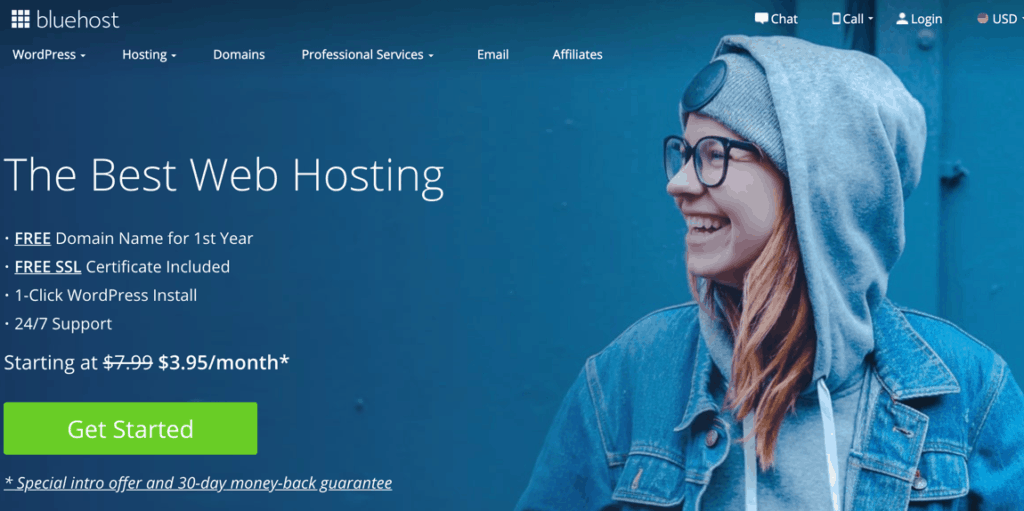
You can move to WP Engine when you begin earning from your blog in the future.
But if you have the budget, you should dive into WP Engine from the beginning itself. It will help you grow your site grow quicker.
Get WP Engine WordPress Hosting
I am delighted with my experience with WP Engine. I plan to stay here for a long time, if not forever. I will also be installing all of my future websites here. This is the hosting service I recommend to everyone. I hope you get it too.
You can use my special WP Engine link to get a 10% discount on the monthly plan or a 10% discount + 3 months free when you get the annual plan.
But then again, it is not for everyone. If you heavily rely on a plugin that is banned by them or if you have a tight budget, you can use a simple hosting provider like Bluehost for now. It will cost you just $3.95 a month, and you don’t need to pay extra for the domain name in the 1st year.
Once your hosting budget improves, you can move to WP Engine and take advantage of the fantastic benefits it offers.
I hope you found this WP Engine review useful!
![9 Reasons Why I Use WP Engine WordPress Managed Hosting [Review]
#wpengine #hosting #hostingservice #blog #blogging #wphosting #wordpresshosting #wordpressmanagedhosting #mangedhosting #wordpress #blogger](https://socialmarketingwriting.com/wp-content/uploads/2020/07/9-Reasons-Why-I-Use-WP-Engine-WordPress-Managed-Hosting-Review-683x1024.png)
![9 Reasons Why I Use WP Engine WordPress Managed Hosting [Review]](https://socialmarketingwriting.com/wp-content/uploads/2020/07/9-Reasons-Why-I-Use-WP-Engine-WordPress-Managed-Hosting-Review.png)