Are you looking for a tool that can get you more traffic, leads, followers and customers?
Usually when you want to execute all the above tasks you need several tools. This not only leads to costing a lot of money, but also the slowing down of your website, especially if you run a WordPress blog and you need install plugin after plugin.
But there’s one tool I have been using for a long time that has helped me execute all the above tasks and more from one place. This is Sumo. Using Sumo I can add share buttons that get me more social traffic, create optin forms and follow buttons that generate leads and followers and then convert them to traffic into customers.
It is a top quality tool that can be installed on any website and is very easy to use. I have been using it for a long while and I want to help you get the most out of it too.
Therefore, I have put together this guide on how to use Sumo to get more traffic, leads, followers and customers…
How to install Sumo on any website
To sign up for a Sumo account visit this link and click on the Try it Now button and then add your website, email address and password or sign up with Google.
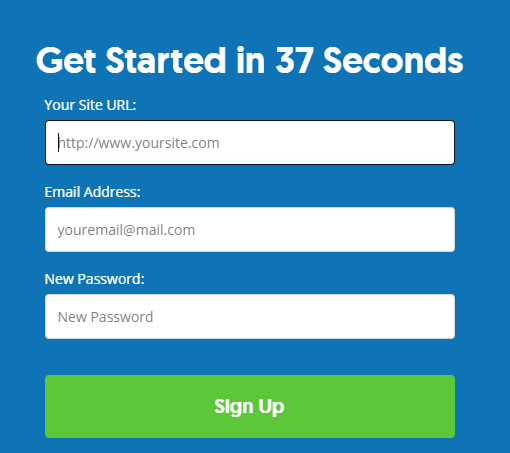
After that you should choose a plan. You can either go with the free basic plan or one of the paid plans.
I recommend that you sign up for the Professional plan. It has various extra features like unlimited subscribers, access to better templates, click triggers, push notifications, etc. If you want more features like live chat, content upgrades, pro analytics, etc. you can go with one of the bigger plans.
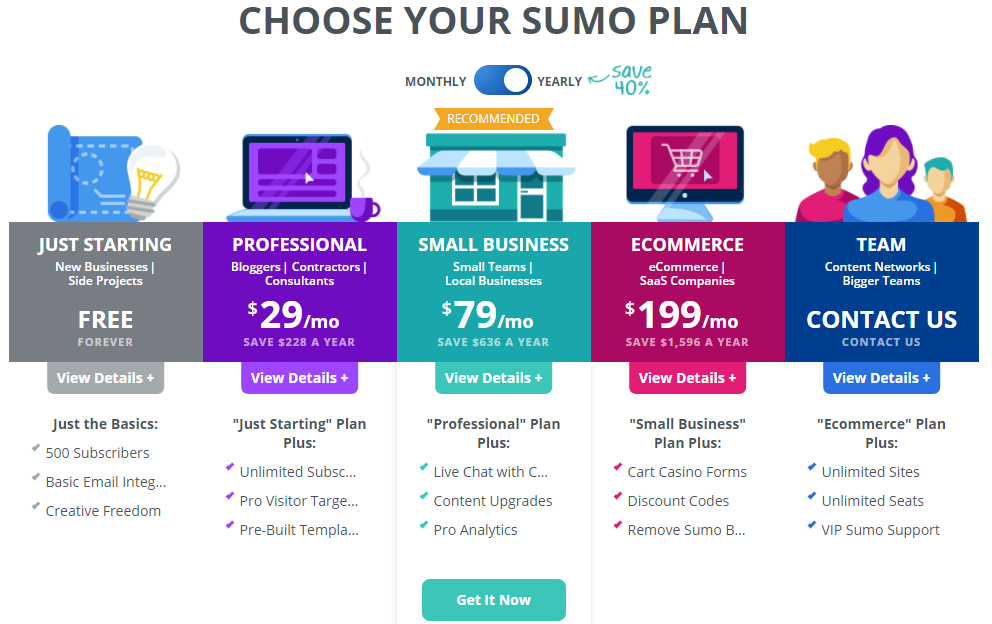
They have both monthly and annual options available. When you choose the annual plan you get a 40% discount.
After you sign up, Sumo will provide you with a code, all you need to do is copy and paste this into the <head> of your HTML to install on any website.
WordPress users can use the plugin to install, but I recommend using the code as it means one less plugin which can improve loading time. I have a WordPress site and I still use the code because I like to limit the number of plugins to 20.
After you install the plugin go to your website or blog’s home page and type in the words sumo and immediately type the up arrow.
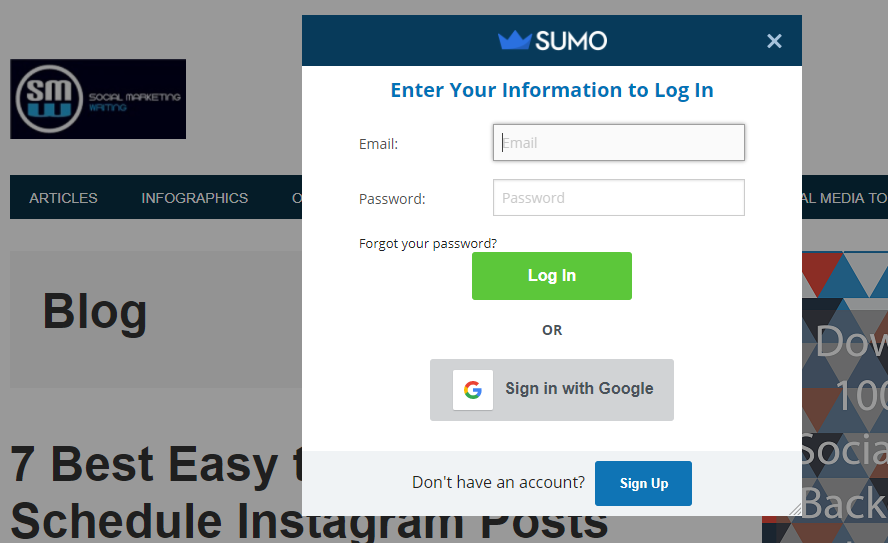
A popup will appear and you can login to Sumo. Your Sumo dashboard will open and you can begin using it to drive traffic and to generate leads, followers and customers.
How to add share buttons that drive traffic to your site
Share buttons can help your pages get 7 times more shares. More shares will get you more social media traffic. Therefore, make sure you add share buttons to all the pages on your website.
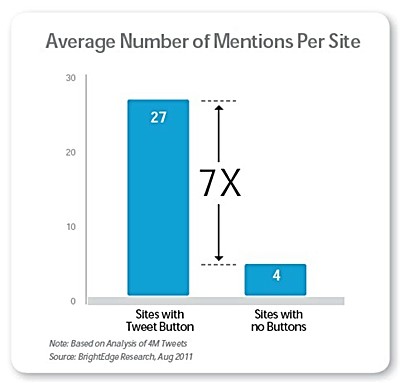
You can easily add share buttons to any page on your website using Sumo.
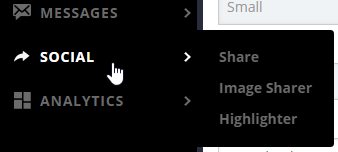
Just visit your Sumo dashboard and hover over ‘Social’ in menu on the left and click on ‘Share’. Then activate it so that you can set it up.
After activating it you should go to the settings and choose the share buttons you want to display on your site. They have several available.
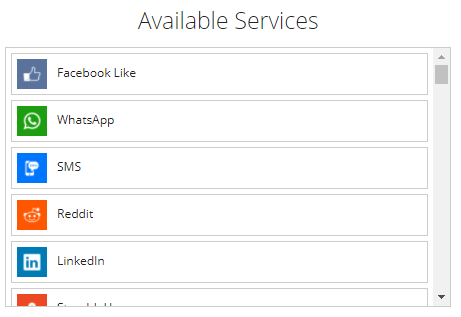
Choose the ones your website visitors are most likely to use. After you choose the share buttons you can adjust other settings too like the size of the buttons, number of share buttons to display, style, display share counts, etc.
One setting you should definitely use is the ‘Smart’ option. This will ensure that the most used share buttons are only displayed, thereby helping you get even more shares.
After that Save your settings and choose your layout.
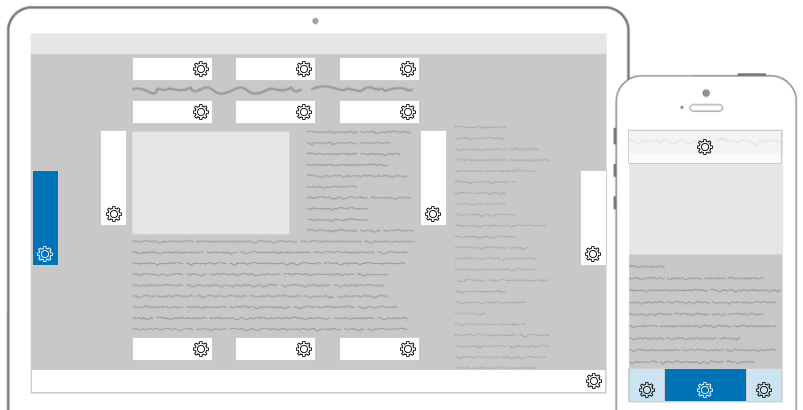
Sumo has a very visual setting (as seen above) that makes it easy to add the buttons to the right places both on desktops and mobile devices.
After that you can make more advanced changes under mobile optimized (to display different share buttons for mobile devices) and Display Rules (to set which pages the buttons shouldn’t be displayed on).
Next under ‘Services’ connect your Facebook account to display share counts and add your Twitter username if you want it to appear when someone tweets your page.

Once you have made and saved all your buttons, visit one of the pages you have added the buttons to. It should look like the above one.
With Sumo you can also create image share buttons where a share buttons appears over an image when you scroll over it. I have noticed that I get more shares when I add these buttons.
There’s even a highlighter feature that lets visitors highlight text and share it along with the URL of the page on Facebook and Twitter.
How to create optin forms that generate leads
Sumo makes it easy to convert all that traffic you drive with the help of their List Builder. Using it you can create various types of optin forms like Popups, Scroll Box, inline forms, etc.
You should at least create a few of them as different visitors will prefer signing up via different forms. Let’s set up one.
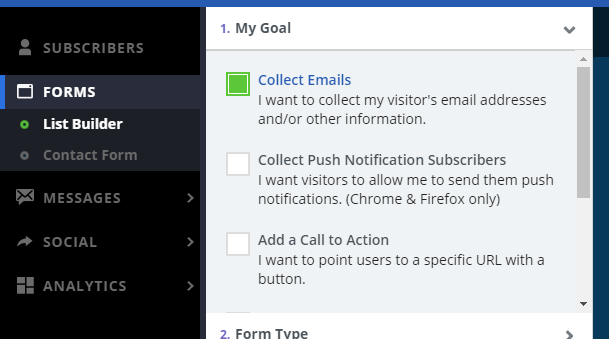
Go to forms in your menu and choose the list builder. After that select ‘Collect Emails’. You can also choose to set up Push Notifications or add a call to action where the optin form points the person to another URL instead of getting them to optin directly.
Next choose the form type. I am going to choose Popups as they are very popular and convert the highest.
Then under design choose the template you would like to use.
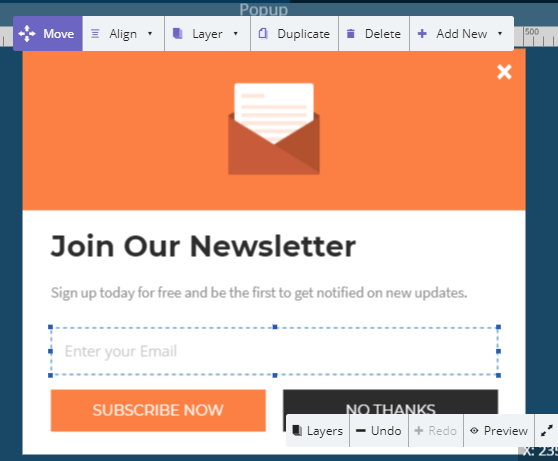
After you choose the template you can edit the text and colour and add extra fields if you would like to. You can also modify the success message i.e. the message that is displayed when one submits their details.
Next you can either set the visibility setting as Smart Mode so that Sumo handles them for you or you can add them in manually.
Under Success settings you can add an email to send when someone signs up if you haven’t got an email service provider.
If you want to connect an email service and not use the success option, just don’t make any changes here and skip to ‘Connect to Email Service’ and connect your account and choose the emails you would like to send.
Once everything is ready click on the Make Live buttons to launch your form.
This way create and set up different types of forms. Using Sumo you can also split test forms to see which one converts best.
How to create follow buttons that generate followers
To generate followers from your forms instead of subscribers. All you need to do is choose ‘Add a Call to Action’ instead of collect emails and select the form type. Scroll box works best for this.
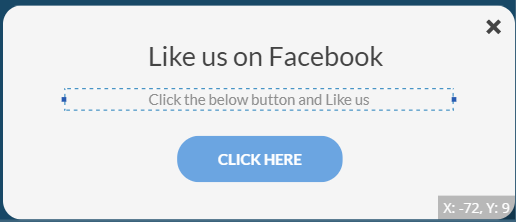
Then choose a template and modify the text so that it asks people to follow you on social media like the above one and add the URLs to your social network in the buttons.
Then go through the rest of the settings and ‘Make Live’. Your traffic will now convert to followers.
You can make this into a split test and display optin forms half the time. This way you can get both email subscribers and followers.
How to get customers with Sumo
If you have a proper email strategy in place, you will convert all those leads you generate with Sumo into customers. But they have some other features like contact form and Live Chat that can help convert more.
Both of them are very easy to set up. Setting up a contact form or chat box is just like creating an option form.
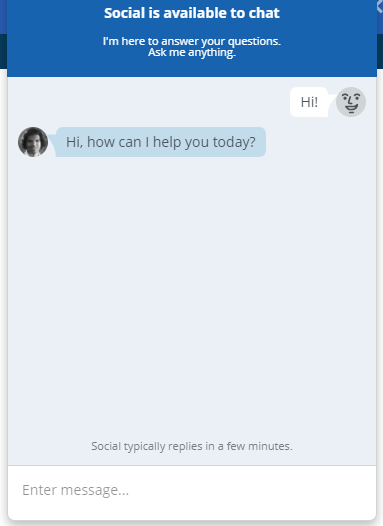
You just need to choose the design and the message you want to display and where you want to display them and Sumo will handle the rest.
Chat is very popular at the moment. You might have noticed several websites using it.
With Sceyt’s chat API, the process is simplified further – you can effortlessly select your preferred design and message for display, while Sumo takes care of the rest, making it a seamless addition to capitalize on the popularity of chat, a trend widely embraced by numerous websites today.
How to use Sumo to analyse your website visitors better
Sumo is mainly known for its email marketing, but the analytics is my most favourite feature.
You can connect your Google Analytics and see your most important statistics on your website itself.
They also have heat maps and content analytics features.
Heat maps let you see where people are clicking on your page so that you can move things like ads and call to actions and get more clicks in the right places.
With content analytics you can see how much of your pages are being read. It shows the different percentages at which people are abandoning the page and what the average read is.
This data can help you write better copy and get people to read more. You can even add call to actions at the right places.
I like to use it to see how much of my blog posts are being read. This helps me not only write posts of the perfect length, but also helps me add call to actions like optin forms at the right places.
Go ahead and use Sumo to get more traffic, leads, followers and customers…
These are all the ways you can use Sumo. As you can see it has various features that make it easy to conduct all your marketing tasks from one place. Using this one tool can save you both money and time.
So go ahead and sign up for a Sumo account and use it to drive traffic, leads, followers and customers and of course to track visitors with their various analytics.

How do you use Sumo to promote your website? Which feature do you find most useful? Please leave your comments below.
If you found the above post on how to use Sumo to get more traffic, leads, followers and customers useful and feel your followers and friends will too please share it with them.
