Would you like to create and schedule images to Instagram, Facebook and more social networks using only one tool, PromoRepublic? Find out more about it and how to use it below…
To successfully market your business on social media you need to create visuals. Visuals drive the highest engagement on top networks and there are some very popular networks that only let you post visuals.
Fortunately, there are several online design tools with predesigned templates and photo editors to help you quickly design images, but the problem with them is that they don’t let you schedule the images you create.
Some of them let you directly share your visuals onto social media, but this isn’t sufficient as to get the highest engagement, you need to schedule images at optimal times. The only way to do that with most of these regular tools is by creating the image, then downloading it and finally uploading onto another social media management tool for scheduling.
Therefore, if you are looking for a solution that bridges image creation and scheduling, you should try out Promorepublic. You can quickly create images with its templates and graphic editor and schedule them directly.
To help you get the most out of it I have put this guide together. Learn all about how to use Promorepublic to create and schedule to Instagram, Facebook, Twitter and Linkedin below…
Signing up to PromoRepublic
To sign up to PromoRepublic for free visit this page and click on the blue ‘Join Now for Free’ button. It’s a special page they created for my readers.
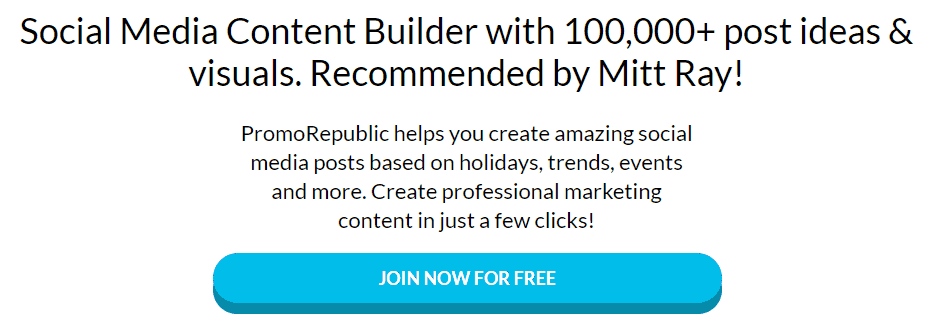
You will be directed to a page where you can sign up with Facebook or by filling up the form provided with your details and clicking on the blue ‘Sign up for free!’ button. They also have some paid plans which you can sign up to if you are happy with the trial. Pricing starts at $9 only.
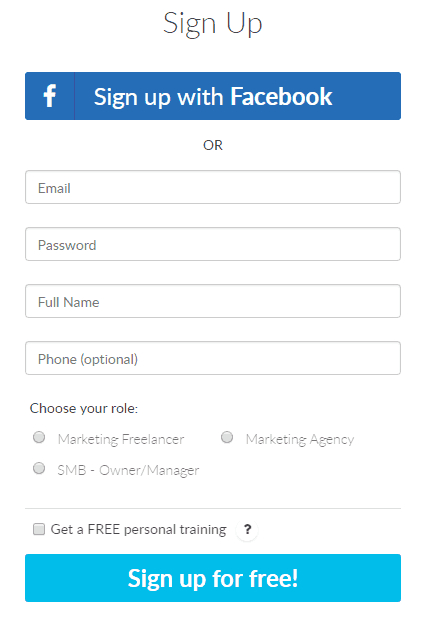
As soon as you take the above step your account will be created, and you can begin using it. PromoRepublic will automatically take you through a guided tour that shows you how to create images.
You can either go through it and create and schedule your images or you can click the skip button and browse through all the features before you do.
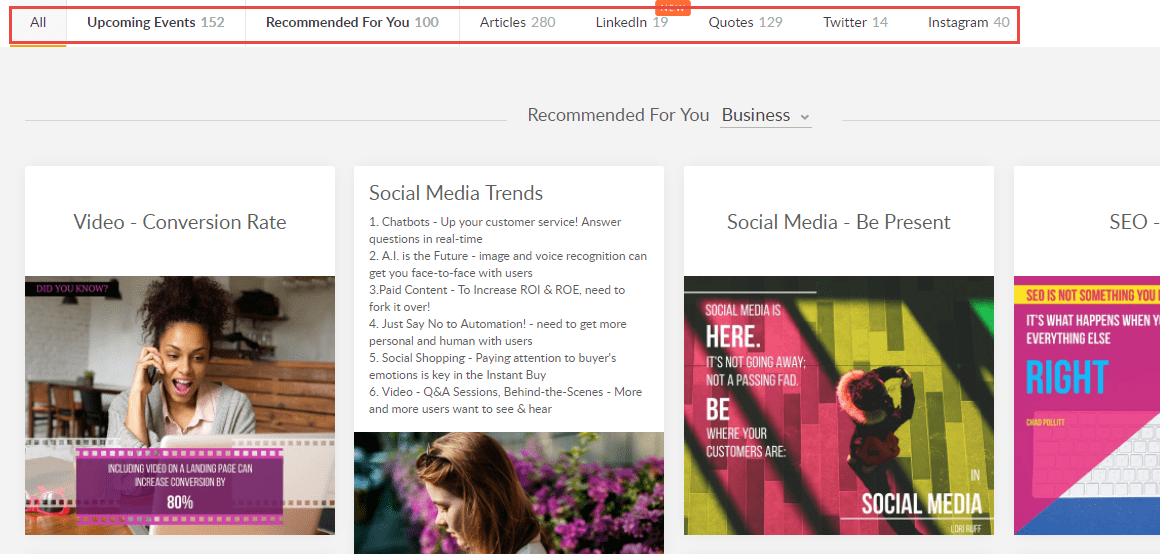
The PromoRepublic post ideas library and graphic editor
Promorepublic has a post ideas library where you can find several ready to use premium templates. You can visit it by clicking on ‘Post Ideas’ on the menu.
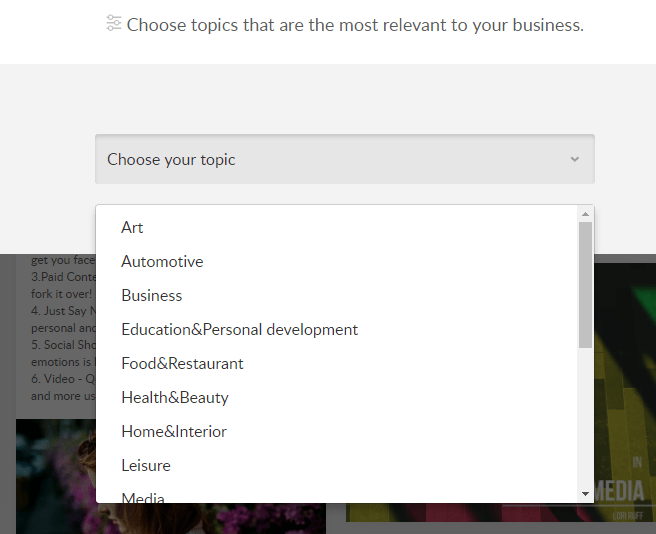
When you visit it for the first time it will ask you to select a topic to view the most relevant templates. Therefore, choose one. You can always change it.
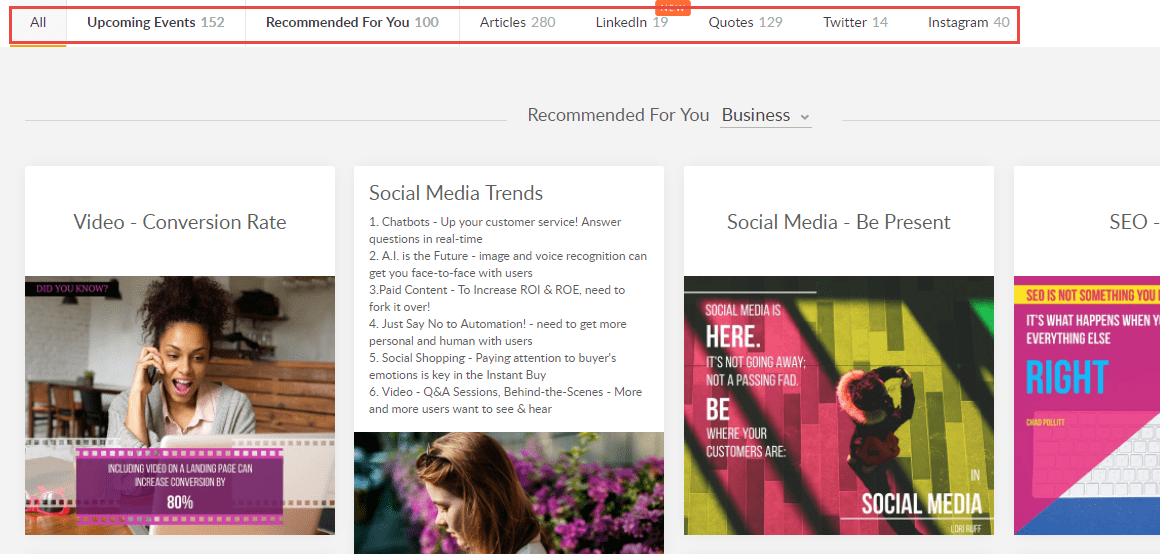
Browsing through all of them and finding templates will take a while. They have more than 100,000 templates. Hence, a better option is to use the menu on the top to filter images based on use.
Once you like a template, just click on it.
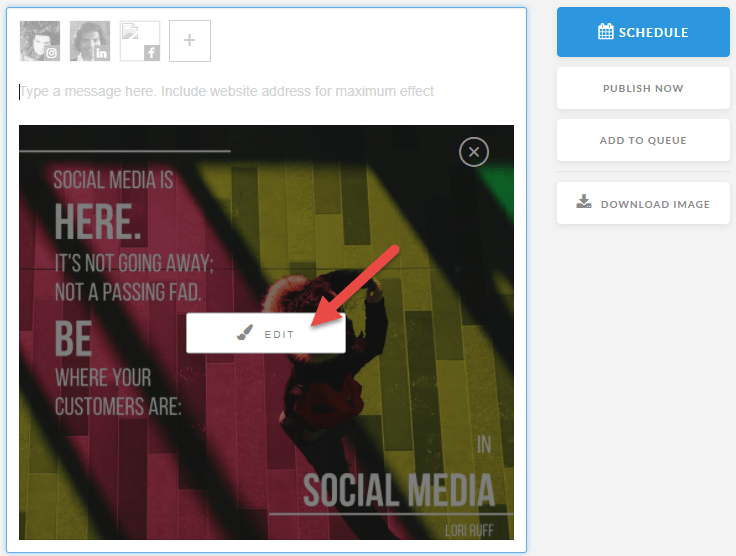
You can then schedule this image directly or make edits before scheduling by clicking the ‘Edit’ icon that appears when you hover your cursor over the image.
When you click the edit icon the image editor will appear.
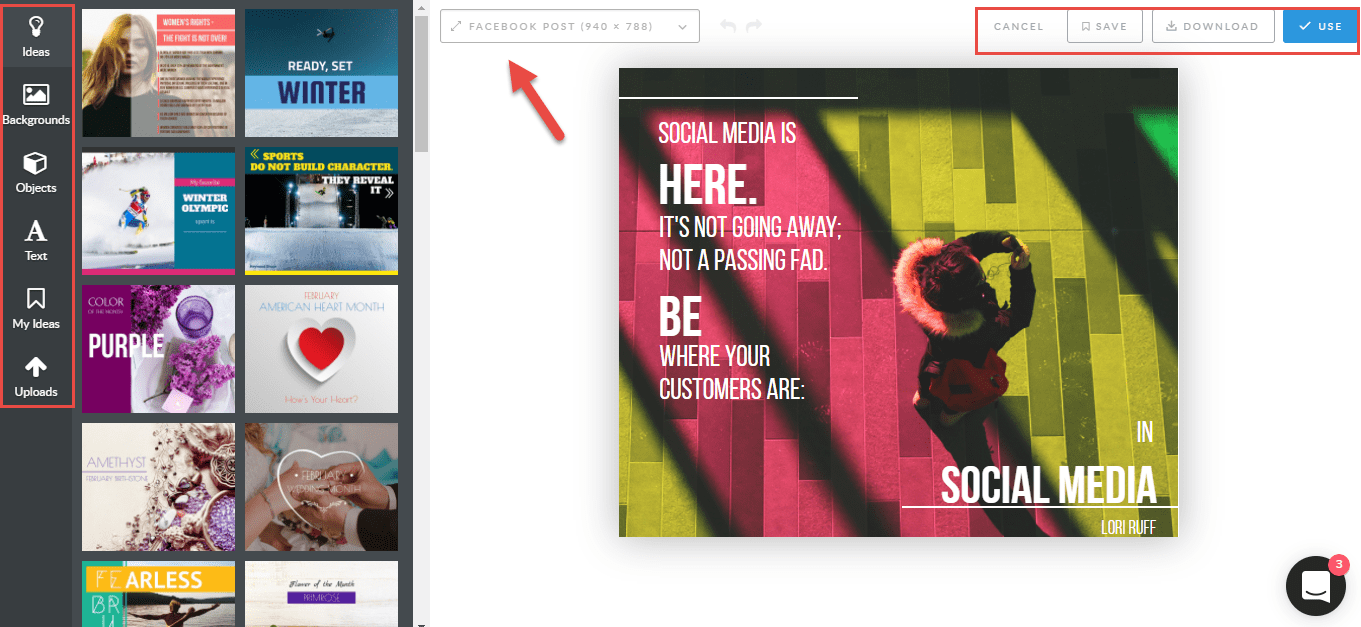
Here you can choose the social network you want to create the image for (the dimensions will be adjusted), change the template if you would like to, add background images, add objects (like banners, ribbons, lines, etc.), edit the text or add in new text and even upload new images.
If you don’t want to use a template, you can delete it and use the background images, objects and text options and create your own template. They have some great Instagram background photos and images.
Once you are happy with the way the image looks you can save it and download it or you can directly schedule it by clicking on the blue ‘Use’ button in the top right corner.
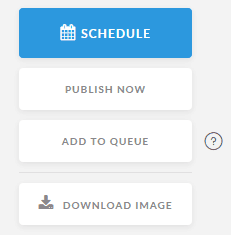
You will be taken to a new page where you can publish it immediately or add it to your queue or schedule it. On this page you can use the ‘+’ sign to add in new social networks.
The events calendar
If you visit the calendar by clicking on ‘Calendar’ in the top menu, you will come to a page which has two tabs. Under the ‘My Content’ tab you will find all the images you have scheduled beautifully displayed in calendar format.
And in the ‘Upcoming Events’ you will find another calendar that displays the upcoming holidays. You can use it to create relevant visuals to celebrate those holidays/events with your fans and followers. The calendar will also suggest some template you can use for the events. So, make the most of them.
PromoRepublic Analytics and Apps
Once your posts go live you can check how they are performing using PromoRepublic’s post analytics. You can see the number of views, clicks, visits, Likes, etc.
It will also calculate the total efficiency of the post.
You should use these statistics to figure out which of your images are driving the most engagement so that you can create better ones in the future.
PromoRepublic also has a mobile App that makes it easy to schedule images to Instagram as you cannot post directly from desktop to mobile. I have explained it all in my post on the best Instagram scheduling apps. Read it if you want to learn more.
It also integrates with Hootsuite, Buffer and Hubspot. You can create your images on PromoRepublic and directly transfer them onto these social media management tools for scheduling if you prefer.
So try PromoRepublic for free today to quickly create and schedule visuals to social media and increase your engagement and traffic.
Have you used PromoRepublic to create and schedule to Instagram, Facebook and other social media? Please leave your comments below.

If you found the above post on how to use PromoRepublic useful and feel your followers will too, please share it with them by using the share buttons below.
