Are you using Twitter tools to boost your presence?
There are over 1.5 million Twitter tools. All of them perform various interesting functions. This can make it really hard for you to choose the most effective and useful ones. So I have created a list of a few Twitter tools that will increase the effectiveness of your tweets, boost your influence and make tweeting an easy and fun experience. These are Twitter tools that I use and highly recommend…
1. Hootsuite:
Hootsuite is a popular Twitter tool. This social media management tool can help you manage your Facebook, Google+ and Linkedin accounts too.
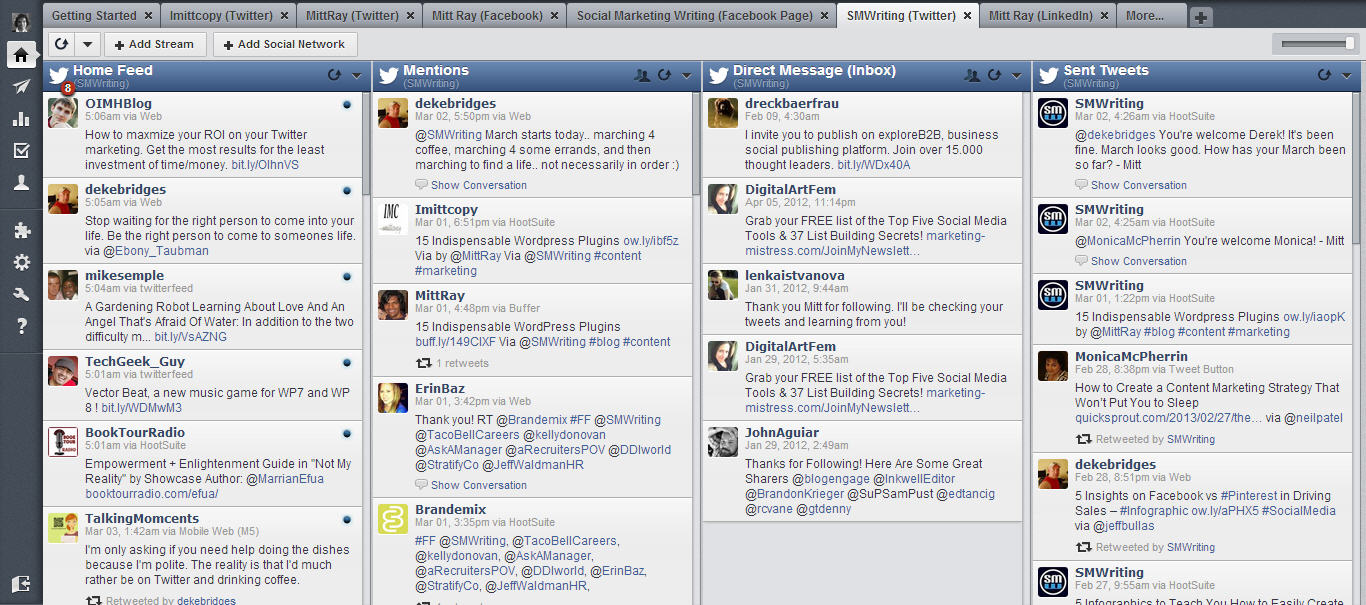
The main feature of this tool is that you can create lists of your different streams. Lists like your tweets, mentions, direct messages, etc. can all be seen at one place, side by side, instead of you having to click around and wait for them to load. It’s very convenient and it saves a lot of time. Another important feature is that you can schedule tweets to be published at a later time. You can also use the new Autoschedule feature that automatically schedules tweets at your most effective tweet time.
There are other useful features like adding RSS feeds to your account so that it automatically shares new posts, adding team members, tracking your tweets and several more. There is also a bookmarklet that makes it easy to share pages and posts.
2. Buffer:
Buffer lets you create different time slots for different days of the week. You can then automatically add tweets to these time slots. This tool has quickly become popular and makes it very easy for you to schedule tweets at your most effective times. You can also schedule your Facebook and Linkedin posts here.
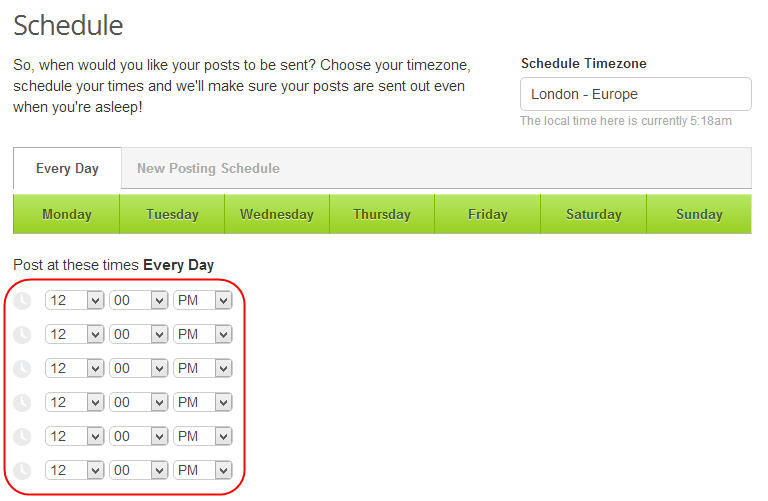
Buffer can be integrated with tools like Tweriod and SocialBro to help you find the best times to tweet at. Once you have added the time slots all you need to do is to add their bookmarklet to the top of the browser and you can start sharing any page or post you find interesting by clicking it. You can directly add your retweets to buffer too.
3. Embedly:
There is only a tiny bit of information you can get from a tweet with a link that leads to a post/page. All you can see is the headline or brief description and a link and maybe a few hashtags. But Embedly changes all that. By using the Embedly browser extension you can ‘Expand’ the tweet and take a look at one image or video and read the first few lines even before visiting the site – right on Twitter itself.

Once you install Embedly, all you need to do is click on ‘Expand’ and you can take a look at the expanded tweet with the preview.
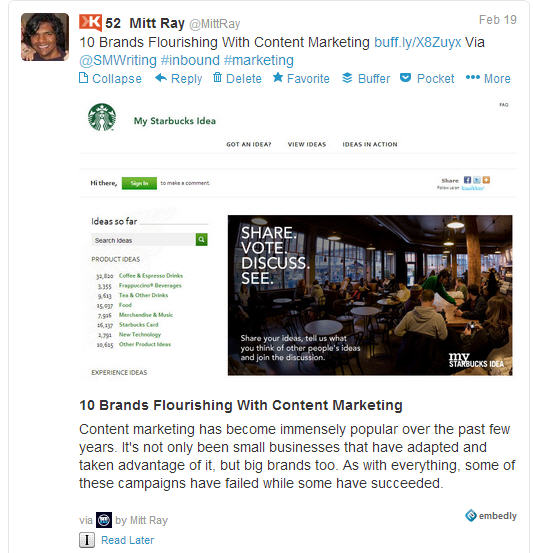
4. Socialalert
Socialert is a Twitter analytics tool to track hashtags, accounts, and mentions. The Socialert dashboard presents every metrics in a graphical manner, which can further be exported into Excel files.
Simply supply a respective hashtag or keyword, and the tool will generate a free report that will help for the next hashtag campaign. It’s not just meant for hashtag tracking. You can also use it to analyze any public Twitter account. Here are some details you will find in the report.
#1. Tweet Count Including retweets and replies
#2. Hashtag Reach And Impressions
#3. Top Tweets
#4. Influencers And Active Users Rank
#5. Links Shared in Tweets
#6. Most Used keywords and Hashtags
#7. Top Followers
5. Pocket:
Pocket can be added to your browser to help you save important articles or pages you would like to read later. This is a great way to not miss out on some quality information. All you need to do is add the extension to your browser and when you come across an interesting article click on this extension to add it to your pocket.

This extension can also be used along with Twitter. If you are in a hurry you can directly add the tweets you find interesting to your pocket and read them later.
6. Bitly:
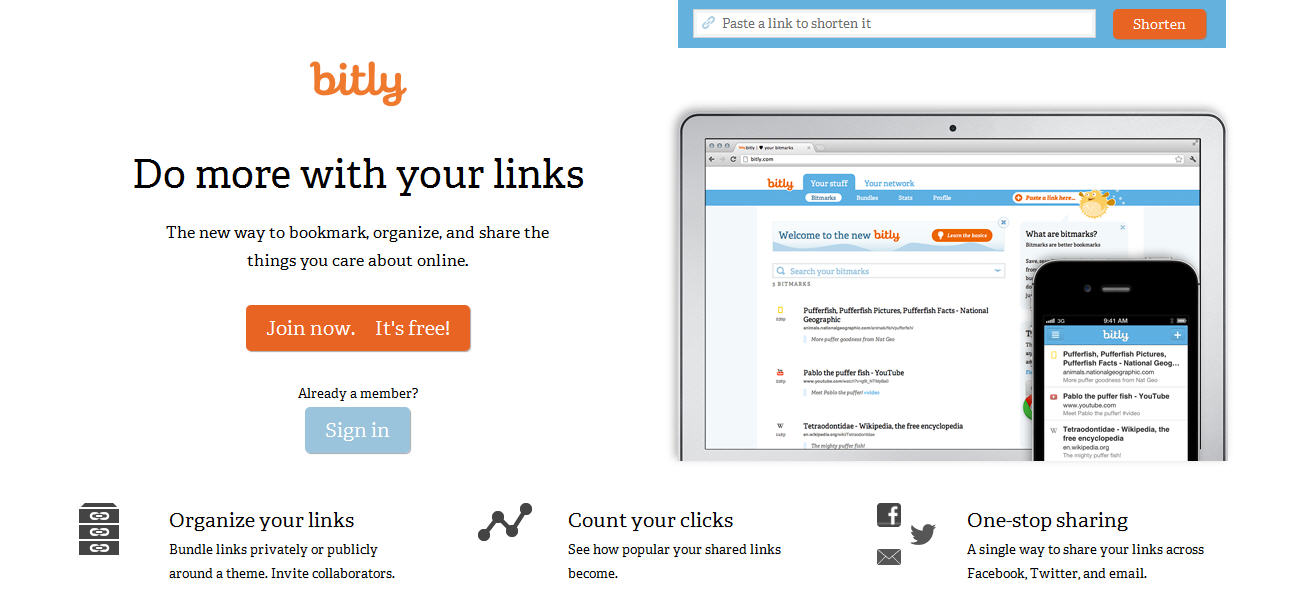
Bitly is a popular URL shortening tool that can be used to reduce the size of the links in your tweets thereby allowing more space for text. But it does more than. Using Bitly you can track your links, you can see how many people have clicked on the links on your tweets, from which country and at what time and day. You can also check who has been sharing your links.
Bitly can be used along with Buffer to help you keep track of the clicks on your tweets. You can also customize your shortened URLs. Mashable (on.mash.to) and Amazon (amzn.to) make use of this feature. This is great for branding.
7. InboxQ:
One way to improve your Twitter presence and increase influence is to answer a lot of questions. You need to look for questions being asked on Twitter on subjects you specialize in and answer them. This will help establish you as an expert in that field. All those questions that need your answer can easily be found using InboxQ.
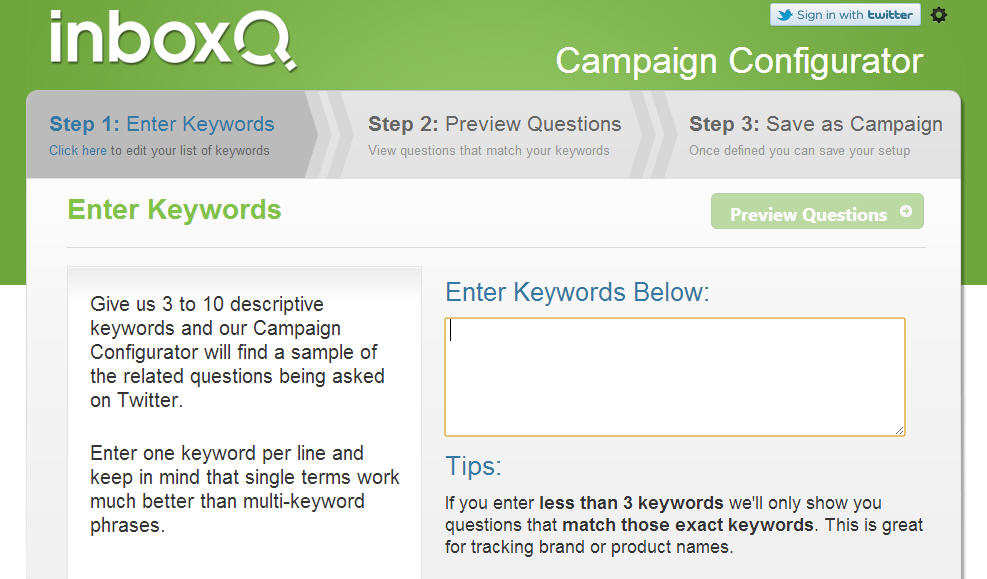
You can create campaigns by using keywords and InboxQ will find tweets with questions containing those keywords that need your expert opinion. This can help you form close relationships with other Twitter users.
8. SocialOomph:
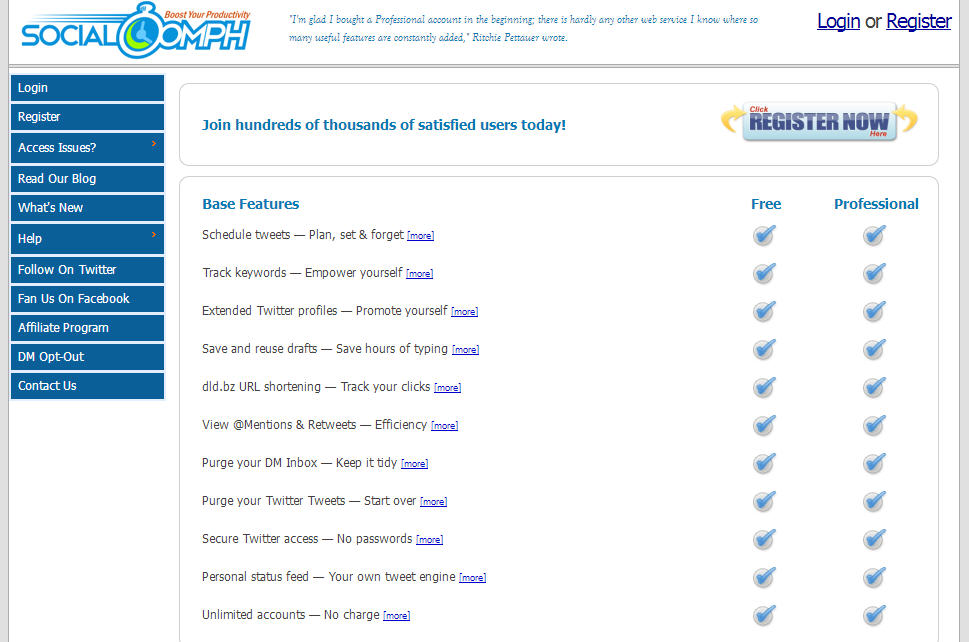
A standout feature on SocialOomph is the free keyword tracking tool which can be used to track tweets with the keywords you mention. Just add the keywords you would like tracked to your account and SocialOomph will automatically find tweets that are being shared with those keywords and email them to you. This can help you keep an eye on your competition and help you learn more about your audience.
Other features include auto-follow and view mentions and retweets – you can find a list of all their features here.
9. ManageFlitter:
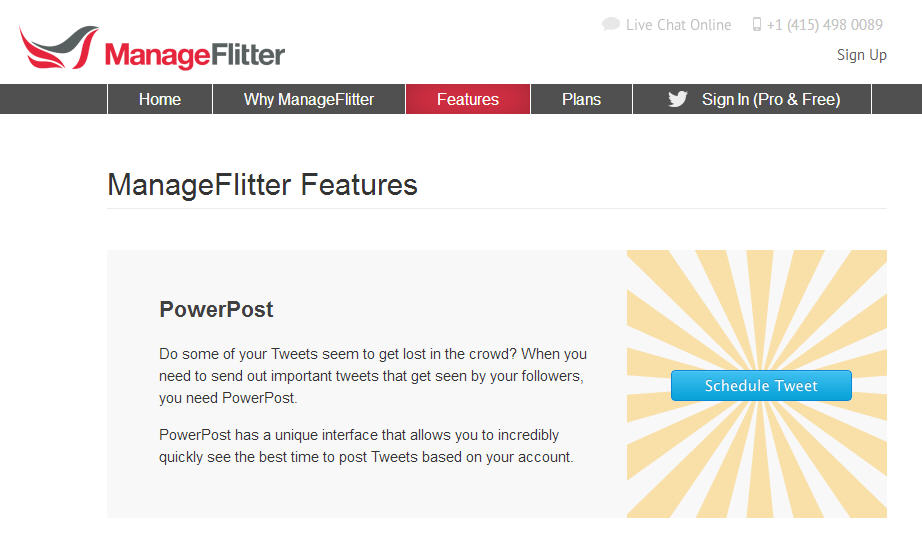
ManageFlitter is a mass unfollow tool which can help you easily find people who are not following you back. One of the downsides of Twitter is people who follow you and then unfollow you just to have a better ratio of people following them to people they follow. They feel that it makes them look good on Twitter. This can be annoying so I use ManageFlitter to find people who have unfollowed me so that I can unfollow them too.
If you are new to Twitter and are using the technique of mass following to get more followers you can use this tool to quickly and easily find and unfollow scores of users who are not following you back. ManageFlitter also has a few other interesting features.
10. Klout for Chrome:
Klout has been a controversial social influence measuring tool. Some agree with it and some don’t. I think it’s probably the best tool to quickly check one’s social influence. This is why I like using the extension Klout for Chrome.

Adding this bookmarklet to chrome will display the Klout score of the user right next to their tweets. This information can then be used to form better relationships and to find quality information on Twitter.
I highly recommend the above tools. Use them to boost your Twitter presence.
Sign up to have our latest blog posts emailed straight to your inbox and get the Free Video Tutorial “How to Use Pinterest for Business?”
Which one of the above is your favourite Twitter tool? Have I missed out any important tools? Please leave your comments in the comments box below.
