Are you Tweeting images on Twitter? Would you like to learn how to get the most out of them? Here’s the complete guide to tweeting images on Twitter?
Why should you share images?
According to a study by Search Engine Watch Tweets with linked photos drive 120% more engagement and receive 350% more clicks.
Also the most popular tweet ever is a photo. It was shared by Barack Obama when he won the election.
Four more years. pic.twitter.com/bAJE6Vom
— Barack Obama (@BarackObama) November 7, 2012
This tweet has received more than 800,000 retweets and was made favourite more than 300,000 time.
And sending out a message which is within the 140 character limit doesn’t give you many options. You might also need to reduce it to 120 characters if you want to make your tweet more retweetable as the extra space allows people to mention you. By using pictures you can speak more words than text ever will. So make an effort to tweet more images.
Important points to keep in mind while sharing images…
1. Your image has to be less than 3 MB in size.
2. Your image can be of the formats GIF, JPEG and PNG files. BMP, TIF and animated GIF files aren’t accepted.
How to make the most of your photos?
1. Write a good description in the tweet:
Your followers won’t automatically see the photo attached to your Tweet in the feed. They will need to click on the view media option and then the image will appear. They will directly see the image if the tweet is sponsored.
If you visit Intel’s Twitter account you will see two tweets right at the top…
One of them is a sponsored one where they have announced their latest CEO.
Today we are extremely excited to announce Brian Krzanich as our new CEO. http://t.co/8ps8o7Ll76 pic.twitter.com/Zlb6g6zVOF
— Intel (@intel) May 2, 2013
They have attached a photo of their CEO to the tweet too.
The other one is a normal tweet where they have informed their followers that they were briefly in the watch business.
During the 1970's, Intel was briefly in the watch business. #MicroHistory pic.twitter.com/okRmciNzUo
— Intel (@intel) May 3, 2013
To this they have attached the image of a watch.
You will notice that in the feed the sponsored one displays the photo while the normal one doesn’t display the photo.
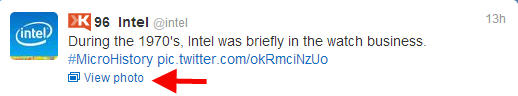
You will need to click on the view photo option to display the photo.
This makes the description really important. Of course the description is necessary whether it is a sponsored one or not, but the unsponsored one needs it even more as you will need to encourage people to click on the ‘View Photo’ option to see the tweet.
So as in the above tweets write good descriptions of the photos (in the tweet) to make them easy to understand and relate to and also add a call to action to give them the extra edge.
2. Share relevant photos:
A study by Facebook Studio found that when you share messages relevant to your brand the images are more likely to receive more engagement. The same applies to Twitter. If you want more people to interact with your tweets you need to make sure they are relevant to your entire brand. They need to be something your target audience will find helpful or interesting. So have a good think and put yourself in your audience’s shoes and share images they will enjoy looking at.
A great example is Starbucks who just stick to their brand and share tweets with images that promote their products and their latest offers.
Got a ride to @Frappuccino Happy Hour? 3 days. #frappuccinohappyhour pic.twitter.com/v2FBbjPoq7
— Starbucks (@Starbucks) April 30, 2013
An example is the above one where they are informing their followers about their Frappuccino Happy Hour using both relevant text and images.
3. Share them at the best time:
Another important point to keep in mind, while sharing any tweet is that you need to share it at your most effective time.
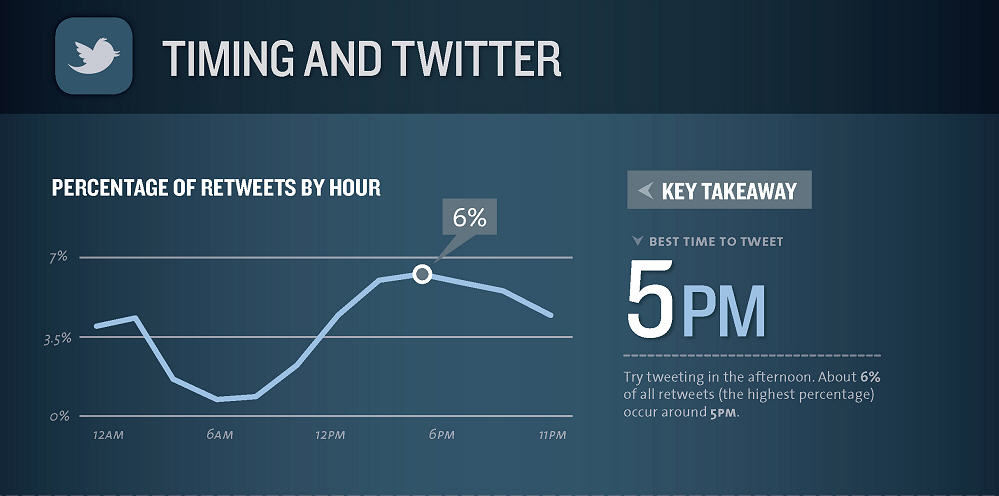
As I have mentioned before (according to this study) the best time to tweet to get more retweets is at 5 PM EST.
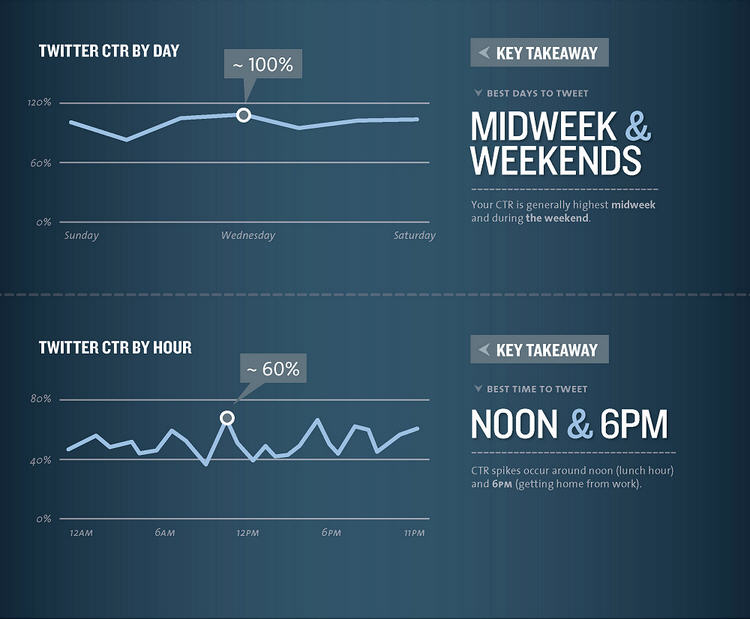
And the best time to tweet to get more clicks are at Noon and 6 PM EST. Also the click through rate is high during the midweek and at weekends. But this could vary for different people depending upon the target audience. The best option is to tweet at various times for a month or two and then use a tool like TweetWhen or Tweriod to help you figure out your best tweet times.
4. Use good high quality images:
The importance of quality shouldn’t be overlooked while sharing images on Twitter. If your images look good more people will like them and this will result in increased engagement and clicks. Achieving these results can be really hard because of the size limit (3MB) so keep this in mind while creating your image or taking that photo.
Follow these tips and tweet photos and images and increase your fan engagement on Twitter.
Sign up to have our latest blog posts emailed straight to your inbox and get the Free Video Tutorial “How to Use Pinterest for Business?”
Do you plan to begin tweeting images on Twitter? Have you got any tips you would like to share with us? Please leave your comments below.
