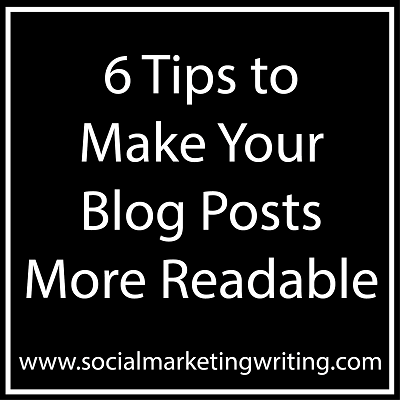Would you like to make your blog posts more readable?
The key to building a successful blog is to make it all about the reader, if you can create something that they will enjoy and find helpful, they will visit your blog, read your posts and share them with their friends and followers. Quality content isn’t just about the way you write it, but it also about the way you display it. It needs to be easy to read and navigate through. Here are some quick tips to make your blog posts more readable…
1. Increase Font Size:
The natural font size of WordPress blog posts is quite readable, but you can make blog posts even more readable by increasing the font size. A great blog with text with bigger font size is James Clear’s blog.
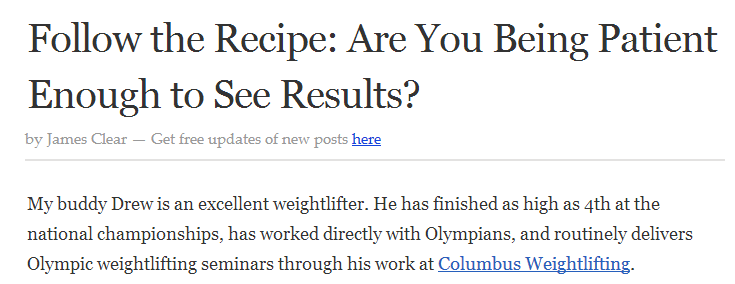
You will notice that the text is very easy to ready.
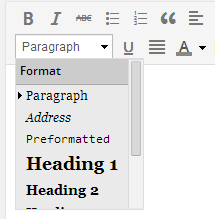
The font size of a WordPress blog can easily be edited by changing the paragraph settings. This changes both the font size and boldness. You can also use TinyMCE Advanced plugin which adds the font size option to the visual editor thereby making it easy for you to increase font size.
2. Use Side Summaries:
A great alternative to increasing font size is to add side summaries. Side summaries are short summaries (in large fonts) which are added to the right or left of the blog post. These summaries are only a few words in length and highlight the most important points and make it easy for busy readers to quickly browse through articles.
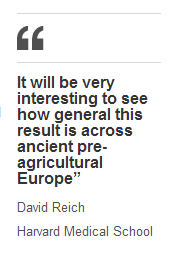
You can find side summaries on the articles on BBC. You can see one on the right side of this article.
When people visit the blog they can read the posts completely if they have the time or they can browse through the side summaries. You can also make your blog posts more readable by adding several sub-headlines and using bold text.
3. Add Pocket:
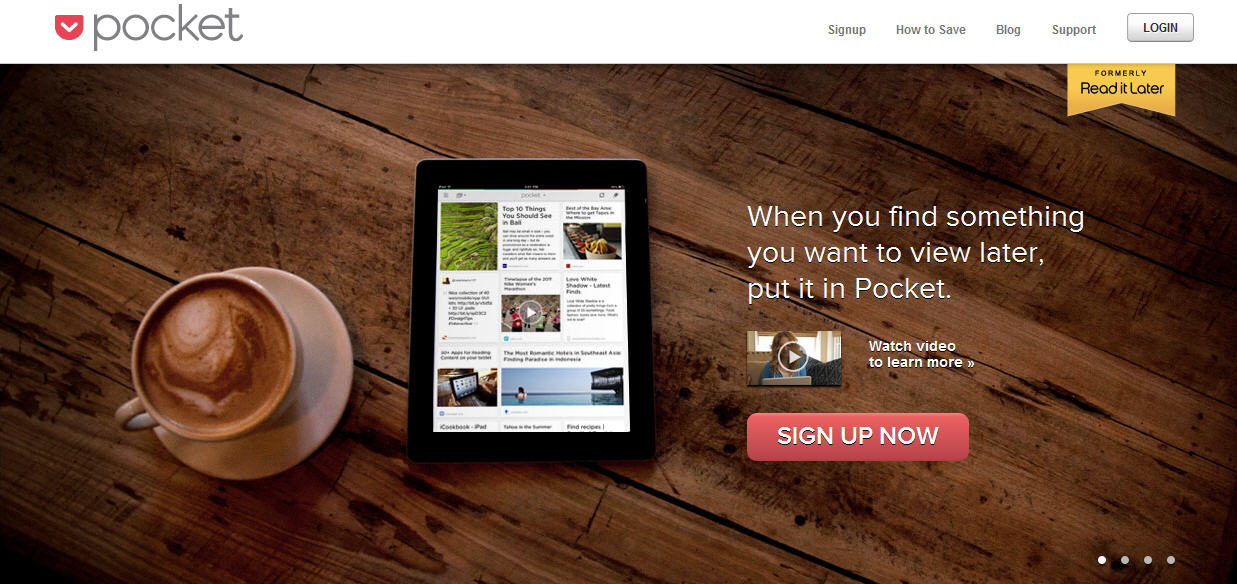
Pocket is a great tool with which you can save interesting blog posts and webpages to read later. You have got browser extensions that make it easy for people to save interesting pages and tweets. I have written about it in my blog post 9 Brilliant Tools to Boost Your Twitter Presence. You can also add pocket share buttons to your blog posts so that people can save the article right on the web page itself. This is a great way for busy people to come back to it and read it later. A blog that is making it easy for people to read the post later using Pocket is Brain Pickings.
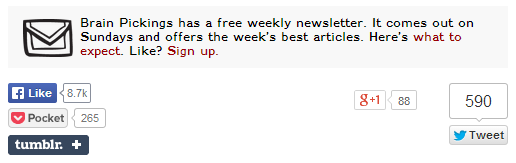
You will find the button at the bottom of every post
You can use the plugin Digg Digg to install the Pocket button. I have written all about this plugin in the post 15 Indispensable WordPress Plugins.
4. Make it PDF friendly:
Some people might prefer reading PDFs to blog posts. You can make it easy for these people to access the PDF version of your blog posts by adding the Print PDF Friendly button.
Visitors can click on this button and then view the PDF version and download it.
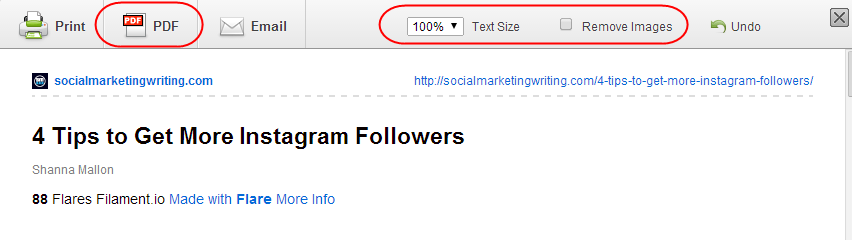
If they would like to they could also remove the images by choosing the no images option. They can also increase the text size. You can try out this button for yourself, by clicking on the Print PDF button which can be found on the top left corner of this blog post. You can install the button on your blog by using this plugin.
5. And print friendly too:
As the name of the above button suggests, visitors can also use it to take print outs. They can use the same options and remove images or increase the size before taking the print out. There is also the option to email the blog post.
6. Use pictures, graphs and infographics:
People won’t always enjoy reading text after text, so make your blog posts more pleasant to read by adding several attractive images. These could be in the form of pictures, graphs and infographics. Images have the ability to beautify blog posts and converse things that cannot be written.
A blog that makes the most of images is Social Media Examiner. If you visit any post, you will notice that there are several images to accompany the text which makes the entire post more readable.
Sign up to have our latest blog posts emailed straight to your inbox and get the Free Video Tutorial “How to Use Pinterest for Business?”
How do you make your blog posts readable? Do you use any tools or plugins for this? Please leave your comments below.