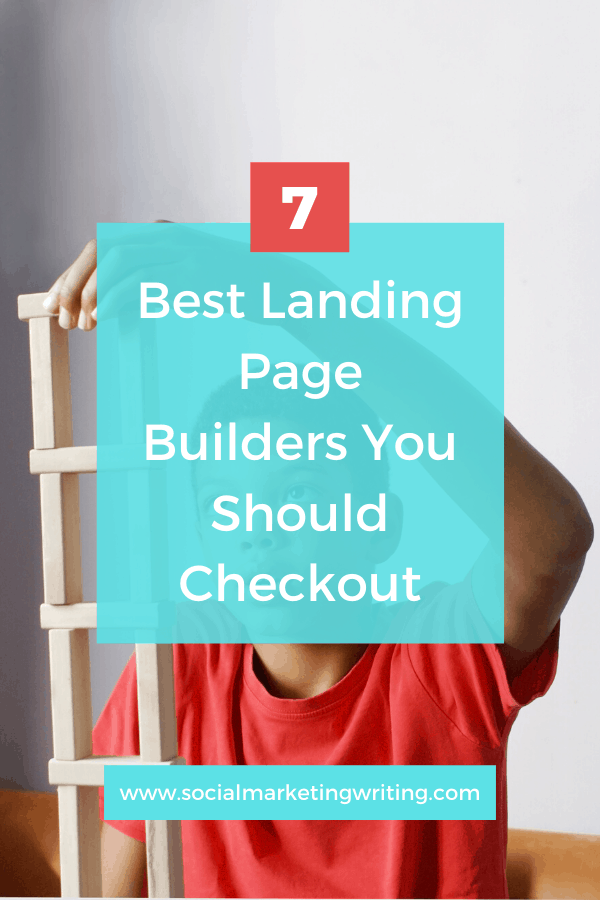Do you want to become a master landing page creator? Are you looking for the best landing page builder that will make this task easy?
The home page has its purposes, but it isn’t the best option for generating maximum leads or sales. To get the best results from the traffic you generate through ads or organic methods you need to set up a high converting landing page.
The best landing pages can have conversion rates as high as 80%. And you don’t need to spend thousands of dollars to get a designer to set up one for you.
You should be able to set up one yourself by using landing page software. There are hundreds of them out there that come equipped with templates. Wading through them and picking the best landing page creator can take some work.
So, to simplify this task for you I have created a list of the best landing page builders in 2025. Check them out…
Note: The links to some of the products below are affiliate links. So when you make a purchase, I will receive a commission at no additional cost to you. You will only find information and links to products I believe in as I want my readers to get the best experience and results.
Here are the best landing page builders…
Leadpages:
I have placed Leadpages at the top for a reason. It is my favorite landing page builder. I use it for building all the landing pages on this site. I have also used it on my clients’ sites and have gotten stellar results.
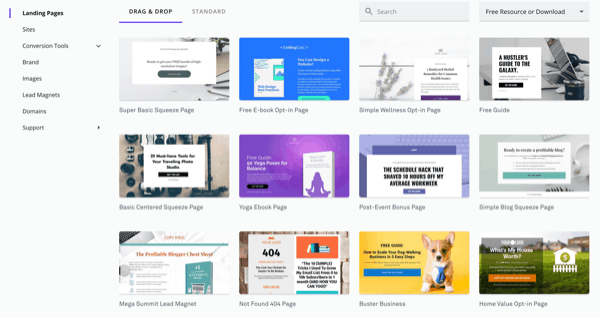
They have over 150 landing page templates and a powerful drag and drop landing page creator that makes it easy for anyone to build a beautiful landing page in minutes.
You can use it to not just create landing pages, but also other types of lead generation forms like popups and alert bars. And it integrates with most of the top email automation software such as ConvertKit (I use this one), Aweber, MailChimp, Infusionsoft, etc. so that you can automatically send your leads there.
Even if you don’t have an email service provider, you should be able to use Leadpages alone. As it can host your lead magnet and even deliver the introductory email to which the lead magnet is attached.
This landing page tool has so many other features. You can read my Leadpages review here. Here I detail the 16 benefits and features of using it and I also show you how to use it.
Pricing: $37/month to $321/month.
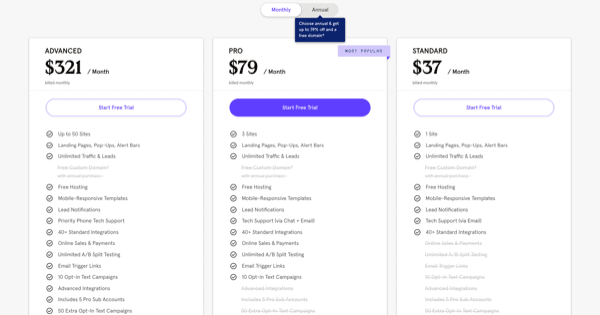
Free trial available: Yes, 14-day free trial available.
Check out for free Leadpages now…
Instapage:
Leadpages is a nice and affordable landing page builder. But there are better ones like Instapage out there that have a lot of advanced features. The only problem is that they cost more.
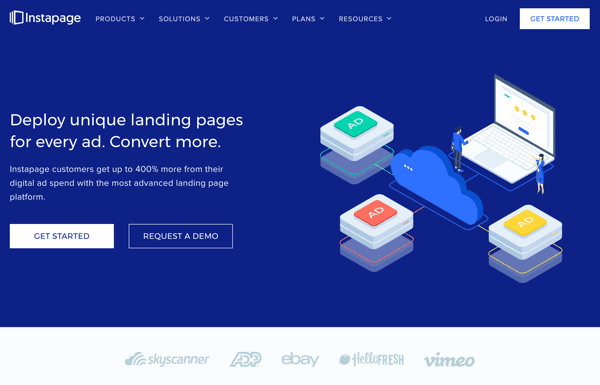
With a landing page builder software like Instapge, you can do almost anything you can do with Leadpages. But along with that, you have extra features such as personalization, heat maps, advanced analytics, etc. that make it possible to create high converting landing pages and optimize them to generate even more leads and sales.
Also, the Instapage builder is much more flexible and advanced. This makes it easy to create a landing page that looks just like you want it to. Whereas with Leadpages things can seem a little rigid as you need to work within certain constraints.
These are all great features, but the problem as I mentioned is the high price tag. The basic pricing plan for Instapage is 5 times more than that of Leadpages.
Pricing: $199/month to custom.
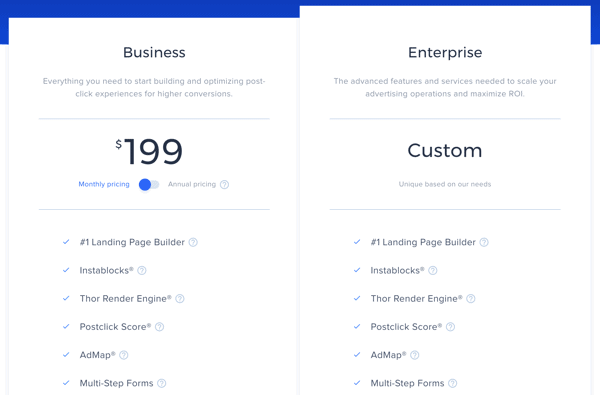
Free trial available: Yes, free trial available.
Checkout Instapage for free now…
Unbounce:
If you are looking for a landing page builder that has a better builder than Leadpages, but isn’t as expensive as Instapage, you can check out Unbounce. You also get a 25% discount if you sign up with my link.
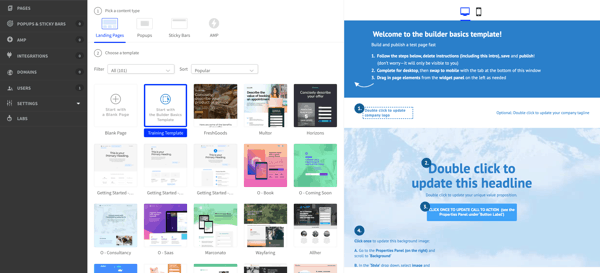
Their builder can be used to get your landing pages to look exactly like you want it to, but they don’t offer the same advanced analytics and heat maps as Instapage do.
The entire tool is pretty easy to use too. They have 100+ landing page templates that are optimized for both desktop and mobile viewing. You can also create landing pages from scratch if you prefer that.
You can also use this tool to create other types of optin forms like popups and alert/sticky bars just like the above two.
It integrates with most of the top email service providers, so automating the transfer of leads shouldn’t be a problem.
Pricing: $99/month to $499+/month.
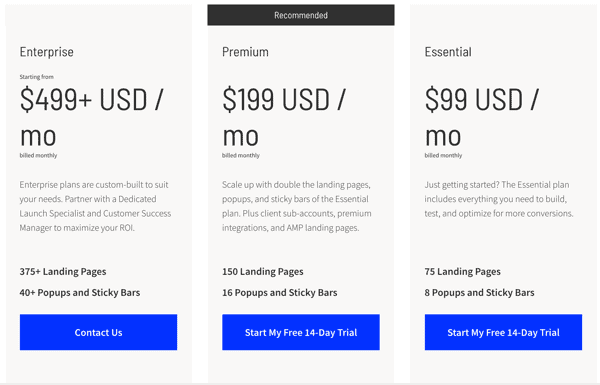
Free trial available: Yes, 14-day free trial available.
Sign up for a trial with this special link and get 25% off Unbounce if you decide to stay.
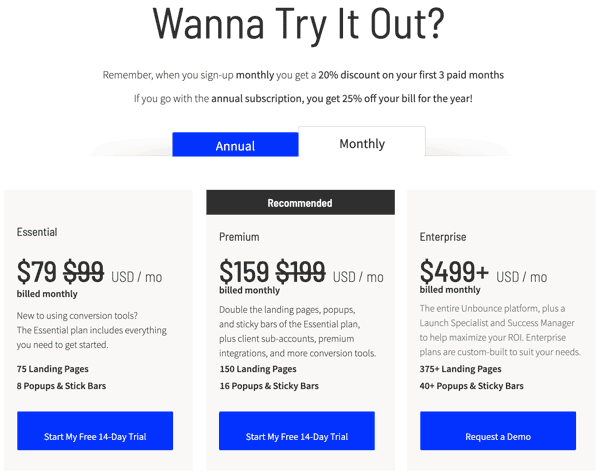
You get 25% off on the annual plan and 20% off for the first 3 months if you take the monthly plan.
Convertkit:
Convertkit is a popular email service provider used by bloggers and entrepreneurs. I use it for all my blogs too. But what many people don’t know is that they offer a free landing page builder as well.
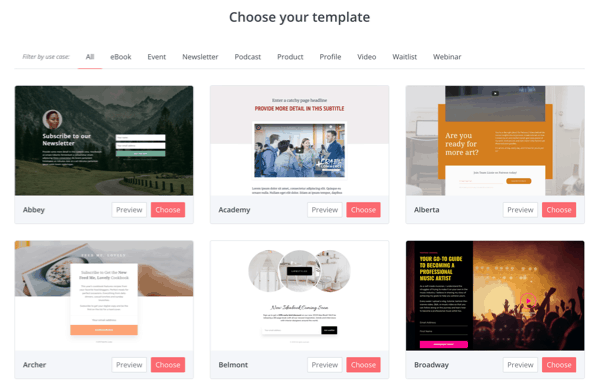
It’s not an advanced landing page maker like Leadpages, but a very basic one. They have over 30 landing page templates which you can modify and use.
You can change the text, colors, images, etc. but you can’t add in new elements or sections like you can do with the above landing page platforms.
This is a great alternative for anyone who is just starting out or is on a tight budget as it is free to use. But you will need to sign up for a paid plan after you exceed 500 subscribers.
The only things you can’t do with a free plan is send autoresponders, build visual automation funnels or view reports.
For that, you will need to upgrade to the basic plan, which only costs $29 a month.
With a paid plan you can also integrate it with other tools. This is why I use it along with Leadpages and OptinMonster. Leadpages helps me create custom landing pages that generate leads and OptinMonseter helps me create popups and other optin forms. While ConvertKit helps me nurture them and generate sales.
You can read my Convertkit review here.
Pricing: Free plan, $29/month to custom.
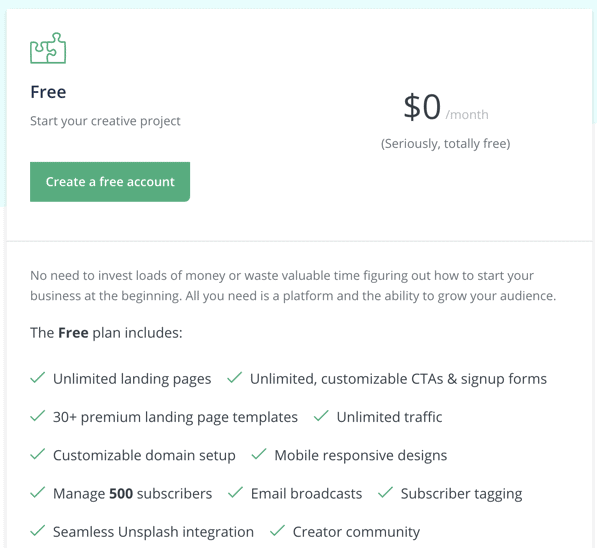
Free trial available: Yes, free plan available.
Checkout ConvertKit for free now…
Wishpond:
Another software that combines both email automation and landing page tools is Wishpond.
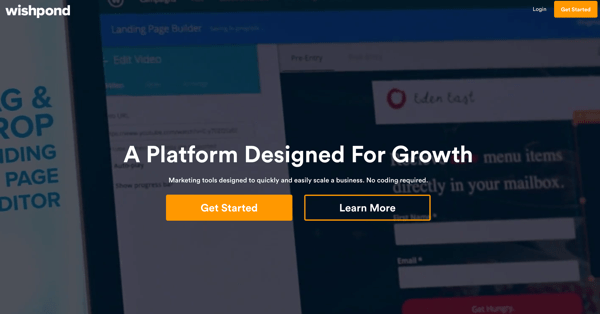
They have a drag and drop landing page editor that lets you create custom landing pages from scratch or by using their templates. You can also create various kinds of optin forms such as alert bars, popups, slide-ins, welcome mats, etc.
You can also use Wishpond to create various other types of landing pages for contests. These can range from sweepstakes to hashtag contests, referral contest, photo contests, etc.
Therefore, if you prefer to use only one landing page tool that doubles as an email service provider you should use Wishpond. As you can see they can also help you run contests which can be highly effective in boosting social media engagement and leads.
Wishpond also lets you upload files such as lead magnets and deliver them via email when someone signs up.
Pricing: Free plan, $75/month to $299+/month.
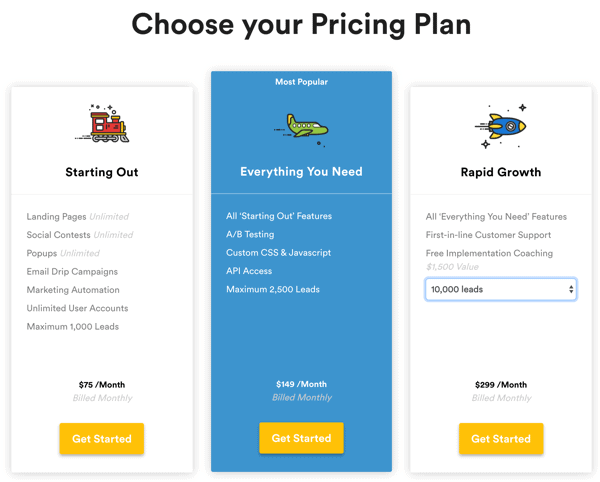
Free trial available: Yes, 14 days free trial available.
ShortStack:
ShortStack is a tool that is mainly used to run social media contests, but it can be used as a landing page builder too. You can use it to create basic landing pages for lead generation to interactive landing pages for engaging contests.
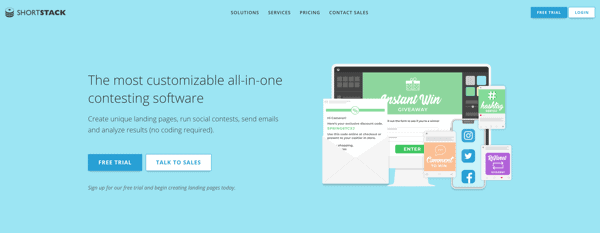
The landing pages can be gamified and incentivized to run Instagram contests, Facebook contests, hashtag contests, comment to enter contests, etc.
You can also build ‘refer a friend’ contests that can make your landing pages go viral. The landing pages can also be used to obtain user-generated content. The ways in which you can use this landing page software are endless.
Pricing: Free plan, $99/month to $499/month
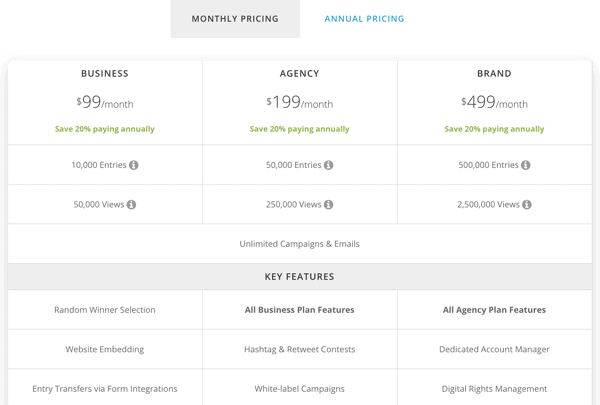
Free trial available: Yes, free plan available.
Thrive Architect:
All of the above tools offer some of the best landing page hosting services. You can either publish the landing page on their host or you can import the landing page onto your domain either manually or by using a WordPress plugin (all of them have a plugin).
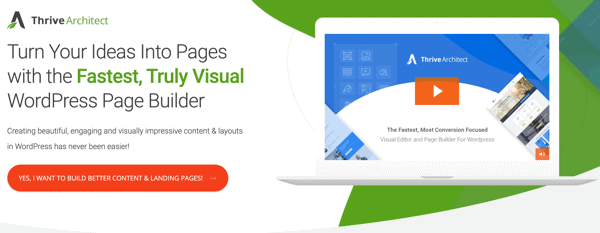
But if you want to save money by using a WordPress plugin landing page builder, you should check out Thrive Architect.
They have 334 templates that make it easy to design not just landing pages, but also other pages like the home page. You can also use it to optimize your blog posts for better viewing and conversion.
They have drag and drop features that also make it easy to add new elements and customize your landing page and get it to look exactly like you want it to.
Thrive Architect plugin is an excellent option for anyone who runs a WordPress blog. But if you go with it, make sure you run your site on a top WordPress managed hosting service like Cloudways or WP Engine. This will ensure that your landing page loads quickly and converts better. You can read my review for WP Engine here. I list 9 reasons why I use it and also some of the cons.
Pricing: $67/year to $97/year.
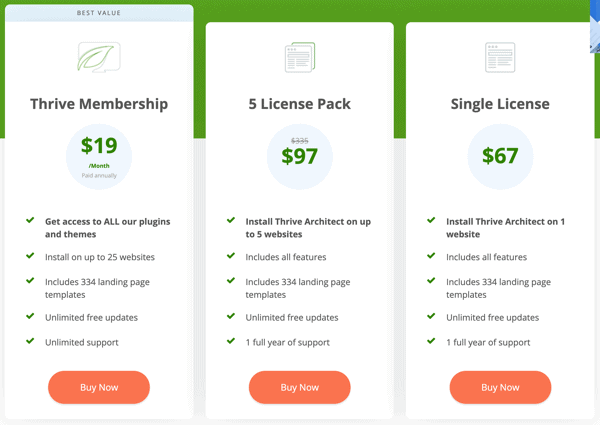
Free trial available: No.
Now pick your best landing page builder:
These are the best landing page builders out there. The one you pick will ultimately depend on your needs and budget. If I have to recommend one out of the lot, I would ask you to go with Leadpages as I have been using it for several years and I am satisfied with it.
But if you have a bigger budget and don’t mind spending extra, you can get something like Instapage. And if you have a tight budget it would be better to use ConvertKit.
The best way to figure out which one is right for you is to try out all the above tools. All of them, except Thrive Architect, either offer a free plan or a free trial. So, sign up for them and give them a shot today.
What do you think is the best landing page builder? I would like to hear your suggestions. Please leave your comments below.
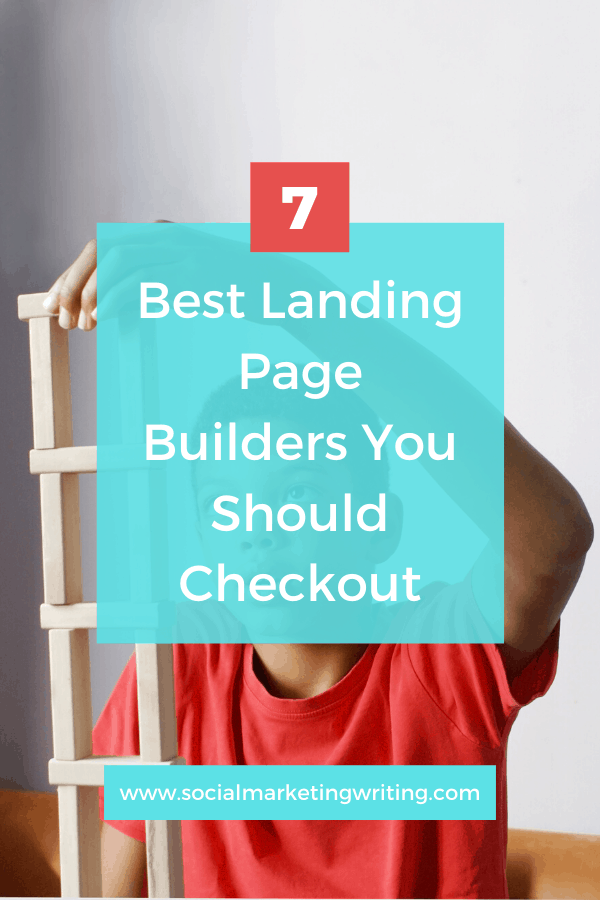
If you found this compilation of the best landing page software out there and feel your followers will too, please share it with them by using the share buttons below.