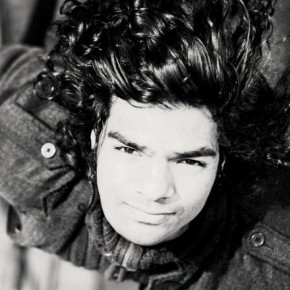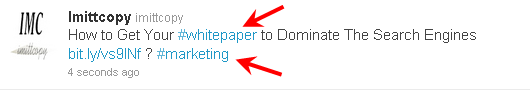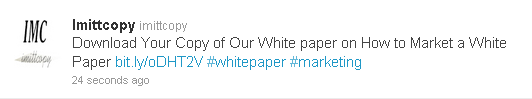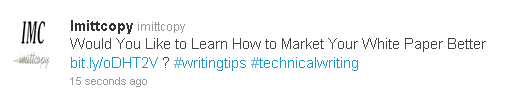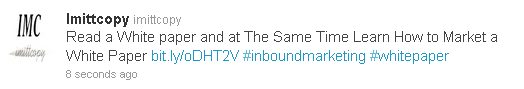Would you like to write awesome tweets that work?
The key to being successful on Twitter is to share good content and to write really good tweets which will encourage readers to visit the links you have shared. A good tweet will have the ability to persuade readers to visit your website, read your content and generate leads.
Every good tweet needs to have three important components:-
Hashtags:-
Hashtags are the words which are followed by # in tweets. Most good tweets have a hashtag. Hashtags are generally avoided when the tweets already contain a lot of words.
There are two main advantages of using hashtags:-
1. They make it easier to count the number of retweets you have received for your posts.
2. They make it easier for your audience to find your tweets. Sometimes readers will type in hastags and look for tweets they are interested in reading. If you use the appropriate hashtag your readers will easily find them.
A hashtag can be a common hashtag like #marketing which many people use or it can be a unique hashtag like #SMW which is unique to your company. A hashtag like #marketing will make it easier to find tweets related to marketing and a unique hashtag like #SMW will make it easier to find tweets tweeted by you – they help create brands.
Hashtags can either be written in between the text or at the end of the text and the link.
A Shortened URL:-
A tweet can only have 140 characters. This space needs to be made use of with a proper message. Sometimes long URLs can come in the way of crafting powerful tweets. A long URL like http://imittcopy.com/Thewhitepaperblog/how-to-get-your-white-paper-to-appear-on-the-first-pages-of-search-engines/ can end up occupying a lot of space. But the size can significantly be reduced to something short like http://bit.ly/vs9lNf by using an URL shortener service like bit.ly or http://ow.ly
Another advantage of using an URL shortener like bit.ly is that you can track the number of times the links in your tweets have been clicked on. This way you can check if your tweets and your messages are working or not.
A Persuasive Message:-
The most important factor that convinces your readers to click on a link in a tweet is a persuasive message. This persuasive message can be a headline, a statement, a question or a creative phrase. I will share with you some of the tweets I used to promote my white paper on how to market a white paper.
Using a headline or statement:-
You can promote it by using a headline or a statement. They will work if they mention a benefit and generate curiosity. A tweet like “Download Your Copy of Our White paper on How to Market a White Paper,” should be able to do the trick. Make sure you follow the message with a link and hashtags.
Using a question:-
I have found questions to be very effective. A question which asks the reader to click on the link will engage them and convince them to click on the link, as this is what social media is all about – engaging your audience.
First, start off with a message like “Would You Like to Learn How to Market Your White Paper Better” follow this message with the shortened link and then place the question mark. Write the hashtags after the question mark.
Get Creative:-
Marketing is generally not supposed to be creative, but social media marketing is one place where you can get really creative. A creative phrase that has worked for me while promoting my white paper on white paper marketing is “Read a White paper and at The Same Time Learn How to Market a White Paper. I always follow this message with a link and hashtags.
Additional Tips:-
1. A point you need to keep in mind while writing any of the tweets is that you always start the important words in the tweet with capital letters as it helps them stand out.
2. Check your link and make sure it’s working.
3. Track if your tweets are working and driving traffic to your website.
4. Experiment and check which type of tweets work best for you.
What do you think? Do you write similar tweets? Do they work for you? Have you got any tweet writing tips? Please share them in the comments below.
Sign up to have our latest blog posts emailed straight to your inbox and get the Free Video Tutorial “How to Use Pinterest for Business?”