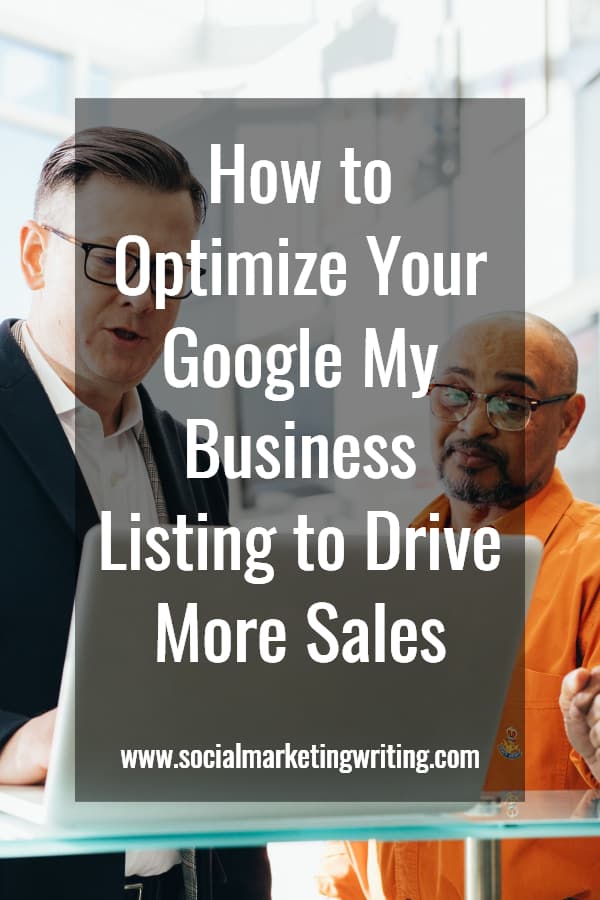Google My Business (GMB) is a free search directory from Google on which you can list your business so that it appears in local search results easily. It also helps businesses build and manage their online presence on search engines.
There are three major benefits of listing your business on Google My Business. First, it increases your visibility in search engines. Second, GMB helps to generate high-quality traffic to your website and social media profiles. And finally, it provides your customers with a better shopping experience.
When you optimize your GMB listing, you can generate more sales and witness your business grow and flourish. But how can you do that? This post will discuss three useful tips to help you optimize your Google My Business listing. If you want more advanced tips, you can check out Google Skillshop. This has a free course on using Google My Business and it is made by Google itself.
Let’s get started.
1. Add Description and Information
To optimize your Google My Business listing page, especially if you have a local business, add detailed information about your business. This should include the name, address, phone number, and category of your business.
What if your target customers visit your store when it’s closed? This gives them an opportunity to check out your competitors. You obviously don’t want that to happen.
So, you should leverage GMB to inform your customers and prospects of your days and hours of operation. Many people check out the hours of operation of a business on GMB before actually visiting it, so this information can be really useful for them.
When filling out this information, make sure that it is the same as that is mentioned on your website. This will ensure that the details about your business are uniform across all platforms. The screenshot below is the GMB listing of Arctic Baby Bottoms. As you can see, they have filled out all the key information about their business to help people discover them easily.
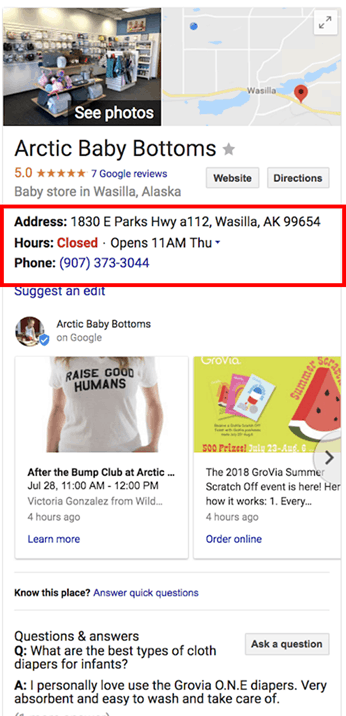
Image Source – Google’
Google introduced a new GMB feature on March 28, 2018. As a result of this, you can now add a description of your business to your Google My Business listing. Before this, there were more than 2000 categories to choose from to tell your target audience and Google about your business. However, quite often, the categories couldn’t quite suffice as a description, especially for niche businesses.
This made it difficult for niche businesses to reach their target audiences. They couldn’t properly explain who they were and what they sold. This had a negative impact on their sales. However, with the new feature, businesses can add a description of who they are and what they do.
Google allows you to write 750 characters in the description. There is a “More” separator after the first 250 characters. So, you need to use the first 250 characters to highlight the unique selling point (USP) of your business. This will help consumers decide if they want to know more about your business or not.
A good business description can drive high-quality traffic to your website which can improve your search engine rankings.
Arctic Baby Bottoms is a niche business and they don’t exactly fit into the list of available categories mentioned above. So, niche businesses like this can leverage the business description field to talk about their business and reach more people.
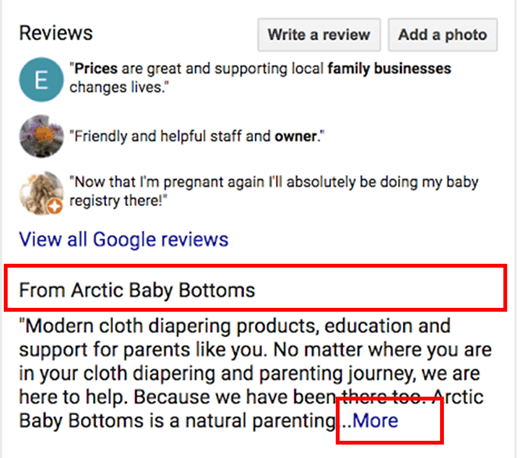
Image Source – Google
2. Share Information about Promotional Events or Offers
Other than using social media or your website to promote your offers or events, you can use Google Posts to spread the word. In 2017, Google introduced Google Posts in GMB. You can use this feature to post about any of your promotional events or offers on Google Search and Google Maps.
You can also share news about your daily specials, showcase your best products, or highlight any new arrivals at your store. Google Posts also allow you to connect with your audience directly from your Google My Business listings. You can help them sign up to your newsletter, buy your products, or learn about your offers with just a single click.
As you can see in the screenshot below, you can create Google Posts to promote your events, products, offers, or what’s new in your business. This gives you an opportunity to notify your target audience about any latest happenings related to your business. It’s important that they know that you are offering discounts, showcasing a new product, or organizing an event.
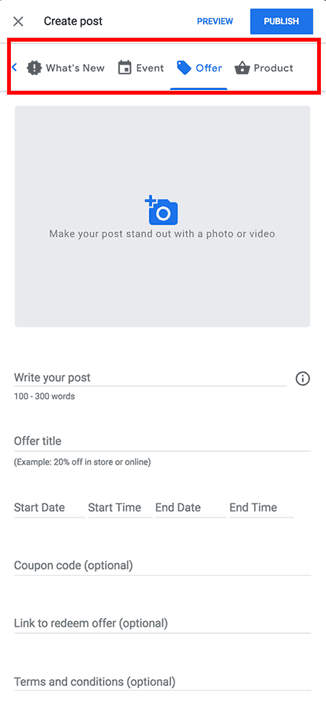
Image Source – Google
This can get your target audience to visit your website. It might lead to an increase in sales as well. For instance, Impact, a marketing agency based in Connecticut, leveraged Google Posts to promote one of their events. As you can see, there is a “Learn more” button below the Post.
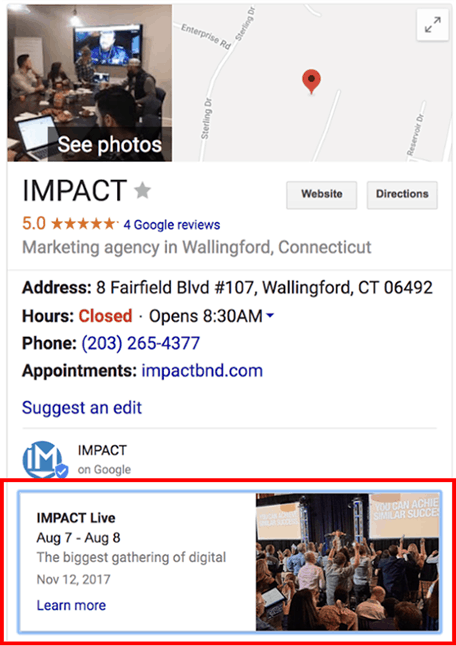
Image Source – Google
When a user clicks the “Learn more” button at the end of the Post, they are taken to the website directly. Similarly, you can add a strong CTA to your Google Posts to drive high-quality traffic to your website.

Image Source – Google
3. Collect and Respond to all Google Reviews
When you search for a company or product on Google Maps or Google Search, the listings display stars under their names. These stars are nothing but ratings given by your customers. The more positive ratings you have, the higher your search engine rankings are likely to be.
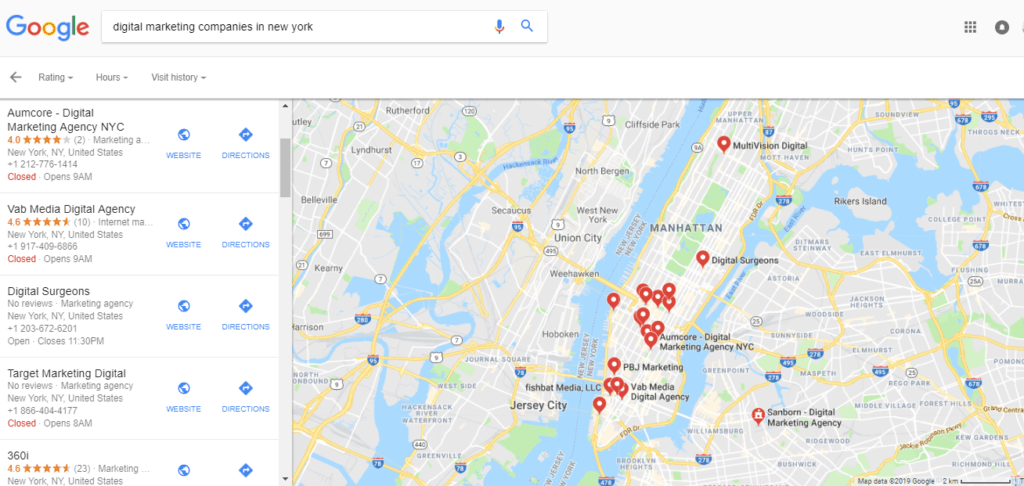
Image Source – Google
Google is a trusted source of information. So, there can’t be a better platform to showcase positive feedback about your business from your customers. In fact, 46% of customers who have been asked to leave reviews for local businesses have provided them.
This is why you need to ask and collect more feedback from your loyal customers. Also, you don’t need to hesitate to ask for a 5-star rating. Always tell your customers that feedback from them helps you make better decisions.
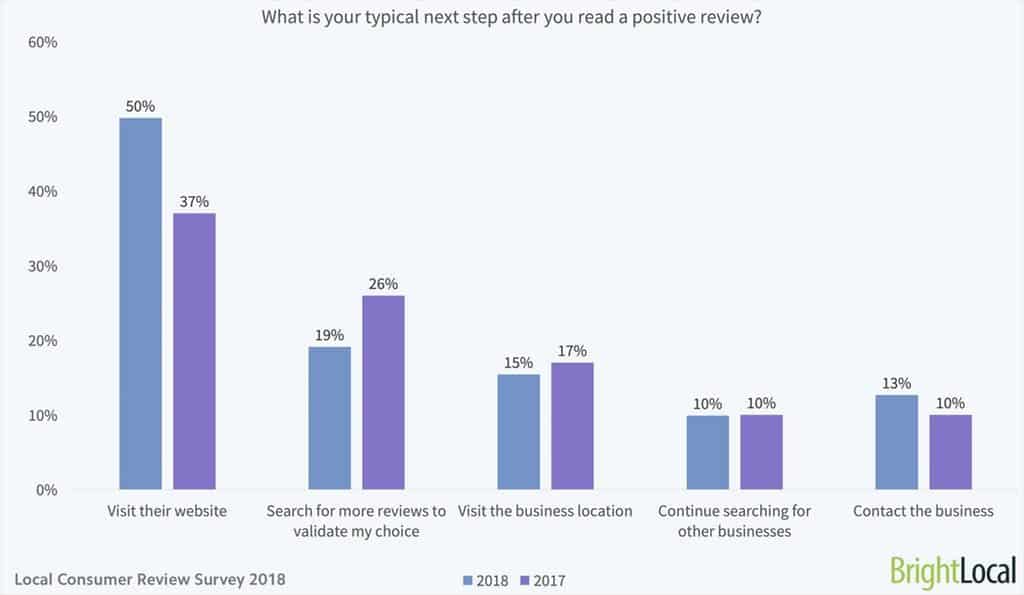
After reading positive reviews about a local business, 50% of consumers visit their website. Good ratings also encourage your potential customers to visit your website and make a purchase. This can help you increase sales and generate more revenue.
In addition to collecting feedback from customers, you also need to respond to them. This reflects how much you care about your customers. It also leaves a good impression in the minds of your target audience.
However, it’s quite an easy job to respond to positive feedback but what about negative feedback or 1-star ratings? You shouldn’t shy away from them or indulge in a nasty argument on a public forum.
The best thing you can do is face them. If you are at fault, then there is no shame in apologizing for it. And if there’s any misunderstanding, take the opportunity to answer and clarify your customer’s question.
The screenshot below is a response from the owner of a business to the positive review by a customer.
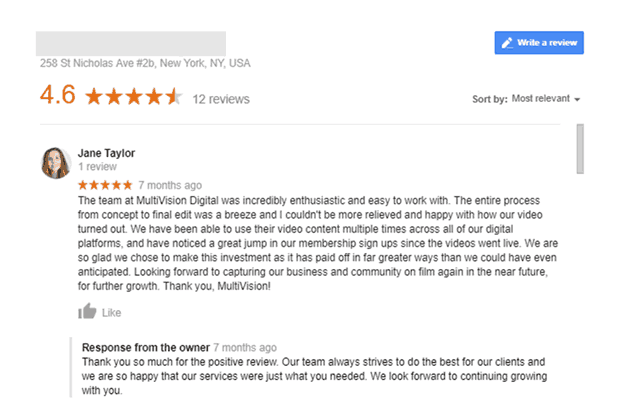
Image Source – Google
The screenshot below is a response from a business owner to a negative review from a customer. It looks like there has been a misunderstanding between the customer and the company. So, as you can see, the owner has replied to the comment and offered their assistance to help the customer.
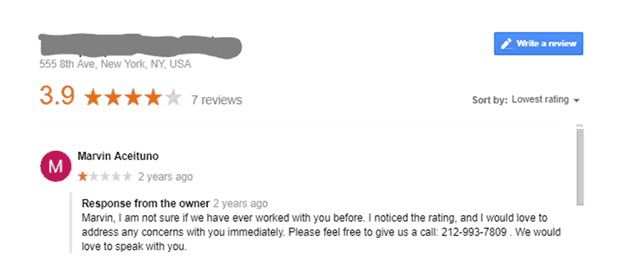
Image Source – Google
Final Thoughts
These are three of the most useful tips to optimize your Google My Business listing. You can use any or all of them to optimize your GMB listing and boost your sales.
Be sure to add a great business description that highlights the USP of your business to attract your target audience.
You can also use Google Posts to share news about your company or promotional events with your target audience. When done correctly, these tips will help you reach more people and boost your sales exponentially.
Do you know of any other ways to optimize your Google My Business listings? If so, feel free to share your ideas in the comments below.
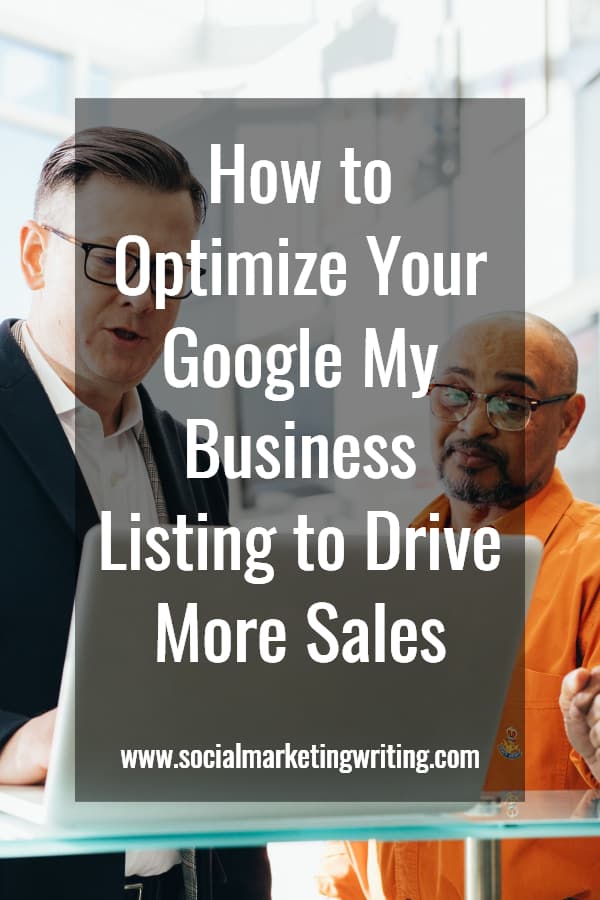
If you found this post useful and feel your followers will too, please share it with them by using the share buttons below.
About Gaurav Sharma
Gaurav Sharma is the Co-founder of Attrock, a result driven Digital Marketing Agency. He’s a certified Google Analytics and Adwords specialist who regularly contribute to reputed publications like the Huffington Post, TechCrunch and many more. He leverages his experience and knowledge as a digital marketer to help influencers monetize their efforts and ecommerce and SaaS companies grow their revenues. When he isn’t inspiring his team of devoted individuals to achieve more, he can be found globe-trotting, sampling all that the world has to offer