There are scores and scores of apps and tools which can help you run your Facebook page. With them you can run contests, create custom tabs, check page analytics, etc. but the most important ones are the management tools as you will use them every week to schedule posts, check activity, find influencers and measure results. It’s absolutely necessary to find the best tools and use them to promote your page. Therefore I have written a post on three time saving tools you could use to manage your Facebook page and get the best out of it regularly…
1. Hootsuite:
Hootsuite is a fantastic tool which can be used to manage your Facebook page. With it you can check page activity and respond to engagement. All your Facebook accounts can be put in one place. These could be both, profiles and pages. You can also see all the different parts of your Facebook page in the same place with the streams feature. You can create four streams. They are wall posts, private messages, scheduled posts and events.
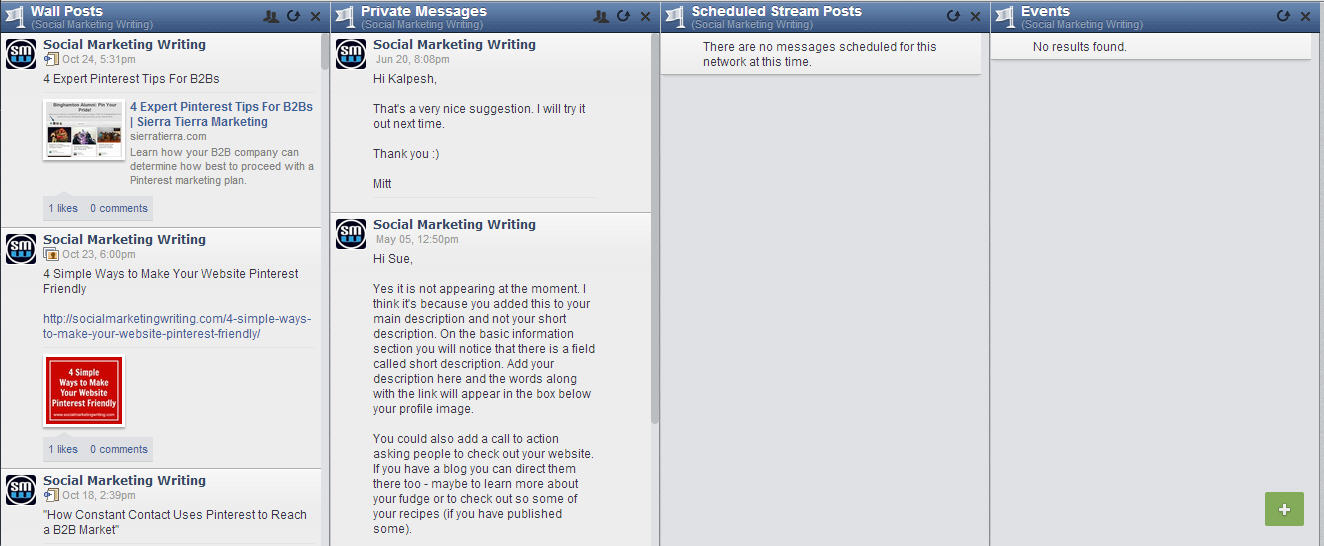
As all of them will be placed in the same place it will make things easier and save you a lot of time. For e.g. if you were on your Facebook page on Facebook itself and you needed to check and respond to private messages you will first need to visit the inbox and then respond to them. But if you were viewing your page through hootsuite, your private messages stream will be next to your wall posts stream which makes it easy for you to interact with your fans.
Using Hootsuite you can also schedule your pins to go out at a later date. They have also got a feature which will automatically send out your Facebook posts at the best times. All you have to do is ‘AutoSchedule’ the post and Hootsuite will find the best time and share it.
Hootsuite also has an analytics feature which can measure how well your posts are performing. This can help you create and share better posts in the future.
2. Buffer:
The Hootsuite ‘AutoSchedule’ option, doesn’t always give the best results, as it sometimes publishes your posts without a large enough time interval between them.
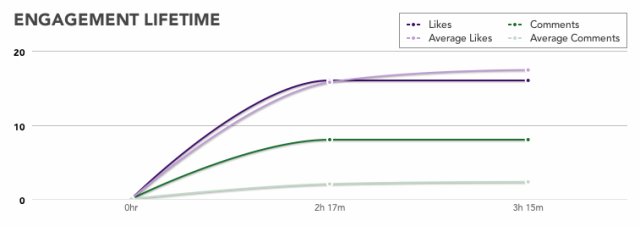
It takes a Facebook post a minimum of three hours seven minutes to end its lifetime (receive maximum management), therefore it’s important to make sure that there is a time interval of at least three to four hours before the next one goes out. So the best option is to quickly schedule your posts with Buffer.
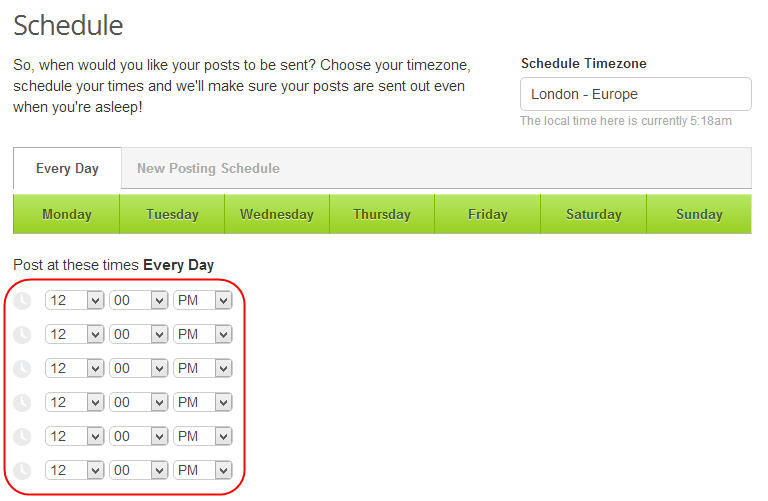
Using Buffer you can pre set publishing times for all your Facebook posts, for different days of the week, and then when you add your posts to your Facebook Buffer they will be automatically scheduled to be published at those times. You don’t need to set the time for each and every post. Using other tools you can find your best Facebook posting times and then set them on your Buffer account. This will ensure that your posts go out at the best times, thereby helping you drive more engagement.
Hootsuite and Buffer can also be used for Twitter. You can learn how to use them to manage your Twitter account by reading the post 9 Brilliant Tools to Boost Your Twitter Presence.
3. Post Planner:
Post Planner is a tool that can help you find great content to share on Facebook. They have got a content engine which helps you easily find popular content under various subjects.

You can then share them using pre-set times just like on Buffer. They also have a special feature, which will ensure that your posts go out at the same local times in different regions.
Sign up to have our latest blog posts emailed straight to your inbox and get the Free Video Tutorial “How to Use Pinterest for Business?”
Do you use any of the above Facebook tools? Which other tools are great for managing Facebook pages? Please leave your comments below.
