Do you want to drive more sales on your e-commerce site? Would you like to learn how e-commerce sites can increase sales with Pinterest?
If you’re looking to drive more traffic and sales to your e-commerce site, Pinterest is one of the social networks you must add to your marketing arsenal. It is the second highest source of traffic for Shopify sites and the average order value for sales referred through Pinterest is $50, which is higher than any other social network.
People like to pin products on Pinterest and plan purchases. If used properly, your e-commerce site should be able to generate a high revenue with Pinterest.
Hence, to help you sell on Pinterest, I have shared my top tips on how e-commerce sites can increase sales with Pinterest below…
Optimize your e-commerce site for Pinterest:
Optimizing your ecommerce website for Pinterest, is one of the first things you must do. This should be done even before begin sending any traffic. This crucial step will ensure that more people who visit your website will pin the page, leading to a snowballing effect which will lead to even more Pinterest traffic.
Here are a few ways to optimize your e-commerce site for Pinterest…
Add images:
People can only pin something from your e-commerce website if there is at least one image that is 100 X 200 pixels on it.
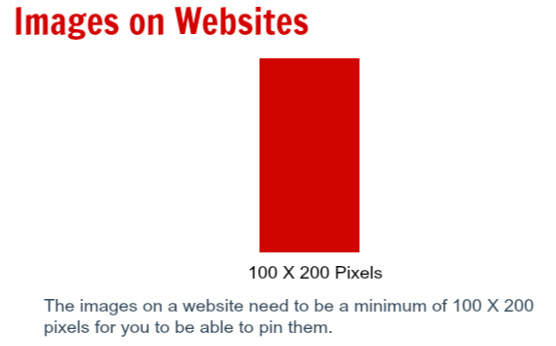
Hence, make sure you add one image of this size to your product pages. If you want even better results you should include a portrait image that is 600 X 900 pixels in size as images of this size get the highest engagement.
Also try adding several images as people can then pin their favourite image. This can increase engagement.
Insert Image alt text in your images:
When someone pins an image from a website, the image alt text of the image will automatically appear as the pin description. If you write persuasive and attention grabbing image alt text to the images on your website, all the images pinned from there will definitely drive back more traffic to your website as they will all have good descriptions. You can even include links and hashtags in your image alt text.
Add the pin it button:
If you want more people to pin images from your website, you need to subtly remind them. This can be done by simply adding the Pin-It button. Hence, hire an e-commerce developer to add them to a prominent place on your website.
You can also add follow buttons to convert visitors to Pinterest followers as people who are logged into Pinterest will be more likely to follow you.
Enable rich pins:
When you enable rich pins on your e-commerce website, some extra information like the real-time price and description of the product will appear on the pin. This can increase traffic and sales. So ensure you enable rich pins on your website.
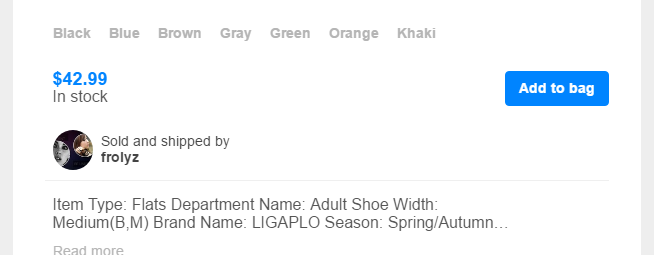
You can also try using buyable pins. This will display the price of the product on Pinterest. People will also be able to directly buy the product on Pinterest like in this pin.
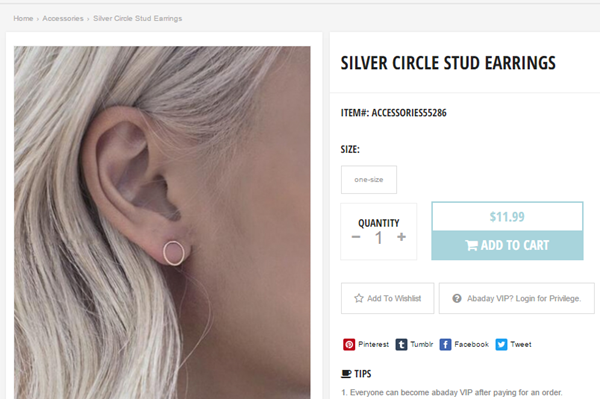
An example of a site with a well optimized e-commerce website for Pinterest is Abaday. They add several portrait shaped images to the product page. They also have a Pin-It button and a follow button.
After your regular or headless e-commerce site is optimized for Pinterest, you can begin pinning and driving traffic.
Pin products and content:
There are two kinds of people you will come across on Pinterest, those who are ready to purchase from you right away and those who need some time.
You need to pin content that both these sets of audience will want to interact with.
Pinning images of your products that lead to the product pages will help you convert the buyers who are ready. But to convert those who need some time you need to start by doing something which is a little less direct i.e. by pinning content. This is why along with the products you should begin pinning images from helpful blog posts, ebooks and other forms of content. You should pin content from both your website and others.
As you keep pinning content you will earn their trust over time. This will help convert them into buyers in the future. For best results only pin the best content. Read every piece of content before you pin. If you pin bad quality content you might never earn their trust.
So create both product boards and content boards and begin pinning relevant content. As you will be pinning content from several websites you will have more content to pin than products. Workout a product to content pins ratio and stick to this.

Sainsbury’s have a clear strategy that attracts both types of audience as they have a lot of accounts on which they pin both content and products from their website. They share content from both their website and other’s.
Use contests and offers:
The above strategies will help your e-commerce site gradually increase sales with Pinterest. But if you want to kickstart it quickly, you can accompany the above techniques with a Pinterest exclusive contest or offer. Contests are very effective, especially if you have a proper goal in place like increasing sales. Along with increasing sales you should be able to gain followers and email subscribers.
These are all the three methods e-commerce sites can use to increase sales with Pinterest. They will help you with both getting started and accelerating your presence if you want quick results.
What steps have you taken to increase sales on your e-commerce site with Pinterest? Are there any helpful techniques you would like to share here? Please leave your comments below.
If you found the above post on how e-commerce sites can increase sales with Pinterest helpful and feel your followers will too, please share it with them by using the share buttons below.

