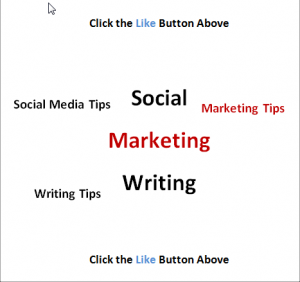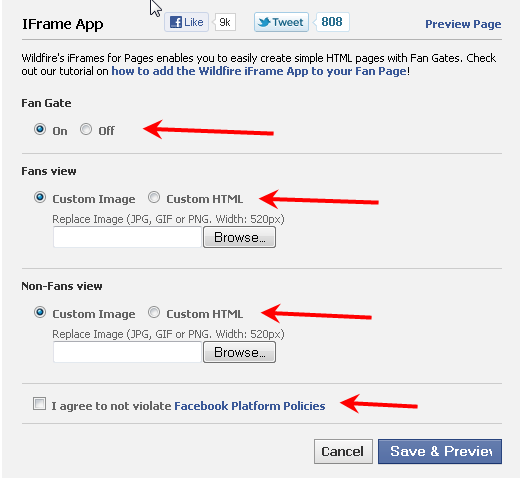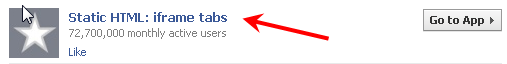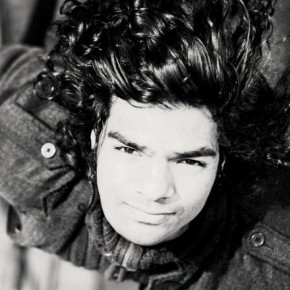A facebook landing page is the basic requirement for every facebook page. There are many benefits of having a facebook page. The main benefits of having a facebook page have been listed on this post.
It might look like it’s really complicated to set up a facebook landing page, but it’s actually quite easy. It might be a little harder to create everything from scratch, but there are some readily available facebook applications which can help you set up your page quickly using iFrames. All you need is basic designing skills. These applications make it extremely simple to setup a facebook landing page after you set up your basic facebook page.
Below you will find step by step instructions to help you create a facebook landing page using iFrames:-
I haven’t set up the landing page for my new company Social Marketing Writing yet, so I will go with the step by step process of setting up my facebook landing page along with you. Let’s create the pages together.
1. The first thing you want to do is create an image. The image is your facebook fan page. The maximum height of a facebook fan page is 764 pixels and the width 490 pixels when you use iFrames. Using an image editor like Adobe Photoshop or something simple like Microsoft Paint create your page’s image.
Let me create a quick one for my website now. It took 5 minutes to create it. You can create something simple and quick like that or you can spend some time and carefully build something better if you have got better, designing skills and time. You could add some images, maybe your logo, some colour, etc.
2. After you have created your image, visit your facebook page and type in Wildfire’s iFrames for pages in the search bar. The application should normally appear automatically as in the image, but if it doesn’t, you will have to select it from the search results.
3. After you select it, install it by clicking on install application and allow it to access basic information. After you finish all this, visit the application and Like it.
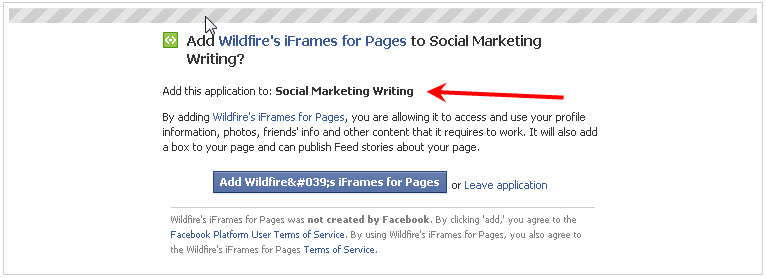
4. Now choose the page you would like to install it to.
5. Register, read and agree to the terms.
6. Now you come to the page where you can upload the images and install them. If you’re planning to use a fan gate, which means that you want to use a reveal tab, which visitors can see only after they like your page, i.e. become fans then you will have to turn on fan gate.
Upload both your images, agree to the terms and save and preview your changes.
7. After you have finished uploading your images (you have an option of using HTML instead of directly uploading them), visit your page and check if everything is okay. See how it looks when you’re not a fan by un-liking it (click the unlike button) and then like it and see how it looks when you’re a fan.
Another Application you could use…
Another application you could use is the Static HTML: iframe Tabs
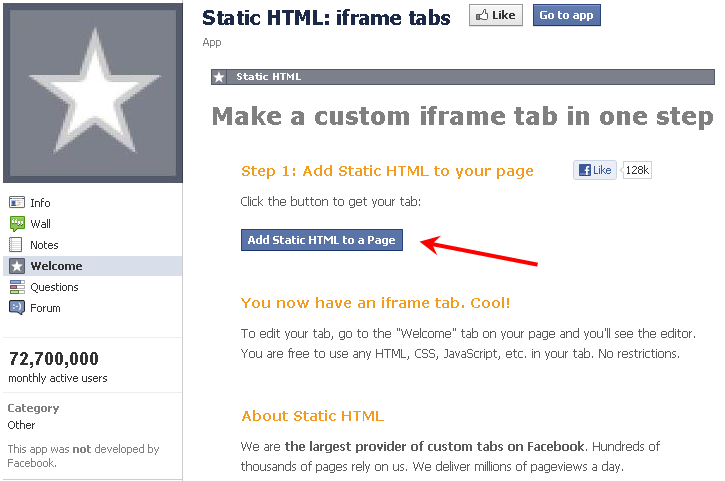
All you have to do is go to their application and install it to a page.
Add your HTML now
First visit the tab by clicking on the welcome sign under your image. It’s the tab with the star sign on it.
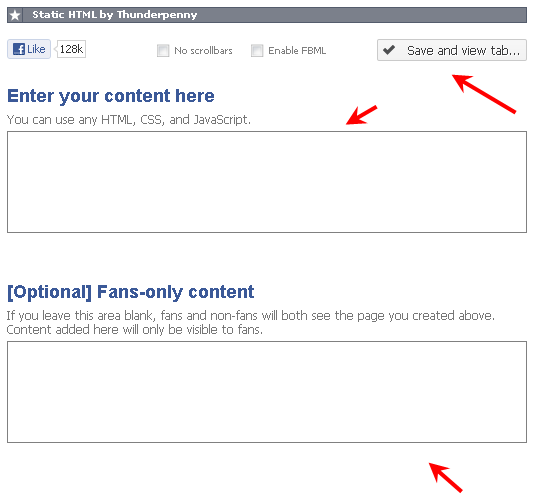
Now add the HTML for your main landing page and your reveal tab in their appropriate boxes and save and view your tabs, as a fan or as a non-fan.
After you install your landing with either of these applications there is one step you shouldn’t forget…
You need to edit your page settings. You can do this by clicking on the edit page located on the top right hand corner of your page.
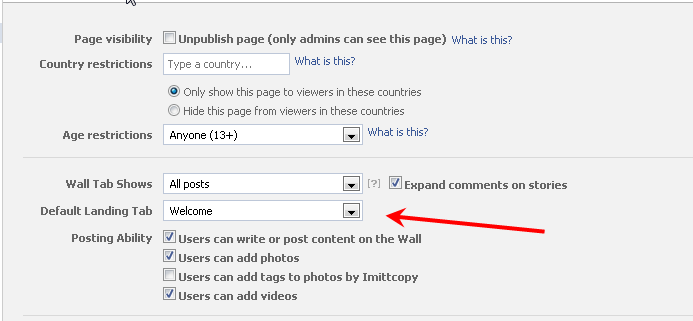
After you do this, change your default landing tab to the welcome page and your landing page is ready. Now every time a non-fan visits your page they will land on this landing page.
This is the simplest way to create a facebook landing page. If you would like to create your application from scratch and do something special with your landing page. There is an amazing blog posts which explains everything with ease. It can be found on the Social Mouths Website.
Sign up to have our latest blog posts emailed straight to your inbox and get the Free Video Tutorial “How to Use Pinterest for Business?”
Hope you found this post helpful. Do you know any other easy methods of installing facebook landing pages? Do you know any other easy to use applications? Please share them with us in the comments box below.
Mitt Ray is the CEO and Director of Social Marketing Writing and Imittcopy. He is also the author of the book Living With Ogres. Connect with him on Twitter, Facebook, Google+ and Linkedin.