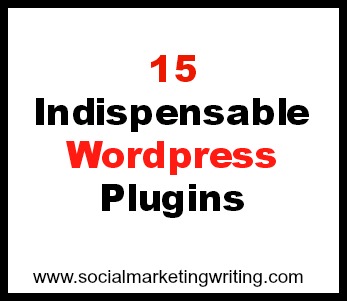Are you using the right WordPress plugins?
WordPress is a fantastic blogging platform. I use it for all of my blogs. Some of the tools that make it so amazing are the various plugins – they can be used to improve blog performance, optimize it for mobile viewing, better SEO for your content, and lots of other wonderful things.
I have listed some of the best WordPress plugins for blogs that are absolutely necessary …
1. All in one SEO Pack:

Search engine optimizing your blog is a step you shouldn’t miss if you want to attract website traffic through search engines. You need to optimize each and every page and blog post you want to drive traffic to. It’s not just enough to optimize the main content, you need to adjust the meta-title and metadata, add keywords, etc. Though this sounds very technical and complicated, it can be simplified by using the All in one SEO Pack. Using this plugin makes it easy for you to optimize the other parts of your blog that are essential for SEO.
2. Live Chat Plugin
The best way to showcase that you value your customers’ time is to provide them with real-time support options directly on your website. There are plenty of software vendors that have created live chat plugins specifically for WordPress. Check out this review of the 25 best WordPress live chat plugins (both paid and free!) and choose the right one for you. Each chat plugin is different and offers unique features. Make sure the WordPress chat plugin that you choose meets the needs of your business and your customers.
3. Digg Digg:

I have written about adding social share buttons to your blog posts several times before. A study by BrightEdge technologies shows that web-pages with social share buttons receive seven times more shares than ones without. These buttons help (increase website traffic) by giving your visitors an opportunity to share your site with other potential visitors.
So add these buttons to each and every page of your website to encourage people to share them.
Now, you don’t have to go to each and every post and install the different buttons manually on your WordPress blog. An easy way to add the buttons is by using the Digg Digg plugin. Using this plugin, you can add almost any social share button to every page and blog post on your WordPress blog. You can place them on the top, the bottom, and even add a floating bar that will be displayed on the right side (your left) of the blog post.
4. W3 Total Cache:

Website loading time is an important factor. The visitor retention ability of your blog depends upon how quickly it loads. As shown in the below Infographic from Kissmetrics, each and every passing second counts. The more time that passes – it is more likely that the visitor is going to abandon your blog.
Loading time can also affect your search engine rankings on Google, as it has been shown in another Infographic by Neil Patel of Quick Sprout.
An easy and free way to increase your blog’s loading time is by using the W3 Total Cache plugin. According to the plugin’s page, it will increase your overall site performance by ten times. This should increase both your search engine rankings and your blog’s ability to retain more visitors.
5. Disqus Comment System:
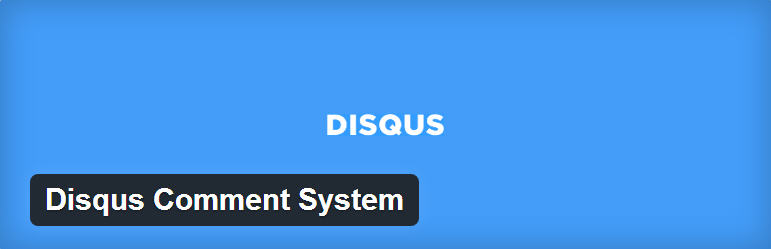
Spam comments on blog posts are a very common problem. These comments just keep pouring in. It could take you a while to get rid of them manually. One of the many plugins that can help you automatically get rid of these comments is Disqus Comment System. Disqus will not only filter out spam, but it also encourages others to comment, as it makes it easy for them to sign up with their social media accounts. People can also vote for their favourite comments, share them, and tag others who have commented. There are several other wonderful features you might find helpful, too.
6. Magic Action Box:
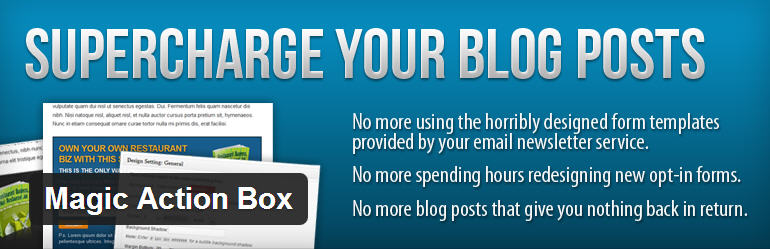
One of the aims of your blog must be to get subscribers – not plain RSS subscribers, but subscribers who sign up with their names and email address to have blog updates sent to their email inbox. These subscribers can then be used to increase website traffic and to generate revenue. A great plugin that can help you get more subscribers is Magic Action Box. Using this plugin, you can easily add an opt-in box at the beginning or end of your blog posts or pages. You can also integrate it with Aweber and Mailchimp opt-in forms. In a way, you can make each and every post a landing page, and obtain more subscribers in the process. Here’s a great tutorial by Nathalie Lussier that shows you how to add this box.
7. Print Friendly:
Your blog posts aren’t exactly optimized for print. They are meant for online viewing. Even with the advent of mobile devices, there are still quite a few people who prefer printing and reading your posts. To make this easier for your readers, you can try out the plugin Print Friendly, which adds a button to your blog posts. Clicking this button (which you will find at the top of this post) will help optimize your blog posts and get them ready to be printed easily. You can also add the PDF option that helps convert the blog post into PDF format for people who might want to read it later. This plugin also makes it easy for users to email the post.
8. WordPress Popular Posts:
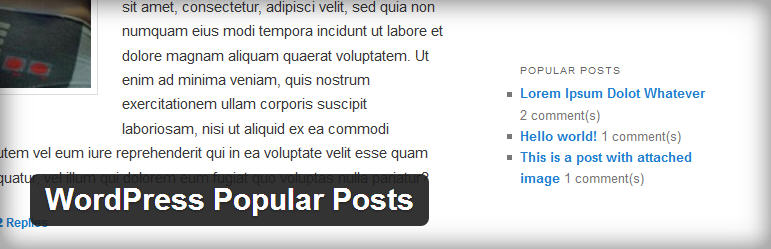
The recent posts plugin is used by many blogs to help display their most important posts on their side bars. I myself have used this plugin for this blog, too, until I realized that if people want to see my most recent posts, they can just scroll through my blog’s homepage, but what they can never find out is which ones are the most popular. WordPress Popular Posts plugin solves this issue – using this plugin you can display the most popular posts on your blog. This should help keep visitors on your site longer, as people like popular things, whether they are music videos, books, or blog posts. They are popular for a reason.
9. Yet Another Related Post Plugin:
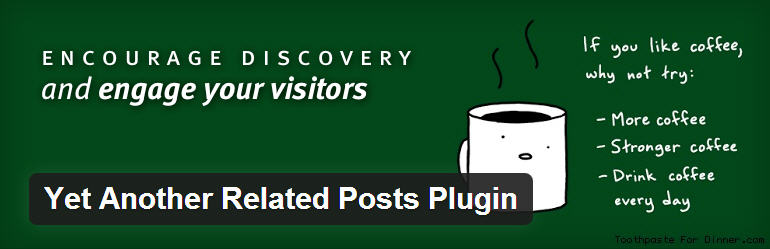
You need to do everything you can to keep your visitor on your website until you eventually get them to sign up to your updates. A plugin that can help you with this is the Yet Another Related Post Plugin that displays the most relevant blog posts (on your blog) under the post you’re reading. If the reader enjoys the current article, then they can read another relevant article they might find interesting, from here. This plugin is also good for SEO, and can help decrease your blog’s bounce rate.
10. WPtouch:
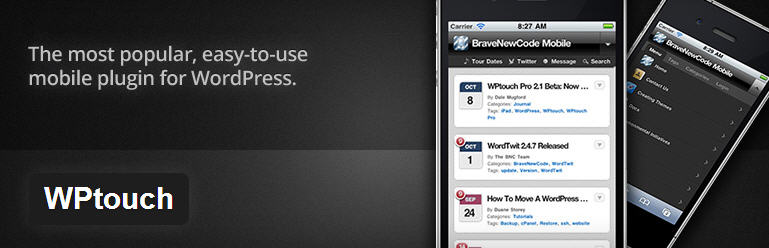
Mobile devices have become extremely popular. In fact, mobile devices are outselling PCs. This makes it absolutely necessary to optimize your blog for mobile to encourage visitors to stay on your site, as studies show that people are more likely to leave sites that are not optimized for mobile. Optimizing your site for mobile devices, whether smart phones or tablets, is quite expensive, costing thousands of dollars, but you can do it for free, on your wordpress blog, by using the WPtouch plugin. All you need to do is install, activate, adjust, and save the settings and your site will be ready for mobile devices in minutes.
11. Contact Form 7:
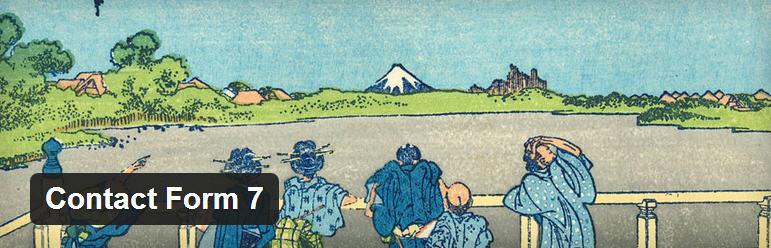
If you want to encourage people to contact you through your blog, you need to make it easy for them to do so. And this can be achieved through Contact Form 7. With this plugin, you can easily add a contact form with any field you want to any page of your blog. You can also avoid spam by adding a Captcha field and using it along with the Really Simple CAPTCHA plugin.
12. Social Media Widget:
A study by Hubspot shows that blogs with a big following on social media receive more website traffic. This makes it really important for blogs to work on obtaining more followers on their various social networks, whether it’s Twitter, Facebook, Pinterest, or any other network. You can actually use your blog to do the job of obtaining more followers by displaying your various social networks using the Social Media Widget plugin. This plugin can be seen in action on our right side bar – you can use it to display various social media accounts.
13. Social Metrics:
Producing quality content that people want to read is an important component of effective content marketing. Using the WordPress Popular Posts plugin, you will be able to find out what the most popular posts are on your site, but how do you easily find out which ones are being shared more on social networks. You can do this using a plugin called Social Metrics, which shows you the number of times your posts have been shared. This knowledge can then be used to create content that people love to share from your blog.
14. Facebook Like Box:
As I mentioned earlier, it is necessary to gain more followers – on Facebook, these are equal to ‘Likes,’ and it is important to gain them. Of course, the Social Media Widget helps you with this, but the Facebook Like box has been known to be more effective. So make sure you add this plugin along with the Social Media Widget. You could also try out the Facebook plugin for WordPress, which has several additional features.
15. Google XML Sitemaps:
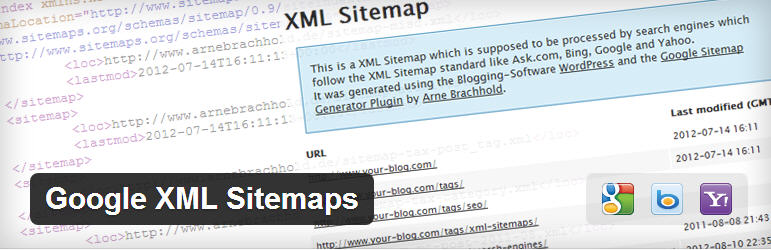
Another plugin good for SEO is Google XML sitemaps. The plugin will generate a site map and make it easier for search engines like Google, Yahoo, Bing, etc., to better index your blog. It also notifies search engines when you publish new content.
16. WordPress Backup to Dropbox:

It’s necessary to keep your blog’s files backed up, as you never know when you might need it. It’s always better to be on the safe side, confident that all the content is safe and secure, than worry about it. A fantastic plugin that can do this for you is the WordPress Backup to Dropbox. All you need to do is install it and choose the day, the time, and how often you want it to back up your files, and the plugin will automatically dump all your files in the Dropbox folder you choose. You can also have them saved on your server and choose which files you want to be saved, and which ones excluded.
These are just a few WordPress plugins, and there are various other plugins that do other wonderful things. But these are plugins I ask you to install to make blogging an easy and fun experience.
Sign up to have our latest blog posts emailed straight to your inbox and get the Free Video Tutorial “How to Use Pinterest for Business?”
What’s your favourite WordPress plugin? Have I missed out any important Plugins here? Please leave your comments in the comments box below.
This post was first published on March 1st, 2013.