
Adding a gallery to your posts or pages is a no-brainer. Thanks to the built-in WordPress gallery feature, you’ll only need to access your post editor, add some pictures, and hit the Create a new gallery button. But unfortunately, you can only create a plain gallery with that feature, without any animations or special effects.
Thankfully, tons of WordPress gallery plugins are available for crafting an eye-catching gallery. The best part is, most plugins come with a free version and provide complete customization options to let you shape a gallery to your liking. You don’t need to get a paid plugin or use WordPress development services to design your website.
Here are the best WordPress gallery plugins for your website. If you want to test these plugins on your website, our recommendation is to make your WordPress site completely private during development to avoid inconveniencing your users and allowing them to view an unfinished website.
1. NextGEN Gallery
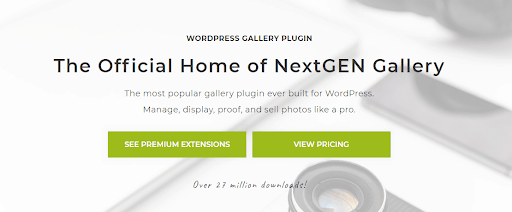
NextGEN Gallery is the most-used gallery plugin on the market. It comes with a user-friendly interface, where you can manage galleries, tags, or albums, and configure the gallery style.
This plugin has a freeand pro version. The free version allows you to display pictures in three basic gallery types (Thumbnail, Slideshow, and Image Browser Gallery) and two album styles (Compact and Extended).
As for the pro version, it provides an image protection feature to secure your content, a fullscreen lightbox for displaying your pictures in their full view, and social network sharing to extend your reachability. Plus, you can get more pro gallery styles (e.g., Mosaic, Masonry, and filmstrip) and complete ecommerce features (e.g., payments, price lists, and coupons). The paid version comes for an annual subscription (starting at $79) or with a single purchase lifetime plan ($399).
2. Photo Gallery
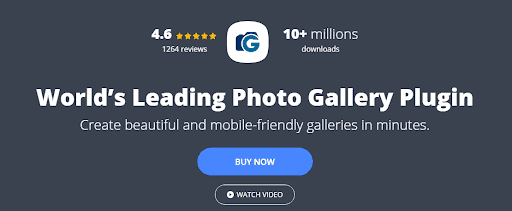
Photo Gallery is a responsive and mobile-friendly WordPress gallery plugin that comes with a drag-and-drop interface for easier gallery creation. The best part is that it allows you to include videos from different online video platforms, such as YouTube, Vimeo, and Dailymotion.
This plugin provides ten gallery types and 15 lightbox transitions effects, which help you shape a compelling and modern-looking gallery. Plus, you can use its social sharing and Instagram integration to boost user engagement on your site.
Furthermore, Photo Gallery can be your option if you want to sell content from your gallery. You can integrate your site with several payment gateways, such as PayPal and Stripe. Also, you can protect your digital content by adding watermarks on your photos and disabling right-clicking.
As for pricing, this plugin costs $40 for a single site. If you want to use it for multiple sites, you can purchase its other plans, which start at $60.
3. Envira Gallery
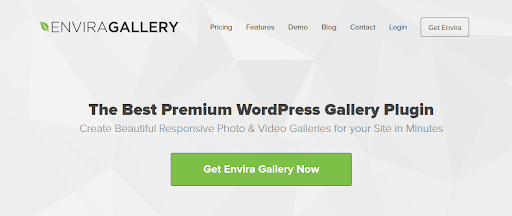
Envira Gallery is another responsive and mobile-friendly WordPress gallery plugin option equipped with a drag-and-drop builder and pre-built templates, so you can craft your stunning gallery in minutes.
Additionally, it offers SEO-friendly features to help you rank better on search engines, such as deep linking and pagination. You can also integrate your gallery with social networks and embed videos from multiple sources.
This plugin comes with free and paid versions, which start at $29. If you choose its paid versions, you can secure your content by adding watermarks or using password protection, and easily import your gallery from Dropbox, NextGEN, or ZIP files.
4. Modula
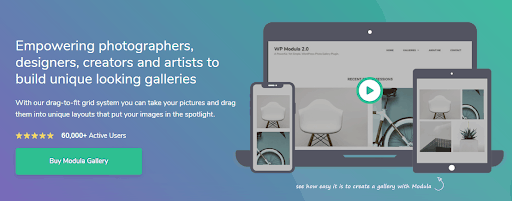
Modula is another user-friendly gallery plugin for creating a picture, video, or GIF gallery. This plugin is equipped with a built-in filter and sort feature, which helps visitors discover their preferred content on your website. It also features custom grids that let you set up picture dimensions and aspect ratios directly from your gallery’s edit area.
The best part of Modula is, that it supports image optimization and is integrated with StackPath‘s content delivery network. Therefore, all galleries you create won’t increase loading time for users further away from the data center you’re using. Additionally, it comes with a social sharing feature to let your visitor share and spread your content.
This plugin offers a free version (called Modula Lite), which can be downloaded from the WordPress plugin directory. But if you want to get premium features like one year of support and updates, you can buy its paid versions starting at $27.
Wrapping Up
Whether you are a photographer, traveler, or blogger, a WordPress gallery plugin can help you create a compelling gallery for your website. You can get useful addons to sell digital content from your gallery and robust security features to protect your content.
To recap, here are four best gallery plugins we recommend:
- NextGEN Gallery ‒ a feature-rich gallery plugin with a user-friendly interface, best for selling digital content directly from a gallery.
- Photo Gallery ‒ the preferable option if you’re looking for a gallery plugin with complete customization options and multiple modern effects.
- Envira Gallery ‒ with its pre-built templates and importer add-ons, this plugin is a good option for constructing a beautiful gallery fast.
- Modula ‒ a great option for building a fast loading gallery with an in-built content delivery network.
So, which WordPress gallery plugin will you use? Let us know in the comments!
About Simon Keller
I am a digital marketing entrepreneur eager to drive tons of traffic to your website with creative and compelling content. After three years of hard work as a freelancer, I decided to take up my services to the next level, I co-founded a digital marketing company PRable. Eventually I felt that in order to achieve more, I had to start my own company – SDK Marketing. With my small albeit professional team I am ready to take on new challenges, increase your traffic and drive more revenue. Besides my burning passion for SEO, I am interested in ice hockey and traveling.