
Do you want to find the best webinar software? Are there too many choices out there?
Webinars are probably the best marketing medium you can use to generate both leads and sales online. Webinar landing pages can achieve conversion rates of up to 80% and the webinar itself can convert 20% of attendees into customers.
You can use it for selling products, courses, services, coaching, and various other things. I once attended a webinar on dog training too. And I ended up buying the product!
If you too want to generate leads and sales with webinars, you need to set it up and run it the right way with the best webinar software. If your landing page falters you will generate fewer leads and if your live webcasting software fails you will lose customers.
And all the time you put in will go to waste. This is why you need to use the best webinar platforms out there while running it.
So, to ensure you do, I have listed the best webinar software below and I discussed their pros and cons. You can confidently pick any of them and generate more leads and sales from your next webinar…
The 20 Best Webinar Software You Must Check Out
WebinarJam
A top quality affordable webinar platform
WebinarJam is one of the best webinar software out there. It’s used by over 50,000 people in 40 different industries. People like it because it is easy to use, affordable, safe, durable, and also has a lot of features.
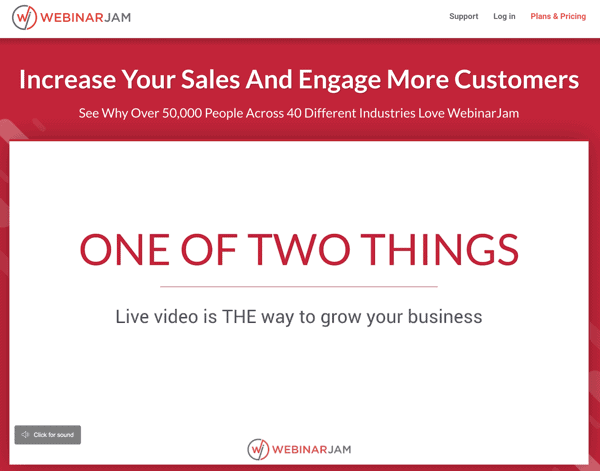
You can use it to run solo webinars or co-hosted webinars as up to 6 presenters can take part. Up to 5,000 users can attend webinars hosted with WebinarJam. Attendees can communicate back with you through the live chat option. You have the option to communicate with them either privately or publicly.
You can also invite attendees to share their webcam, screen, and speak if they would like to. This can make them feel more involved and engaged.
You can even broadcast your webinar presentation on YouTube and get more attendees.
WebinarJam will also record the entire webinar. This includes the video, the speech, and the comments. So, when you share the recording it will be as engaging as the live version.
It also makes it easy to present an offer. This can include a link, an image, and even a countdown timer that informs people on how long the offer lasts. This will get them to take immediate action.
The presentation you make will be easy to execute with this webinar tool as you can upload slide decks, pre-recorded videos, and even share the live webcam.
WebinarJam can also be used for attracting attendees, not just the webinar presentation bit. As you can use it to build high-converting registration/landing pages. It can also send automated emails and SMS reminders to people who signed up.
If you are already using other landing page software and email automation software, you can simply create the rest of the funnel on them and integrate it with WebinarJam. It integrates with software such as Leadpages, Instapage, Unbounce, Drip, ConvertKit, Aweber, etc. If it doesn’t connect with your software, you can always use Zapier.
Another key feature you should check out is the analytics as this can help you improve your future webinars and get more attendees and conversions.
This is a low-cost webinar software you should definitely try. There aren’t many that will allow you to broadcast webinars to 500 attendees for just $41.58/month. It also comes with a 30-day money-back guarantee. But you will probably be content with it as it is better than many of the more expensive tools I have shared below.
Pricing: $499/year ($41.58/month) to $999/year ($83.25/month).
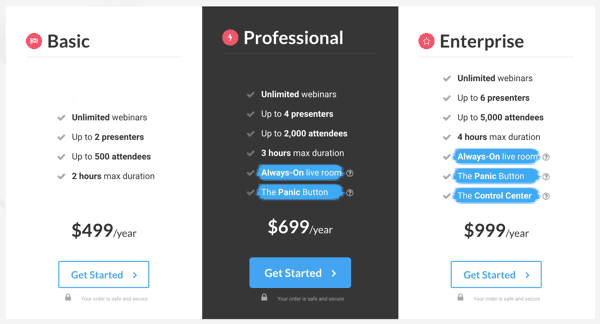
Free trial available: Yes, 14-day free trial available.
Click here and start your 14-day WebinarJam trial now…
GetResponse
Complete webinar software with marketing automation functionality
GetResponse is another one among the best webinar platforms. You can use it to create your entire webinar funnel. This includes the webinar streaming and presentation itself, the webinar landing pages, and of course automated emails. The emails can be used to remind people about the webinar and to continue following up after the webinar.
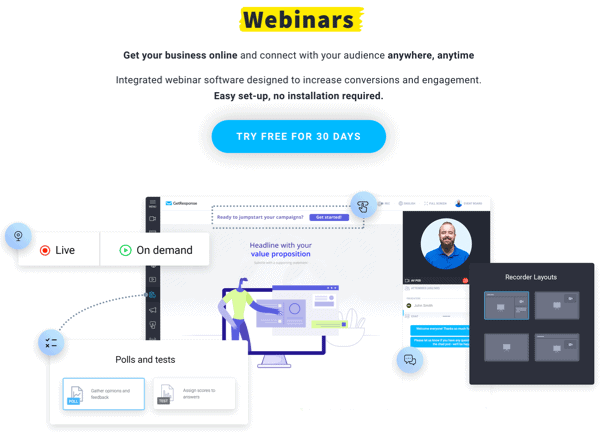
They also have an ad builder for creating and running high-converting automated Facebook and Instagram ads.
The webinar software itself is very easy to use and has all the features required to make a powerful presentation. You can use it to share your screen and a live video of you through the webcam. It has a live chat that makes it easy for people to converse with you.
The landing page software can be used to create customized landing pages not only for the registration but also for the post-webinar funnel. As you can create sales pages for your products. The sales pages also integrate with payment gateways like Stripe, PayPal, etc. They also have features like one-click upsells to help you generate more sales.
GetResponse offers email automation tools too. You can use this to not only send email reminders before the webinar, but also to follow-up afterward. Sending these emails after the webinar ends is extremely important as most of the conversions happen then.
And of course, the ad creators, help you quickly create ads and launch automated ads for Instagram and Facebook to help you drive more registrants to the webinar. It can even be used to promote the sales page to everyone who registered for the webinar, but haven’t purchased yet.
You can also record your webinar and later present it as an evergreen webinar so that it continues to automatically generate sales for you.
You should check out the analytics too. It lets you study your webinar and funnels performance and improve the whole thing. As you can see, this one software has all the webinar tools you need.
GetResponse, with all its studded features, can turn out to be expensive. If you’re looking for a simple solution for just video, might want to consider Google Meet or Hangouts. Here’s a helpful article that compares Google Meet Vs Hangouts.
Pricing: $49/month to custom.
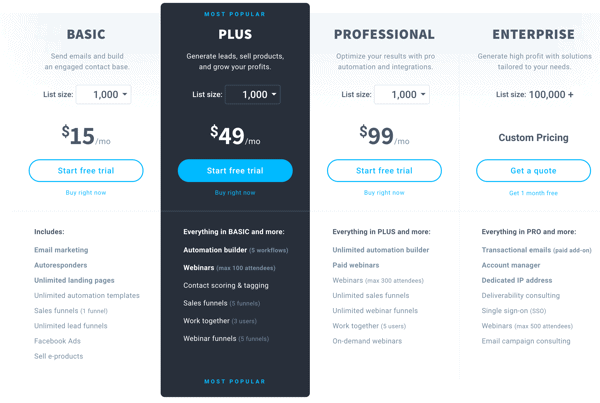
Free trial available: Yes, a 30-day free trial is available.
Click here and get your 30-day GetResponse trial…
Livestorm
Livestorm is one of the best webinar software out there
If you are looking for free webinar software that lets you run unlimited webinars, you should try out Livestorm. They have a free plan. But the number of things you can do with this is limited. Only 10 people can attend it and the webinars can be up to 20 minutes long only. There can be 4 participants/hosts per meeting though.
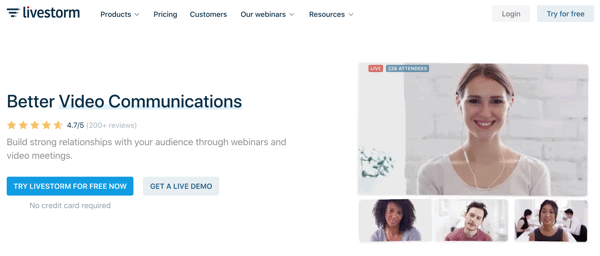
To get more attendees and to run longer webinars you will need to upgrade to a paid plan.
You can use it to run live and evergreen webinars. It’s great for meetings too. And you don’t need to download any software to use it. You can use it directly from the browser. This can be convenient for both you and your attendees.
Attendees can communicate with you during the webinar through chat and polls.
You can use it to create the other important parts of the webinar such as the registration pages and automated emails.
They also offer very detailed analytics that can help you improve your registration pages and your webinar. This will help you get more attendees and sales with future webinars.
Livestorm is a great live streaming tool whether you want to use it for conversing with clients or colleagues or if you want to run full-fledged webinars with up to 1000 attendees.
Pricing: Free to $338/month.
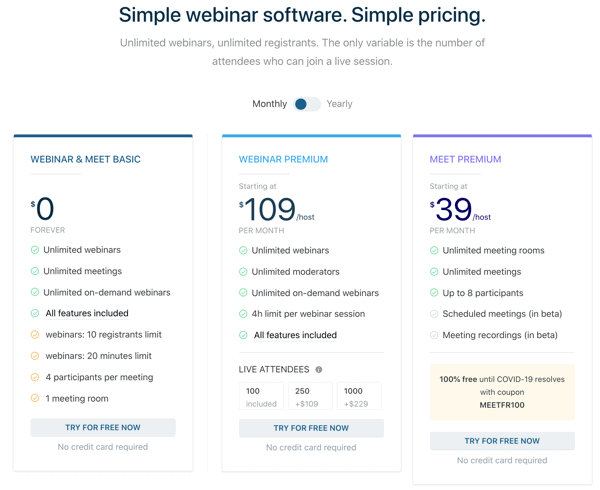
Free trial available: Yes, free plan available.
Click here and check out Livestorm’s free plan…
ClickMeeting
Affordable webinar solution for businesses
ClickMeeting is another one among the top online webinar platforms. Their plans include the landing pages, the webinar presentation software itself, and the emails.
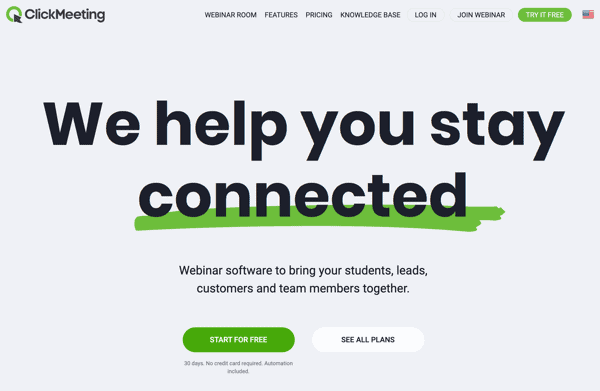
They have several types of landing pages that can be used for gating live webinars, evergreen webinars and even paid webinars. But they aren’t as good as the ones on GetResponse. Also, you can’t create sales pages with it.
But it integrates with landing page builders like Leadpages which can be used to create better webinar landing pages and sales pages.
For the presentation itself, they have a really good tool. You can either do your presentation via the webcam or by sharing your screen. There’s also a whiteboard option where you can draw shapes, arrows, etc. to illustrate your ideas.
Attendees can communicate back with you through live chat or by calling you as you can create toll free numbers and ask people to use them to reach you. You can also run polls and surveys to get more people to take part in the conversation.
You can even broadcast your video to Facebook and YouTube to get more people to attend.
You can share a clickable call to action during the webinar that gets people to buy your products at the best moment.
At the end of the webinar, you can view your analytics to see how well you performed. It might not have a landing page builder that is as good as GetResponse’s, but it is definitely among the best webinar platforms. It’s also more affordable.
Pricing: $30 to customizable plans.
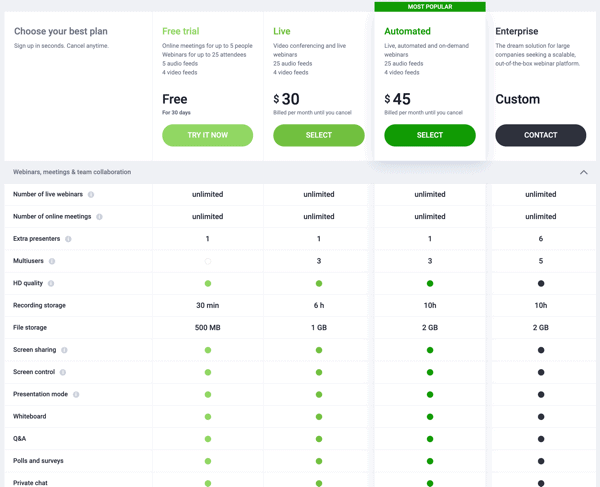
Free trial available: Yes, free 30-day trial available.
Click here and get your 30-day ClickMeeting trial…
eWebinar
Top choice for automated webinars
eWebinar is perhaps the best webinar software platform for automated webinars, built from the ground up exclusively for that purpose. It lets you take any video and turn it into an interactive webinar that you can put on autopilot by setting it on a recurring schedule or making it available on demand.
eWebinar’s scheduling features allow registrants to join a webinar at a time that is convenient for them to attend, whether that is a session starting right away, one that easily fits into their calendar in their local time zone, or a webinar replay they can watch at their leisure.
eWebinar offers twelve different kinds of interactions — like questions, polls, handouts, and more — that you can program to appear at key moments throughout your webinar to keep attendees engaged until the end and gather feedback from them. The special offer interaction lets you offer your product or service for sale during your webinar and then track the conversions that result from it.
The main thing that sets eWebinar apart is its unique, private chat system. Here is how it works:
When someone sends you a message, you get notified. If you, or whoever you designate, is available to respond, you can click the notification, chat with the attendee, and answer their questions in real-time. If you are not available, an autoresponder manages the attendee’s expectations and lets them know you will get back to them later. When you do respond, your reply is sent to the attendee by email.
The flexibility of eWebinar’s chat system lets you make your webinars available around the clock without missing attendee questions or giving up opportunities to build relationships, offer great customer service, and close sales that come with live chat.
eWebinar also comes with the features you would expect from webinar software, like landing pages, customizable registration forms, and email notifications like reminders and follow-ups. It offers a number of webinar templates and its analytics are a stand-out.
If you want to use third-party landing page software, like Instapage or Unbounce, you can easily install one of eWebinar’s several registration widgets on whatever page you create.
eWebinar offers integrations with CRMs and marketing automation software like Hubspot, MailChimp, ActiveCampaign, Constant Contact, ConvertKit, and more. Its unique Slack integration lets you respond to attendee chat messages from dedicated channels within Slack. And its Twilio integration lets you send attendee reminders by SMS or through WeChat.
If you want to offer evergreen webinars — at any time and in any time zone —that are interactive and maintain a personal touch, eWebinar is your best choice.
Pricing: Starts at $49/month and goes up to enterprise.
Free trial available: Yes, 14-day free trial available.
Click here and start your 14-day eWebinar trial now…
InEvent
The Best Webinar Software for Real-Time Editing
InEvent is a dynamic audio-video solution that has the ability to create, recreate and customize a variety of virtual interactions ranging from Webinars, to live broadcasts, panel discussions, summits, networking sessions, conferences, and spanning across the pharmaceutical, educational, corporate, and event tech industries.
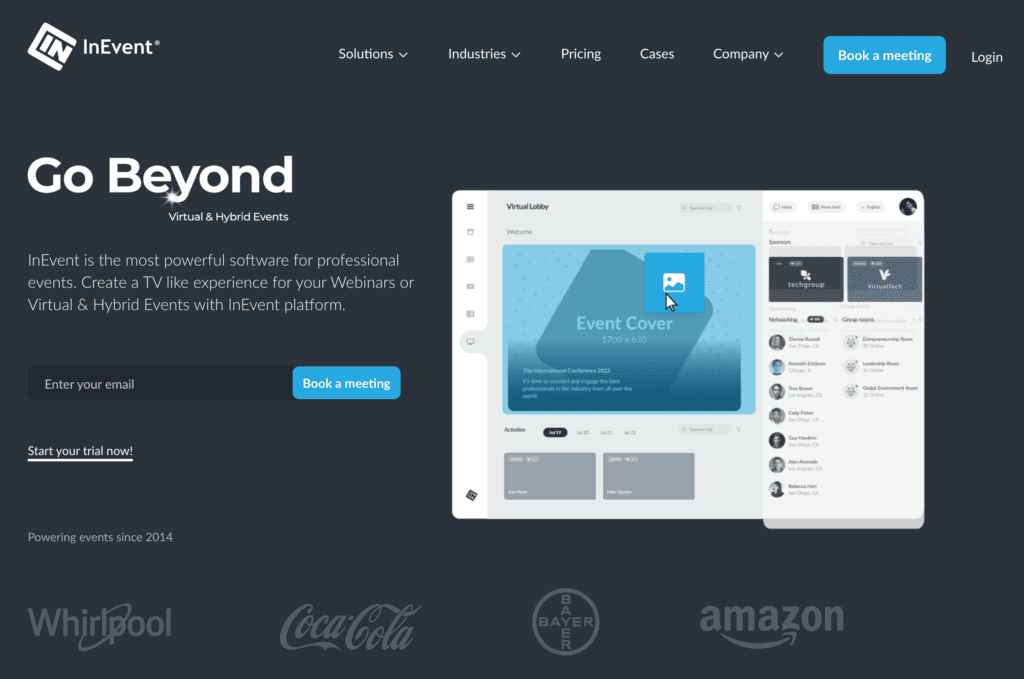
The platform has cutting-edge mobile technology to take interactions and engagements with your attendees to whole new levels with quizzes, gamification, interactive newsfeed questions, networking, and agenda.
With InEvent’s Live Studio you can have a TV-like streaming experience with all devices. It is the audio-visual solution you need to go beyond your events and webinar interactions.
Users can edit real-time videos in simultaneous collaboration without uploading files or using any external software. Its cloud-based platform will host your files and enable you access from anywhere.
InEvent is compatible with a range of integrations such as Zapier, Microsoft Dynamics, SAP S4/HANA Cloud, Marketo, Salesforce, HubSpot, Interprefy, Google Analytics, Facebook Pixel, Paypal, Linkedin Insight Tag, Stripe, Wirecard, Intercom, and more!
With InEvent, you can nurture meaningful relationships and broaden your client base with our networking and engagement features.
The platform provides cloud-based servers being a repository for your video files and also marketing and analytics features to give an all-in-one solution to the clients.
Pricing
- You can start your 30-day trial with your account equipped with 10 free credits. You can use these to test the platform, invite other users, and start creating your first event;
- Paid plans start with the Standard, in which you can use the Live Studio and the accessibility tools. For up to 500 attendees it costs US$ 600.00 monthly.
- With the Pro plan, you can have the same benefits of the Standard, plus award-winning Integrations for lead generation. For up to 500 attendees, it costs US$ 1200.00 monthly.
- You can check it out here for more information.
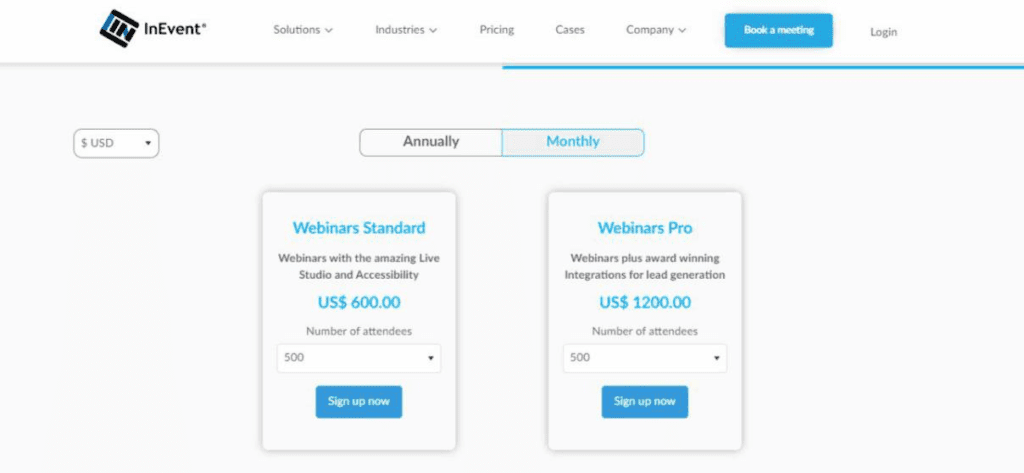
InEvent has a free trial available.
Free trial available: Yes, free 30 day trial available
EasyWebinar
Popular video conferencing software you must check out
As the name suggests EasyWebinar is an easy-to-use webinar platform. It can be used to securely broadcast a high-quality webinar. Up to 4 presenters can host the webinar. Real-time chat is also available so that you and your attendees can communicate via chat.
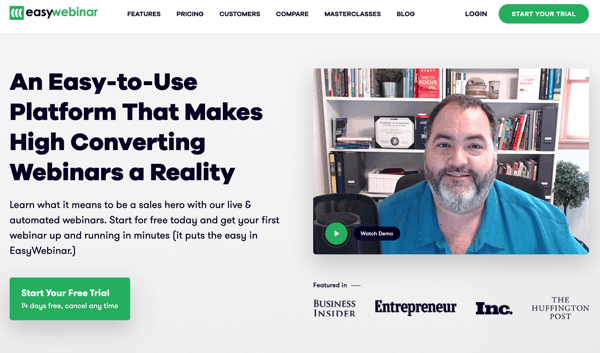
You can also make an attendee into a presenter with the click of a button. This will make it easier for them to ask a question. They can even share their screen. This can be very engaging in real-time.
You can also cast your webinar to YouTube live and Facebook live.
You can even record your webinars on EasyWebinar and then share them with everyone who registered. EasyWebinar also offers a built-in evergreen webinar software. You can use it to quickly launch an evergreen webinar and automatically generate more leads and sales.
You can also use this webinar marketing platform to create the registration pages and then embed them on your landing pages or on your blog posts.
You can create your email webinar reminders and follow up sequence on EasyWebinar itself or you can set it up on your own email service provider. It integrates with providers like Aweber, Drip, ConvertKit, and ActiveCampaign.
Pricing: $78/month to $499/month.
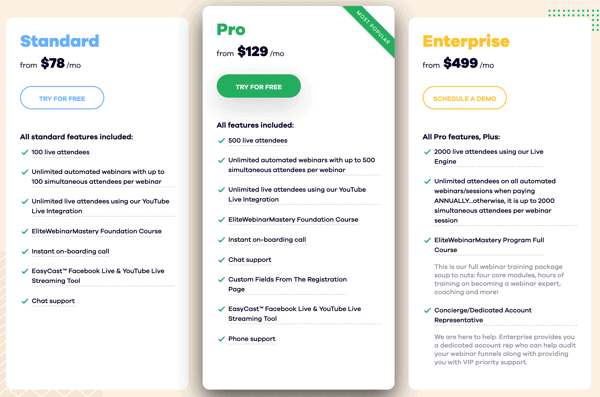
Free trial available: Yes, 14-day free trial available.
Get your free 14-day EasyWebinar trial…
Demio
Demio is definitely among the best webinar software
Demio is another one among the best webinar software. It can be used to run live webinars, evergreen automated webinars, and even a series of webinars. It works without software. This can be very convenient for attendees as they don’t need to download bulky software. They can just join the webinar directly on the browser with one click.
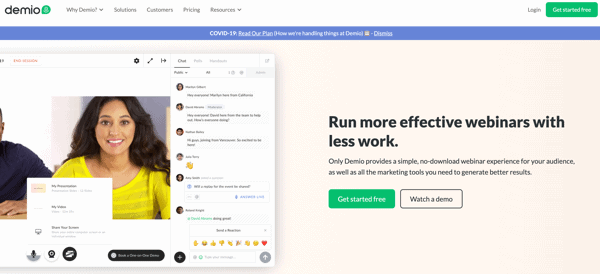
On Demio, you can present the webinar via the webcam or by sharing the screen, or by directly uploading your slides onto their platform.
You can communicate with attendees via live chat, private chat, and polling. You can also tag participants with @mentions in the chat. And just like with the above tools, you can place a spotlight on selected attendees and get them to communicate with you via webcam and microphone.
You can also share offers, CTAs, and gifts (ebooks, cheatsheets, checklists, etc.) during the webinar.
Demio can be used to create customized webinar registration and thank you pages too. These also have embeddable versions that can be placed anywhere. And you can even send automated emails with it. But if you would like to you can create it on your email service provider and integrate it with Demio.
Pricing: $49/month to $234/month.
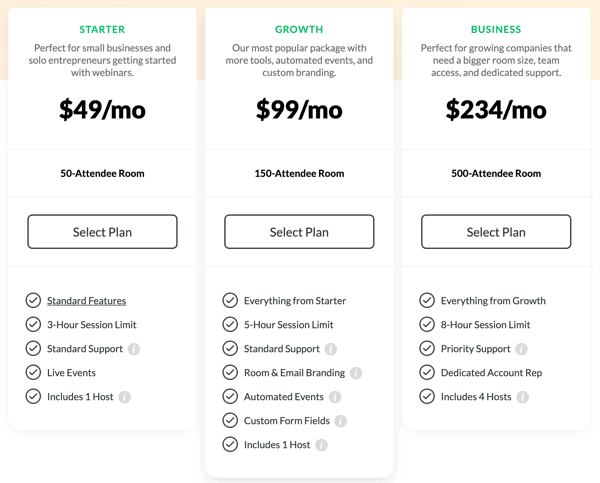
Free trial available: Yes, 14-day free trial available.
Click here and commence your Demio trial…
WebinarNinja
A powerful video streaming platform for marketers and entrepreneurs
WebinarNinja is one of the most popular webinar platforms. It can be used to quickly set up and launch successful webinars. You can use it to run live, series, automated, paid, and hybrid webinars. This can be very convenient for you as you won’t need to use multiple tools.
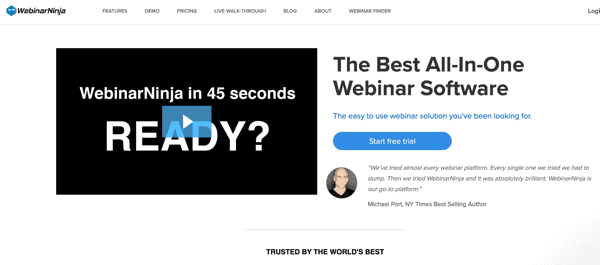
It has most of the features the aforementioned tools have. This includes the ability to upload slides, screen sharing, chat, polls, and offers. You can also add pre-recorded videos to the live webinar to help demonstrate your tips and ideas.
There’s also a ban feature that can be used to block misbehaving attendees before, during or after a webinar.
They even have webinar registration and thank you page templates that can be used to set up pages that attract more attendees. You can also save the templates for future use. And to help you complete the funnel you can use it to send automated emails before and after the webinar. This can help you attract more attendees and convert them to sales.
But if you want to use your own email automation service and/or landing page builder, that should be fine too. As they integrate with most of the top ones.
Another one of their useful features is the academy where you can find some of the best webinar courses for creating high converting webinars.
Pricing: $49/month to $249/month.
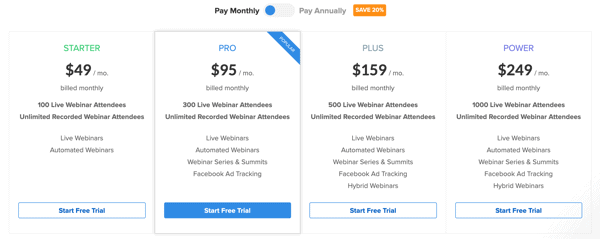
Free trial available: Yes, 14-day free trial available.
Click here and start your free 14-day WebinarNinja trial…
Everwebinar
The evergreen webinar platform from WebinarJam
Everwebinar helps you run evergreen and on-demand webinar campaigns. After you record your webinar with WebinarJam, you can import it here with a click and convert it to an evergreen campaign. You can also upload the content manually.
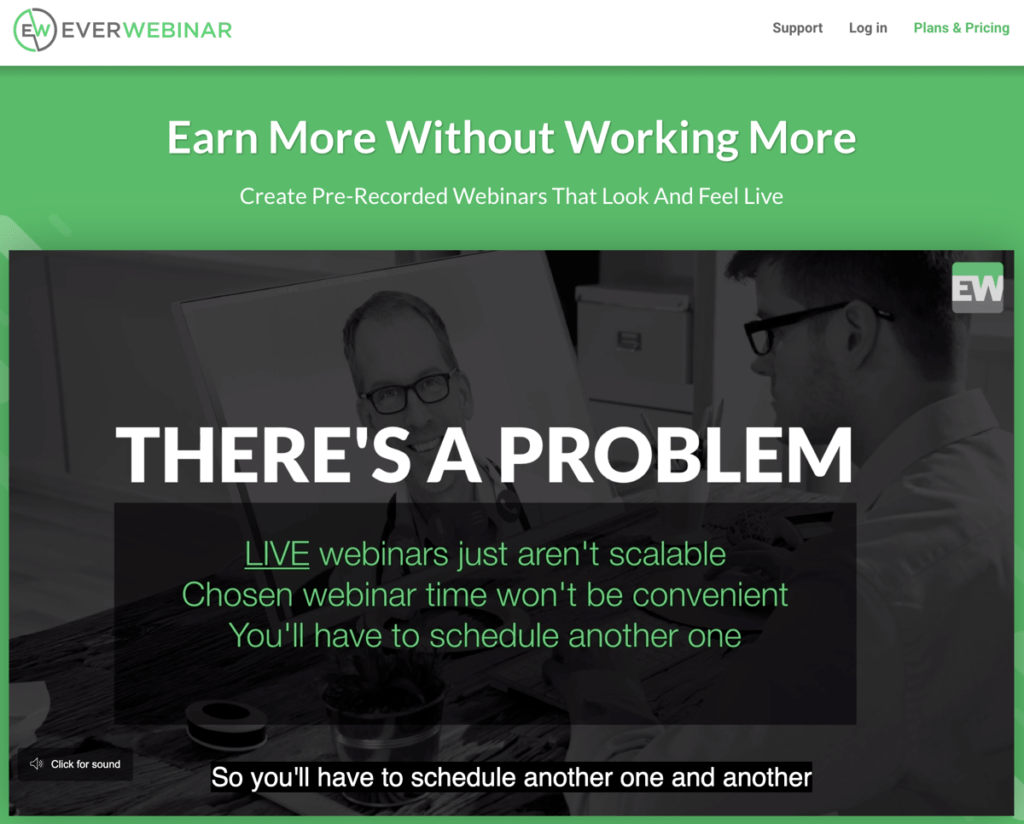
It’s got all the features necessary to automate the process. This includes landing pages, email marketing software for reminders and follow-ups, a live chat simulator, active offers, and flexible scheduling to create an evergreen webinar that appears live. You will also like their analytics.
It’s an excellent option for people who don’t have the time to run webinars regularly.
If you use it, make sure you don’t tell attendees that the event is occurring live. That’s not a good way to start a relationship with your customers.
Pricing: It costs $499 per year.
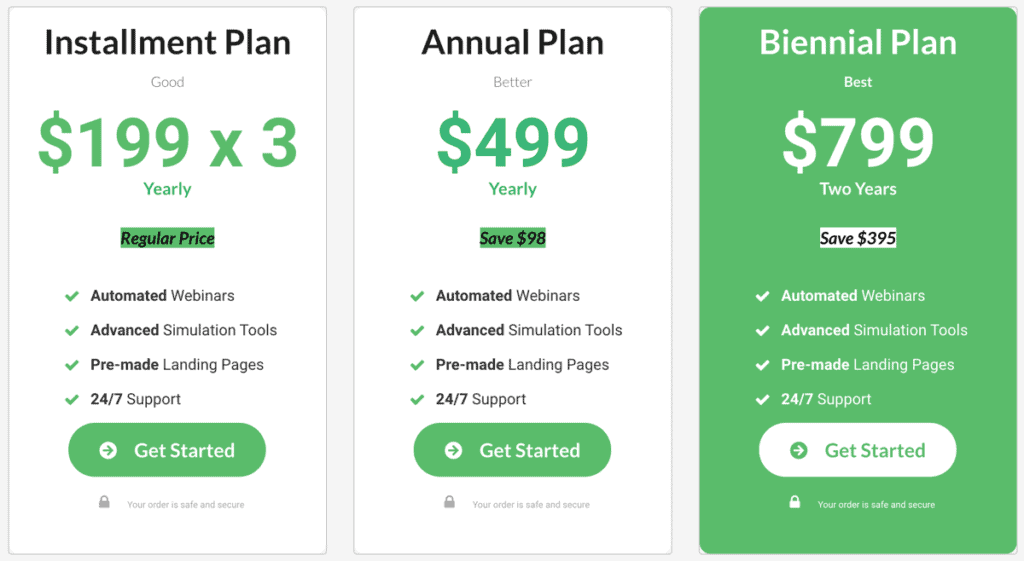
Free trial available: Yes, 14-day trial available for $1.
Click here and check out Everwebinar…
GoToWebinar
Software with all the webinar features you need
If you want to use one of the best webinar software out there but don’t mind paying for it, GoToWebinar, from LogMeIn, is the service you should go with. They have been consistently running a high-functioning webinar streaming service for a long while now. Many of the top businesses use it.
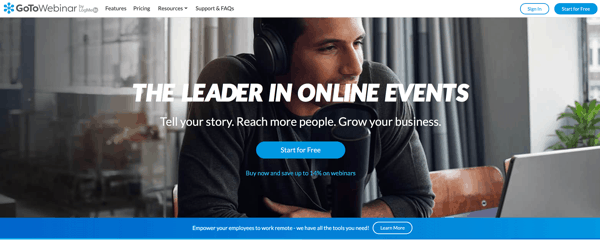
It has all the necessary webinar hosting tools. They can be used to plan, present and promote the webinar. They have amazing features like event management, webinar templates, channel pages, GoToStage, engagement dashboards, presenter webcams, etc.
They offer features most of the above tools offer too that can help you run engaging webinars, create registration pages, and of course, send emails. There’s also a video editor that can be used to edit your webinar recordings. Another feature you might like is the ability to accept payments.
Attendees can join you either by downloading the software or directly via the browser.
The only problem with GoToWebinar is that it is expensive. If the price isn’t an issue you should definitely go with it. As you will be able to execute a webinar that will run uninterrupted and help you generate sales. It can host up to 5,000 attendees. This is a great tool for also running group coaching programs.
There’s another platform from LogMeIn called GoToMeeting. It’s better suited for one on one meetings and group coaching. I use it.
Pricing: $109/month to enterprise.
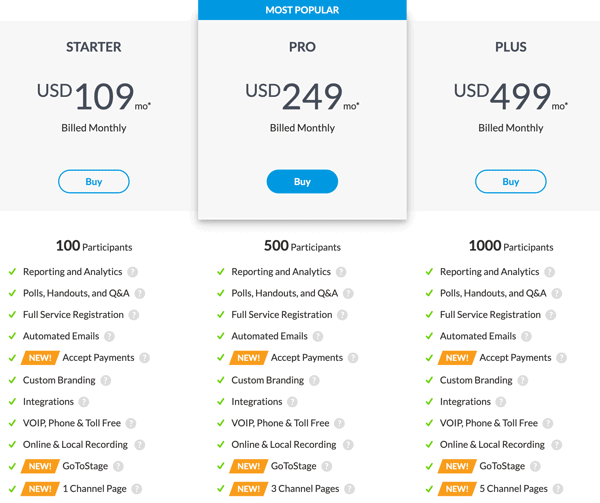
Free trial available: Yes, free 7-day available.
Get your GoToWebinar 7-day trial now…
StealthSeminar
An interactive web conferencing platform for small businesses
StealthSeminar is one of the best webinar hosting platforms. You can use it for running live and hybrid webinars.
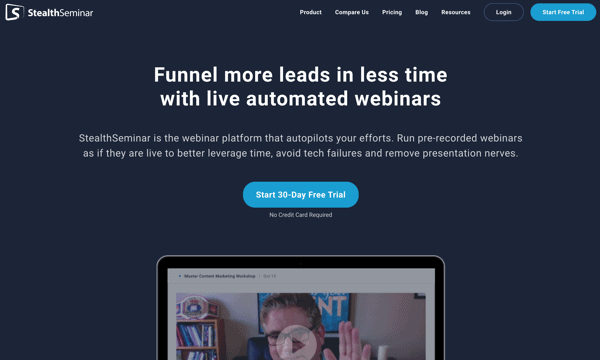
It can be used just like the aforementioned tools where you can share your screen or converse via the webcam. Attendees can watch the webinar and converse back with you through chat, polls, and surveys.
There’s also a social proof tool that shows attendees the number of people attending the live webinar. You can use this if you have a lot of attendees as it will get more people to stay for longer.
You can create registration pages and automated emails that go along with the rest of the webinar. These can help you attract more attendees and generate sales. You can even send SMS reminders.
After you wrap up the webinar, you can create an evergreen version and generate leads and sales on autopilot.
They also offer very detailed analytics that can help you measure the effectiveness of your live and evergreen webinars. This data can not just be used to improve your webinars, but to also determine which type of webinar is working best for you in terms of leads and sales.
Pricing: $69.95/month to custom.
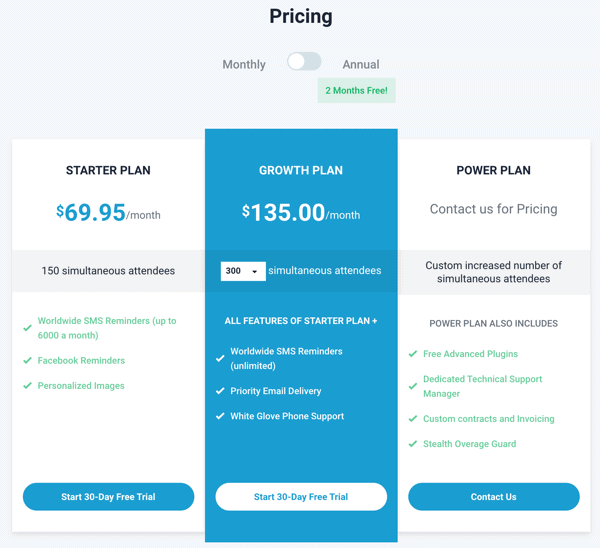
Free trial available: Yes, a 30-day free trial is available.
Click here and start your 30-day WebinarNinja trial…
Zoom
A great webinar platform for live presentations and online meetings
You have probably heard of Zoom. You might have already used it for meetings or product demos or training sessions.
They are a popular video communication tool because of their generous free plan that makes it easy to run 1-on-1 meetings. But did you know that it also doubles as a free webinar software? Yes, you can host up to 100 people.
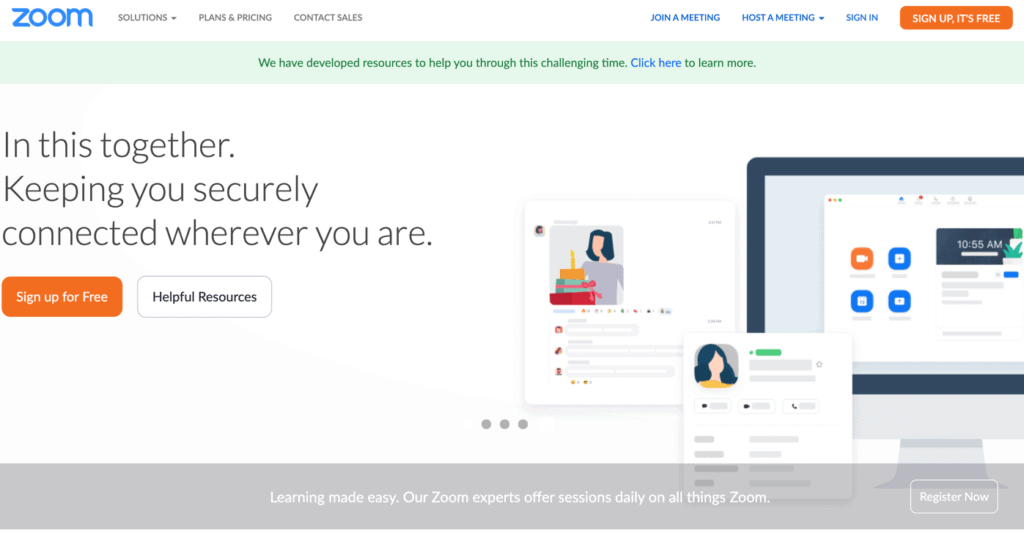
They also offer bigger plans that contain more webinar technology and can host up to 10,000+ people. Their webinar plan comes equipped with features like registration forms, live chat, polls, emails, paid webinars, on-demand webinars, toll-free calling, waiting room, etc. People can use toll-free numbers from 120+ countries. You can also schedule a meeting with Zoom.
It’s also very stable and integrates with automation and CRM tools like SalesForce, Hubspot and Marketo. And as I mentioned if you are running a basic webinar with less than 100 attendees you can use it for free. And you can upgrade to bigger plans with more attendees and advanced features as your business and audience grows.
It’s definitely one of the top webinar providers that is very easy to set up and use. But remember that there have been some security issues lately and some attendees might not want to attend your webinar because of this.
Zoom excels at facilitating internal chat communication within your organization, which is undoubtedly beneficial. However, it falls short when it comes to two-way text messaging with external contacts, such as for technical support requests. This is where Zoom SMS integration proves to be particularly advantageous.
So, keep this in mind before you opt for it. If security is an issue for you too, you can just go with any of the other top webinar platforms I mentioned above.
Pricing: Free to enterprise
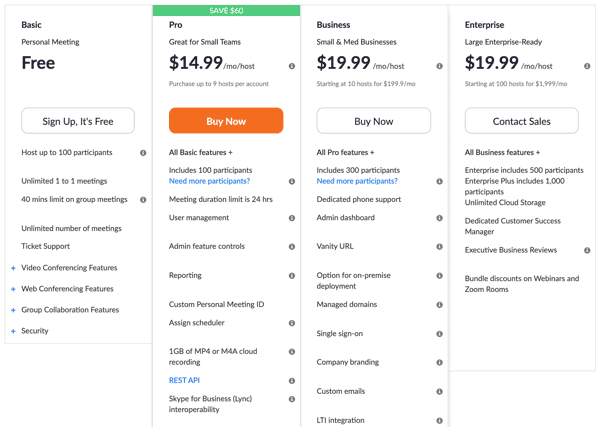
Free trial available: Yes, free plan available.
Click here and sign up for your free Zoom plan…
LiveWebinar
An advanced alternative to Google Hangouts
LiveWebinar is a webcasting software. You can not only run the webinar directly on their platform, but also stream it on social media like YouTube, Facebook, and Vimeo.
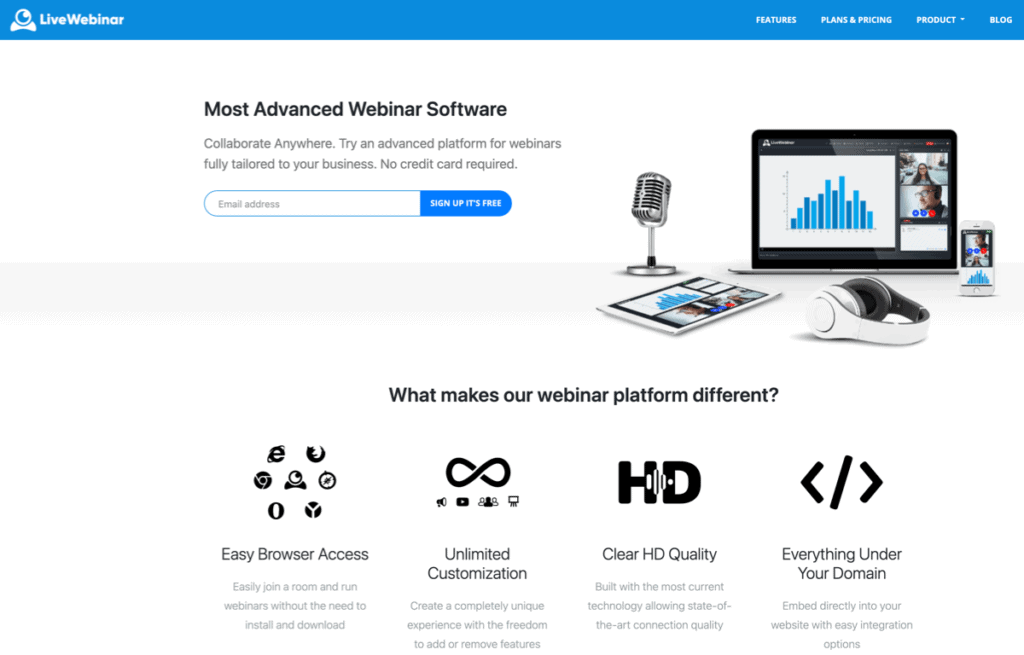
You can present the webinar by broadcasting yourself with the webcam or sharing your screen. They also have a whiteboard option that allows you to write and draw while presenting.
During the webinar, attendees can communicate with you through surveys, polls, and live chat. You can also share clickable calls to action in the webinar. You can use this to give away handouts such as workbooks and to promote your products.
LiveWebinar also allows the customization of the live presentation. You can add copy, logos, and colors to ensure it represents your brand accurately.
You can use this software to invite participants by email and SMS to ensure high attendance rates.
It’s also very affordable.
Pricing: Starts with a free plan. Pricing plans are $14.99 per month, $119 per month, and custom.
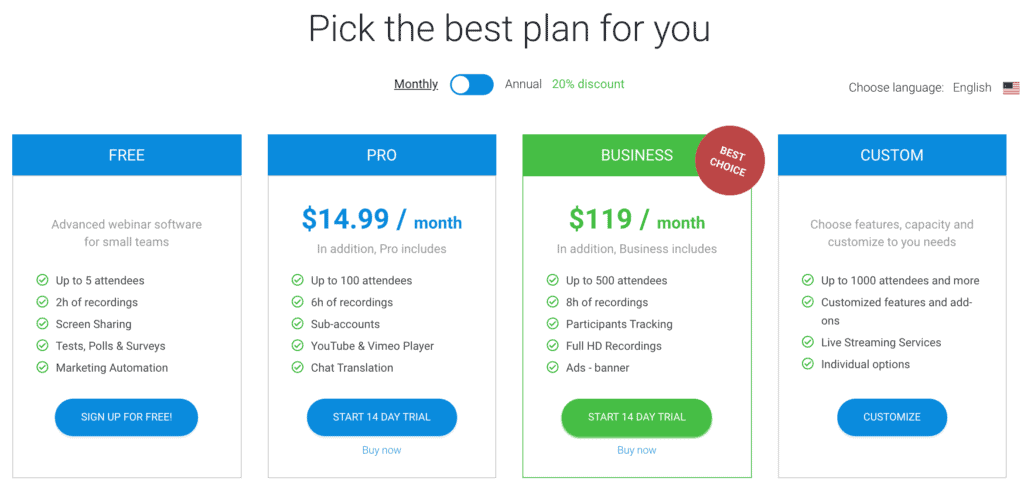
Free trial available: Yes, free plan available.
Get your LiveWebinar free plan…
Cisco Webex
A top alternative to GotoWebinar
Cisco Webex is a powerful tool for hosting online meetings with HD video. You can also use it to run large webinars and online events. The number of attendees that can take part is 100,000.
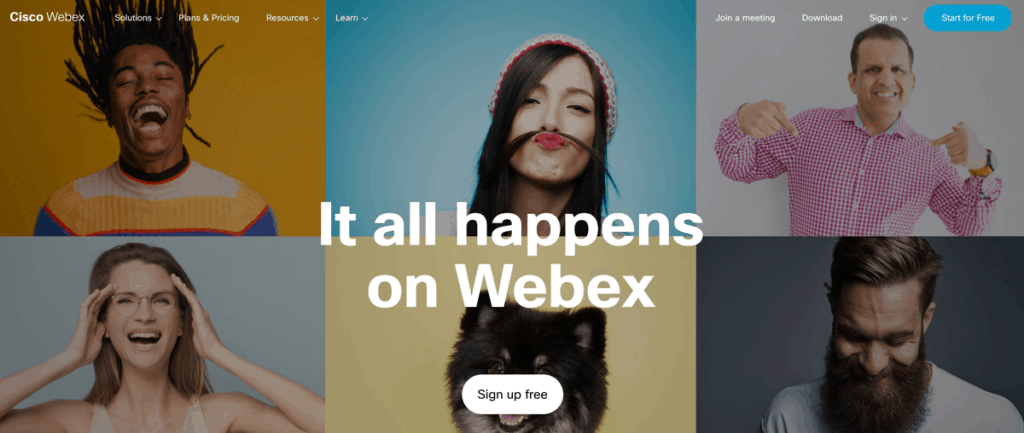
The video is of really high quality, and the entire software is very convenient. You can communicate via audio, screen share, and webcam. For audio, they have VoIP and dial in number option.
You can access meetings through web or mobile and desktop apps. You can record meetings on the device locally or on their cloud. It even creates transcripts automatically.
There’s also an AI-powered meeting assistant that simplifies things. It integrates with so many tools. These include Trello, box, Google Calendar, and Zendesk.
Overall, Cisco Webex is a robust tool that you can use to run group meetings to small webinars, to virtual events.
Pricing: Starts with a free plan. Paid plans range from $14.95 per month to custom.
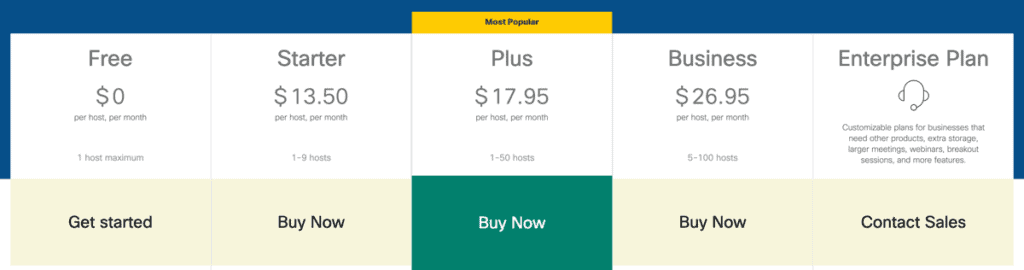
Free trial available: Yes, free plan available.
Bigmarker
The complete webinar marketing tool
Bigmarker is a browser-based webinar software. You can use it for running basic webinars to virtual conferences and summits. It’s a complete webinar tool. If you just want one software that does everything, it is the perfect option.
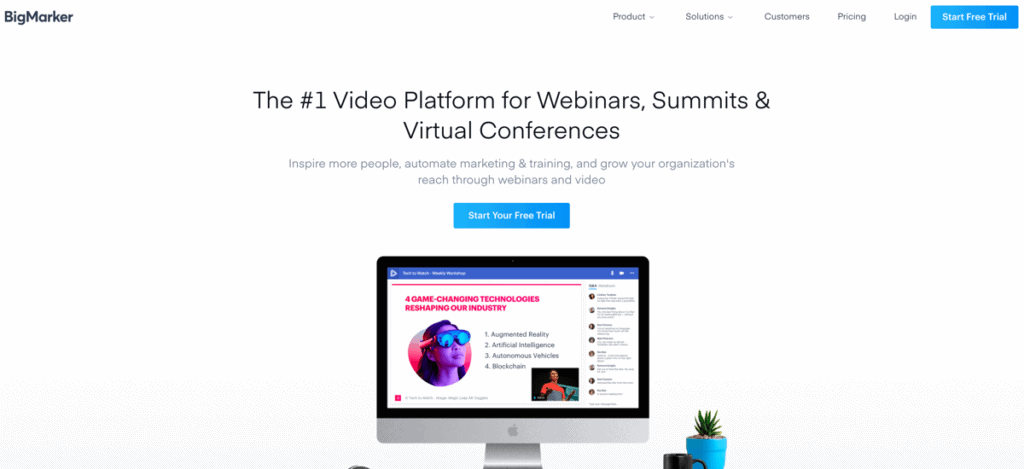
You can run four types of webinars with it. These are live, automated, on-demand, and recurring. You can have up to 9 presenters and 5,000 attendees at a time. The content gets presented with HD video and audio via the browser. You can also broadcast the video on Facebook and YouTube.
There’s an option to run a Twitter chat simultaneously with the webinar. It can improve audience engagement. Other features such as chats, polls, quizzes, upvoting, handouts, and calls to action can also boost engagement.
You won’t require another software to create the rest of the funnel as it includes customizable webinar landing pages and email marketing software.
This software is on the expensive side, though.
Pricing: Starts at $99 and goes up to custom. There are also some add-on services.
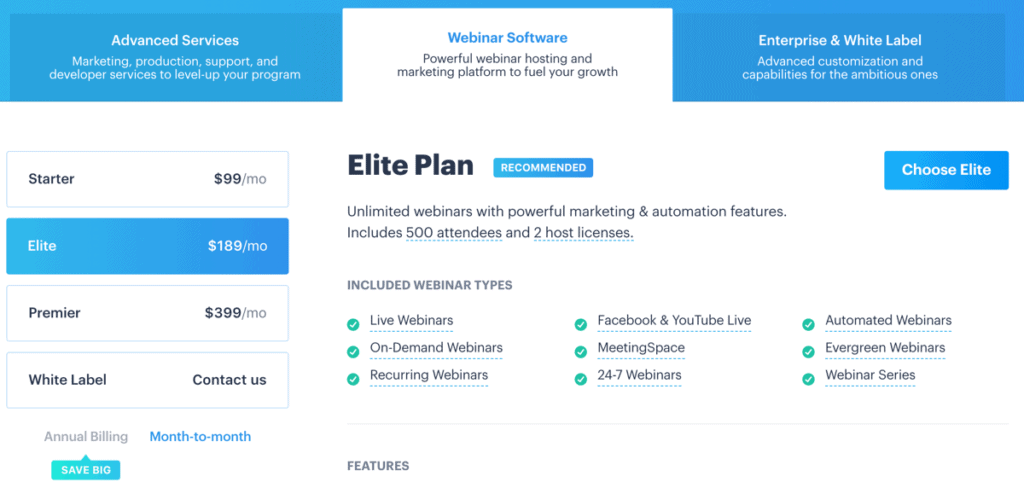
Free trial available: Yes, 7-day free trial available.
Livestream
The webcasting tool for the pros from Vimeo
If you want to go beyond webinars and stream live events, you should check out Livestream from Vimeo. People can watch live videos anywhere in the world from a mobile device or desktop. You can share the live event on many platforms such as Facebook Live, YouTube, LinkedIn, and Twitch.
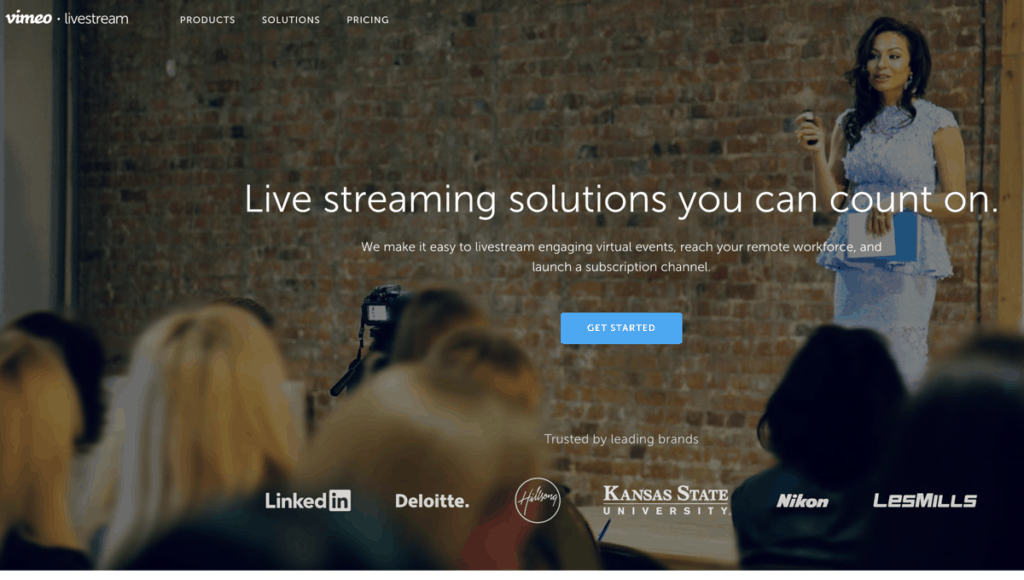
Livestream will suit a wide range of users who want to reach their audience with high-quality HD video. This includes educational institutions, entertainment companies, conferences, and businesses that want to reach their employees better. Agencies will also like it as there are features such as white labeling, player customization, and brand control.
On Livestream, you will also find the same features located on other webinar platforms that encourage engagement and lead generation.
If you have a reasonable budget and want your audience to experience your live event at the highest levels, this is the best tool for you.
Pricing: Starts at $75 and goes up to enterprise.
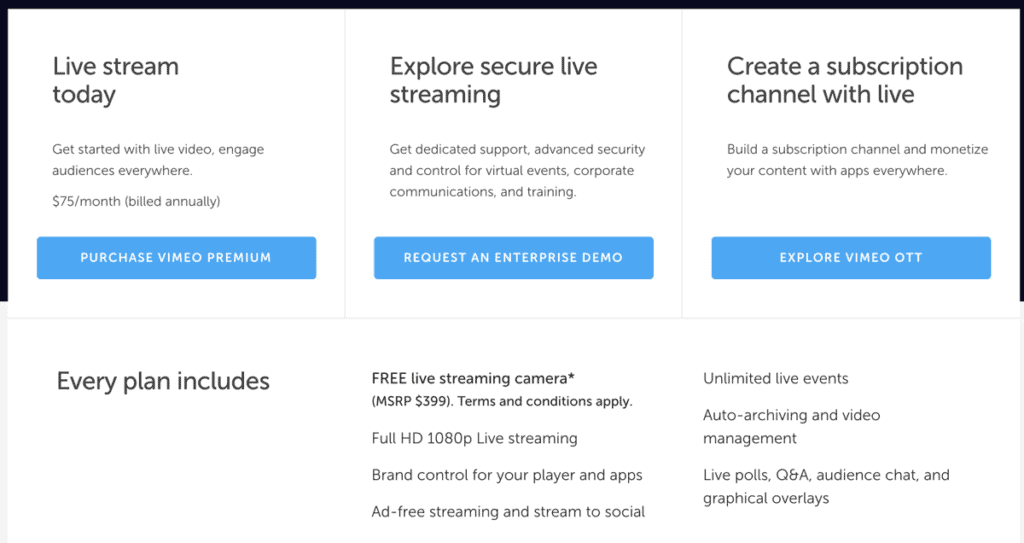
Free trial available: No.
Zoho Meeting
A decent webinar platform with affordable pricing options
Zoho Meeting is a good solution for anyone that wants a tool for simple online meetings and webinars. It helps you run secure webcasts where you can communicate via screen share, webcams, and audio. You can also record and download videos for later viewing.
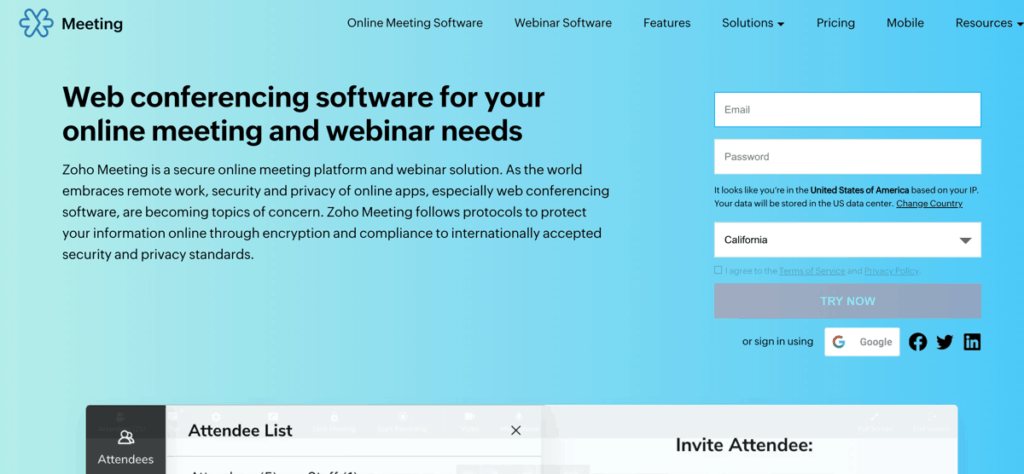
Multiple hosts can present the webinar, and attendees can communicate back with various methods. It has some webinar promotion features and analytics to help track your performance and build upon it.
It is the ideal solution if you’re looking for something cheaper or are using other tools and apps from Zoho as it integrates with them.
Pricing: It starts with a free plan. Paid plans are $19, $29, $39 and $79 per month. There are also some add on purchases available.
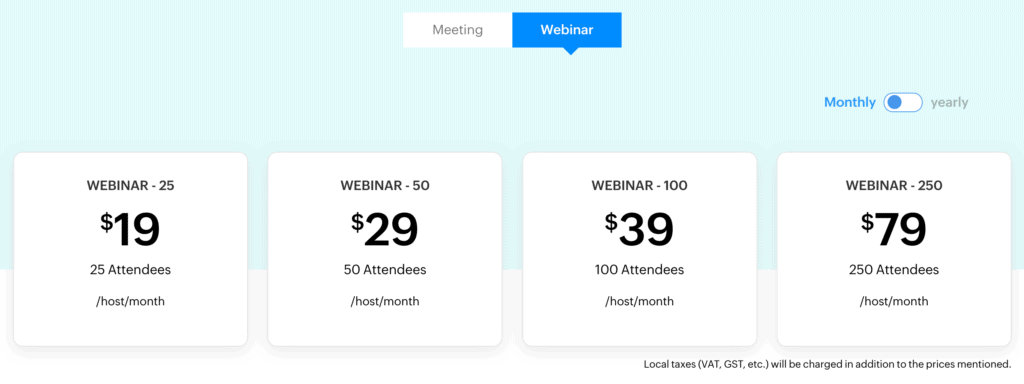
Free trial available: Yes, free plan available.
Adobe connect
An advanced webinar software
Adobe Connect is more than just a webinar platform. As their site puts it, it is a complete ‘eLearning solution.’
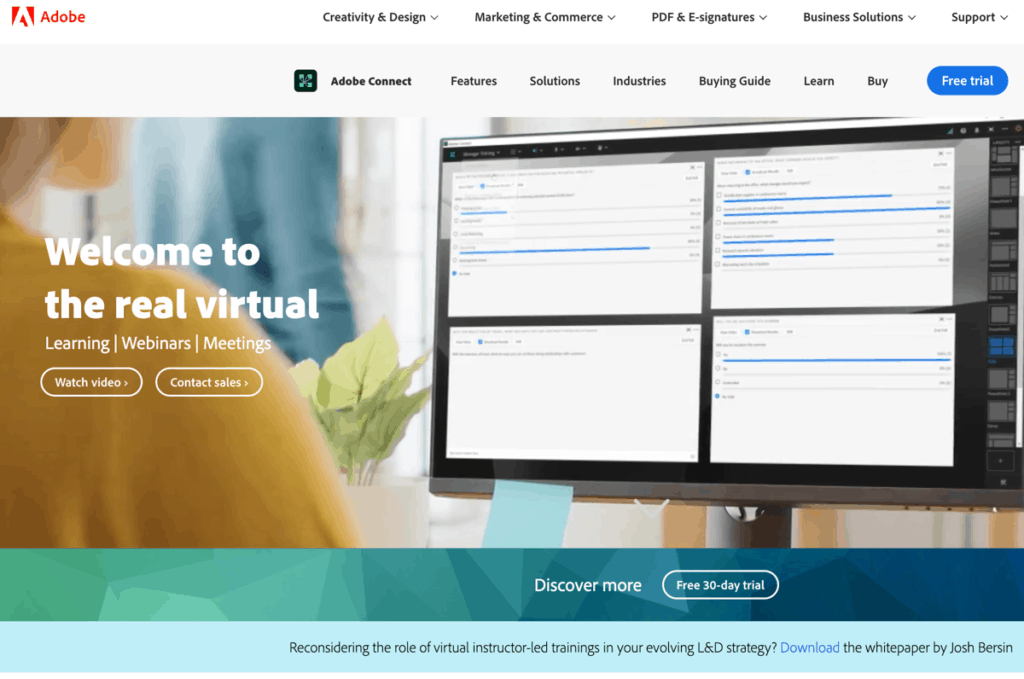
Some of the features include pods, templates, drawing & annotations, asynchronous browse, chat, content library, LMS integrations, and event analytics. There are so many more features. You will need to sign up for the trial to learn about them all.
If you want all these features and don’t mind paying the hefty fees, you should go for it.
Pricing: Starts at $130 and goes up to custom. There’s also a $50 per month plan for just meetings.
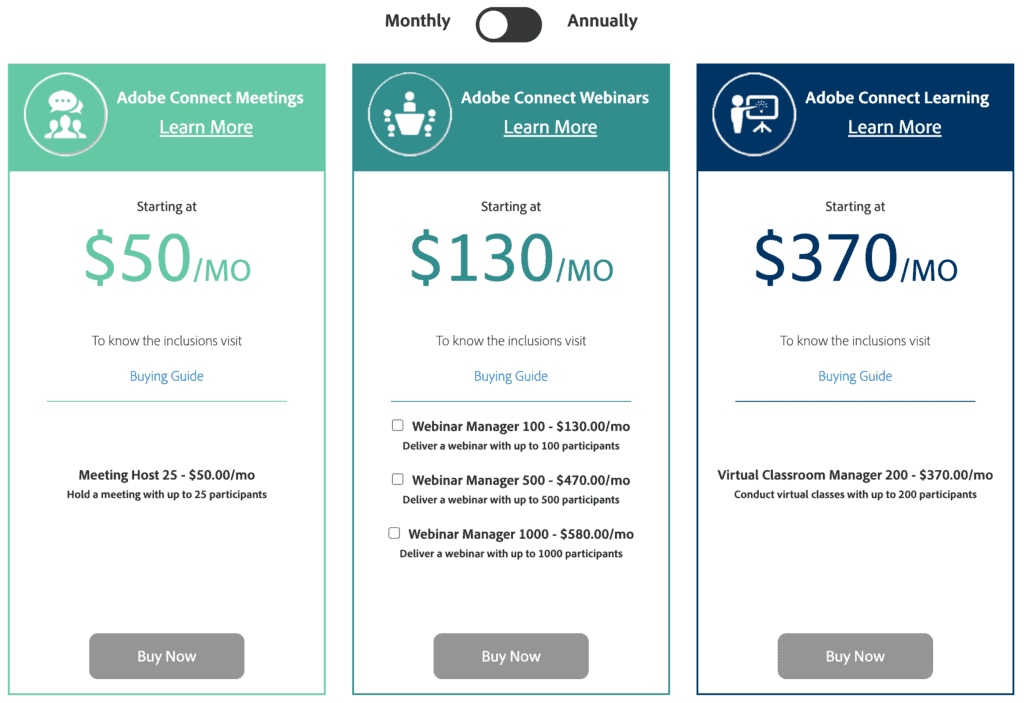
Free trial available: Yes, 30-day trial available.
Google Hangouts
A free webinar platform
Google Hangouts is a free solution you can use for chat, voice calls, video calls, and screen sharing. The conversation can be between two or more individuals.
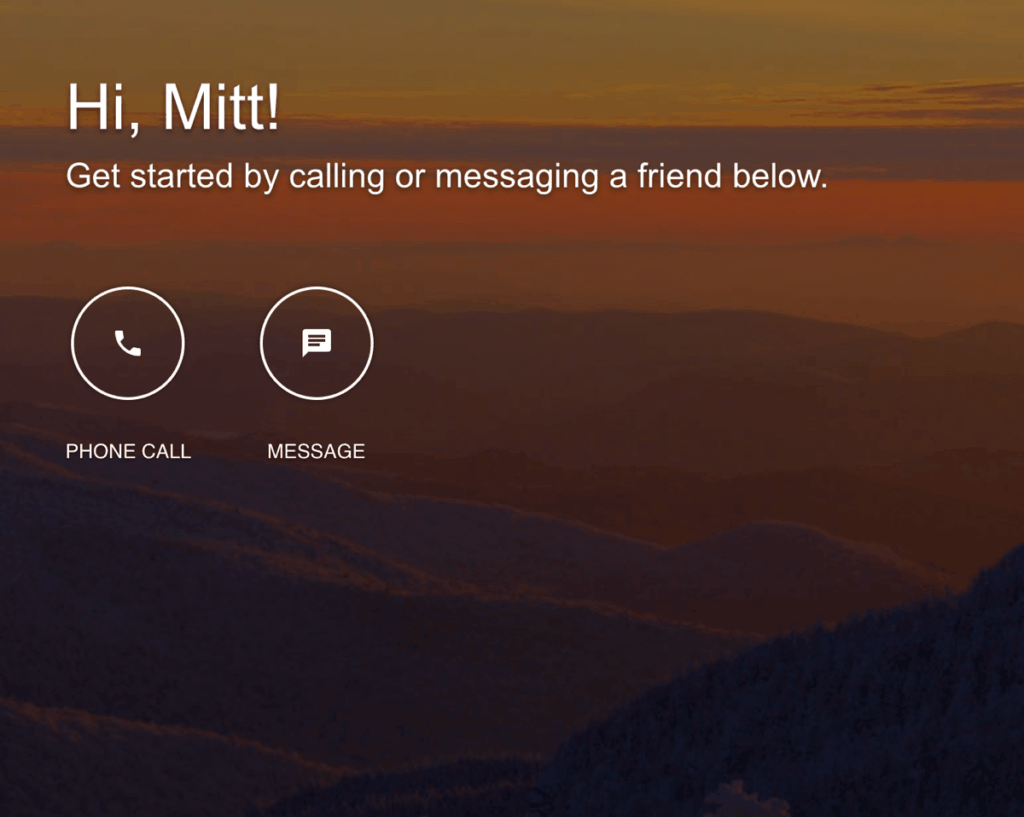
Google Hangouts was initially a stand-alone software. They later split it into Google Chat and Google Meet.
It doesn’t have many advanced features that the top webinar solutions offer, but it is free and easy to use.
Pricing: Free.
Choose your best webinar software for 2025:
These are the best webinar platforms you should check out. The one you choose should depend on your needs and budget. If you have a tight budget but want one that will accommodate plenty of people WebinarJam is probably the best option. It’s actually better than many of the more expensive webinar tools.
If you have a higher budget, GotoWebinar might work better for you. As it has more features and is very stable. And if you want to use something for free Livestorm would be best. You can also checkout Everytale if you are looking for an all-in-one solution with upto 100k attendees.”
Which of the above do you think is the best webinar software? Have you used any of them? Please leave your comments below.

If you found the above webinar software comparison post useful and feel your followers will too, please share it with them by using the share buttons.
