
Is the time when you upload your videos on YouTube important? Can it help your content’s viewership?
- In one of their audience reports, the video hosting platform states that the posting time is not known to affect a video’s long-term performance.
- But a Briggsby study found that new videos tend to have a “freshness boost” for a few weeks in search. But older videos do rank better, which makes sense — especially for “evergreen” videos that remain relevant for up to a year or two.
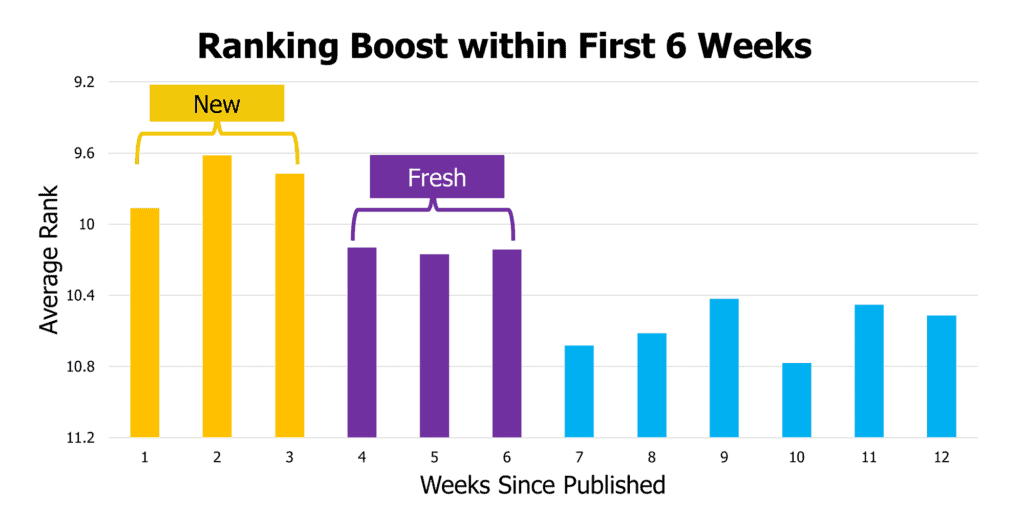
So the short-term performance of your video is still important, especially with YouTube’s emphasis on freshly published videos. If you target a topic for which viewers might prefer fresh content, such keywords could be clubbed under Query Deserves Freshness (QDF). You can get an early spike in such cases, which could be pivotal to your video’s performance.
In this article, I’ll show you how to improve your video views by managing your publishing schedule. Let’s start with looking at five ways to find the best time for publishing your videos.
5 Ways to Find the Best Time for Publishing your YouTube Videos
Publishing your videos on the right day and time of the week could result in more views and subscribers — paving the way to a higher income from your YouTube channel. Here’s the first way to find your ideal video uploading time:
Leverage the “When your viewers are on YouTube” report
In April 2020, YouTube on its Creator Insider channel talked about going beyond providing the basic demographics in its audience reports. They introduced a new tool to help you find when your audience is online (based on the last 28 days’ data).
Specifically, you can even find the hours within the week when your audience is online on YouTube. That doesn’t necessarily mean they’re watching your channel’s videos or even content from other YouTubers.
You can access the metrics from the YouTube Studio by going to Analytics and clicking the “Audience” tab. You’ll find a graph like the one below that Ahrefs shared:
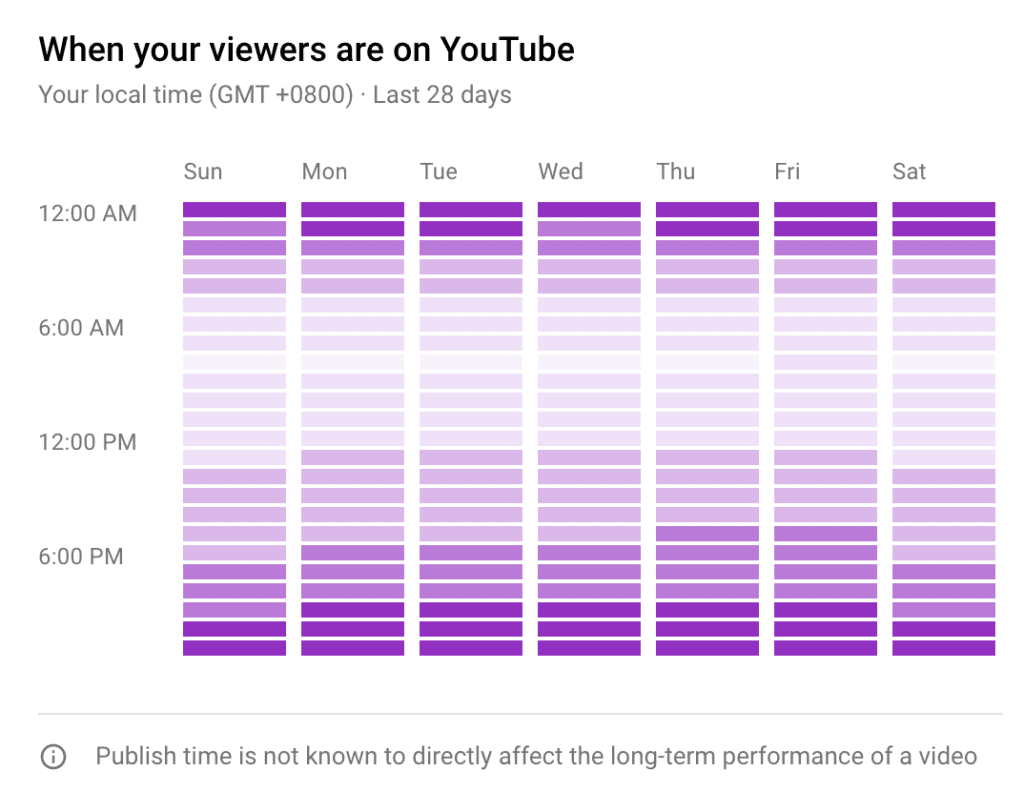
The day with the darkest purple bars is when the maximum amount of your viewers are on YouTube. A lighter shade of purple would mean fewer users online. Now, the best hour of the best day would be the time with the darkest purple bar.
So how can you leverage this report?
It might not make sense to publish at peak traffic times because it would mean competing with various other channels. So, you can experiment with posting your videos a few hours before or after the peak day and time. But even that should be treated as a starting point.
In the words of Luke, a part of the YouTube analytics engineering team working on this tool: “We’re not confident that you should be tailoring your upload schedule to this, or your publish schedule to this, using it in other ways can help you build that rhythm with your audience.”
Since your community is online at times with darkest purple bars, it’s a chance to start conversations with them. The company recommends engaging with your community during these times by responding to comments, conducting live streams, scheduling a premiere, and the like.
Channels with fewer than about 1000 views a day might not have access to this report as sufficient data isn’t available to find such trends. YouTube will return a “Not enough viewer data to show this report” message to you:
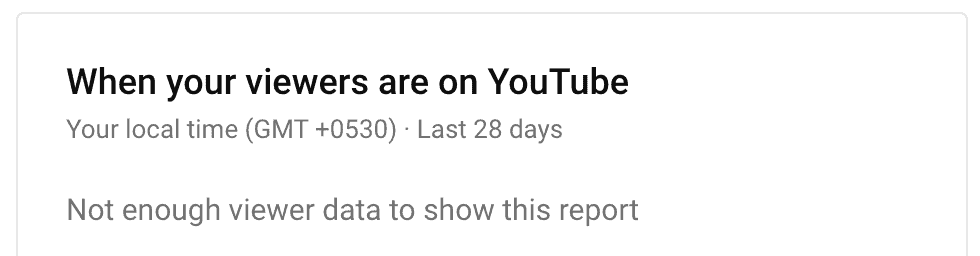
Install TubeBuddy
A YouTube growth extension, TubeBuddy, directly interprets the data from the above report and gives you a tool under its extension telling you the “best time to publish.” It shares recommendations for both the upload time and live stream for your channel for optimal performance.
TubeBuddy takes the first twelve hours after publishing into account for arriving at the upload time. But live stream timing is simply based on when most of your audience is on YouTube. Here’s a video showing how to access the tool:
Again, YouTube needs to collect sufficient data to share these insights with you, so smaller channels might not see recommendations. But don’t get disheartened. You’ll see a few more strategies below to try to find the best time to upload for your channel.
Use Broad Industry Trends
Let me quickly show you what the industry data around YouTube publishing has found. This information might:
- not represent your niche audience,
- is really old,
- is based on correlations.
So take it with a pinch of salt. But a 2015 study by New York-based multi-channel network Frederator Networks found that:
- Viewership is at its peak during weekday afternoons, probably when people are on their lunch break. So posting on weekday afternoons makes sense to give YouTube enough time to index and deliver your videos.
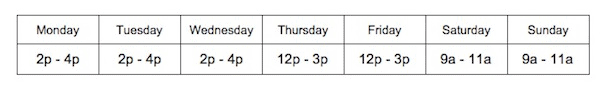
- Thursday and Friday are the best days to upload your videos because people then get time to watch them on weekends.
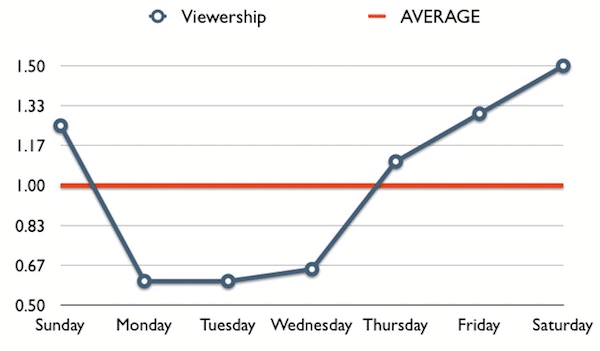
- On Saturday and Sunday, 9 AM to 11 AM might be optimal, though viewership starts to taper off on Sunday afternoon.
The findings are in sync with what I heard from Manalsu Juneja, who runs a YouTube channel, Gabblin, with 67k subscribers. “We have always been all over the place as far as our upload timings are concerned. As much as we plan, we end up missing our timelines,” he quips.
“However, generally, Thursday seems to be a good day to upload your content as you have the whole of the weekend for your video to nicely take off. I’d suggest a time of around 4 PM as that gives your video some time before the peak viewership traffic: 9:30 PM to 11:30 PM.
“Apart from Thursday — Friday, Tuesday, and Wednesday are okay as well. Sundays (traffic reduces towards the night) and Mondays (Monday blues) should be avoided.”
Take your channel’s specific target audience into consideration while looking at this data. If you educate through your videos and want to reach a B2B audience, then weekends are not a good uploading time. It might make more sense to post in the afternoon during a weekday — so they can munch on your videos alongside or after their lunch break.
Note: All times in the above study are in the EST time zone.
Poll your Subscribers
Remember, the YouTube algorithm “follows the audience.” Instead of playing the guessing game, it might make sense for you to survey your viewers when they want to watch your videos. If you’ve got access to the community tab, polling your audience and getting their feedback could be invaluable.
Don’t Fret About the Upload Time
At the beginning of your YouTube journey, the publishing time is mostly immaterial to your videos’ performances. You might rely more on your personal network and external sources to get traffic to your videos. Instead of worrying about the time of publishing, focus on creating quality content and establishing the topical expertise of your channel in a niche.
You could even consider unlisting your video and getting some social proof on it before setting it for public viewing. Jorden from The Writing Revolt regularly publishes content on her website and YouTube around getting freelance writing jobs. She smartly shares the links to her new videos with her email list first:
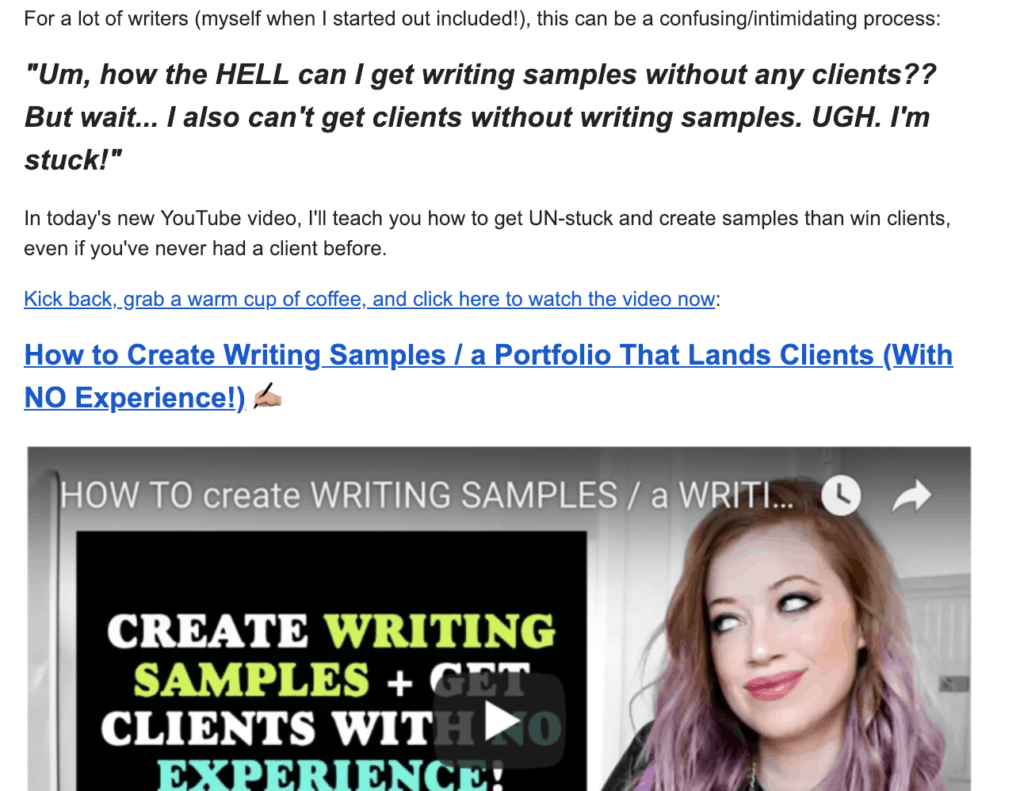
Once it accumulates views, likes, and comments, she changes the video visibility to “public.”
The video company mentions it only pays attention to how YouTube viewers react to your video after you set it “public.” But early momentum in the way Jorden plans her videos’ publishing helps the long-term performance of a video. Such early video access gives YouTube viewers a reason to subscribe to her email newsletter as well.
You could also try running YouTube ads and sharing the video on other social networks to get those early views.
How to Consistently Upload Videos Around your Primetime
Here are the simple steps you can take to post videos around your best time to upload and maximize your channel’s viewership:
1. Give yourself a Few Hours before Primetime
Processing your video uploads, creating compelling thumbnails, writing the video description and your video’s titles are important steps before video publishing. After you publish, YouTube also indexes them and sends the videos to users’ feeds. If you’ve monetized your channel, it will take a little more time to check if your video is fit for running ads.
These steps will need you to spend a couple of hours — if not more. So give yourself sufficient time before your channel’s prime time.
If 9 PM Sundays work best for maximizing viewership, then starting the uploading process at around 3 PM and publishing at about 7 PM might make sense.
2. Schedule Publish
Ideally you should have a few week’s videos uploaded and scheduled in advance on your YouTube channel. That’s how you’ll ensure your content pipeline is filled with high-quality videos to serve your audience so that you can go out there to promote them.
To streamline your workflow, you can use TubeBuddy for scheduling unlisted YouTube videos for later. The tool also helps you add videos to specific playlists at a certain time in the future.
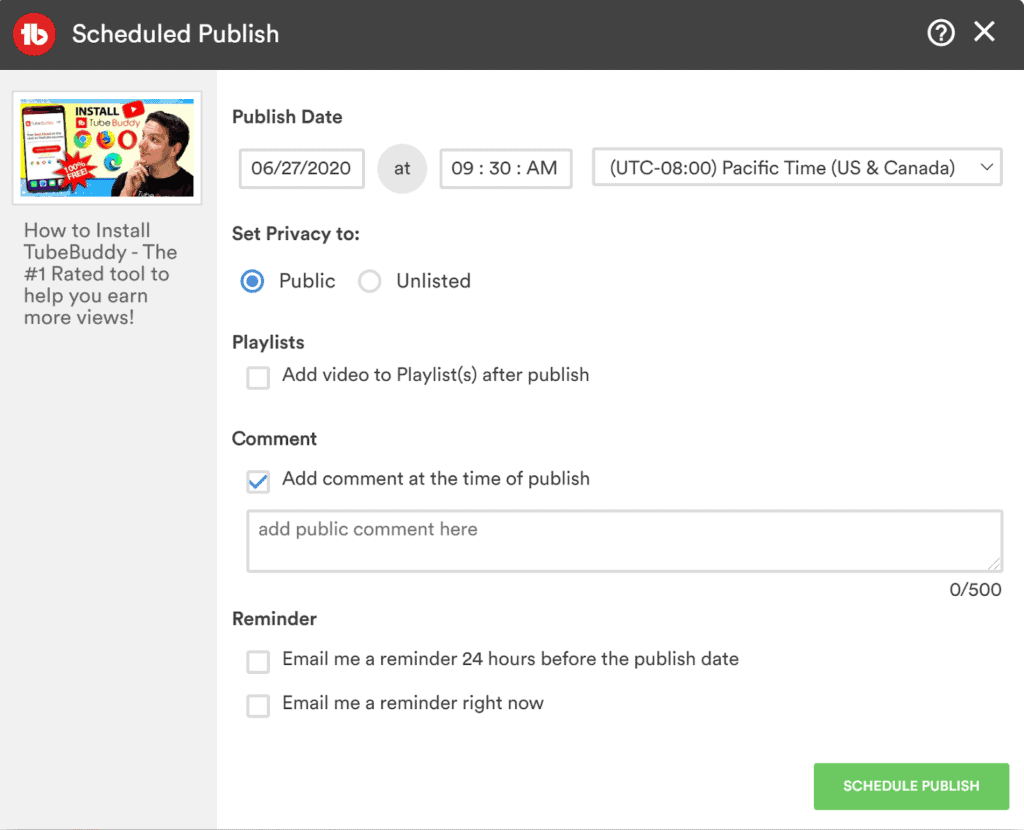
3. Be Around for an Hour or Two after Publishing
The initial engagement on your videos sends a positive signal to the YouTube algorithm, and it continues pushing it further in user feeds. So after your scheduled video publishing time, reply & heart comments and engage with your early viewers — for about an hour or two.
Educational creators like Nick Nimmin always respond to the first few comments on their videos:
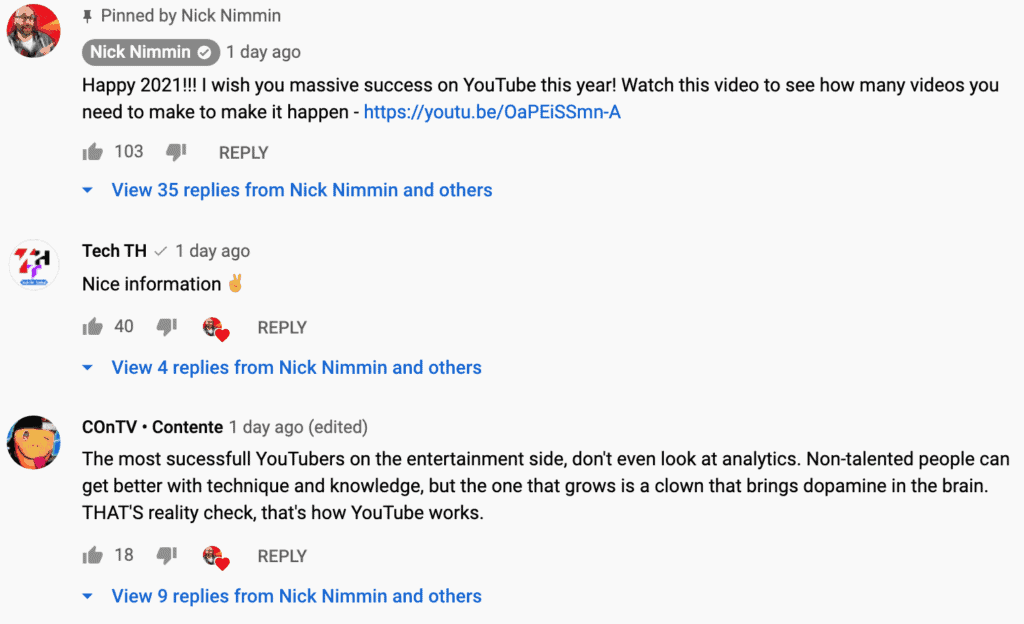
4. Stay Consistent (without Burning Out…)
While this may sound repetitive, the fundamental principle of growing any content channel is by posting regularly. On an on-demand search engine like YouTube, consistency is not essential for creating a viewing habit or anticipation in your audience. But to ensure the video platform’s algorithm can bet on you for providing new content.
See, YouTube wants to serve its users’ fresh videos every time they open the app or log on to the website. If you publish on one Monday and go missing for a few months, YouTube will find another creator whose videos they will serve in your audience’s feeds.
On the other hand, consistent uploading of quality content will ensure your subscribers continue an upward growth trajectory like First We Feast (graph by Seattlewebsearch):
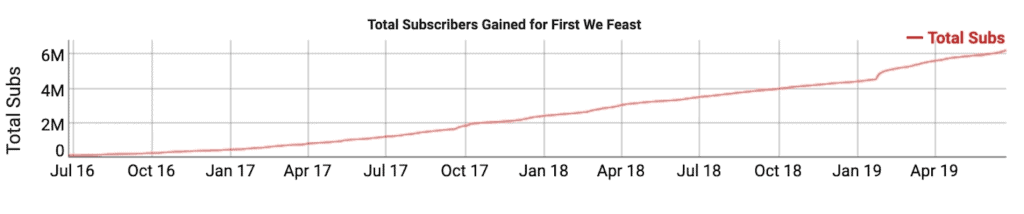
A few days or hours here and there in your publishing schedule is fine. But post on a regular schedule without compromising quality or stressing yourself out to ensure nobody else takes over your channel’s primetime. Creator burnout is real, so set realistic publishing frequency goals.
While the Creator Insider channel publicly encourages creators to take a break, most creators complain of their algorithm punishing channels that stop posting.
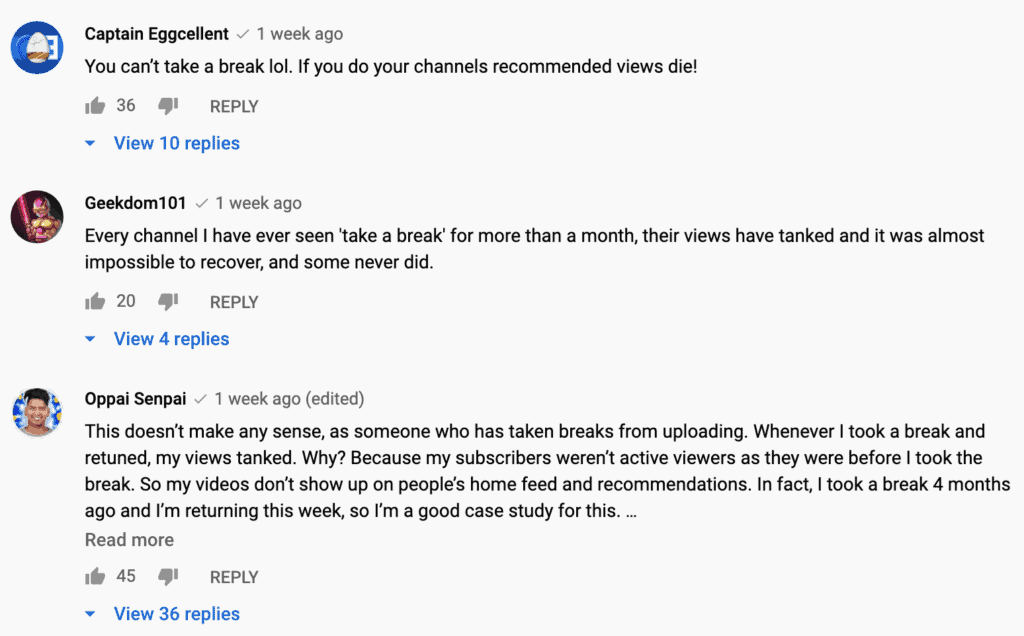
In one of their recent videos, their team mentioned that they analyzed 40k uploading breaks of up to 60 days. And they found no correlation between drops in viewership after taking a break.
But given that the algorithm is biased towards a user’s “recent watch history”, you should still consider only short breaks. It makes more sense to create a backlog of content and schedule videos in advance — at least at the beginning of your YouTube journey.
5. Keep Serving your Audience
The time you upload and publish your YouTube video is just a part of the larger puzzle. Experiment with the tools and strategies I shared to find out your optimal time, but don’t forget the larger purpose: serving your YouTube audience. Mix up your content formats to ensure you’re doing that while enjoying the process.
For example, add a live stream to help your audience in real-time around their pain points as vidIQ does:
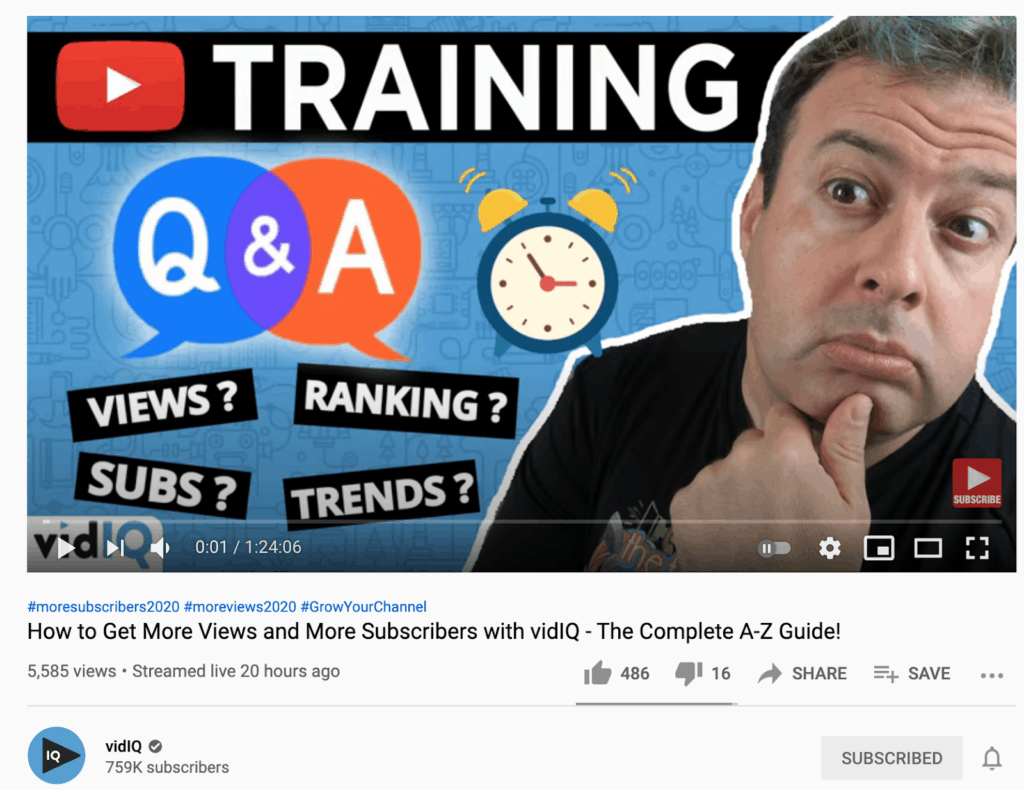
Or conduct office hours like Noah Kagan does:
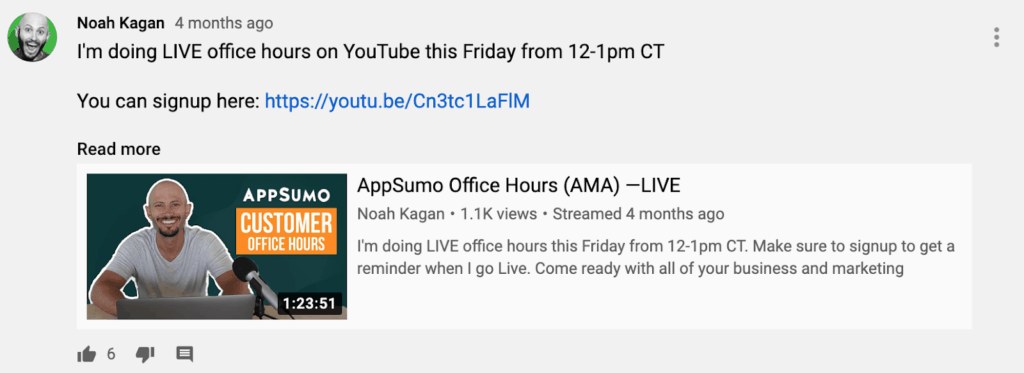
You can also conduct weekly interviews with industry experts (in a podcast style) and share their advice to grow your channel. That’s how Video Influencers have grown their channel to about a million subscribers.
Final Thoughts
Capitalizing on how YouTube treats fresh videos could help your videos gain much more views in the short-term. And with accumulated social proof, your videos’ long-term performance will also be positively affected.
Hope that the tools I shared in the article will help you find the best time to upload videos on your YouTube channel.
If you combine this with good SEO, promotion and top quality content your monthly views should gradually increase.
What’s your experience of experimenting with the uploading time and frequency on YouTube? Let me know in the comments below.
About Chintan Zalani
Chintan is a writer and an ROI-focused content marketer. Get in touch with him at Elite Content Marketer if you need help with growing your business through content.
