Would you like to build a better Instagram presence? Do you want to find the best apps to schedule Instagram posts?
Your Instagram strategy should include a planned posting schedule as a study found that accounts that publish 7+ posts a week get the most engagement and followers.
Instagram knows this too. This is why they made it possible to post from scheduling tools to Instagram business profiles.
Earlier, you weren’t able to do this directly on a mobile scheduling app. As the Instagram API didn’t allow third-party apps to directly schedule posts. Instead, you had to install the mobile app on your device. After that, you had to use the browser version of the app to upload the image, add the description and hashtags, and schedule them.
The app informed you when it was time for the post to go live. You then had to visit your app and manually transfer the image along with the description and hashtag to the Instagram app. Then you were able to publish it.
But about a year ago, Instagram changed the rules. Now they let you publish/schedule Instagram posts directly from your browser or the Instagram posting app on your mobile.
You should experiment with posting using your Instagram scheduler via both your browser and mobile app to see which one you prefer. I predict that you will prefer doing it on your browser over your mobile device as it is much more convenient.
There are hundreds of these scheduling tools out there. Some are Instagram approved, while some aren’t.
Therefore, to ensure you are following the rules while scheduling posts, I have listed 11 Instagram posting apps below. They come with both the mobile app and a browser version that work together and make it easy to schedule posts.
Here are the 11 best apps to schedule Instagram posts…
Tailwind
Tailwind is probably the best Instagram scheduler
Tailwind started off as a Pinterest scheduling tool. I use it to manage my Pinterest account and my clients’ accounts as well. As it is very easy to use and has a lot of features that simplify the process of scheduling images. They recently introduced Instagram management as well.
Tailwind offer Instagram scheduler apps for both iOS and Android devices. Theirs also a browser version. You can use them to upload images, write captions, add hashtags and more.
To get started, sign up for an account on their website and connect your Instagram account. When you connect your account with Tailwind it will ask you how many times you want to post. Once you submit the details it will crunch your data and suggest the times to post for maximum engagement.
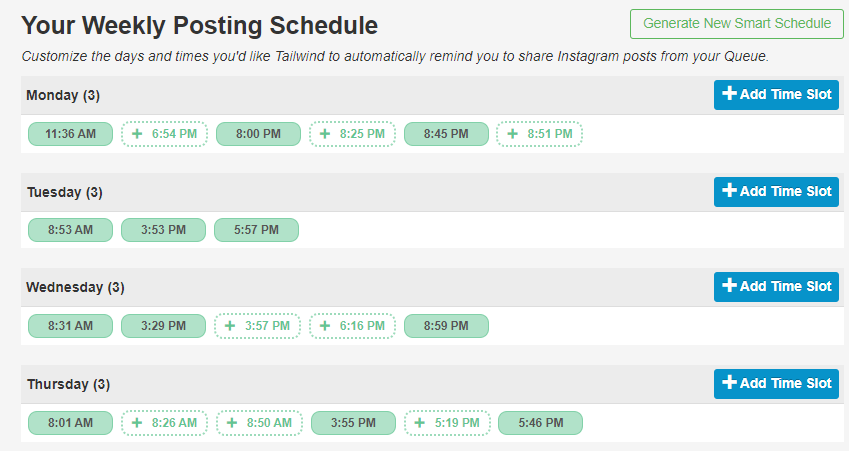
After that, you can begin scheduling posts by either using their browser extension or by dragging images from your computer to the dashboard. After you add the image, you can write your description and add the relevant hashtags and the images will be added to the pre-chosen time slots. You can schedule the Instagram images to custom times if you prefer.
When it is time, the Tailwind app will automatically schedule the post. If you don’t want the posts to go live automatically, you can take advantage of their notifications feature.
This feature will remind you via the app (when it is time) and you can transfer the image, description and hashtags from Tailwind app to the Instagram app with a click and hit publish.
Using Tailwind you can do more than just publishing and scheduling as the tool has various other features.
They have detailed analytics that let you analyze both your profile and posts.
Using profile analytics you can track follower growth, reaction score, engagement score, engagement rate, etc. and the post inspector lets you track the performance of each post.
The post inspector also lets you check what the most trending posts are and what the peak days and times are.
It even tracks hashtags to help you find trending topics and to brainstorm what hashtags to use in your posts.
If you want an app to schedule Instagram posts and Pinterest pins as well as offer other features like analytics, this a tool you must use. You can sign up and trial them out for free. To quickly get started with it, you can read my post on how to use Tailwind to schedule to Instagram and Pinterest.
Pricing options:
Free Trial available: Yes.
Basic plan cost: $14.99/month or $9.99/month when paid for the entire year.
Most advanced plan cost: Custom. Requires a personal demo.
Instagram scheduling app for mobile devices available: Yes
Skedsocial
An Instagram scheduling tool formerly called Schedugram
Skedsocial, formerly known as Schedugram, is a popular Instagram scheduler with over 10,000+ users. It can be used to schedule feed posts, stories, carousel posts, and videos.
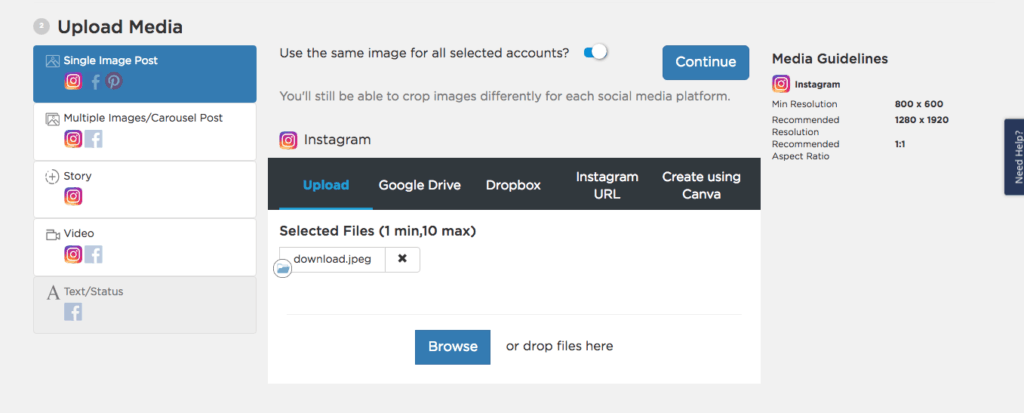
It’s very convenient to use for both individuals and teams as you can add unlimited users for free. Also, it lets you manage up to 500 accounts from one single place. To help save time, they have a bulk upload functionality.
It also has an in-built editor that comes with more than 60 filters, overlays, cropping tools, stickers, etc.
It has also got a neat calendar view that is filled with events from around the world. When you see an event coming, you can drag and drop in your Instagram photos and captions for scheduling.
Along with the Instagram scheduling tool features, it comes with other features like the link in bio landing page builder, visual planner, hashtag manager, Instagram analytics, story planning, etc.
It can also be used for managing your Facebook and Twitter presence.
So, if you are looking for an app to automate Instagram posts that comes with additional marketing features you should check out Skedsocial.
Pricing options:
Free Trial available: Yes.
Basic plan cost: $25/month
Most advanced plan cost: Custom plan
Instagram scheduling app for mobile devices available: Yes
HubSpot
A complete social media marketing tool
Hubspot is a complete social media and marketing tool that comes with an Instagram scheduler.
This is an app you can use to directly post from your desktop to Instagram. This includes both uploading photos and writing captions.
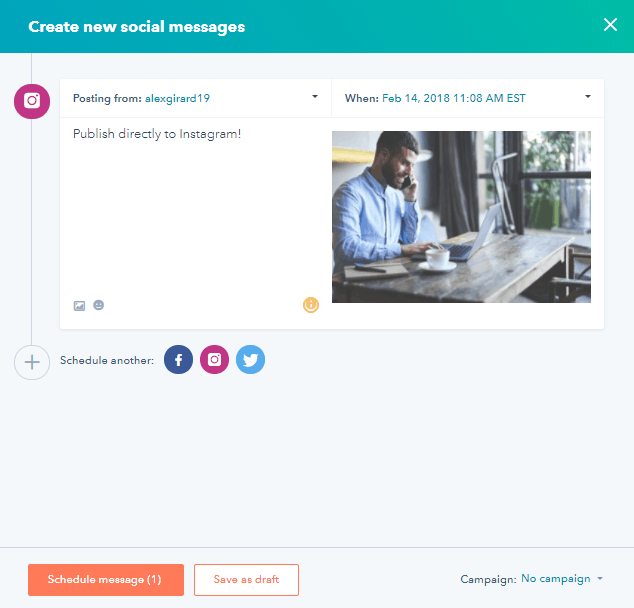
They even provide detailed analytics. So, you can use it to see how well your posts are faring and use the data to create better posts in the future. This can be used for both organic posts and ads. As they have an Instagram ad tracking feature.
Hubspot can be used to schedule to other networks such as Facebook, Twitter, and Linkedin. This includes pages and social profiles.
And it is much more than just a social media scheduling tool. As it can be used for creating better blog posts, landing pages, SEO your website, push notifications, email marketing, marketing automation and more.
Therefore, if you are looking for a complete marketing tool and not just an Instagram posting app, you should check out Hubspot.
Pricing options:
Free Trial available: Yes.
Basic plan cost: $800/month
Most advanced plan cost: $3,200/month
Instagram scheduling app for mobile devices available: Yes
SocialPilot
A budget-friendly social media marketing tool
SocialPilot is an all-in-one social media management platform designed for marketers, agencies, and SMBs. Its robust Instagram scheduling feature allows you to schedule and publish text posts, images, videos, and stories directly from your desktop or mobile device.
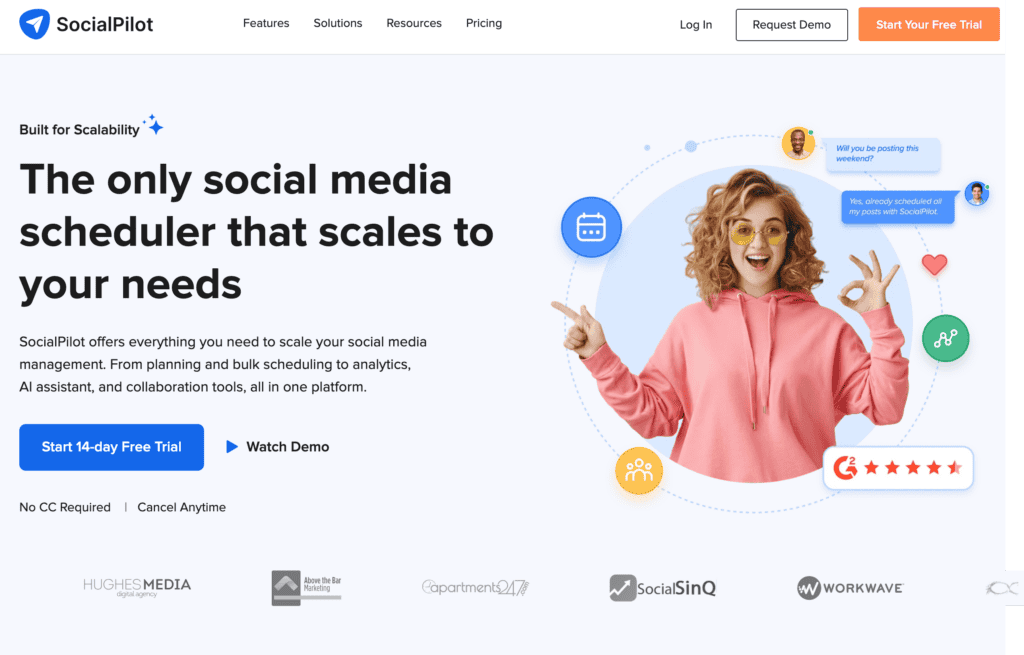
SocialPilot offers detailed analytics to help you track how your Instagram posts are performing. With insights on engagement, reach, and audience growth, you can optimize your content strategy. Plus, it supports both organic posts and ad campaigns with integrated tracking.
Beyond Instagram, SocialPilot lets you schedule posts across other networks like Facebook, Twitter, LinkedIn, Pinterest, and TikTok. You can also manage both profiles and pages, all from one place.
But it’s more than just scheduling—SocialPilot also includes collaboration tools for teams, content curation, client management, and detailed reporting.
So, if you’re looking for an affordable, all-in-one tool for social media management that goes beyond just post-publishing, SocialPilot is definitely worth a try.
Pricing options:
Free Trial available: Yes
Basic plan cost: $30/month
Most advanced plan cost: $200/month
Instagram scheduling for mobile devices available: Yes
Onlypult
Social media management and analytics tool
Onlypult allows you to schedule posts, stories, and reels on Instagram, as well as Facebook, X (Twitter), LinkedIn, Google Business, YouTube, TikTok, Tumblr, WordPress, Telegram, Pinterest, and Medium. The tool is ideal for those who need to post content on all social networks, messengers, and other platforms simultaneously.
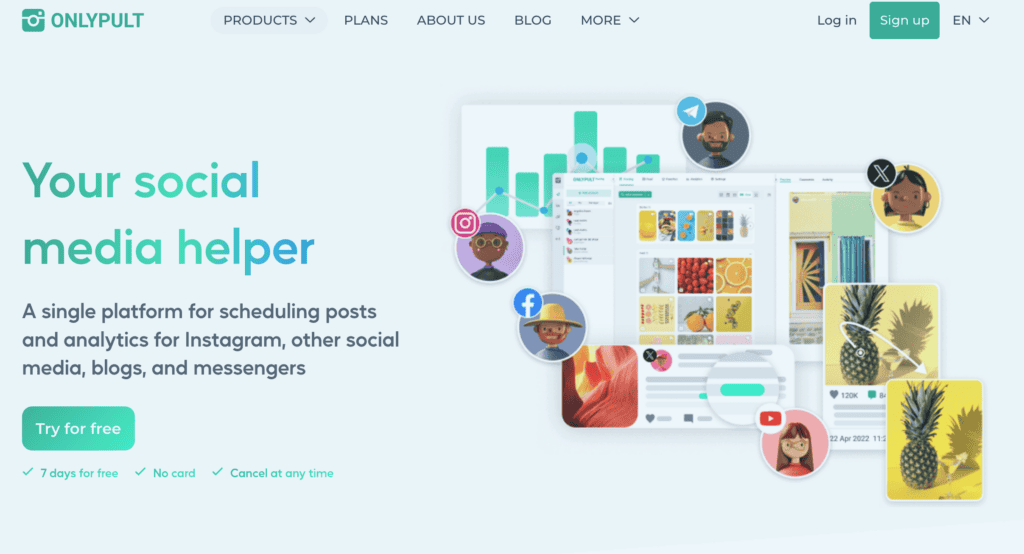
Due to its variety of functions, with Onlypult you can not only plan content but also change it for different social networks. For example, the platform is integrated with popular image and video stock media websites. You can also use an AI text generation tool, a hashtag library, a built-in editor, post templates, bulk uploading, drafts, content preview and adaptation options, content tagging and categorization, and much more.
Teamwork is one of the important features of the platform. This is not only about giving rights to manage accounts for team members, but also the ability to share links to posts and workspaces with clients and team members, discuss posts, and view the history of changes.
To make a workspace on the platform convenient, you can choose one of the several options for viewing content – Dashboard, List, Grid, and Calendar.
Analytics is a powerful tool included in the subscription price. You can track all key indicators directly on the platform, customize charts, share ready-made reports with colleagues and clients, and even create branded reports.
Onlypult has a wide range of functions at an affordable price and will be an effective tool for both large agencies and businesses, as well as small companies and freelancers.
Pricing options:
Free Trial available: Yes.
Basic plan cost: $25/month
Most advanced plan cost: $99/month
Instagram scheduling app for mobile devices available: Yes
PromoRepublic
An Instagram scheduler that doubles as a visual content creator
If you looking for an Instagram scheduling app that can also help with creating images, you should use PromoRepublic.
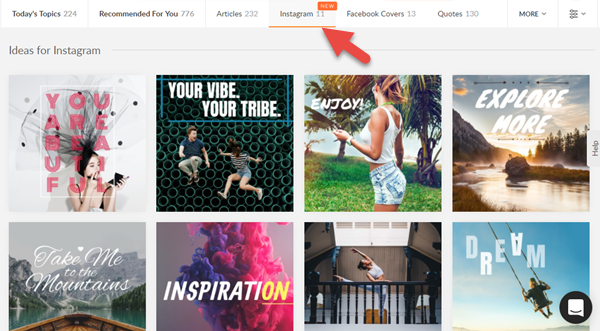
They have a library of 100,000 templates and images. You can pick any of these Instagram optimized images and add your text, logo and other items. Their graphics editor lets you lets you add various overlays like icons, banners, stickers, frames, etc.
They also offer direct access to stock photos so that you can modify them.
After you create the images using their photo editing app, you can schedule it for Instagram in the PromoRepublic dashboard. You can also schedule/publish images you create here directly onto other networks like Facebook, Twitter, Linkedin, etc.
After the images go live you can track their performance using their analytics.
One feature you will surely like most is their calendar. It shows you all the upcoming events so that you can create appropriate images in advance. It even suggests templates you could use. And just like Tailwind, they have an Instagram posting mobile app for Mac, iOS, and Android. Check them out for free.
Read my guide on how to use PromoRepublic here.
Pricing options:
Free Trial available: Yes.
Basic plan cost: $9/month.
Most advanced plan cost: $49/month, billed annually.
Instagram scheduling app for mobile devices available: Yes
SocialBee
SocialBee is perfect for anyone looking for an Instagram scheduling tool. With a complex and diverse set of features, SocialBee allows users to create, schedule, publish, and track their posts.
The good news is that SocialBee works not only with Instagram but with all major social media platforms.
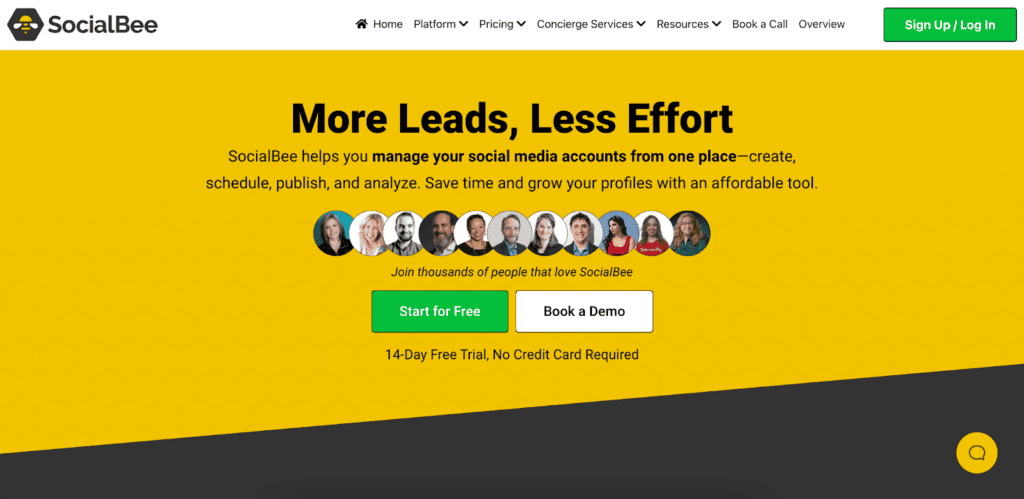
SocialBee isn’t limited to being a mere scheduling tool; it’s a holistic solution that caters to the diverse needs of users.
You can effortlessly create engaging captions using the AI post generator, and add visuals with the Canva, Unsplash, and Giphy integrations.
With SocialBee, you can also create a content calendar and organize your content into specific categories for a well-rounded posting strategy.
After your content is automatically published at a selected time, you will be able to analyze the performance of your posts and accounts and answer comments, messages, and mentions.
Pricing options:
Free Trial available: Yes.
Basic plan cost: $29/month.
Most advanced plan cost: $449/month
Instagram scheduling app for mobile devices available: No
Viraltag
A powerful Instagram marketing tool
Viraltag is another tool that lets you schedule to both Pinterest and Instagram like Tailwind. Actually with Viraltag you can schedule to Linkedin, Tumblr, Facebook and Twitter as well.
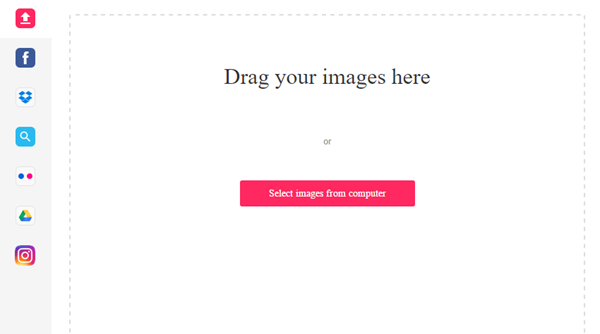
It is a great option for anyone looking for a complete visual social media management tool. But you will need an additional social media management tool like Hootsuite and Buffer as you can only schedule images with it.
It has an image editor which isn’t as advanced as PromoRepublic’s. You can execute some minor image modifications with it. But they integrate with Canva. So you can create your images there and schedule them through Viraltag.
They make it easy for you to upload images from your computer through a drag and drop feature. It also integrates with Dropbox, Flickr and Google Drive to make uploading images even easier.
After you upload your image and add your description and hashtags you can schedule it for publishing. Their mobile app will update you when it is time for publishing. They even have an evergreen post option that automatically republishes posts (set as evergreen posts) when a gap occurs in your content calendar.
Once the Instagram post is published, you can track its performance using Viraltag’s analytics. Check Viraltag’s Instagram scheduler for free.
Pricing options:
Free Trial available: Yes.
Basic plan cost: $24/month.
Most advanced plan cost: $249+/month.
Instagram scheduling app for mobile devices available: Yes
Bonus: Click Here to download free Instagram planner for your Instagram scheduling app!SocialReport
A social media marketing tool for marketers
A powerful tool you can use to schedule posts to Instagram is SocialReport. It comes equipped with analytics that lets you track performance of your posts after publication. This will help you figure out which of your videos and photos perform best on Instagram.
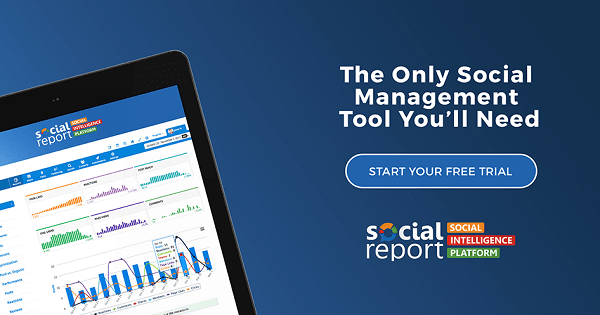
You can even view data like demographics of key influencers and track Instagram hashtags and keywords.
SocialReport can also be used to schedule and track posts on Facebook, Foursquare, Google+, Linkedin, Twitter, Pinterest, Reddit and so many more. It can also be used to schedule to blogging platforms like WordPress, Blogger and Tumblr.
They have many other integrations and features like social inbox, social media monitoring, social automations, etc.
If you are looking for one tool to manage not just your Instagram account, but all your other social media as well, Social Report is a great option.
Pricing options:
Free Trial available: Yes.
Basic plan cost: $49/month
Most advanced plan cost: $199/month
Instagram scheduling app for mobile devices available: Yes
Status Brew
A full-fledged social media management tool without a high price tag
Statusbrew is a potent Instagram scheduling tool for agencies and growing teams. While it’s packed with features beyond scheduling, its Instagram support stands out with direct publishing for posts, reels, and carousels, making it ideal for brands managing multiple accounts.
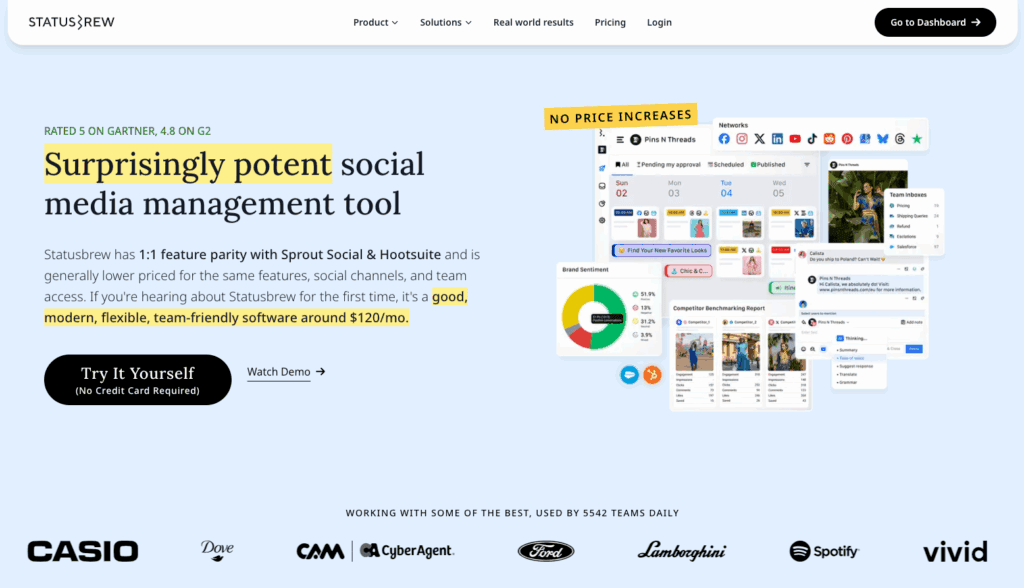
You can plan content in a visual calendar, set custom approval workflows, and organize posts using labels and categories. Statusbrew also tracks detailed Instagram metrics for feed posts, reels, and stories, and comes with in-depth reporting and sentiment analysis.
In addition to Instagram, you can manage publishing for LinkedIn, Facebook, Twitter (X), TikTok, Pinterest, and YouTube. Statusbrew’s unified inbox, automation rules, and collaboration tools make it much more than just a scheduler.
Pricing options:
Free Trial available: Yes (7 days)
Basic plan cost: $69/month (billed annually)
Most advanced plan: Custom
Instagram scheduling app for mobile devices available: Yes
Sprout Social
Another complete social media marketing software
Sprout Social is a complete social media marketing tool. You can use it as an Instagram scheduler, but it is much more than that.
It is a very sophisticated but easy to use tool that will suit individual social media managers and agencies with lots of team members.
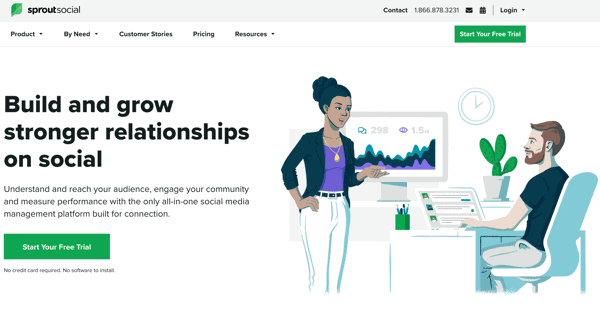
Features include social inbox, bot builder, message spike alert, review management, social CRM, etc. You can use it to schedule to other networks like Twitter, LinkedIn, and Facebook.
It has very detailed analytics. For Instagram, they track important metrics for both in-feed posts and Instagram stories.
When you use Sprout Social, you don’t need to invest in an extra social listening tool as it is built-in.
Pricing options:
Free Trial available: Yes.
Basic plan cost: $99/month.
Most advanced plan cost: $249/month.
Instagram scheduling app for mobile devices available: Yes
Agorapulse
Provides robust Instagram insights
Agorapulse is another company that recently introduced Instagram management. You can also use it to schedule to Facebook, Twitter, Linkedin, YouTube and Google+. You can schedule both image and text updates with it. Hence, it is a great option for anyone looking for a complete social media management tool.

Scheduling is only one of the features as you can conduct other Instagram management tasks like tracking comments and monitoring hashtags.
They have a social inbox feature where comments from all your connected social media accounts appear in one place. This makes it easy to respond to your social media comments.
They also offer top draw analytics. You can use it to track follower growth, brand awareness, engagement levels etc.
You can even deep dive into follower analysis to see who your influencers are and how they interact with you. This is especially useful for small businesses that have an influencer marketing strategy.
Pricing for Agorapule is a bit higher than the other tools, but it is a complete social media management tool. Therefore, it is worth it. The only top social network you cannot manage with it is Pinterest. Check them out for free.
Pricing options:
Free Trial available: Yes.
Basic plan cost: $49/month.
Most advanced plan cost: $299/month.
Instagram scheduling app for mobile devices available: Yes
Hootsuite
Schedule and monitor your Instagram feed with one tool
If you are looking for a cheaper app to schedule to Instagram that also lets you manage various other social media from one place, you should check out Hootsuite.
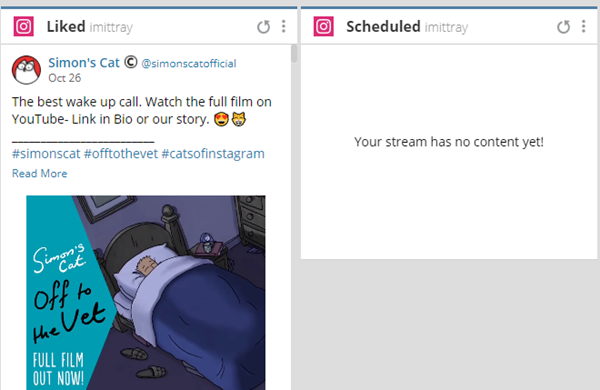
Using Hootsuite you can schedule posts to Twitter, Facebook, Google+, Linkedin and YouTube. It can also be integrated with Tailwind to manage Pinterest accounts.
Along with scheduling posts to Instagram, you can use it to monitor your competitors and brand. Their analytics lets you check the performance of your posts and profile in one place.
You can even create streams to see all the different types of Instagram activity like published posts, scheduled posts, likes, etc. in one single place. Check out Hootsuite’s Instagram scheduling tool for free.
Pricing options:
Free Trial available: Yes. Basic free account available.
Basic plan cost: $19/month.
Most advanced plan cost: Custom.
Instagram scheduling app for mobile devices available: Yes
Buffer
An affordable tool for scheduling Instagram posts
If you are looking for a basic and affordable Instagram scheduling app that can be used to schedule posts on other social media as well, you should checkout Buffer.
It is the cheapest tool I have listed here. But just because they are inexpensive they don’t skimp on quality. Using Buffer you can schedule posts to Instagram, Pinterest, Twitter, Facebook, Linkedin and Google+.
Once your Instagram posts go live, you can track their performance using the basic analytics. Their bigger plans let you track advanced statistics.
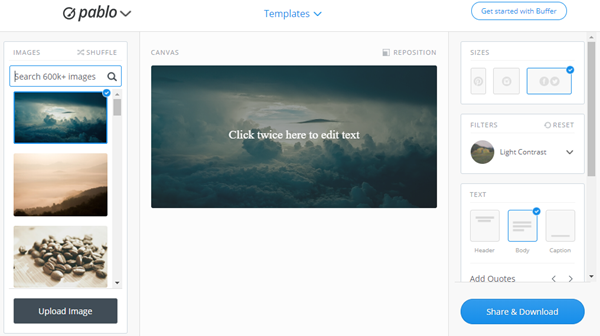
They also have their own image editing tool called Pablo for creating visual content. If you like publishing quote images on Instagram you will find it very useful.
Buffer comes with a long list of other features.
I regularly use Buffer to manage my Twitter account as they have a very user friendly interface. The Instagram dashboard is nice too. Check their Instagram post scheduler for free.
Pricing options:
Free Trial available: Yes. Basic free plan available. But you need the paid plan to schedule posts to Instagram.
Basic plan cost: $10/month.
Most advanced plan cost: $399/month.
Instagram scheduling app for mobile devices available: Yes
CoSchedule
Great for scheduling social media posts and blog posts
Another great complete social media management tool that lets you schedule posts to Instagram is CoSchedule. The other networks you can manage with it are Twitter, Pinterest, Google+, Linkedin, Tumblr, and Facebook pages.

It even integrates with WordPress.
The CoSchedule standout feature is the marketing calendar where your Instagram scheduled posts will appear alongside those scheduled for other networks. You can drag and drop these posts to ensure they go out at optimal times.
Posts can also be set to republish automatically with their ReQueue feature.
They also provide detailed analytics to see how your Instagram posts are performing. Check out their Instagram scheduler for free.
Pricing options:
Free Trial available: Yes.
Basic plan cost: $49/month.
Most advanced plan cost: Custom.
Instagram scheduling app for mobile devices available: Yes
Why do you need an Instagram scheduling app to post these updates?
Accounts that post Instagram content 7+ times a week get the most likes.
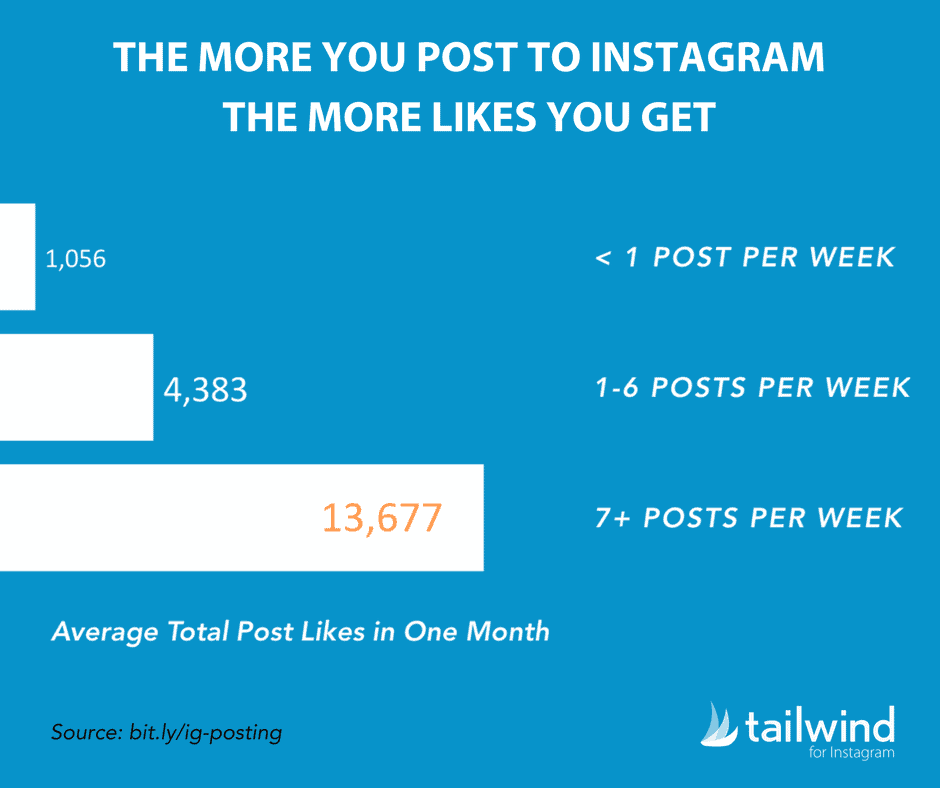
When you post more often, your overall engagement rate increases too.
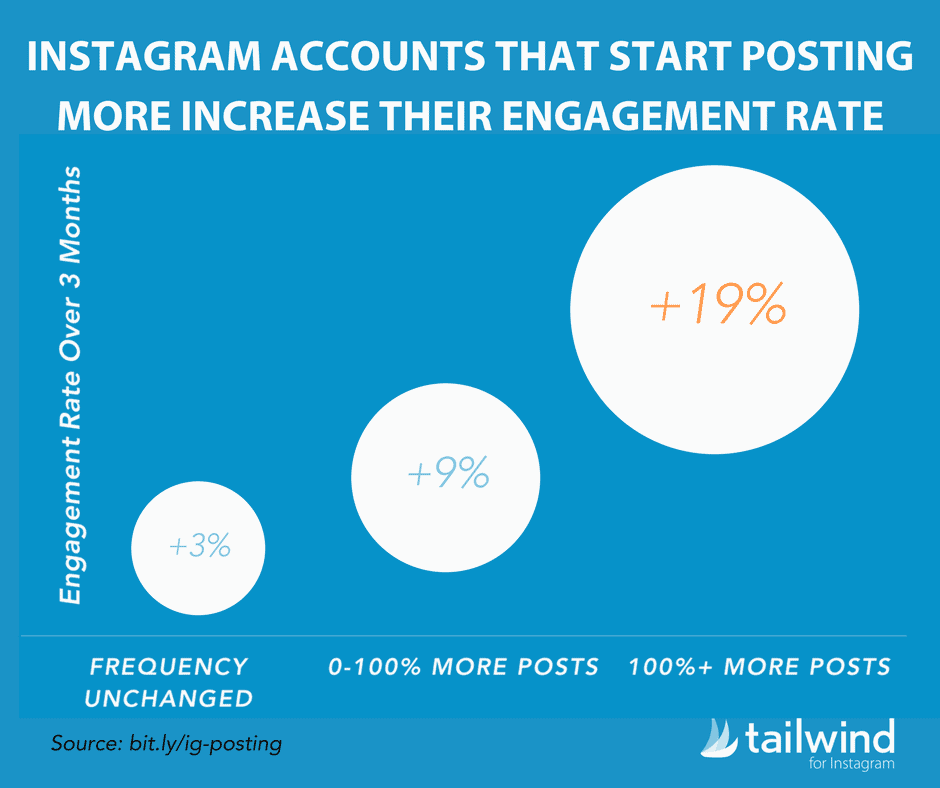
And you also attract more followers.
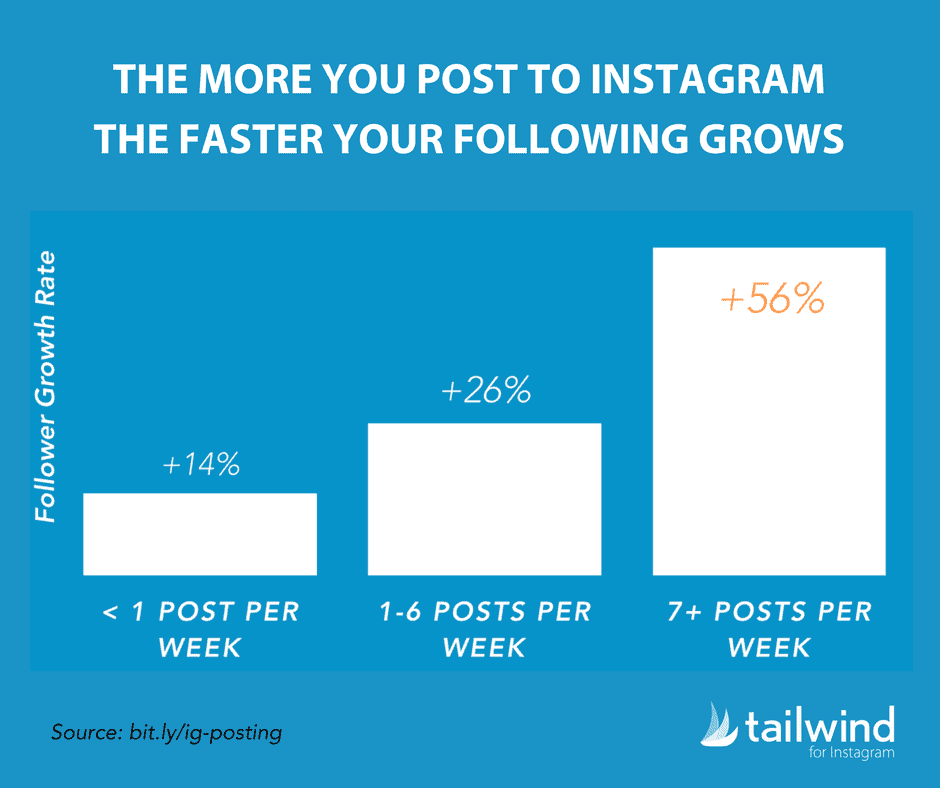
Publishing 1 or more post daily might seem like an easy task. But it is a lot harder than it looks as you need to publish these posts at the perfect time, share the right photos or videos, write a brilliant description, and include well-researched hashtags and tags. Very few people do it as the above study found that only 5% of accounts post 7+ times a week.
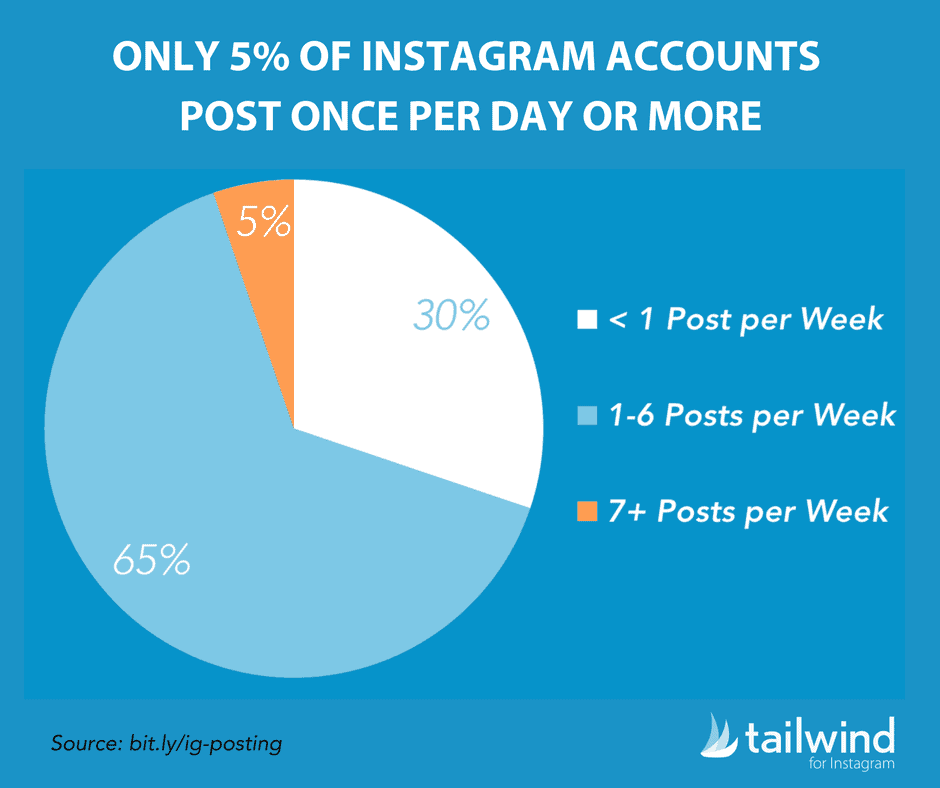
To simplify this task, you need an app to schedule Instagram posts. You can set aside a time every week or month and schedule all posts at once. Instead of taking time out every single day from your busy schedule.
9 features to look for while choosing the right Instagram scheduler
Has all the essential features:
Not all Instagram scheduling tools have all the necessary features. So, make sure you look through their features page to see that they have the basic features. These include finding the best time to post, auto-scheduling to business acconts from the desktop, and the ability to save drafts.
Hashtag finders and lists:
Hashtags should be an essential part of your Instagram posting strategy. This is why your scheduling tool must include a hashtag finder and hashtag lists. Tools like Tailwind have this. It will analyze your content and tell you what hashtags will suit it. You can also create hashtag lists with it.
Look for other advanced scheduling features:
To grow quickly, you need to implement Instagram growth hacks. Doing this by yourself will take a while. So, find a tool that will help simplify and automate these tasks. Tools like Tailwind, Sked, and IconoSquare have features such as scheduling hashtags in first comments, Instagram feed preview, font formatting, drag & drop grid, and caption templates.
Scheduling to other social media:
If you haven’t got another tool to schedule to social media, you might need to find one that lets you post to all social media. Tools like Sked only let you post to Instagram. Agorapulse, Buffer, and SproutSocial let you schedule to several others, including Instagram.
Make sure Instagram stories scheduling is available:
Not all schedulers offer Instagram stories and carousel scheduling. So, make sure your Instagram scheduling tool lets you schedule them.
Instagram stories should be an essential part of your strategy. They are more critical than in-feed posts as the competition is lower.
Video scheduling is also necessary:
Also, make sure that you can schedule Instagram videos with the tool, as not all of them offer this. This should include video stories, IGTV, and in-feed videos.
View the Instagram feed:
Do you like interacting with people directly on Instagram, or would you prefer doing it on an Instagram management tool?
If you prefer doing it off Instagram, make sure you invest in a management tool instead of a simple scheduler. You’ll be able to view all mentions and direct messages and respond to them.
Analytics:
Detailed analytics will help you create better Instagram content in the future. They can also help you with your overall marketing strategy.
Make sure it is an official Instagram partner:
For your safety, you should pick an Instagram scheduler that is an official partner with Instagram. It will protect your data.
Choose and test out the 3 best Instagram schedulers
You might have a good idea now about which of the above schedulers you like most. I recommend that you pick your top three and test them out. All of the above offer either a free plan or trial.
Sign up to them, fiddle around with all the features and even schedule a few posts. You might also want to contact them with questions to see how good their customer support is.
After that, you can pick your favorite.
Which Instagram scheduling tool is your favorite?
These are all the best apps to schedule Instagram posts. As you can see each tool has its own unique features that will suit different businesses. As all of the above tools offer free trials, I recommend you to sign up to all, or at least three of them, install the mobile app they provide and try them out.
Once the trial period is up you can settle for the Instagram scheduling app that suits your usage and budget best.

If you found the above post on the 11 best apps to schedule Instagram posts useful and feel your followers will too, please share it with them using the share buttons below.
If you want some free Instagram background images that simplify your Instagram image creation process download these 100 free social media triangle patterned images.
Have you used any of the above apps to schedule Instagram posts? Which Instagram scheduling app is your favourite? Please leave your comments below.
