
If you’re wondering whether you can get more views on YouTube fast, the answer is yes.
YouTube is the most popular online video platform in the United States, with more than 2 billion logged-in users visiting every month. It consistently ranks as the most popular mobile app in the U.S., based on audience reach, with over 126 million unique monthly viewers.
With specific techniques, you’ll be on your way to increasing your YouTube view numbers in no time.
In this article, we’ll cover how to get views on YouTube using 12 tried-and-true techniques, but first, you might be wondering…
What Counts as a View on YouTube?
While it’s true that YouTube doesn’t count views that bounce almost immediately, they don’t publicly disclose how they count as a way to deter spammers from gaining illegitimate views.
YouTube uses several metrics, like examining where users watch videos (i.e. embedded videos) and making sure views were requested by users who weren’t bots. But it’s impossible to know the full scope of what they’re looking for.
Keep in mind that YouTube employees are constantly validating views, and they have the right to change their algorithms at any time.
Regardless, marketers have tested several techniques that have been proven successful in increasing views on the world’s top video-sharing site. We’ll dig into those in the next section.
How to Get More Views on YouTube
Here Are 12 Ways to Get More Views on YouTube.
1. Research Search Terms That Rank
If you don’t know already, Google owns YouTube, which means that the search feature on both platforms is invaluable to understanding what content real people search for to build your content marketing strategy.
All you have to do is head to the YouTube search bar, start typing, and see how it finishes the sentence. The predictions you see are in order of importance and based on what real users are searching for. Learn SEO to better understand how search engines like YouTube work.
For example, if you type in ‘how to make,’ it’ll probably say something like, ‘how to make pancakes’ or ‘how to make slime.’ The trick is to be as specific as possible — terms like ‘how to bake’ are too general.
Alternatively, you can create YouTube videos out of your most popular content topics (how-to videos are especially popular). For example, this video from Buzzsprout on starting a podcast has over half a million views:

You could also try using some YouTube automation business tools to help you with the research.
2. Reverse Engineer Content for Search Terms
Once you know which term ranks best, reverse-engineer your content to match it.
The goal is to create content that’s considered the best answer for that search term.
Ask yourself, what other similar videos are available for this search term? How can I create a better video? Be sure to include plenty of actionable tips, demonstrations, and examples to help viewers feel empowered.
3. Increase Watch Times
The YouTube watch time is one of the factors that YouTube’s algorithm takes into consideration while ranking your videos. If you have a longer watch time, your videos will rank better on YouTube and generate more views.
You can increase watch times by:
Creating practical playlists on your channel like ‘Recent Uploads,’ ‘Most Popular Uploads,’ ‘Tutorials,’ and detailed playlists like ‘Sleep Meditations,’ ‘Morning Meditations,’ and ‘Meditations for Stress.’
Collaborating with successful YouTube influencers and promoting each other’s channels.
Checking your analytics page to get insights about what your viewers like and what turns them away.
Posting new content on a consistent schedule, so your viewers know when to expect new videos.
4. Increase Likes and Comments
YouTube wants to see that your videos are resonating with users. Increasing likes and comments can be a great way to show them that viewers are engaging with you.
While you can’t force people to like or comment, you can encourage them by adding CTAs at the beginning and end of your video. (Something like ‘don’t forget to like and comment on this video.’)
You can also weave your CTAs into other parts of the video if they’re relevant. For example, if you’re making sugar cookies, you can ask the audience to comment below if they’ve ever used a unique ingredient like sour cream in their cookie dough.
Add CTAs in the video description text, too.
5. Use Relative Titles, Keywords, and Tags To Support Your Content
Don’t forget to add your targeted keyword or key phrase in your title, description, and tags (and have related tags around it). If you schedule your YouTube videos, make sure the tool you use allows you to upload your video with all of these settings from the start.
6. Bring People to YouTube From Other Places
Leverage traffic from your social networks, portfolio websites, blogs, and email lists to bring them to YouTube.
Here are some ways to do just that.
Record an animated video or explainer video on YouTube and post that content on social media.
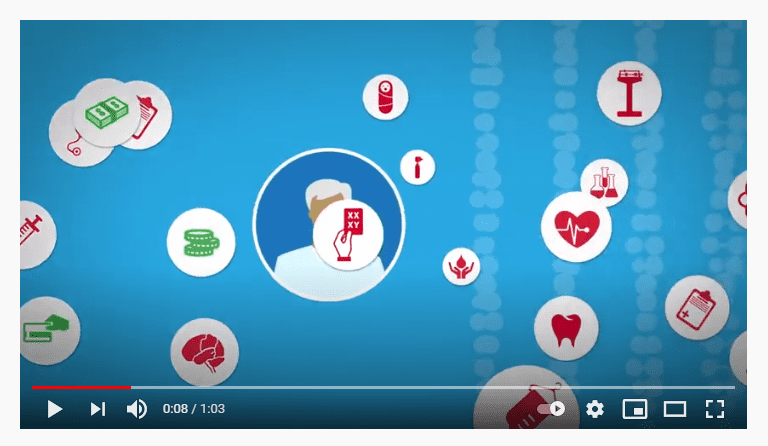
Use ‘How-To’ videos like Nextiva does to explain your products. Email these videos to customers when they purchase your product.
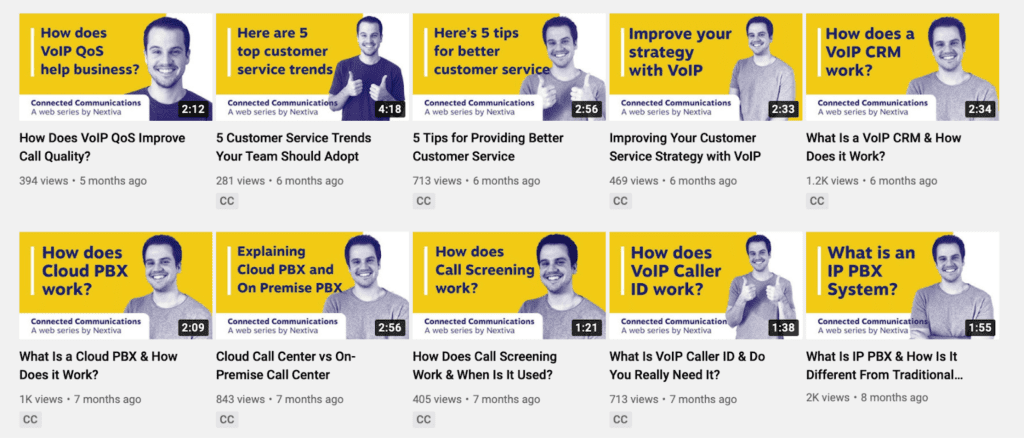
Instead of using your blog or website to explain your services, send website viewers to your YouTube channel. For example, the delivery software Track-POD uses legal info videos to help customers understand how their route planner works.
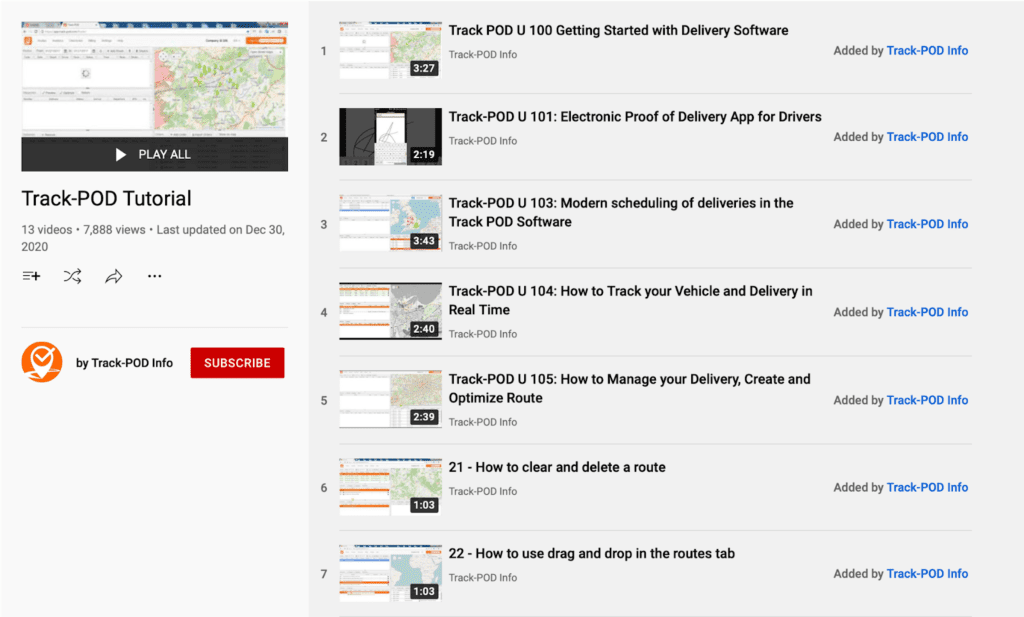
Feature customer testimonials in your email newsletters and add them to landing pages and social media channels. You can also create a YouTube playlist dedicated to testimonials as Nlyte does.
7. Use Cluster Strategies
Create clusters of related content that can be easily linked together.
For example, instead of creating a video about ‘how to make authentic Mexican salsa,’ create several videos around commonly searched authentic Mexican food. Or, make seven different kinds of Mexican salsas and record a video for each one. Use each video to promote the other.
If done right, your clustered videos will show up as suggested and related videos for each other (as well as for other people’s videos).
Before recording, consider anywhere from four to 10 videos you can record that can all relate to each other. As you record the series, cross-reference videos from the cluster when relevant. Make sure to put links to related videos in YouTube cards and in the description.
8. Go Live
When you’re competing for a popular keyword, or your channel just isn’t popular enough, going live on YouTube can be a great way to build your audience.
When going live, it’s best to be short, sweet, and to the point — this isn’t Facebook we’re talking about.
Aim to deliver tremendous value and keep your content evergreen. YouTube acts more like a content library, so even if your video is old, it can still rank if the content is relevant and valuable.
9. Increase Subscribers
The only way to retain customers on YouTube is by asking them to subscribe to your channel.
One of the easiest ways to get more subscribers on YouTube is by simply asking at the beginning and end of each video.
But subscribing to your channel won’t guarantee viewership. Make sure to ask viewers to turn on the notification bell after subscribing, or they won’t be notified every time you upload a new YouTube video. That’s why oftentimes you’ll hear YouTubers say ‘subscribe, like, and hit that bell button.’
You can also add a CTA to your description and share your channel on other social media platforms, asking people to subscribe.
10. Use End Screens and Cards to Promote Other Videos
Promote your videos using YouTube end cards and screens.
End screens are dedicated frames placed at the end of videos to highlight CTAs. Cards are a tool that can pop up at any time during the video. Use these to direct people to other videos and playlists. You can even create a poll card to check in with viewers.
Here’s an example of an end screen and a card:
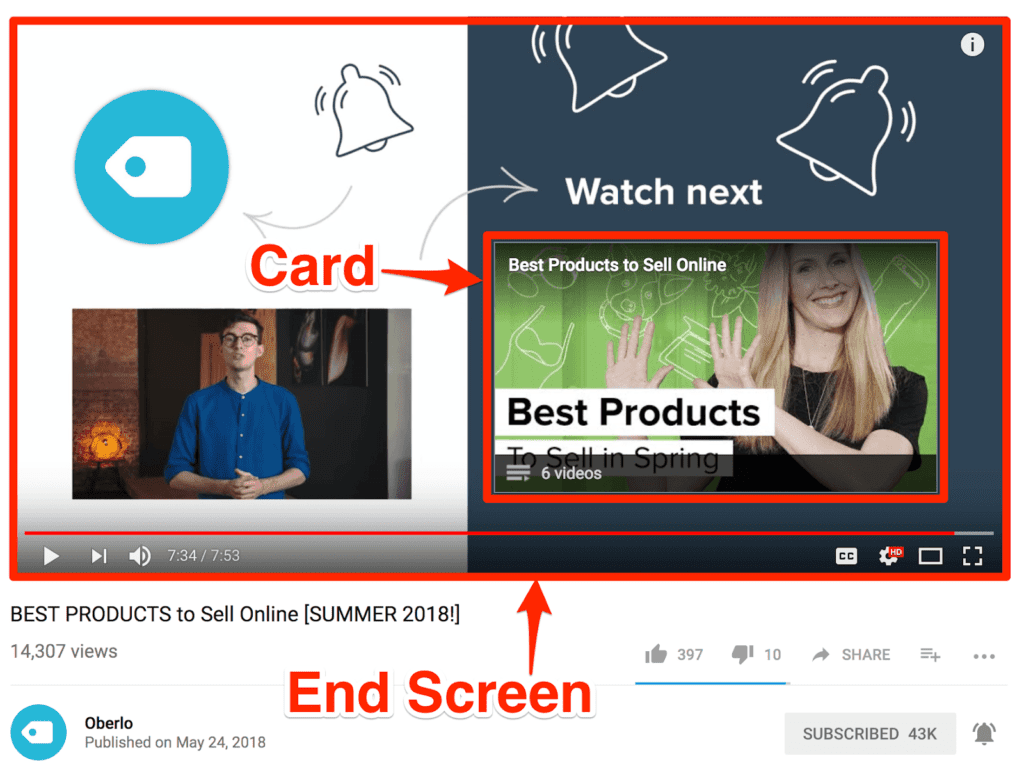
To add end screens and cards, click on your profile picture at the top right, then click on ‘Creator Studio,’ ‘Video Manager,’ and ‘Videos.’
Click ‘Edit’ on the video you want to add the end screen and card to and use the menu items at the top of the page to add them.
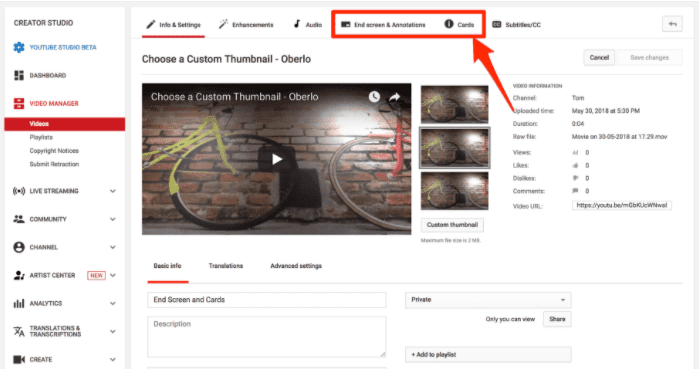
11. Enable Embedding
Allow viewers to embed your video on their sites by navigating to the edit page in YouTube’s Creator Studio. From there, choose ‘Advanced Settings,’ then scroll down to “Distribution options” and click “Allow Embedding.”
Adding the embedding setting on your videos is an effective way to encourage viewers to share your content. This can also be a great way to reach new audiences.
Including some of your most popular content on your website is a good strategy to get backlinks as people will link to your page when wanting to link back to the video. That being said, you will be able to have this extra feature already after your website is developed. Keep in mind though that direct links to the Youtube page won’t have an impact on your SEO.
Embed videos in your guest posts to further increase the views you receive on your videos.
12. Optimize Your Channel
Here are some tips to optimize your channel:
- Use the template in YouTube’s Creator Academy to help you design your banner art. YouTube has strict rules about consistent branding and sizing. Since size requirements can change, be sure to check with YouTube monthly to see if your sizes are up to date. You can also use a video editing app to make your content look more professional.
- Optimize your channel description by telling viewers why they should watch your videos. Include targeted keywords and phrases, but make sure they’re relevant or YouTube can penalize you.
- Don’t turn off the ‘related channels’ feature.
- Add youtube links for viewers to reach your website, social channels and find a way to contact you
- Add channel keywords by clicking ‘Channel,’ and then ‘Advanced.’ From there, you can easily add your keywords in the box labeled ‘Channel Keywords.’
Ensuring your YouTube content is SEO optimized is crucial to increasing views quickly.
Final Note
While there’s more where that came from, these 12 tried-and-true tips are a great starting place to increase your views on YouTube quickly and easily.
If you’re feeling overwhelmed about where to start, just focus on three tips at a time. With one foot in front of the other, you’ll be on your way to building a profitable YouTube channel in no time.
About Addison Burke
Addison Burke is a freelance writer that teaches businesses how to grow through better digital marketing.
