
Instagram is probably the best social network to promote yourself. There are over a billion users on the network, and engagement levels are still very high. But the problem with this social network is that you can’t share links in in-feed posts. It makes it hard to drive traffic and generate sales.
An alternative that gets many excited is that they can use the swipe up feature and share links in stories. But that’s usually followed by disappointment when they realize that only people with 10,000+ followers or fancy verified accounts can post links in stories.
For the majority, Instagram expects you to stick to the paltry “linkinbio,” as 78.5% of Instagram users have less than 10,000 followers.
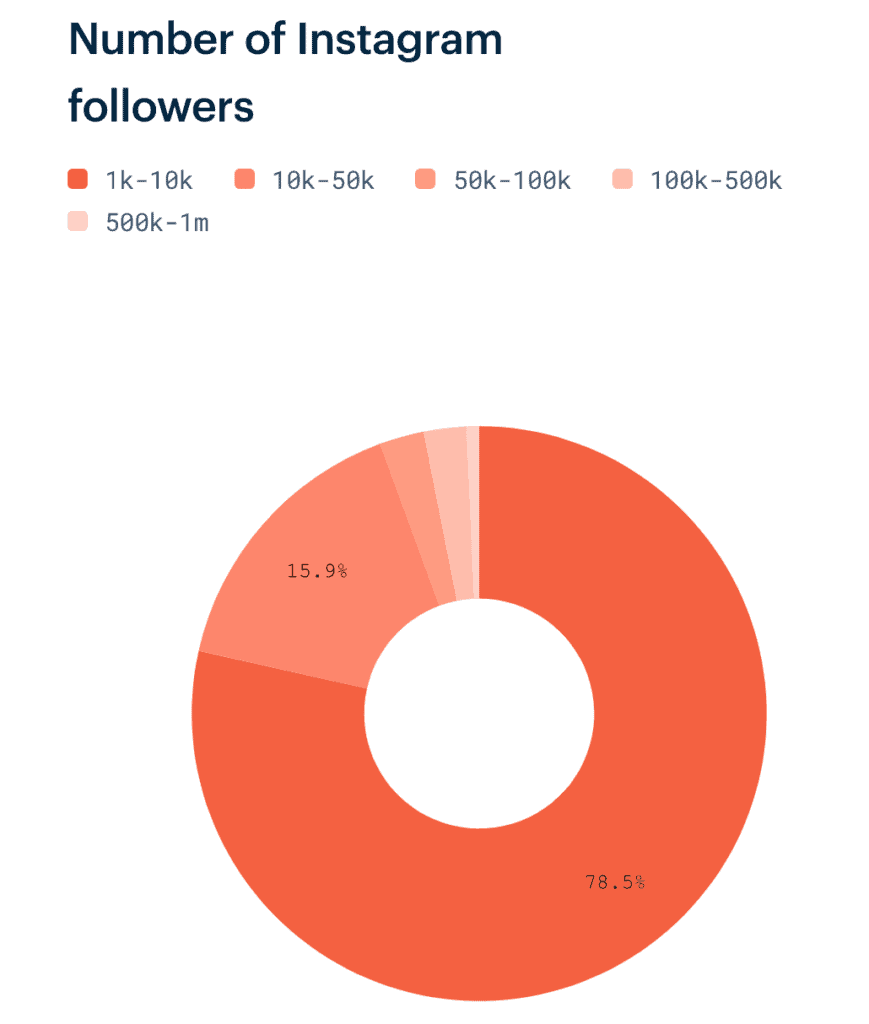
Is using the roundabout “linkinbio” method the only way?
NO, IT ISN’T! There are some TRICKS and TIPS you can use to get the swipe up feature, share links, and drive more traffic and sales.
7 Instagram Swipe Up Feature Alternatives You Should Try
Here are some tactics you can use to implement swipe up and share links in Instagram stories even if you have less than 10k followers. I have included step-by-step guidelines to help you quickly get them right.
1. Create IGTV video and link in the caption
You can’t share live links in in-feed posts, but you can share them in IGTV video posts no matter how many followers you have. They are clickable links that take people to the webpage.
An example is this post from Nordstrom.
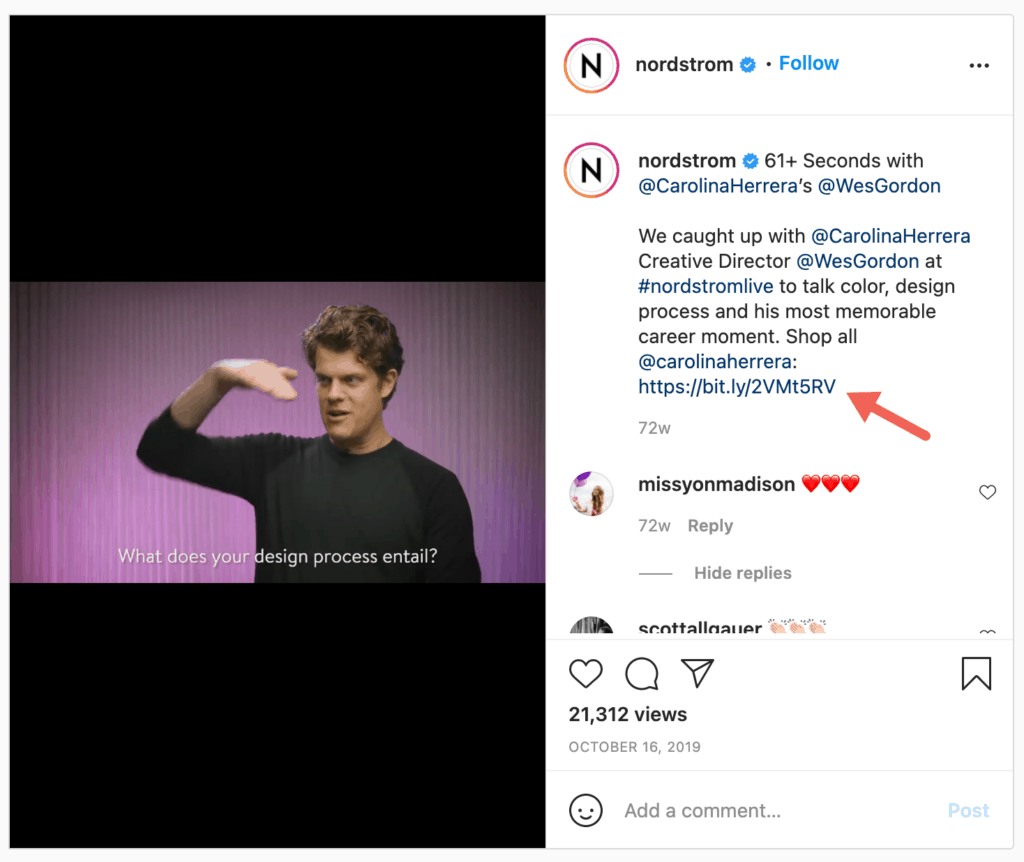
They interviewed Wes Gordon, Creative Director of Carolina Herrera. And added a link to a product page on the Nordstrom website where people can buy clothes and accessories made by Carolina Herrera.
It’s a creative way to engage followers, drive traffic and sales. This way, you too can create videos that educate your audience and link to relevant products in the description.
Your IGTV video needs to be over 60 seconds and under 60 minutes. You can then create a preview and publish it in the regular Instagram feed to drive attention to the IGTV video.
Creating an IGTV video is easy. Visit your profile and click the “+” icon and choose IGTV video.
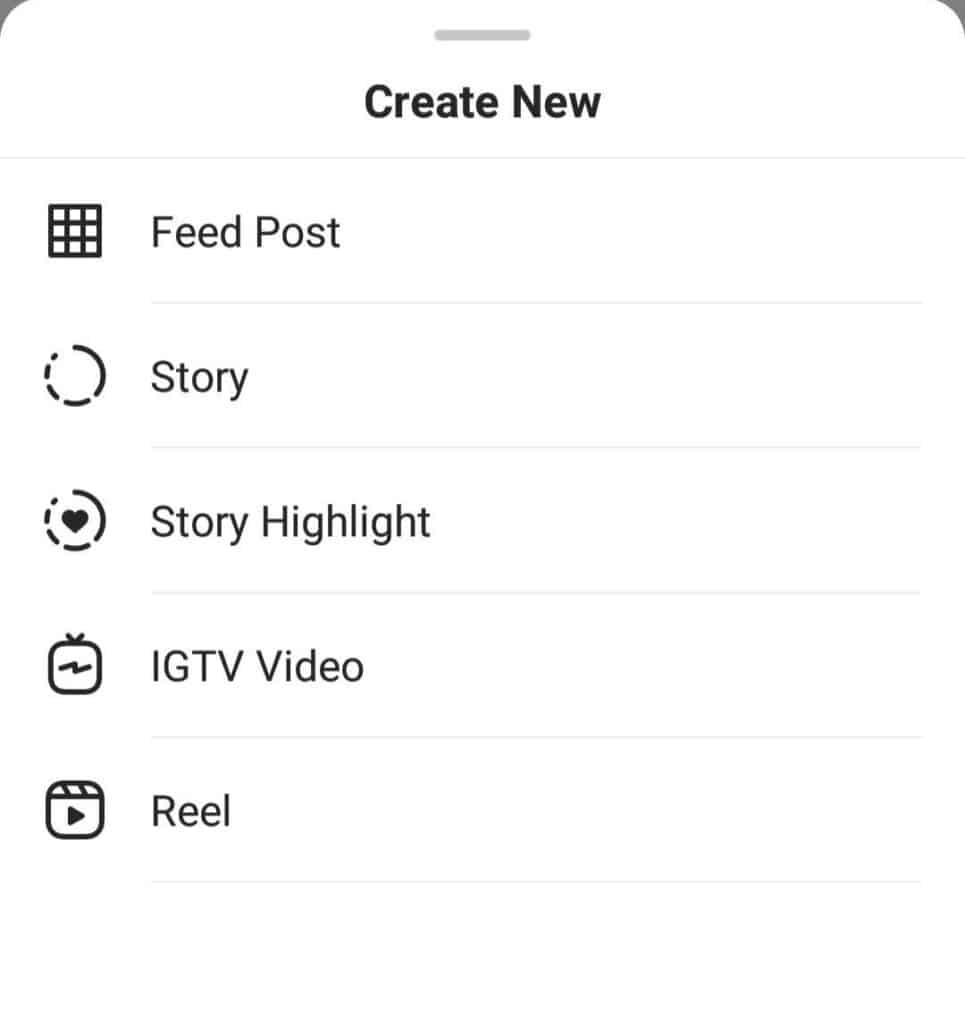
Next, upload your video, choose a thumbnail and add a title and description. After describing the video, you can add a few hashtags, emojis and paste the link.
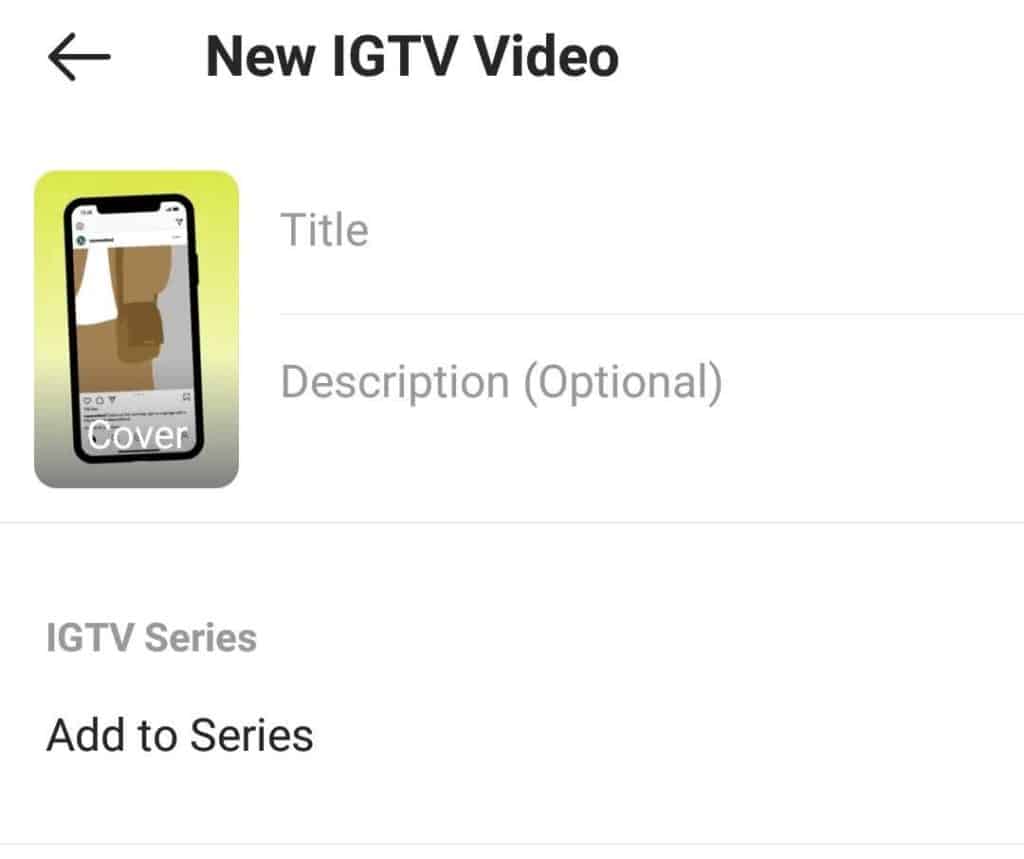
Then publish it. A live link will appear in the description. You might want to use a URL shortener to track clicks on the link.
2. Add IGTV video swipe up link to Instagram story
Once you publish an IGTV video, you can create a story with a swipe up link that leads to the IGTV video even if you have less than 10k followers. You can use the story to promote the IGTV video, and the link in the IGTV video will drive traffic.
Here’s the step-by-step process on how to do this.
a) Create a short story by uploading an image, gif, or video informing people about your new IGTV video. I made this simple one in a couple of minutes.

b) Then upload this visual onto Instagram and click the link icon.

c) Choose IGTV Video and the video you want to link to it.
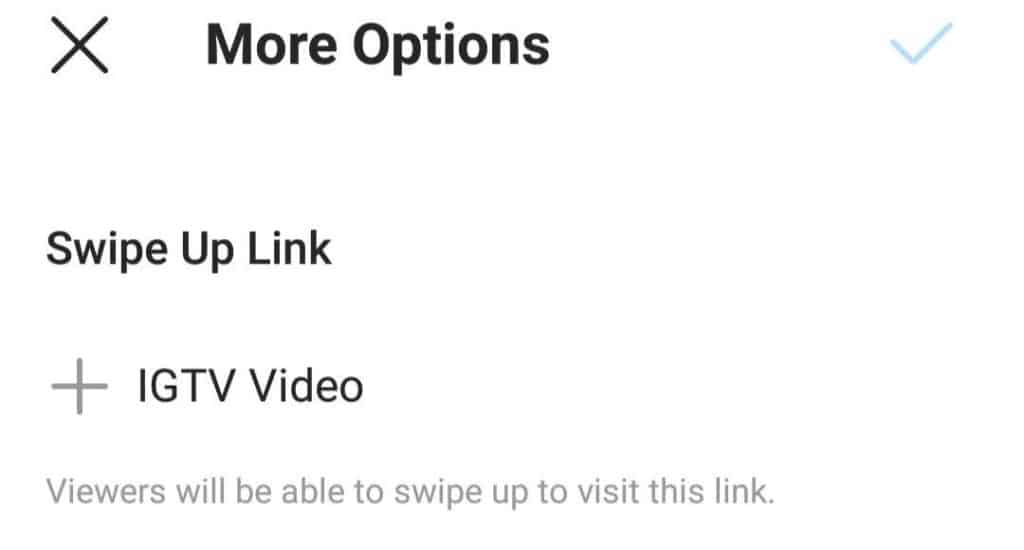
d) Then add a swipe up sticker to your IG story to drive attention to the IGTV video link. You can also add some hashtags.
e) Finally, publish it and watch your IGTV video views and website traffic improve.

3. Instagram story overlay technique
In the overlay technique you publish a regular Instagram story image, gif or video. But you overlay your landing page URL over the media.
People can type it in their browser and visit your website. An example is this one from Jasmine Starr.
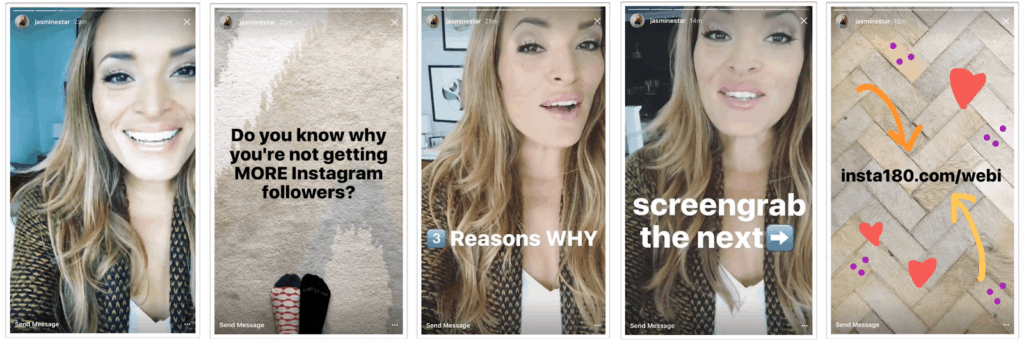
Jasmine created a carousel Instagram story to promote her webinar. The first few slides are videos where she informs her followers that she’s sharing some Instagram tips. In the next slide, she asks a question by overlaying some text over a photo.
In the slide after that, Jasmine tells her followers that she will share 3 reasons why they can’t get Instagram followers. But in the next slide, she tells her followers that before she shares the tips, she’d like them to screengrab the next slide as she’s going to share the link to the webinar.
And in that slide, she overlayed the link to the webinar landing page over a photo and pointed some arrows towards it. Her followers can look at the screengrab they took and type in the URL.
To make it easy for people to type in, you should share a short URL. It can read something like this – mydomain.com/visit.
If the link to your landing page is long, you can shorten it with a tool like Rebrandly or ClickMagick. These URL shorteners will also track clicks. You will be able to measure the number of people that discovered the landing from your Instagram story overlay URL.
Try to create a branded short URL as they look cleaner and are easy to remember.
After you prepare the URL, you should add it to your story image or video with a graphic editor like Canva and accompany it with a call to action asking people to click.
And if your story is a video, tell people about the link and where it leads.
I recommend you to create 2 different versions – one video and one image story. Then make 2 different shortened URLs to the landing page and test them to see which one gets the most clicks.
4. Create a shoppable Instagram story
Instagram initially introduced product tagging, a.k.a shoppable posts for feed posts, but they gradually expanded to stories. When you tag products, followers simply have to tap the post, and all the tagged products appear.
They can then click on the products and visit landing pages directly from the store. When Natori implemented this feature their Instagram traffic increased by 1,416%. As it’s easy for people to find the product.
You can manually set this up, but the easiest way is to use an ecommerce builder like BigCommerce. It makes it possible to tag products in minutes.
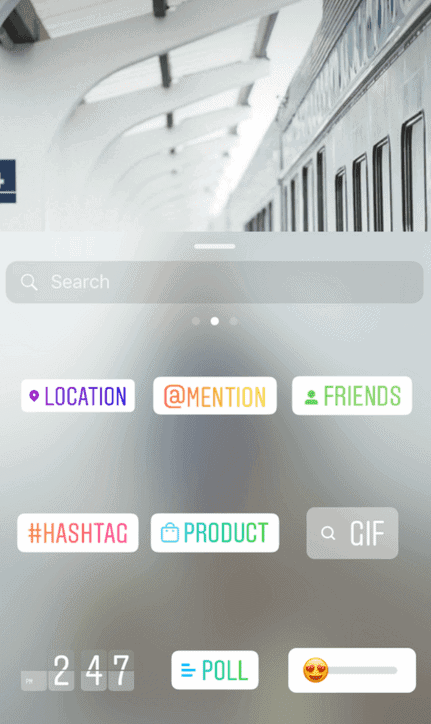
To add products, open stickers after you upload a photo of your product, tap the Product sticker (it will only appear after you set up Instagram shopping) and tag your product(s).
5. Enable Instagram swipe up feature with story ads
No matter how many followers you have, you can include a call to action with links in Instagram story ads. Like in this one from DataFeedWatch. When I click on the “Sign Up” call to action or swipe up, I go to their website.
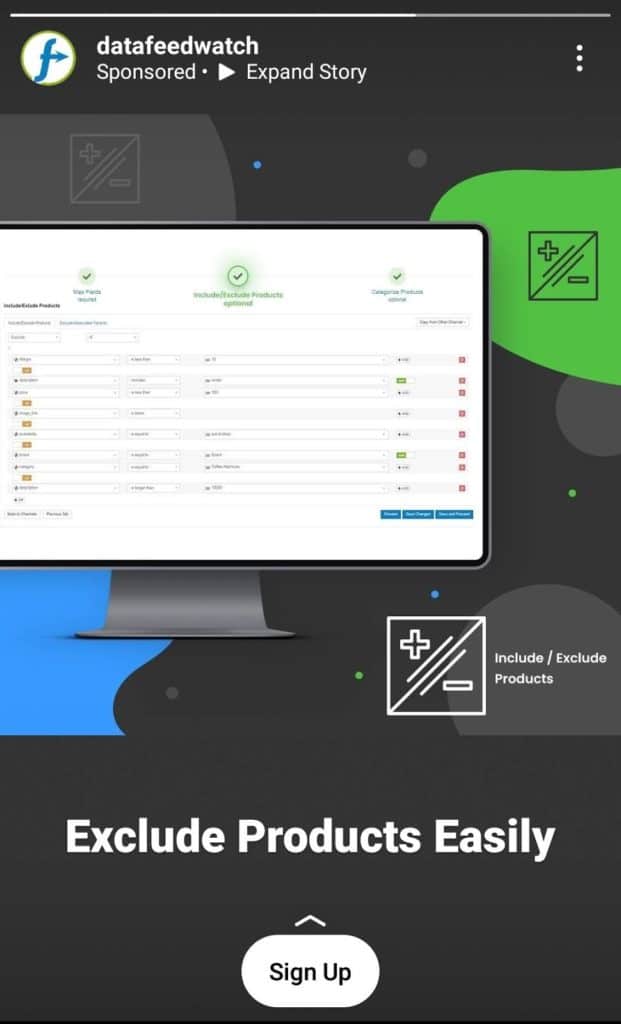
And they’re nowhere near the 10,000 follower mark.
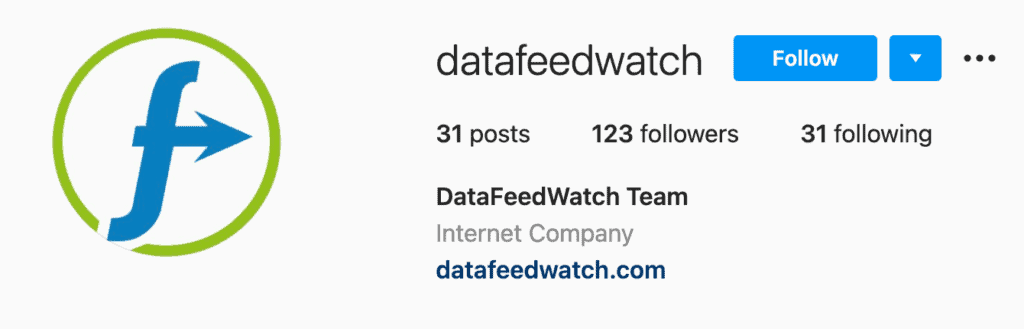
If you use this technique, make sure you get a good return for your ad spend, as you can’t do it long term if you don’t break even at least.
6. Get verified
Verified users can share links in their stores. So, try and apply for verification. You might think your account isn’t ready for it, but Instagram is full of non-celebrities and other users with very few followers who got verified. An example is Shopify Stockroom.

The account has around 7,000 followers. So, continue posting quality content and apply for verification. You might get it!
7. Work with influencers with more than 10,000 followers
Another way to take advantage of this feature is to work with influencers with more than 10,000 followers. You can ask them to mention your product in their story and link to the landing page. If possible, you can even get them to highlight it like in this story from Lauren Jumps.

When I swipe up or click the link, I go to the product page. This will help drive traffic and sales in the long term.
This can cost you more than regular posts as influencers charge more when they have to include links and highlight stories. If your budget is tight, you can team up with them for an affiliate deal. This way, you pay them after you get paid.
Get More Instagram Followers
While you implement the above tactics, you should also grow your Instagram following, so you don’t have to use these roundabout ways. Here are a few tactics for increasing your Instagram following…
Share links to Instagram account on other social media
Promote your Instagram account on your other social network and ask people to follow you there. You can also add the Instagram icon to your website, and link to your account.
Also, tag yourself in every post caption and ask people to follow you to see more tips.
Publish more often
People who publish 7+ times a week generate the most engagement and grow their following faster.
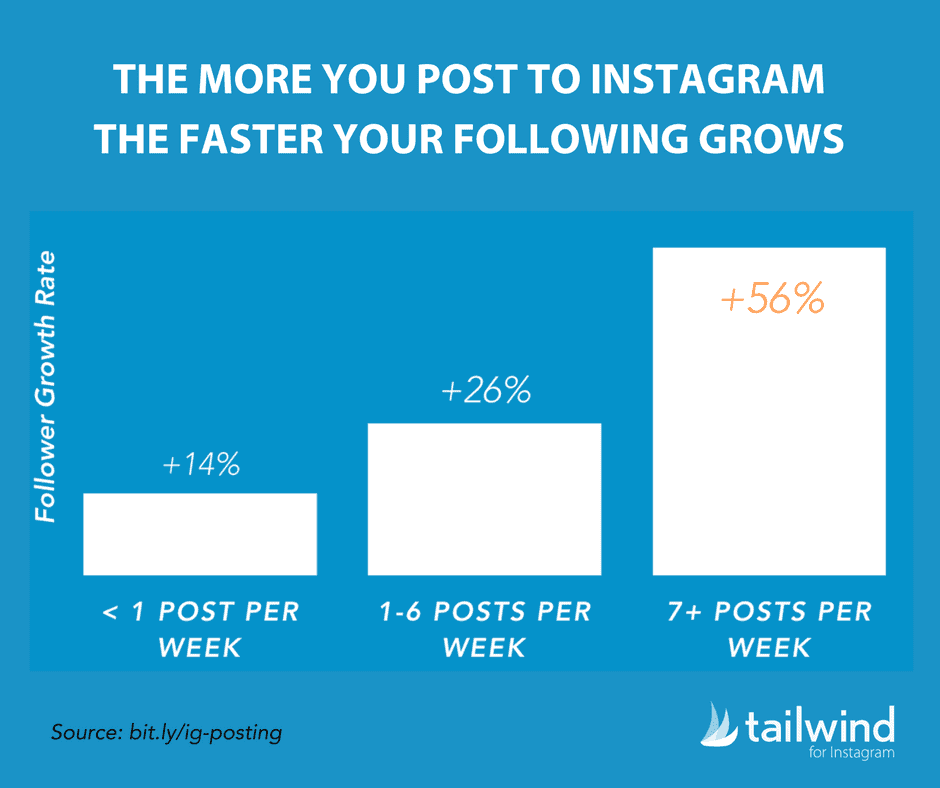
So, try and publish 1 or more times a day.
Publish more Insta stories and reels
The Instagram feed is extremely competitive right now as most people publish there. One way to beat this competition is by posting more Instagram stories and reels. Fewer people use them. You will stand out and attract more engagement and followers.
Run ads
Run simple ads where you ask people to follow you on Instagram. Don’t include any other calls to action in these posts, as the focus is to get followers. Instagram loves ads like these that don’t lead away from the site. They will help you reach more people with a lower ad spend and boost your ROAS. To run ads, make sure you upgrade to a creator or business account.
Also, calculate how much you are spending to gain each follower and how much that’s worth. The revenue you generate from those followers should be higher than your ad spend. That’s the only way you can do it long term.
Create better content
Of course, the better your content is the more likes, comments, and followers you will get. So, analyze your competitors’ content and create better versions of it.
Get shoutouts from other accounts
Another tactic for quickly getting followers is shoutouts. You can ask people with large followings to give your account a shoutout, and in exchange, you can pay them a fee or give back a shoutout on their account. But if you create great content that drives high engagement levels, people will give you shoutouts without asking for anything back. So, create great content first and then ask for shoutouts.
Conclusion
Having more than 10,000 followers is highly beneficial on Instagram, especially if your goal is to drive traffic. It’s one of the reasons why a lot of bloggers, business owners and marketers focus on hitting the milestone.
If you aren’t there yet, it isn’t the end of the world. You can still add the link to your Instagram bio URL and ask people to click it to visit your website or use the alternative techniques I shared above.
In the meantime you can work on growing your Instagram following, so you don’t have to rely on these roundabout free methods or the paid ones.
About Rachel Bowland
Rachel Bowland is the content manager at Social Marketing Writing. She likes to write about marketing and design.
