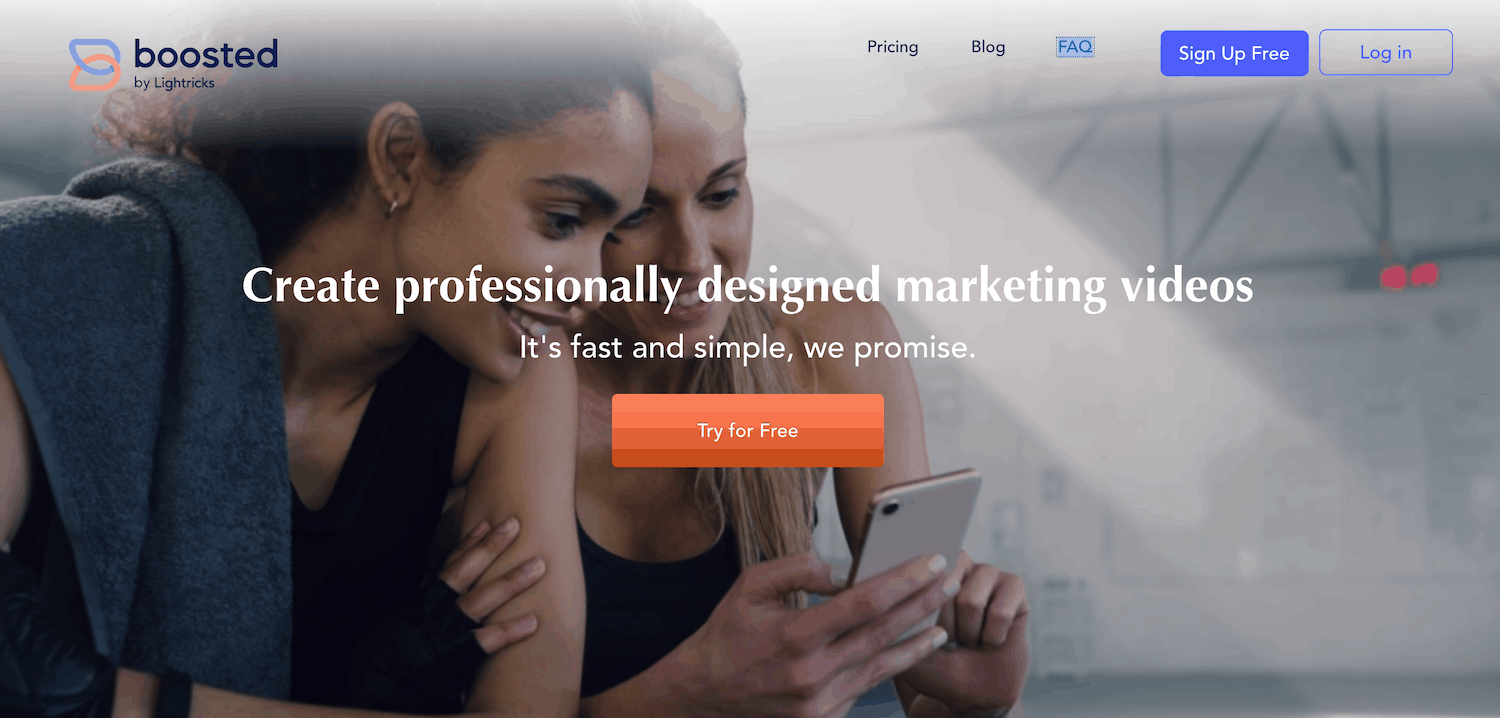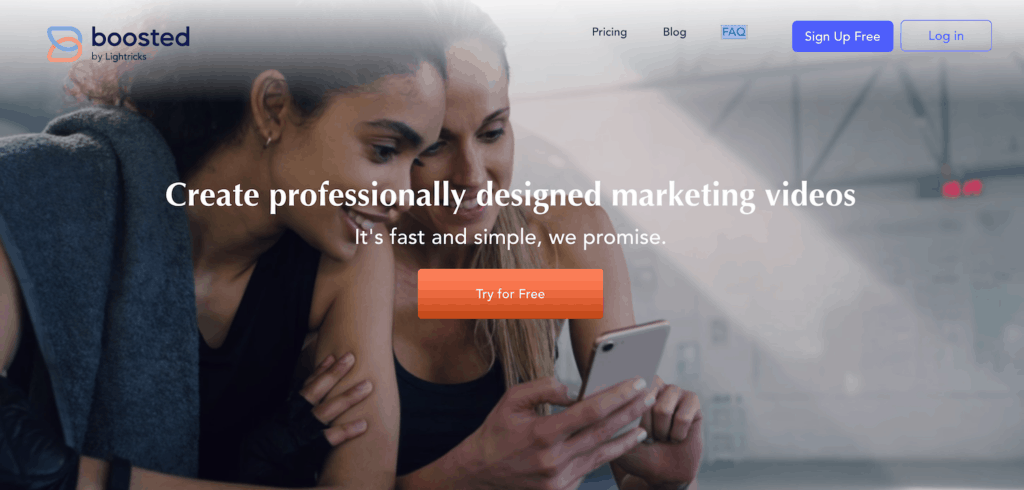
Social media marketers need an easy way to create video ads and promos at scale. Video posts drive 68% better engagement rates than static image posts on Instagram, according to Hootsuite’s measurements. Most pros see a similar performance lift on all of the major social platforms.
To make the most of the social video opportunity, you need an app that lets you quickly produce professional-looking marketing videos, so you can post fresh content often.
Boosted by Lightricks helps freelancers, solopreneurs, and busy in-house marketers at SMBs to create professional-quality marketing videos in a few simple steps. In this review, we’ll take a closer look at the app and highlight the standout features it offers.
What Problems Does Boosted Solve?
Boosted is aimed primarily at digital marketers and SMBs that need to generate quality marketing videos to promote products and services at scale.
It lets users create professionally-crafted marketing videos in three simple steps. The best part is that you don’t have to be familiar with video production or even have any original footage of your own to create marketing videos using Boosted. In fact, all you have to do is pick a template, customize it to fit your requirements, and post it to social media.
It’s great for creating advertisements for upcoming products that are meant to build momentum before the product launch. In addition to this, you can also use the platform to promote existing products and services in new ways.
With Boosted, you can create marketing videos for your business regularly. This makes it perfect for generating more leads and directing traffic to your business website.
Professional Quality Templates
Boosted comes with professional quality templates out of the box.
The platform offers templates for different industries including education, beauty, food, sports and fitness, health and wellness, business and finance, professional services, and many others. It also features pre-made marketing videos for businesses that want to address the ongoing COVID-19 pandemic.
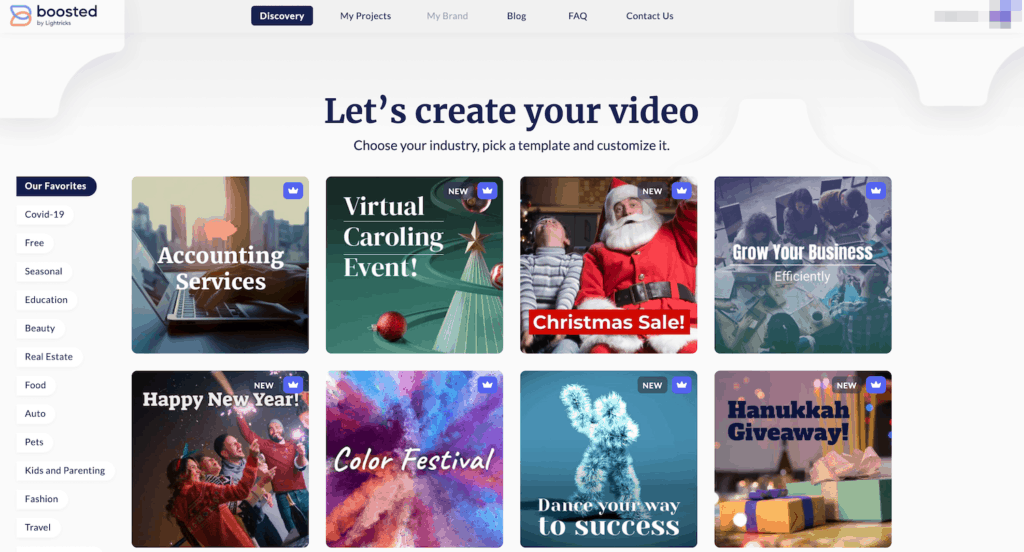
With Boosted, you can choose from a variety of free and pro templates to get started. The platform also lets users preview templates before you start customizing them. This gives you an idea of what the final video will look like before you put any work into it.
What’s more, you can resize and preview the template videos as well to see how they would look like in square, wide, and vertical formats.
New templates are added to the platform regularly, so there are always new videos you can create. For example, new templates are added around the holiday season. This makes it easy for marketers to quickly put together a themed marketing video to promote a sale or special offers such as a New Year’s sale.
Stock Library
One of the ways Boosted makes it easy for digital marketers to create unique marketing videos for all sorts of different industries, themes, and target audiences is with its built-in stock library of video footage.
Using Boosted, you can import videos into your productions directly from a stock library (Pixabay) that’s integrated into the platform. You can search for videos and images to find what you’re looking for or browse a selection of popular video clips and images. For example, if you wanted to create a marketing video for an athleisure brand, you might search the stock library for “athletes” to get video clips or images for your video.
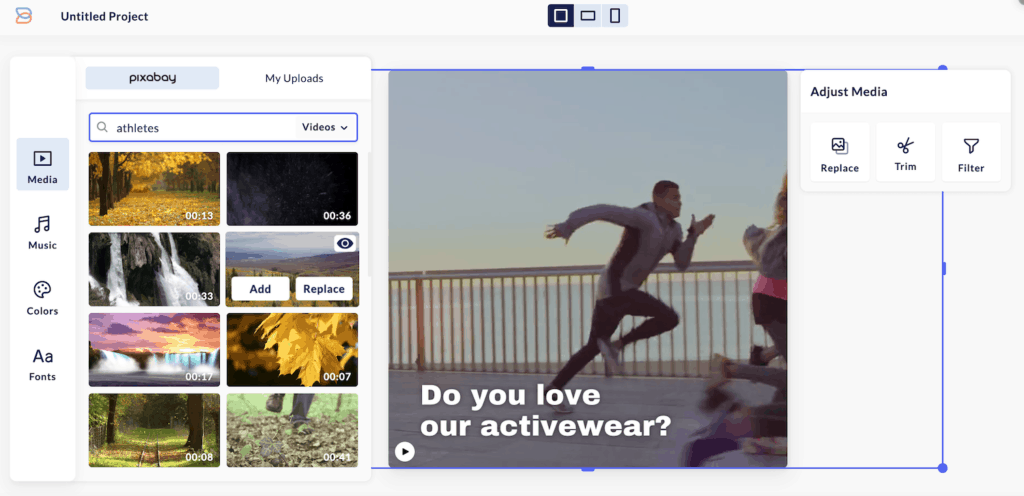
The platform also gives you the option to upload your own video clips to use in your marketing videos. This is especially great for businesses that have their own clips that they’d like to use. For example, a company that organizes events might use clips from events they’ve organized in the past.
Real-Time Preview
Once you’ve customized the template to create a marketing video for your online business, you can preview it before exporting.
Boosted lets users preview marketing videos in their final form (with sound and music clips) so that marketers know exactly what the video will look like before exporting.
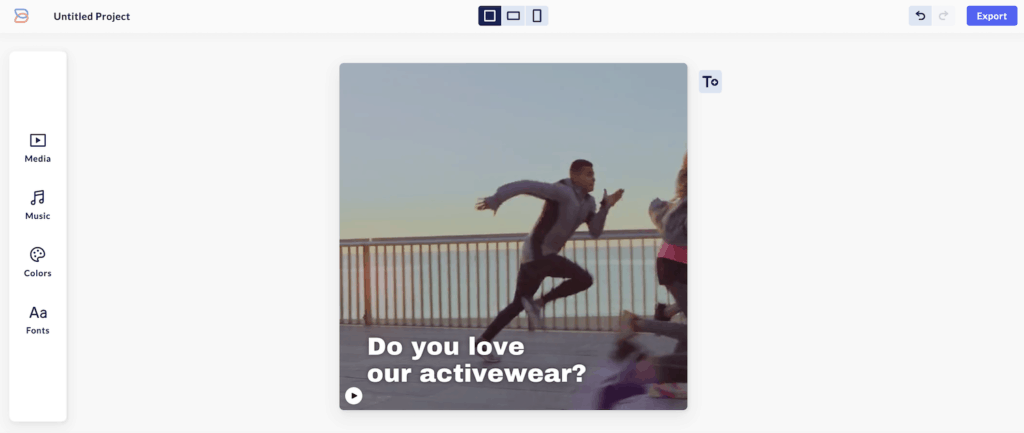
In addition to this, you can choose to preview the video in square, wide, or vertical formats. For example, if the text looks clearer on the wide-format than the square format, you’d probably want to export the wide version.
The orientation of your video should also be influenced by the social platform where you’ll be posting it. For example, on YouTube or LinkedIn, horizontal works best; on Facebook or Instagram, many recommend going square; and on Snapchat and TikTok, vertical is the way to go.
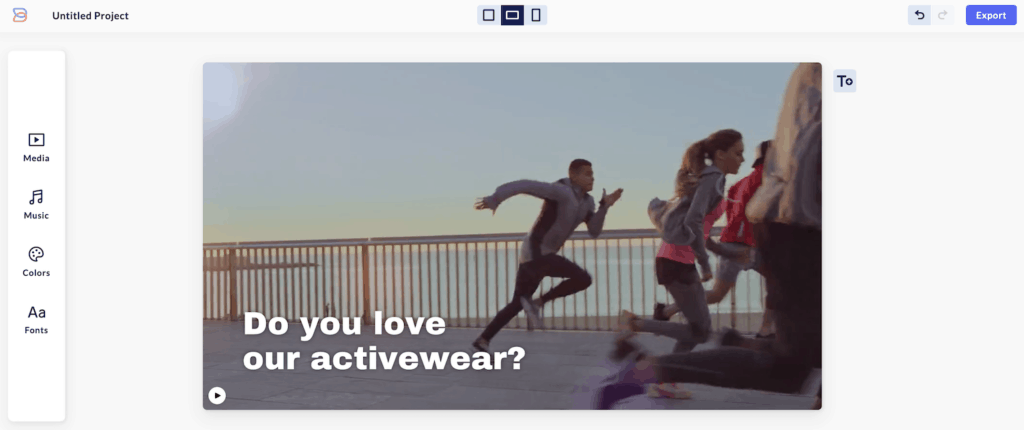
By having the ability to preview all of your edits as you make them, you don’t have to go back into the app to export videos over and over again. This also makes it possible for marketers to share creations with team members before exporting, giving you an opportunity to get feedback and make any necessary changes.
Music Clip Library
Good marketing videos have sound and music clips to captivate the audience’s attention and add personality to the product that’s being promoted.
Boosted features a built-in music library that you can use to add music clips to your marketing videos. The music clips are sorted into different categories such as Best Fit, Action and Sport, Business, Cheerful, Fashion and Lifestyle.
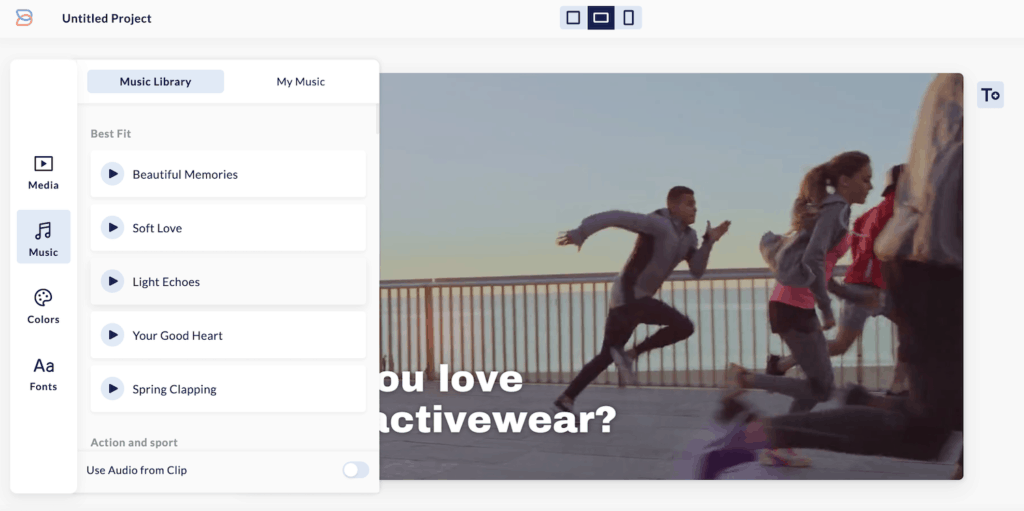
Boosted intelligently picks out music clips that would go best with the template you picked and put them under the Best Fit category for you.
In addition to this, a “use audio from clip” option with adjustable volume is also available to you if you upload your own video footage and want to include the audio from there. With Boosted, you can also upload your own music clips to use in your marketing videos.
Customizable
With Boosted, there are tons of ways that you can customize your marketing videos to create engaging content for your business.
The app lets you adjust media and trim media clips. In addition to this, you can also add a filter to your video clips. Some of the different filter options that are available include Black and White, Cyberpunk, HighNoon, and Vivid.
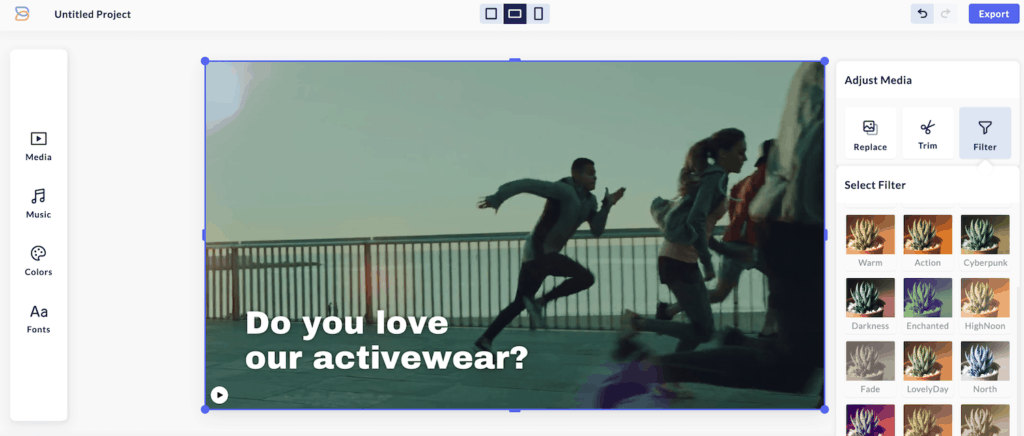
Boosted also lets you adjust colors. You can go with the Best Fit option recommended for the template you’re using or choose from a variety of Designer choice color adjustments from the color library.
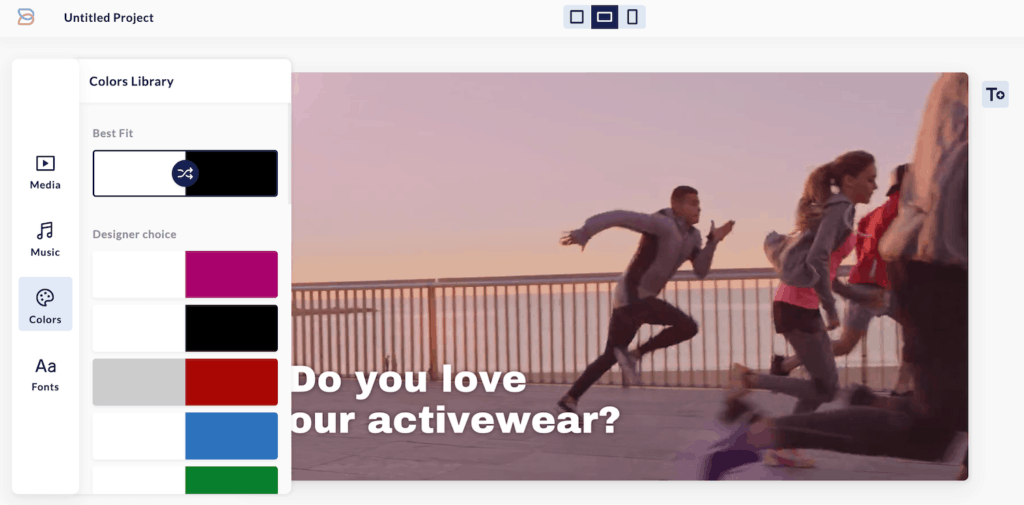
For text that you add to your videos, Boosted gives you tons of fonts and font pairings to choose from. Finally, you can also add a logo to your marketing video, which is great for branding purposes.
Conclusion
Boosted by Lightricks makes it easy for digital marketers to create professional-quality marketing videos to post to social media platforms and publish on their business website. All you have to do is pick out a template, customize the video, and share it with your audience.
It isn’t a full-featured video editor by any means. But for time-strapped marketers who don’t specialize in video post-production and who recognize the importance of social video in their strategies, this app certainly does everything you could ask for.
About Rachel Bowland
Rachel Bowland is the content manager at Social Marketing Writing. She likes to write about marketing and design.