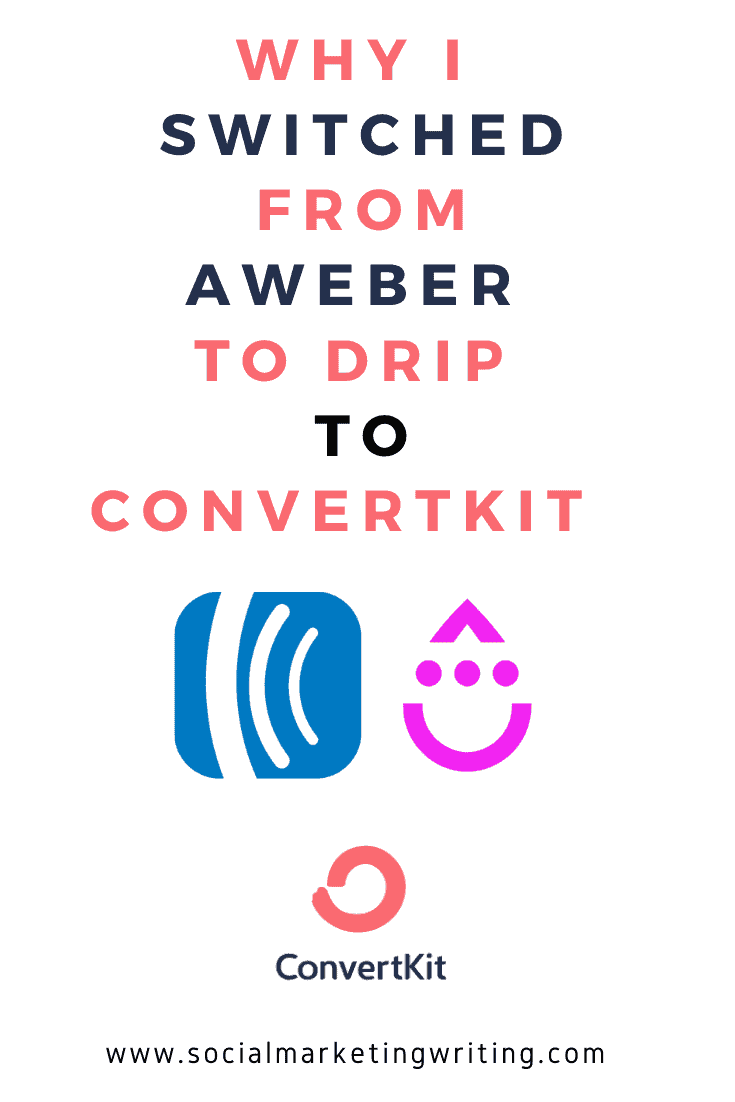Aweber Vs Drip Vs Convertkit Vs ActiveCampaign [2025]

I recently moved to ConvertKit. So, here’s my story about why I moved there and how it compares to Aweber, ActiveCampaign, and Drip, 3 other email service providers I used before it.
When I started my 1st professional website about 10 years ago, I kept hearing about the importance of generating leads and using email marketing. At that point, I was just getting started and didn’t have a budget for email marketing automation software. So, I got the designer who created my website to set up something simple.
He set up an optin form for my first ever lead magnet, My White Paper on How to Write White Papers. This link doesn’t lead to the original page. It’s a recent page I set up with Leadpages.
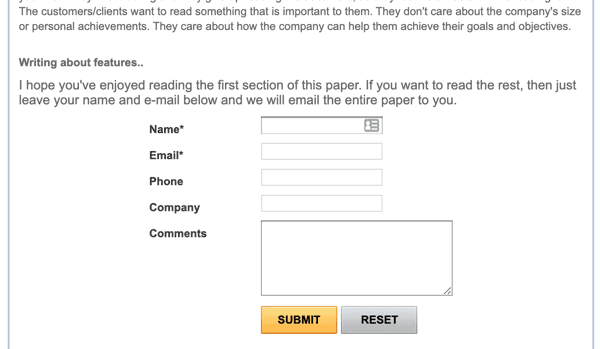
Back then, it was just a simple form that collected leads. I wasn’t able to send broadcasts to my subscribers or set up autoresponders. I knew I needed to do this in order to get the most out of the leads I generated.
- Aweber: My first email service provider:
- Aweber Vs ActiveCampaign: A brief experiment
- Aweber Vs Drip Vs ConvertKit
- My move from Aweber to Drip
- Drip Vs Convertkit: Round 2
- My move from Drip to ConvertKit
- My favorite Convertkit Features
- Other noteworthy Convertkit features
- So who won the Aweber Vs Drip Vs Convertkit Vs ActiveCampaign battle
Aweber: My first email service provider:
So, after I saved up enough for an email service provider and was ready to make the move, I signed up for a free plan on MailChimp and a $1, 30 day trial on Aweber on July 25th, 2011.
I didn’t know MailChimp had a free plan before that. Otherwise, I would have signed up for it earlier when I had just set up my site.
MailChimp seemed good, but the interface was a lot harder to use. It just felt very alien to me.
I found Aweber much more intuitive and easier to use.
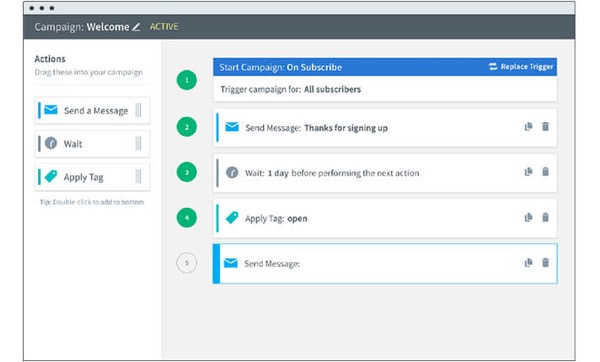
Setting up my account, creating autoresponders, sending broadcasts, etc. were a breeze. They had so many templates for emails that I used back then.
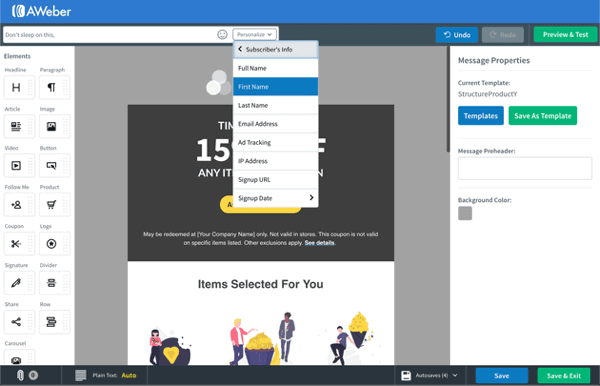
They integrated with so many tools, offered detailed analytics, and had many more features.
So, I continued using Aweber after the trial ended. I used them for a really long time and was very content. Their support was also amazing. Of all the tools I have used so far, no one has offered quicker assistance than Aweber.
But in 2016 I realized my list was getting bigger. I felt that instead of relying on a list based email automation software I needed to use one that could not only tag new subscribers, but also tag and segment existing subscribers based on the links they click and other actions they take.
I contacted the Aweber support team to find out if they would be releasing these features any time soon and they said that they are working on those features, but they won’t be on for a few months.
I wasn’t sure if I wanted to wait that long. So I looked around for some new tools.
One of the tools I discovered was ActiveCampaign.
Aweber Vs ActiveCampaign: A brief experiment
I wanted to try out ActiveCampaign because a lot of top email marketers were using it and it integrated with some other tools like Gumroad which I was already using. Also, their basic plan was very affordable at $12 I think (it’s $15 now). So, I signed up for a free trial and eventually upgraded to a paid plan.
I didn’t cancel my Aweber plan yet. I used both.
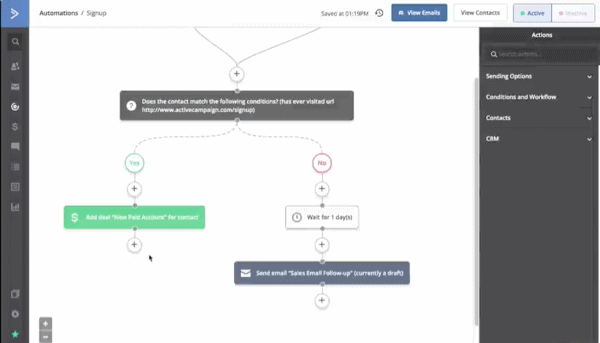
I liked ActiveCampaign overall. It was way more advanced than Aweber and it had tags and segmentation. The only drawback I had with it was the editor. It made it difficult for me to write plain emails.
If you are on my email list you will find that I tend to send simple emails that don’t have a ton of design elements. I was able to do this easily with Aweber, but with ActiveCampaign it was a bit of work as they are more about creating stylish emails. I used to send stylish emails in the past, but stopped later.
Also, this tool had a lot of CRM features that I wasn’t using. It was made for people who wanted to use them.
After a few months, I realized that this wasn’t the right tool for me.
And Aweber hadn’t yet released the automation feature they promised and I felt it would take even longer. So, I began looking for other places to move to.
{By the way, Aweber has added segmentation and tagging features and even other features like landing pages, since I left. So, if you are looking for a tool with these features you might want to still check them out.}
Around that time, I found out that Leadpages, the landing page builder I use had acquired Drip.
Aweber Vs Drip Vs ConvertKit
I had never heard of Drip before. So, I signed up for their free plan in late 2016. This was built for Saas businesses and it was more advanced than both ActiveCampaign and Aweber.
I liked Drip so I was thinking about moving here, but coincidentally, right around that time, ConvertKit reached out to me out of the blue and asked me if I would be interested in using their software. They wanted to do a demo to show me how it worked
I signed up for it and got a really helpful demo. They showed me the features it had and answered all my questions.
Convertkit had all the features I needed including tagging and segmenting. It wasn’t as advanced as Drip though.
So, I was faced with a dilemma. I could either move to ConvertKit and get what I wanted or move to Drip and get what I wanted and more. And Drip would only cost me $30 to $40 more.
My move from Aweber to Drip
Drip won the battle and I eventually moved there. I felt the extra features would be useful to me. These included…
Lead scoring
Drip has a lead scoring feature. It scores subscribers based on activity. You can set scores for different activities by yourself. These could range from signing up for something or buying a product or opening more emails or another activity.
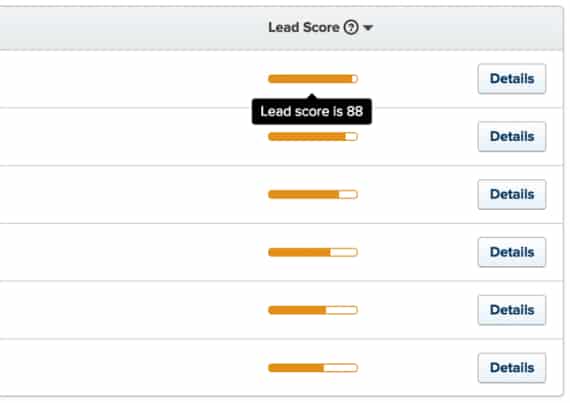
If someone has a high score it shows that they are more interested in your content and products. Therefore, they will be more likely to turn into a customer/client if you present them with the right offer.
Automatic send to unopens:
Every time you send a broadcast, Drip will ask you whether you would like the email to be resent to everybody who hasn’t opened the email.
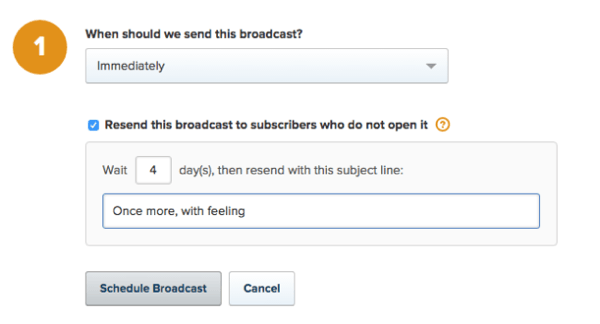
You can set the number of days after which you would like this email to be sent and also change the subject line. This is a nice way to automate and boost your email open rate and clicks.
Subscriber journey:
Drip gives you a code that you can add to your site (they also have a WordPress plugin). This will analyze visitor activity and tell you which page they visited, what they signed up for, what they purchased, etc.
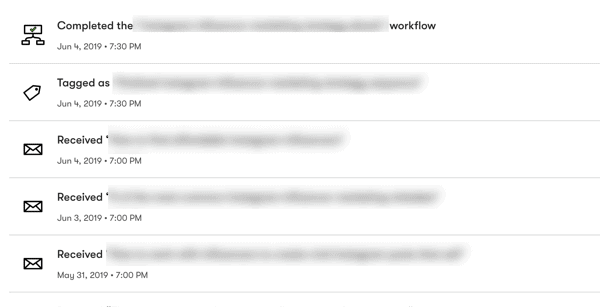
This can help you understand your visitors and serve them better.
Multiple accounts:
Drip also lets you separate your main account into multiple sub-accounts without paying anything extra. So, I created a separate sub-account for my personal website. Earlier, when I used Aweber they were both together in one account.
There wasn’t any problem with that. But there was always the fear at the back of my mind that I might include people from my personal website’s email lists in my business broadcasts. This removed that headache as they were separately placed on another account.
Hopeful about better integrations with Leadpages:
This wasn’t something they said. It was just a hopeful assumption I made. They wanted to keep Drip separate from Leadpages. But I was hoping they will combine the two or come up with better integrations that will make things easier.
Although, they did launch a software later called Center, which they eventually closed and integrated into Leadpages and Drip.
Trajectory:
I liked their plan for the future. Most of the features they had in mind were for Saas business, but I knew I could use them too. Additionally, since I offer, paid advertising, content marketing, email marketing, and SEO services for SaaS companies, I aimed to leverage these features to enhance the online visibility of my clients.
I really enjoyed using Drip. It had some drawbacks like a complicated interface, that made it hard to set up automations, but I was still okay with it.
Then a little over a year after I joined I felt that Drip was changing. It didn’t seem like the same tool I liked. They were introducing new features that I wasn’t going to use. They seemed to have changed their target audience from Saas businesses to ecommerce.
I was sure of this when I received this email on January 2nd, 2019.
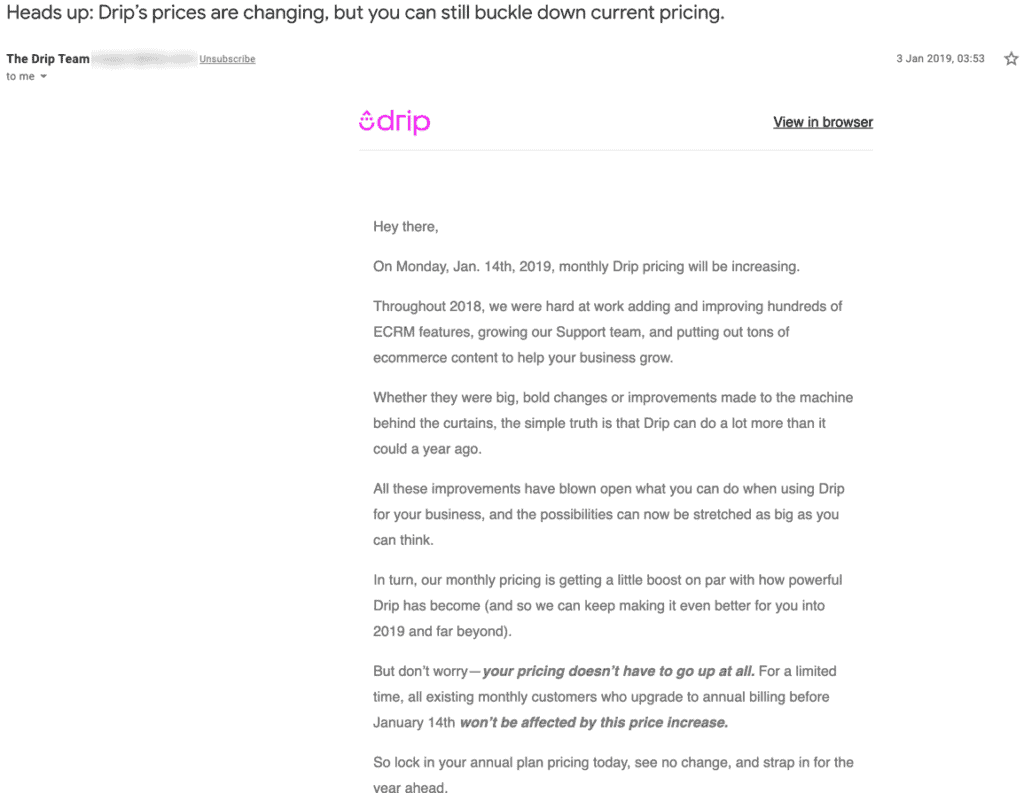
As you can see above they were now calling themselves an ECRM (ecommerce CRM) and were introducing new features for ecommerce businesses.
They were also going to be a price hike. They warned me about this just 12 days before my billing date. There was no thank you for being a customer for 2 years, so we will grandfather you and charge you the same rate.
They didn’t even tell me how much more it was going to cost me in the above email. They informed about this in another email they sent out on the 5th. They asked me to use the calculator on their website to calculate my new rate.
They sent this other email because they had received a lot of criticism from other users who were also disappointed with the sudden price hike.
After calculating I learned that I was going to have to pay more and not just a little more. It increased from $254 to $370. That’s a 45.6% increase. Later it went up to $432 when my subscriber count increased further.
This got me thinking about if I still need to be on Drip or should I move. The price wasn’t that much of an issue. I don’t mind paying that rate if I used those features. But there is a matter of principle. All the other tools I use grandfather me with their earlier pricing even when they have a price hike.
For example, when I joined Hootsuite several years ago I paid $5.99/month and I continued paying the same price until December 2019 (when I ended my subscription) even though others were paying $29/month.
So, I felt a bit let down, especially since they didn’t warn me early enough. But I understood they were running a business and need to be able to support themselves.
So I continued using Drip to see if I will use the new features or if they were a waste. Another reason I didn’t want to move was that at that point I had 20,000+ subscribers and I knew it would be a pain to move.
Drip Vs Convertkit: Round 2
After 8 months I realized I can no longer continue using Drip. I wasn’t using any of those ECRM features. I had some plans to open an ecommerce store. At that point, I was in the planning stages, but I knew Drip wasn’t the right one for me.
I was also planning to set up my ecommerce store with BigCommerce which didn’t directly integrate with Drip.
Drip only worked with Shopify back then and there are far better ecommerce email automation software out there such as Klaviyo.
My move from Drip to ConvertKit
So, I contacted ConvertKit again and told them I was thinking about moving there. They presented another demo and I realized that they had introduced new features. It had a lot of features that I liked about Drip when I joined and they now had a new trajectory where they were planning on introducing more features like lead scoring which I could use.
They also offer free concierge migration service. So, I opened an account and I signed up for it. But eventually, I moved by myself because I was in a hurry (one of the reasons was an issue I had with Drip) and I had around 24,000+ subscribers who were well-segmented at that point. So, I felt I would prefer it if I did this personally.
My favorite Convertkit Features
Here are some of the ConvertKit features I like most
Easy import of subscribers:
One of the reasons I decided to move by myself was because it was easy. On most email service providers, you can either add one subscriber at a time manually or you can import them via a CSV file. But on ConvertKit there was an extra easier option along with these 2.
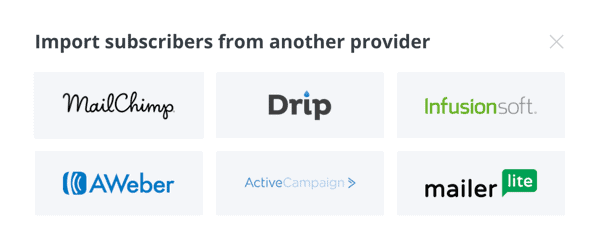
If your current email automation software is Drip or any of the above, you can import subscribers by choosing the software and making a couple of clicks. It will import them all along with the tags that are attached to them.
This was so easy!
Very easy to use and straight forward software:
ConvertKit is more intuitive and easy to use than Drip. On Drip I needed to visit different pages to create tags, to set up sequences, and then to place them all under one visual automation. Sometimes I would forget about tags while setting up automations and would need to go back and create it and then refresh my automation.
If this sounds confusing, it really is. This was so annoying.
On ConvertKit, it is all under one single page. They have separate pages for setting up the different elements. But I can set up everything from the ‘Visual Automations’ page itself. You can start with the automation, create the tags (or use one that’s already there), then create the form and then the emails and the sequence.
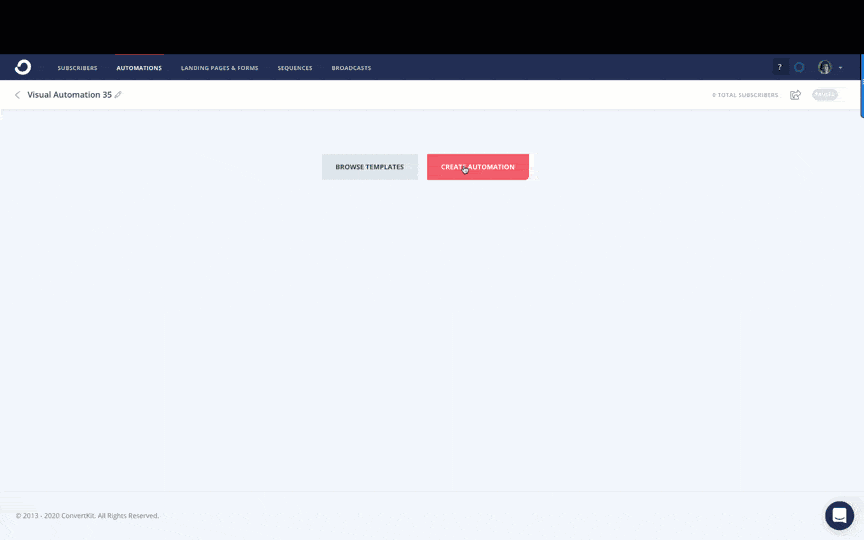
This saves me so much time. If I knew this, I would have joined ConvertKit instead of Drip in 2016 itself.
Send to unopened:
They don’t have an automatic send to unpoened subscribers, like on Drip. But I can modify the email and send it to unopened receivers.
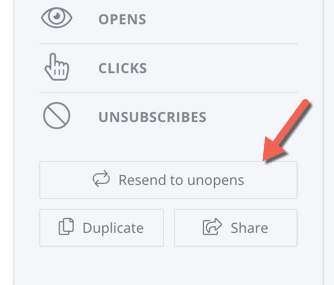
I prefer this. This is because on Drip you could only change the title of the resend, if you wanted to change the copy of the email it was a bit of work.
But here it is so much easier for both changing the subject line and the copy. I can wait to see how the first email did and come back and work on the subject line and copy for the resend.
Saves money:
As I mentioned earlier, I was paying Drip $432/month towards the end, but at ConvertKit it is just $259/month. I am saving $173 every month. I didn’t mind paying the extra bit. But it all adds up. In a year I will be saving about $2076. I can use this to better other areas of my business.
It’s this high for me because I have 25,000+ subscribers. You can get a ConvertKit plan for free for up to 500 subscribers and after that, it is only $29 a month.
But remember that the free plan doesn’t have the autoresponder feature and visual automation funnels. For that, you will need the basic $29/month plan at least.
Way better support:
Drip’s support was rubbish. They took so long to get back to my emails. Sometimes I have to email more than once. It still seems to be the same.
I emailed them recently while writing this post as I had some questions. It took them 7 days to get back to me. That’s really bad.
While writing this post I also emailed Aweber and they got back to me within an hour and they sorted it out by the end of the day.
ConvertKit also offers very good quick support just like Aweber. Whenever I have a question I email them and they get back to me immediately. There’s even live chat.
Sometimes they email to check up on me. And I mean personal emails, not broadcasts they send to the entire list. They let me know how well I am doing and what I can do to improve my email marketing.
Other noteworthy Convertkit features
Convertkit has other useful features. These include…
Free landing page builder:
Along with email automation, you also get a free landing page builder. It is not as advanced as Leadpages, which I use. But it gets the job done.
They have 30+ templates for sales pages, webinar landing pages, content landing pages, etc. You can customize them according to your requirements.
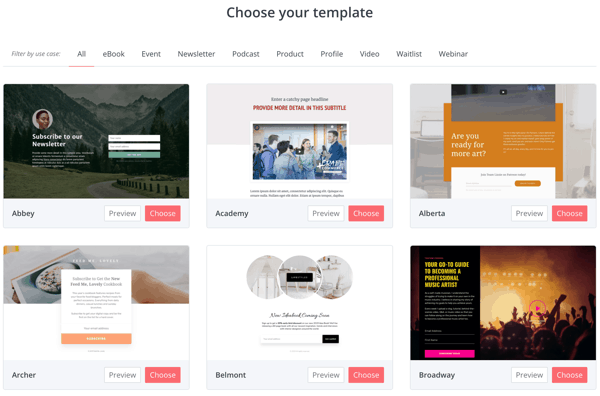
If you are looking a better one, check out my list of the 7 best landing page builders.
More integrations:
They have direct integrations with tools like Gumroad, Stripe, WebinarJam, Acquity, Leadpages, and so many more.
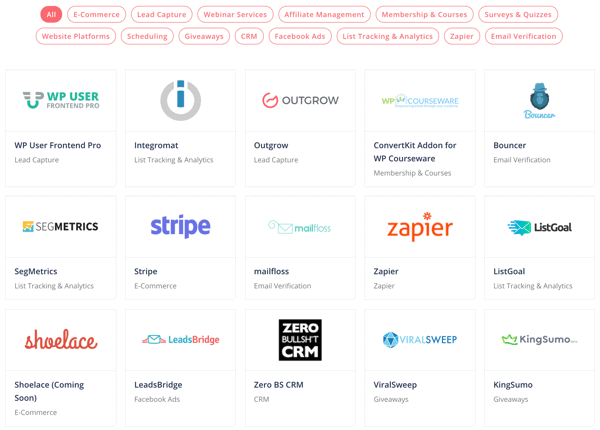
Change URL after sending email:
They now have a feature with their Pro plan where you can edit your URL after you hit send.
So, if you ever send the wrong URL, you don’t have to send another email right after saying ‘Whopps! Wrong URL’. You can just fix your URL.
Deliverability reporting:
With the pro plan, you also get advanced details about deliverability reporting. This can be used to increase your open rate.
So who won the Aweber Vs Drip Vs Convertkit Vs ActiveCampaign battle
I hope you have a clear idea now about what all these different email automation software offer and what would be best for you. For me, ConvertKit won outright that’s why I still use it. I will continue using it for a long while unless I find that it doesn’t gel well with my ecommerce store after I launch it. But I predict it will do fine.
The one you pick should depend on what will work best for you. But if you had to pick one I will suggest ConvertKit not only because they have a wonderful tool, but also offer quick support.