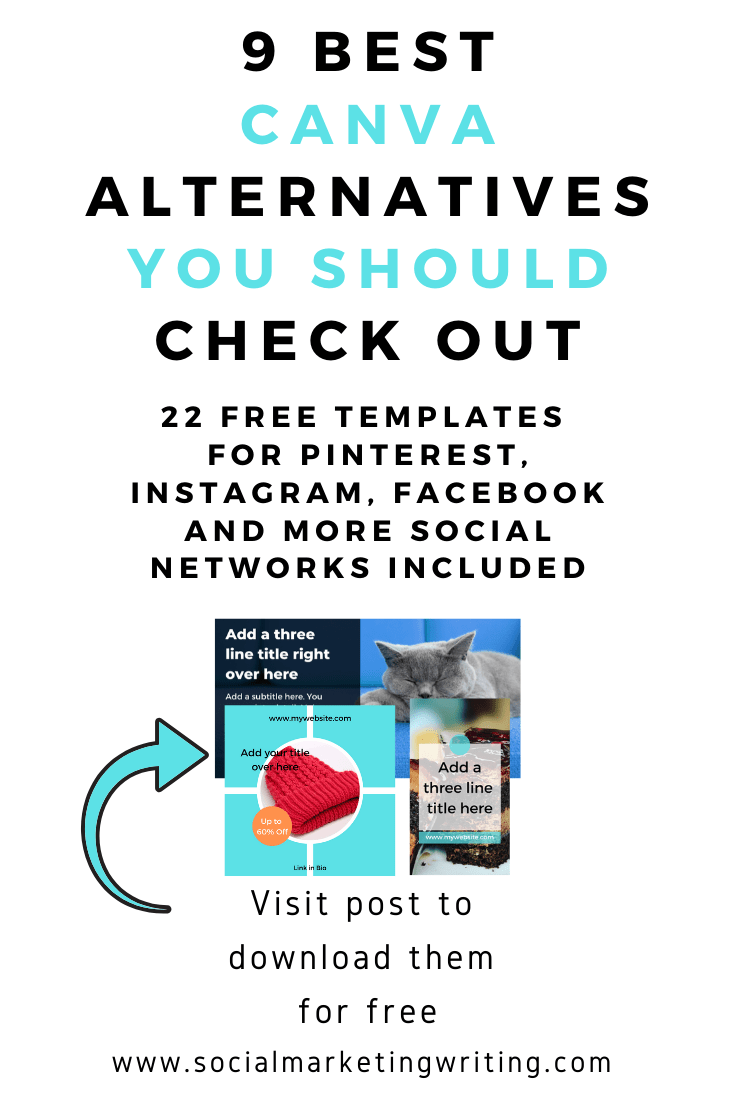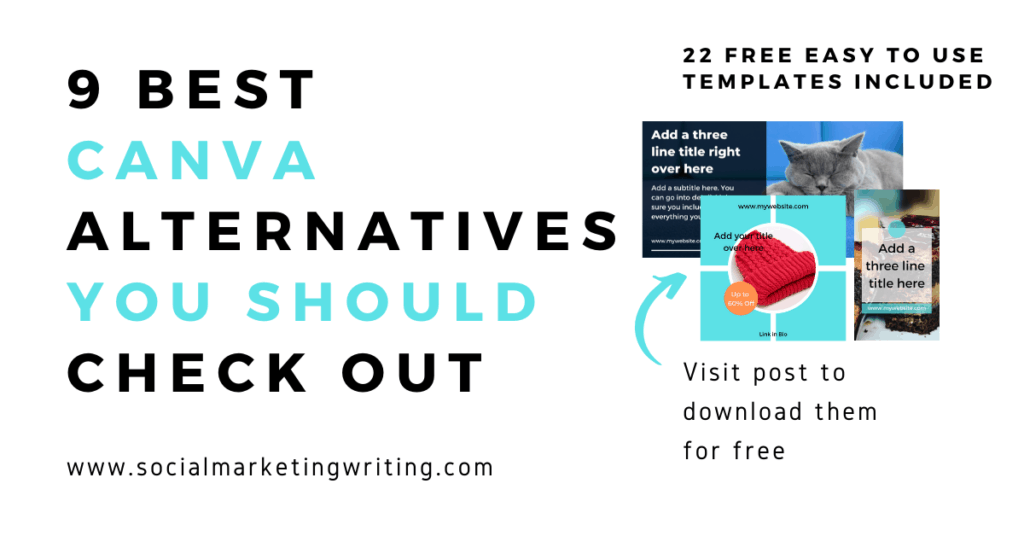
Creating visuals has become an important part of online marketing. You need visuals not just for your social media marketing, but for other aspects like branding, lead magnets, infographics, and many more things.
Creating these visuals used to be a trek in the past, especially for people who didn’t know how to design. Fortunately, a lot of online graphic design tools have been introduced in the past few years which have simplified the process of designing visuals.
One of the most popular online graphic design tools is Canva, with over 15 million users. It makes it easy to design most types of visuals you need for online marketing.
But even though it’s easy to use and is very popular, Canva isn’t for everyone. You might be looking for an alternate solution that has more features you need or is cheaper or is easier to use or another reason.
Therefore, to make it easy for you to find this perfect tool, I have made a list of the best Canva alternatives for 2025. Check them out below…
#1 PromoRepublic:
PromoRepublic can not only be used to create visuals, but to also schedule them. That’s true, as soon as you create your visuals on PromoRepublic using their templates, overlays and image editor you can directly schedule them to your favorite social networks within the software.
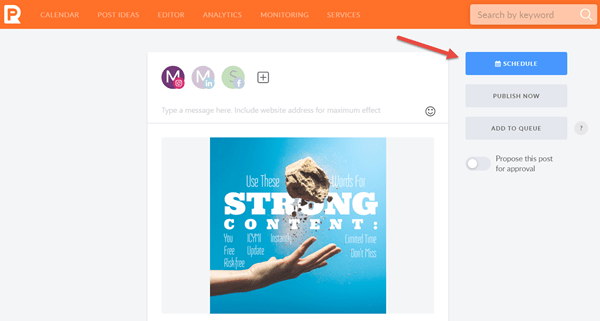
There’s no need to download them and upload them to another social media management tool as you do with Canva.
You can directly schedule to Instagram, Facebook, Twitter, Linkedin, and Pinterest. You can either schedule your posts to time slots you set, or you can use their smart posting feature.
You can even track the performance of the visuals using their built-in analytics. PromoRepublic comes equipped with a calendar that shows all the upcoming events and suggests templates you can use to quickly create visuals.
They also have a content creation service where their team of designers and copywriters will create custom editable templates for you to use in your social media marketing.
They also have an advanced social media monitoring plan for people looking for a complete social media marketing tool and a white label plan for agencies.
If you are interested in a Canva alternative that makes visual social media marketing easier, you should give Promorepublic a try. You can read my full guide on how to use PromoRepublic here.
Pricing:
Free trial available: Yes, 14 day free trial available.
Pricing: $9/month to $182/month.
#2 Animoto:
The Canva Pro version has some video creation features. But if you have been searching for a Canva alternative because you are disappointed with the basic videos you can create with it, you should give Animoto a try.
Animoto is an easy to use online video maker. It comes with a drag and drop editor and a library full of templates, video clips, photos and music that you can put together to quickly create professional videos even if you have zero experience with creating videos. The editor also lets you add overlay text, icons, and actions.
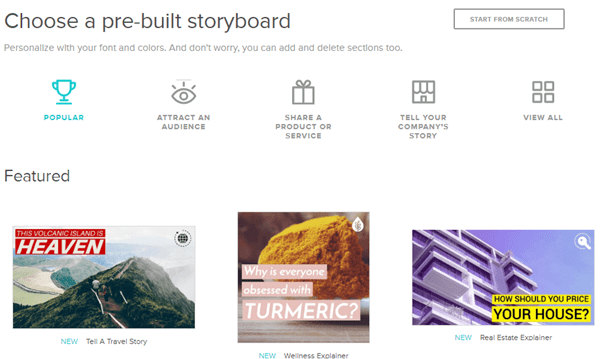
You can even upload your own photos, music, and clips.
You should be able to use Animoto to quickly create helpful and entertaining video content, video ads, sales videos and more types of video for almost any purpose.
Those looking to increase their presence on social media will find this tool very useful as video tends to drive the highest engagement on top networks like Instagram.
Pricing:
Free trial available: Yes, 14 day free trial available.
Pricing: $9/month to $94/month. But you can save up to 50% when you pay annually.
#3 Appy Pie Design:
If you’re looking for a user-friendly graphic design tool that can compete with industry leaders, Appy Pie Design is worth considering as a Canva alternative. Unlike some other platforms that may overwhelm you with features, Appy Pie Design focuses on simplicity and accessibility, making it perfect for both beginners and experienced designers.
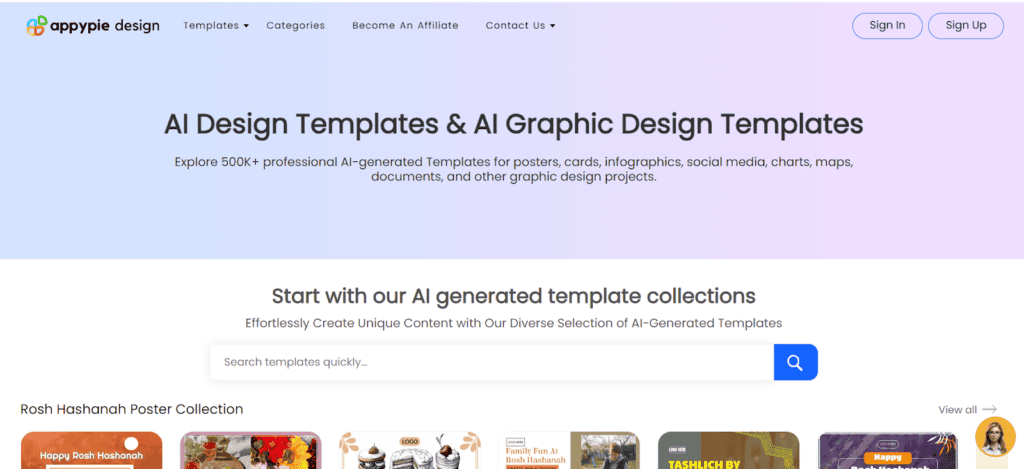
Appy Pie Design is an intuitive online graphic design tool that provides a vast library of templates, images, and design elements. Its drag-and-drop interface allows users to create stunning graphics, logos, social media posts, and marketing materials without any prior design experience. You can easily customize templates with your own text, images, and colors, giving your projects a personalized touch.
Whether you’re creating content for a business, a blog, or social media, Appy Pie Design empowers you to produce professional-quality visuals in minutes. With a wide range of pre-designed templates tailored for various industries, you can quickly find a starting point that suits your needs.
Pricing:
Free trial available: Yes, a free trial is offered.
Pricing: Starts at $10/month to $35/month, with discounts available for annual subscriptions.
#4 Kapa99:
If you are looking for a Canva alternative because you don’t have the time to create your visuals, you should look into Kapa99. On Kapa99, you pay a monthly fee and their team of professional designers will work on an unlimited number of design projects for you. And they don’t just design images, they design everything from logos to book covers to flyers to infographics to PowerPoint templates.
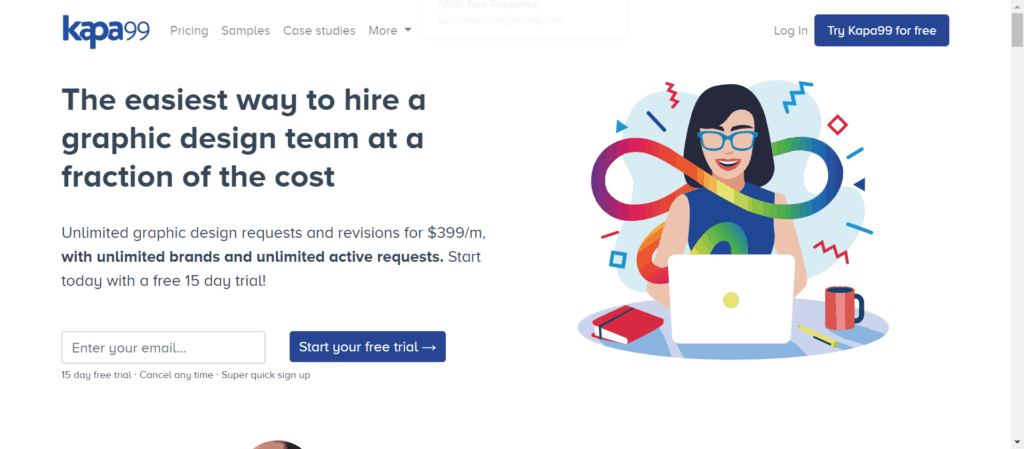
All you need to do is assign them a design project and give them instructions on what you require, and their team of professional designers will create it for you in 24 to 48 hours.
This is a great solution if you want more professional looking visuals, but you don’t have the time to design them yourself.
The only drawback of Kapa99 is that it costs $399 a month. But you can get them to work on as many projects as you require during this period. They offer a 15-day trial. So, you can try them out to see if it is worth it.
I recommend that you use Kapa99 only if you need them to handle a lot of design projects. They can help you design lead magnets (like free PowerPoint templates, ebooks, infographics, etc.), social media images, and so many other things.
Pricing:
Free trial available: Yes, 15 day free trial available.
Pricing: $399/month.
Bonus: Click Here to Download 22 Free Easy to Use Social Media Visual Templates for Instagram Facebook, Twitter, Pinterest, LinkedIn, YouTube and more!#5 Photoshop
If you are looking for a highly customizable graphic design tool, you should check out Adobe Photoshop. Using Photoshop, you should be able to do almost everything you do on Canva and more.
It comes equipped with features like patch tool, masking tool, the eyedropper, a healing brush, pen and brush tools, layers and so many more. They even keep adding many more unique features with every update.
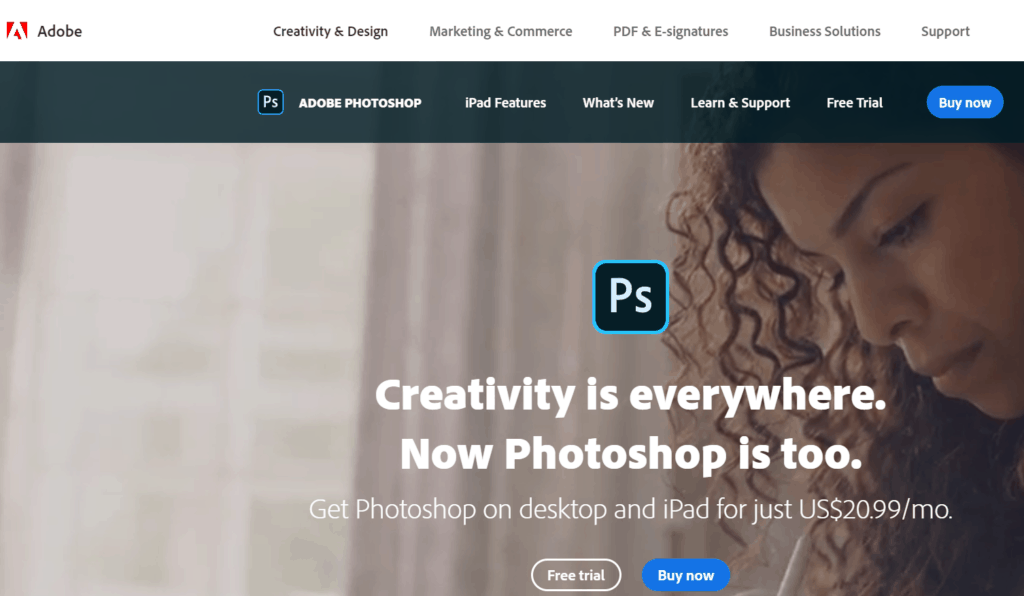
So, if you are interested in a design tool that helps you create unique visuals and even edit photos to make them appear more professional, Photoshop is the one you need to switch to.
The only problem with Photoshop is that it can take a while to understand how to use it. There’s a big learning curve involved. You will probably need to go through a bunch of tutorials/courses to figure out how to use it. It can take a while.
You also need a fast-enough computer that can handle the requirements of the software. If your computer is slow it will take a while to design each image.
Free trial available: Yes, 7 day trial available.
Pricing: $9.99/month to $52.99/month.
#6 Promo.com
If you are looking for an alternative to create promotional videos, Promo is a great alternative.
It lives up to its name by promoting your brand through stunning videos that make an impact. Even newbies find this online video maker easy to use because of the simple interface. It has a drag and drop feature so you can add exciting embellishments to your story timeline with a click of a button.
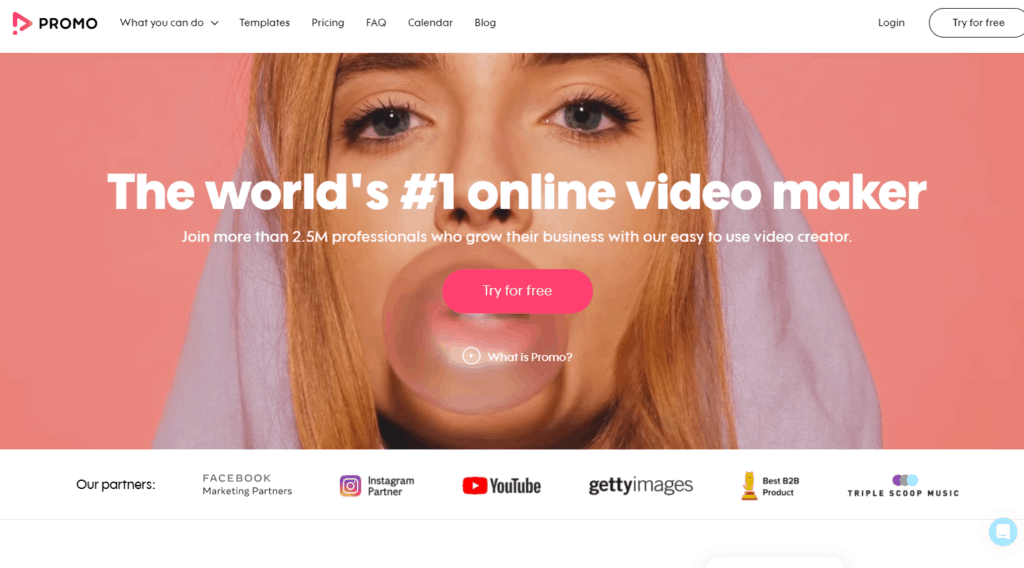
More importantly, what sets Promo apart is its library of pre-designed templates, video clips, images, and music. You can add text, graphics, animation, effect, and more to create professional-looking videos even if you don’t have experience.
Promo ranks high with many users because it also features a suite of tools for social marketing. Best of all, unlike other video editors, the free version does not impose a distracting watermark. You can also customize everything by uploading your own photos, clips, logos, and other details. If you want to enjoy more features, you can pay the reasonable tier fees and even get a discount for the annual payment.
#7 Visme
Visme is an easy to use visual content creation and collaboration platform used for creating visuals like infographics and slides presentations.
Visme includes a drag and drop editor and a library of templates, photos, stock images, and animated characters to quickly create professional looking visual assets.
Paid plans include advanced features like Google Analytics integration, brand kit and privacy controls.
Free trial available: Yes, Use it as long as you want. No premium templates or advanced features.
Free trial available: Yes, free plan available.
Pricing: $25 to $49/mo. But you can save up 40% when you pay annually.
#8 Illustrator
Illustrator is my favorite design tool. I use it to draw original infographics (like this one) and even comics. If you are searching for a Canva alternative because you want to draw your own digital illustrations and designs from scratch, Adobe Illustrator would be the best option for you.
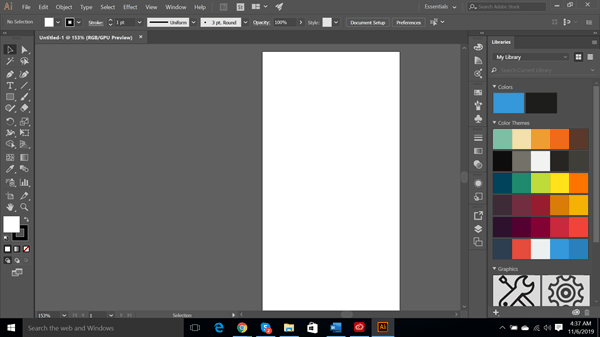
Adobe Illustrator provides a separate app called Adobe Draw for tablets. It can be used to draw illustrations directly on the tablet.
Illustrator works seamlessly with Photoshop. After you draw the images on Illustrator you can upload them onto the Adobe Creative Cloud and then import them into Photoshop to make further edits.
This is a great tool for anyone looking to get into digital illustrations. Again, the only drawback with Adobe Illustrator is that it is a tool with a lot of features, and it might take you some time to get used to it, especially if you are new to digital illustration.
Pricing:
Free trial available: Yes, 7 day trial available.
Pricing: $20.99/month to $52.99/month.
#9 Lightroom
If you are a photographer and are disappointed with the photo editing features of Canva, you can try out Lightroom. It is a photo editor with features like sliders and filters and is very easy to use. It provides a smooth workflow for photographers.
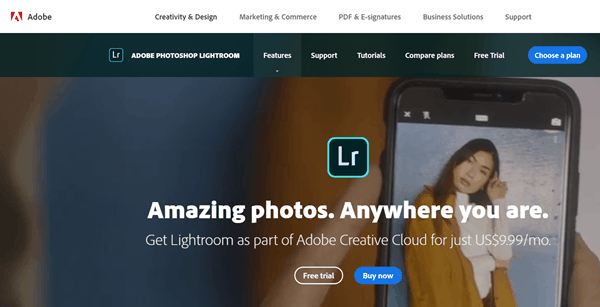
It can be used on both your computer and mobile device.
If you aren’t interested in all the advanced features offered by Photoshop and Illustrator and just need a simple photo editing tool, Lightroom will be a better alternative. It’s a lot easier to use.
Pricing:
Free trial available: Yes, 7 day trial available.
Pricing: $9.99/month to $52.99/month.
#10 Screencast-O-Matic
If you are on the lookout for an inexpensive screen recording and photo editing tool you should try out Screencast-O-Matic. You can use it to record your screen and then edit the video. You can even upload your other recorded videos onto Screencast-O-Matic and edit them.
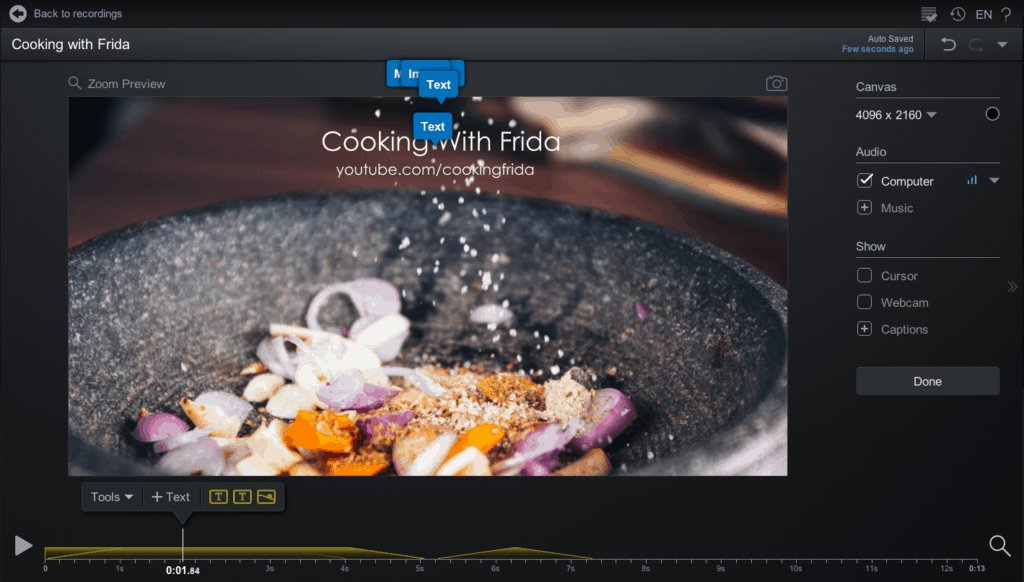
While editing you can zoom in and zoom out and add blurs. You can also drive attention to integral parts of your videos by highlighting areas, adding arrows, etc. You can even add overlay text. There’s also a feature that can automatically add the speech (as captions) to the video.
You can also import your own music and add it to your videos or use one from their library.
After your video is recorded you can either directly upload it to YouTube, Vimeo or Facebook or you can publish it on their own video hosting platform.
Pricing:
Free trial available: Yes, free plan available.
Pricing: $1.50/month to $4/month.
#11 Venngage
Designing infographics should be an important part of your visual marketing strategy. They attract more shares and backlinks when published on your blog. And they also drive massive amounts of engagement and traffic when published on social networks like Instagram and Pinterest.
Canva has some good infographic templates, but if you are looking for a tool that can help you take things further you should try out Venngage.
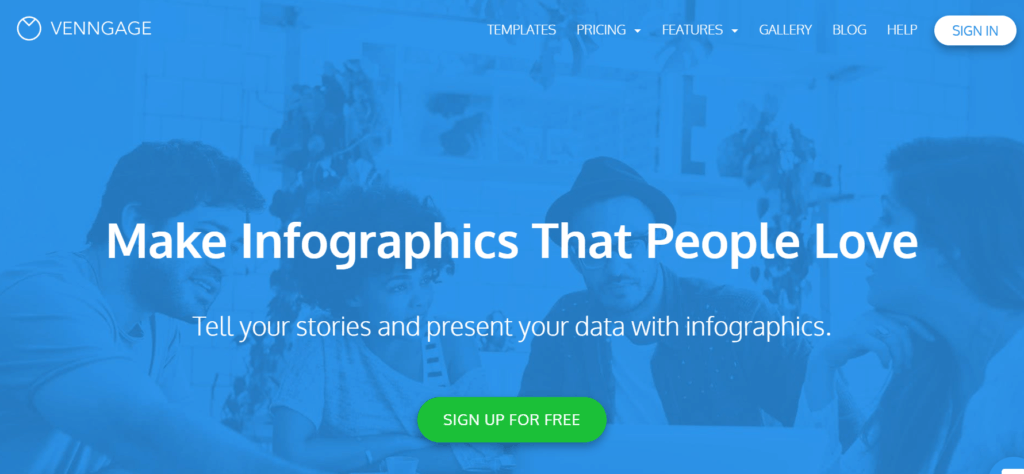
They have hundreds of infographic templates and an easy to use drag and drop designer that makes designing beautiful and professional-looking infographics a piece of cake.
They also make it easy to import data from your spreadsheets and turn them into various kinds of graphs such as line charts, pie charts, bubble charts, bar charts, etc.
Pricing:
Free trial available: Yes, free plan available.
Pricing: $19/month to $49/month.
#12 InDesign
InDesign is another tool from Adobe. It helps you design documents such as white papers, lead magnets, cheat sheets, ebooks, etc.
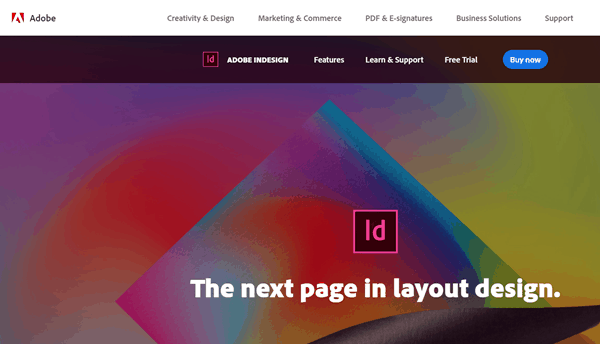
Canva lets you create these types of documents, but they aren’t extremely customizable. To create more custom PDFs and other types of documents, Adobe InDesign would be a better option.
But again, just like with most Adobe tools it requires a good learning curve and hardware and software that can handle it.
Pricing:
Free trial available: Yes, 7 day trial available.
Pricing: $20.99/month to $52.99/month.
#13 Designhill Studio
Designhill Studio is a helpful tool when you want to design your visual identity, such as a logo, from scratch. It has a vast library of templates so that you can pick the one that suits to convey your brand personality and message. These easy-to-edit templates allow you to change colors quickly while experimenting with colors for perfect customized designs.
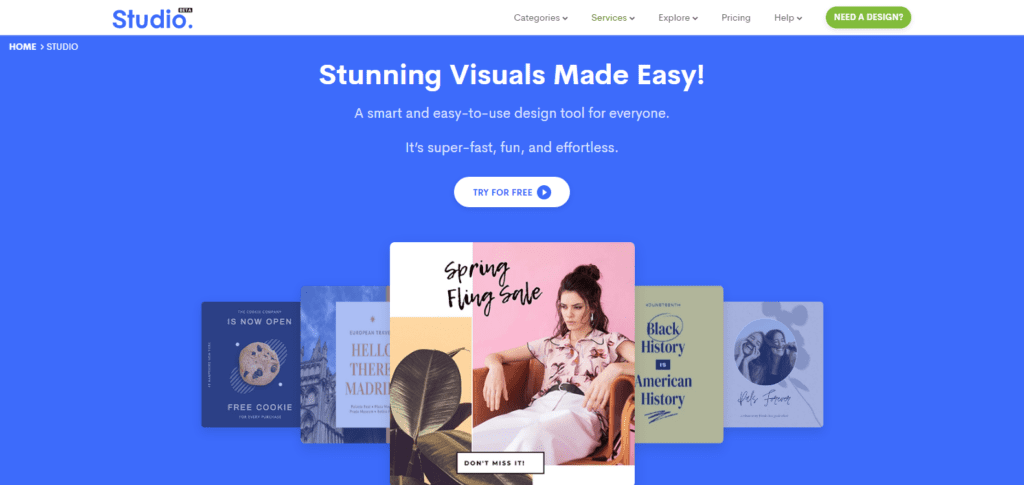
Besides colors, Designhill Studio has a wide range of other design elements, including images, shapes, graphics, fonts, and icons, enabling you to create compelling designs effortlessly. If you already have a design, upload it to the studio and customize it further with its professional editing features. Moreover, the non-designers can explore Designhill Logo Maker, a software that lets you create and customize your logo in quick steps. You do not require any previous design experience to get your brand logo when using the logo designing software.
It boasts a clean and straightforward interface without complexities for new designers. All you need to do is to pick your choice of template and drop images, colors, and other elements from the studio’s library and play with the elements to see which combination fits well to your satisfaction.
Designhill Studio is a handy tool that aims to empower everyone, including non-designers, small businesses, marketers, professionals, artists, and bloggers, when they intend to create visuals on their own.
Pricing:
Free trial available: Yes
Pricing: Free
Bonus Tools
Markup Hero
Sometimes you need to annotate images, PDF’s and screenshots with arrows, text, highlights, and more. You can do some of this with Canva, of course, but it’s not always the fastest solution. Enter Markup Hero, a quick and easy way to design graphics for social media marketing, customer support, sales, help documents, and more. Just snap a screenshot or upload an image or PDF, add your annotations and copy the share link. It’s simple and only a few bucks a month with a free version available and no signup required to try it out.
PhotoADKing
Similar to Canva, PhotoADKing is a tool to create anything from marketing materials to short marketing videos & social media posts in minutes.
PhotoADKing helps individual marketers & small businesses in designing business flyers, posters, logos, business cards, and even social media posts in just a few clicks using their readymade templates. It has a huge collection of templates to choose from, thousands of typography styles, stickers, stock images, and shapes to add to the design. Recently it has added new tools including QR codes, barcodes, and charts to add into any design to help marketers boost their customer engagement.
The great advantage of using PhotoADKing against Canva is their pricing model, PhotoADKing is quite affordable with so many features and backend support.
Pricing:
Free trial available: Yes, 10 free templates to new users.
Pricing: $4.5/month to $8/month
Conclusion:
Canva is a great tool. This is one of the reasons why they have over 15 million users and are valued at $2.5 billion. But like everything out there, it isn’t perfect. It isn’t made for everyone.
Therefore, if you are disappointed with Canva and are looking for something different, you can sign up for all of the 10 best Canva alternatives I have listed above and check them out. All of the tools either offer free trials or have a free plan.
Bonus: Click Here to Download 22 Free Easy to Use Social Media Visual Templates for Instagram Facebook, Twitter, Pinterest, LinkedIn, YouTube and more!Do you use any of the above Canva alternatives? Which one if your favorite? Please leave your comments below.
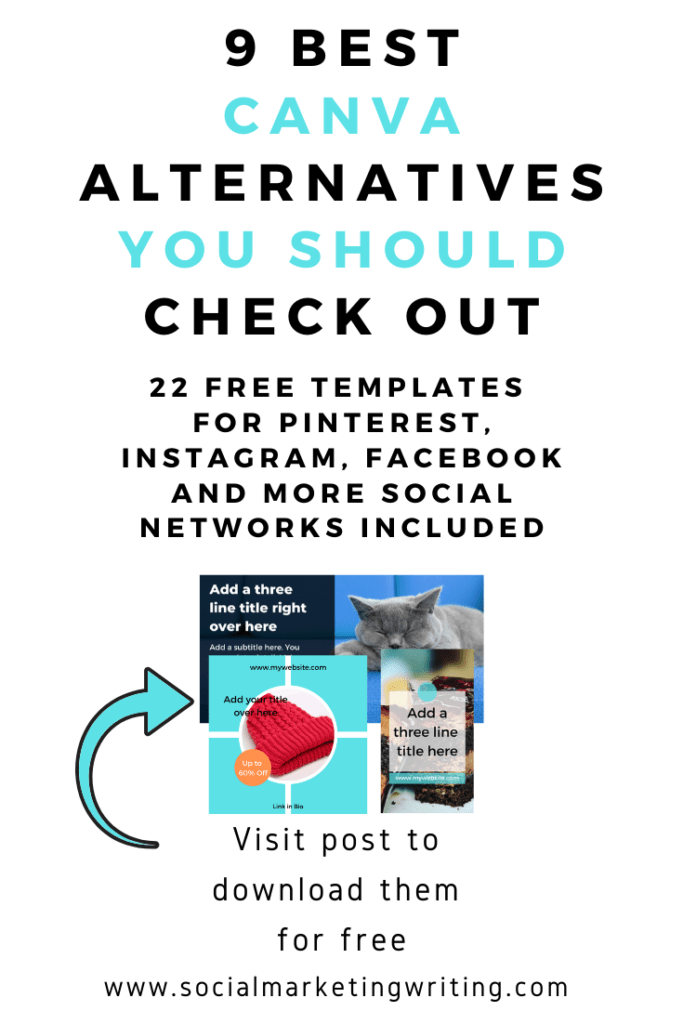
If you found the above post on the best Canva alternatives useful and feel your followers will too, please share it with them by using the share buttons below.