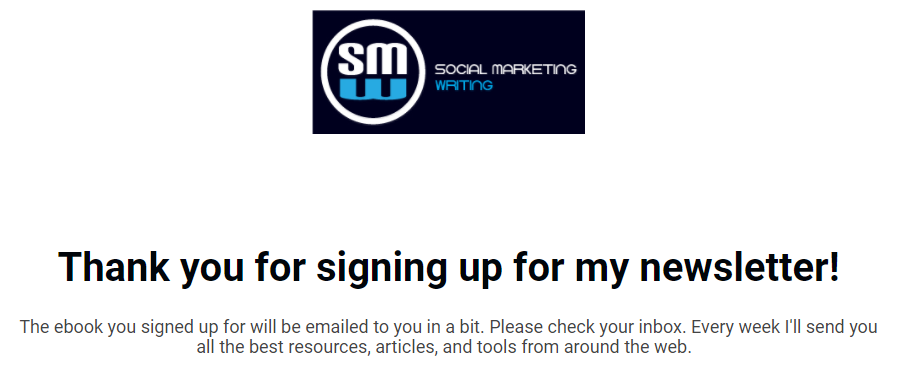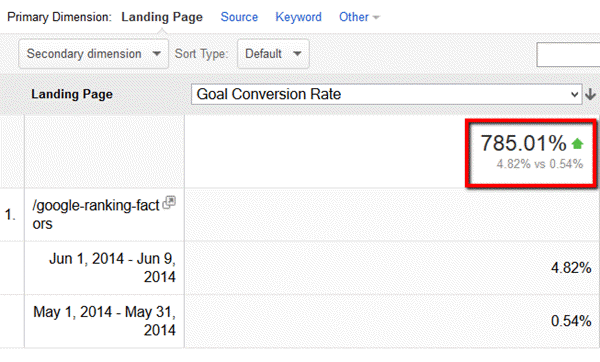Are you unsure if your content is converting? Would you like to learn how to prevent your content from bleeding sales leads?
On average, most sites will convert traffic at a rate of 1.95%. This means that for every 100 visits you will just get around 2 leads. This might seem like an astonishingly low figure, but it is the truth. And the number of sales you convert from these will be far fewer.
Therefore, if you want to convert more traffic to sales leads than the average 1.95%, you need a better content marketing and conversion rate optimization strategy. You also need to work on creating a stellar funnel that will convert more leads to sales to get maximum ROI from the leads.
Hence, today I am going to show you how to prevent your content from bleeding sales leads so that you can maximise ROI…
Start by measuring the conversion rate of your content
The first thing we need to do is determine if the conversion rate is above or below average.
This can be easily achieved by using a free tool, Google Analytics. Google Analytics has a feature called ‘Goals’ that lets you measure the conversion rate of your content.
To set up a goal visit the ‘Admin’ section of your Google Analytics. Then click on ‘Goals’ under the site you want to create the goal for.
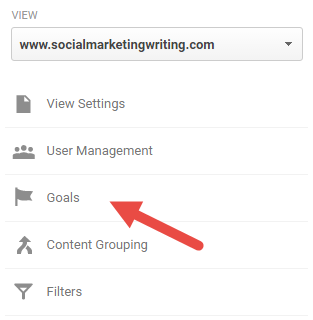
After that click on the red ‘New Goal’ button on the page you are redirected to.
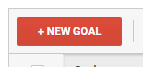
Now begin setting up your goals by choosing a template or creating custom one. I am going to choose the ‘Create an account’ template under ‘Acquisition’. This is the best option for tracking a visitor who converted into a subscriber.
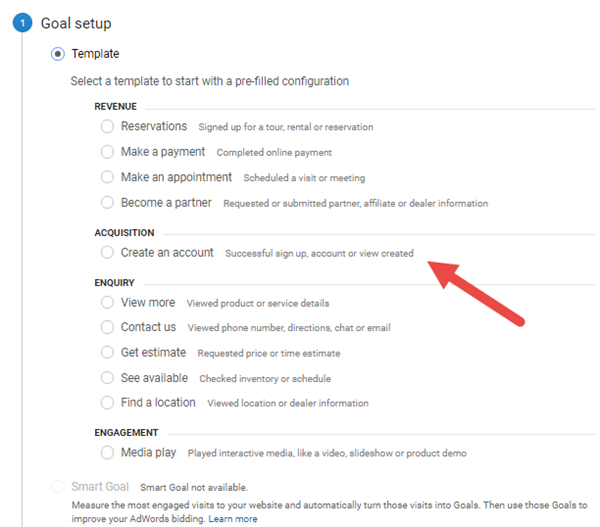
After that click on the blue ‘Continue’ button.
Then give your goal a name, a goal ID and a type.
For type you have a choice between destination, duration, pages/screens per session and event.
For tracking conversions, destination and event are the best options. A destination goal is achieved when someone lands on a page. This could be something like the thank you page a visitor is redirected to after signing up. Every time a visitor lands on this page they are counted as a conversion.
Events happen when someone plays a video or downloads a document.
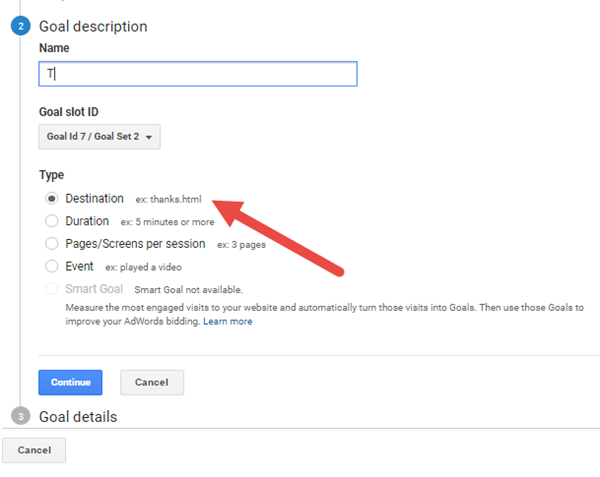
I am going to show you how to track conversions using the destination option. They are very easy to set up. So choose it and click on ‘Continue’.
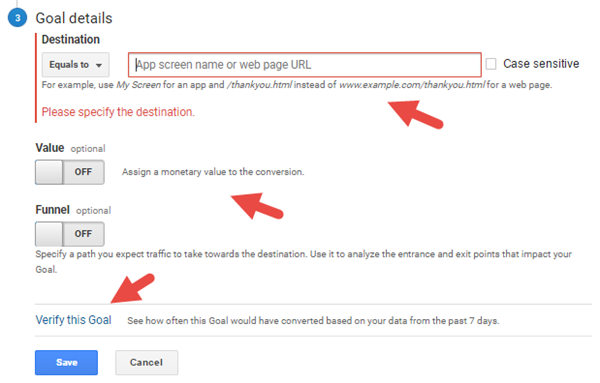
Now add your goal details. In the ‘Equals to’ field, add the URL people will be redirected to after they sign up. You can use something like the text in below screenshot.
It should only take a few minutes to create. I just thank people for signing up and let them know what to expect.
If you know how much each lead is worth, you can turn on ‘Value’ and add a number. This will make it easy for you to measure how much potential revenue your content is providing. You can also specify a path.
You can verify the goal to see how well it has been performing if you have been using the thank you page for a while. If you haven’t done that before, just click on ‘Save’ and your goal will be set up.
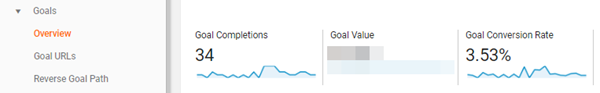
Now you can view your conversion rate in your Google Analytics dashboard. One place you can see this is in ‘Overview’ under ‘Goals’ in ‘Conversions’.
If you want to get a more specific picture, you should visit the landing page section which can be found under ‘Landing pages’ under ‘Site content’ in ‘Behaviour’.
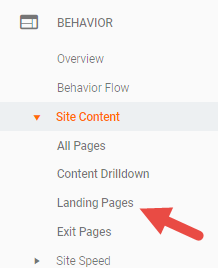
Here you can choose to see the content conversion rate for all goals together or just a goal of your choosing. You can also see the conversion rate of each and every page (blog post, landing pages, etc.) on your website.
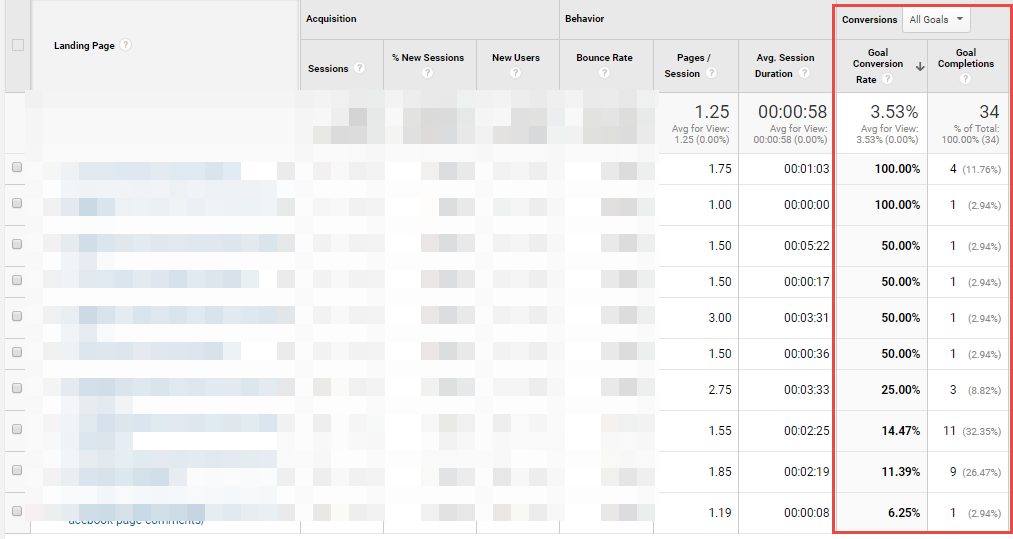
As you can see above the overall conversion rate of this site is 3.35%. Below that the conversion rate for the individual pages on the website are shown.
Now you too will know the overall conversion rate of your site and the conversion rates of the different pages. Use this data to set more specific and realistic goals to increase your content conversion rate.
Choose a percentage you would like to aim for and plan your conversion rate optimization strategy accordingly.
Improve the conversion rate of the low converting pages
After you perform the above step a lot of you will find that only some of the pages on your website are able to capture leads higher than the average 2%. The majority will convert less than this average, some will even be converting at 0%.
If some of these low converting pages are getting a high amount of traffic, you need to figure out a way to increase their conversion rates too. Here’s how you can go about it…
Study the pages that are already converting well:
If some pages are converting higher than the average conversion rate of your website, you need to study them carefully and make a note of everything that is right and wrong with them. You can correct the wrongs to see if this will further improve your conversion rate. You can implement the ‘rights’ on the low converting pages.
Analyse the high trafficked pages that are converting low:
Now study the pages that are converting low to see what is causing them to lag behind. You will be able to spot some of the culprits effecting this just by looking at the pages. While those like testing the loading time, require extra steps. So take plenty of time to analyse this and compare your well converting pages against these low converting ones.
If you spot something that is effecting your conversions, rectify it. After that you can wait for a week and check your Google Analytics to see if the conversion rate of the page improves.
Create more specific lead magnets:
Sometimes some pages convert better than the rest on your website because the lead magnets that you are using on your site are relevant to the topic on these pages only. Visitors will be more likely to sign up for a lead magnet if they find it relevant to the topic they are reading because they are looking for as many solutions as they can get on that topic.
Therefore, a page on your website could be converting low because the popups, side bar option forms and other optin forms are displaying an irrelevant lead magnet. To increase conversions, you should remove these and replace them with optin forms that promote very relevant lead magnets. Most lead generation WordPress plugins and tools can help you display different forms for different pages on your website.
You can also try out lead generation quizzes or content upgrades. Content upgrades are lead magnets that are very relevant to the blog post they are reading. For example, Brian Dean created and offered a checklist on the 10 most important Google ranking factors on a post on a similar topic. This increased the conversion rate of the post by 785.01%.
Like Brian, you too can create a highly relevant checklist and embed an optin form in the post itself to see if your conversion rate improves. You can try this method with various types of lead magnets to see which one converts better.
Create a proper funnel
It is not just enough, if you work on getting several leads. The amount of sales you get from this is important too. Hence, it is necessary for you to set up a strategic inbound marketing funnel that nurtures leads and further qualifies them.
Most businesses have an incomplete inbound marketing funnel. They create blog posts and capture leads with a lead magnet and then send an email containing the lead magnet. After that all they do is send emails on their latest blog posts, products and offers. But there is a lot they need to do in-between that can help them convert better. This is called nurturing.
Absence of this nurturing process causes a low conversion rate. Ask yourself the question? Would you prefer having a list of 1,000 subscribers who convert at 10% or a list of 5,000 subscribers who convert at 2%?
If you want the higher conversion rate, you need a strategically planned nurturing process. The simplest way to do this is by sending a sequence of autoresponder emails that educate your lead with more quality content. For the first 5 days after they sign up you can send an email a day and then send one every week. This will help you build a trustworthy relationship with your readers. They will be more likely to buy from you once they trust you.
If you want to make this nurturing process even more effective, you can use other forms of content like webinars and case studies.
A good email marketing provider will let you tag leads based on behaviour like opens, clicks and purchases as they move through the funnel. This will help you send the most relevant content to your subscribers. It can increase conversion rates and reduce unsubscription rates. Therefore, invest in an advanced tool. This process can be automated, so it shouldn’t take up too much of your time.
For a good guide on nurturing leads, check out the sliced bread methodology in the below video.
Leadpages use it to nurture their leads for months as they found that 50% of people convert to customers in the first 4 weeks while 75% come three months out. This shows the importance of nurturing.
To sum up, if you want to prevent your content from bleeding sales leads you need to follow a strategically planned process. It should start with analysing your content to measure the overall conversion rate of the website and the individual posts. After that you should take steps to optimize this content to generate more leads. Also make sure you build a funnel that converts more leads to buyers.
How do you prevent your content from bleeding sales leads? Would like to share some additional tips with us? Please leave your comments below.
If you found the above post on increasing the sales lead conversion rate of your content helpful and feel your followers will too, please share it with them by using the share buttons below.