Are you taking the right steps before pinning an image on Pinterest? Are you asking yourself the right questions?
To get the best out of Pinterest, you need to craft well structured pins that drive maximum engagement. In order to achieve this, you have to ask yourself the right questions. When you ask yourself the right questions before pressing the ‘Pin It’ button you will be able to take positive steps that will ensure that your pins are ready to make the most of the attention they get. So here’s a list of questions you need to ask yourself before pinning an image on Pinterest…
1. Which audience would I like to reach?
The first thing you need to consider is the audience you would like to reach. Before sharing anything on Pinterest, you need to know who your audience are and the steps you can take to get them to show an interest in your pins.
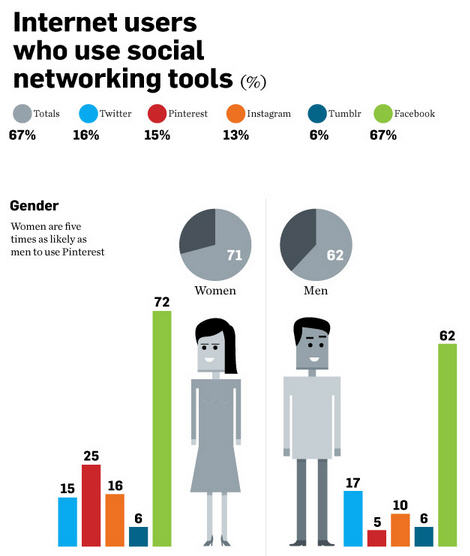
For e.g. if you wanted to reach women, it should be quite easy, as women are 5 times as likely as men to use Pinterest. You can reach them by crafting pins that will interest them. If you want to target men, choose an image they are likely to find interesting and craft a description they will want to read. It might be harder to reach men, but it’s not impossible. All you need to do is spend some time creating pins they will enjoy.
Don’t just consider the gender. Also take other factors like age, demographics and interests into consideration.
2. What would I like to achieve?
You also need to decide what you would like to achieve early on too.
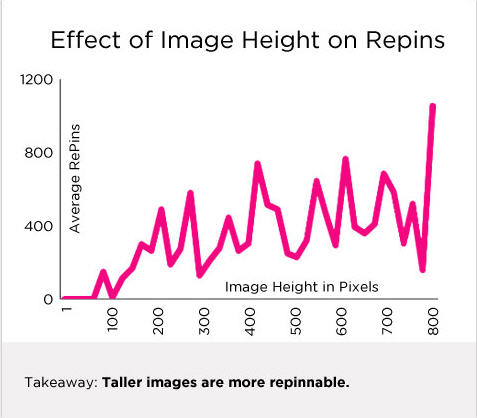
If you want more repins, share taller images as they are more repinnable according to this infographic. And if you want to drive more traffic, add a link to the description or add a link to your website on the image itself. Deciding what you want the pin to achieve early on and following through with it, will help you get more effective results from your pins.
3. Which image would have the best response?
It’s a nice thing when a webpage has several images you could pin. When you have this option, don’t just select one randomly or the one automatically selected by the website – Spend some time browsing through the images and find one that will suit your audience. You could try and share images that have worked for you in the past.
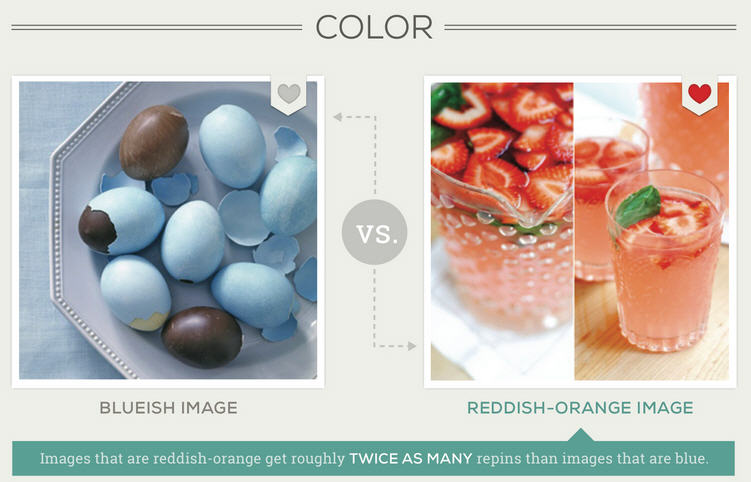
Very tall, light, reddish orange images tend to perform well on images. Here’s an infographic by Curalate which shows the type of images that perform well on Pinterest.
4. Which board will give the best response?
After you make your aim, you need to decide which board will suit your pin most, i.e. reach the right audience, get the response you are looking for, etc. Different boards will work in different ways. If you don’t already know the type of results your boards provide, I would suggest that you spend some time figuring it out. You can do this manually by browsing through your boards and checking which ones get the best responses.
You could also use your free Pinterest analytics tool or another tool like Tailwind to see which boards work best for what purpose. You can learn how to use the Tailwind’s Pinterest analytics by reading this review.
5. How well can I describe it?
The description is an important part of the pin you need to spend some time on. Even if there is plenty of text on the image that sends across the message, it’s still necessary to write one.
For e.g. if you were sharing a blog post and the image you are sharing already has the title of the blog post on it, then this doesn’t mean that you leave the description blank. You can write a basic description which could be the same title that is on the image. You could also provide more information on what the person can learn from this post and how they can use this knowledge. If you know the author or consider that person an expert, you can tag them in the description and write a little bit about them too. This will not only make the post more intriguing, but it will also help you build a relationship with the author.
Another thing you could do is, add a link to the post in the description to help drive traffic. Right before this link, you can add a call to action that asks people to visit the page or post.
This way whether you are sharing quotes, products, tips, etc. always look for different ways to write a better description.

An example is the above pin, where Vincent Ng of MCNG Marketing, pinned an image of an eBook and then went on describe what one can learn from the eBook in detail. He also added a link at the end to make it easy for people to visit the page.
6. Is this the best time to share the image?
Every social network whether it is Facebook, Twitter, Google+, Blogs, etc. has a perfect time to share. Pinterest has one too.
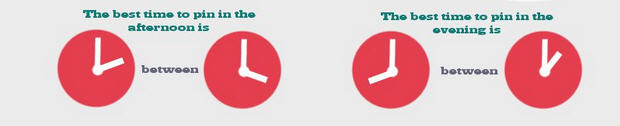
According to Bitrebels, the perfect time to share on Pinterest is between 2 PM to 4 PM in the afternoon and 8 PM to 1 AM in the night. A simple way to find your best time to pin is by using a tool like GoPixel. GoPixel will you help you find your account’s best time and day to pin.
Once you know your best time to pin, you can share the pins you want to drive more engagement, traffic and sales with, in your best pin times.
Other important questions that could help…
The above questions are the ones you should always ask yourself before you share a pin, but here are a few others, which although are not always necessary, will have an impact too. Read through all of them below…
7. Should I create a new image to share the post?
Sometimes, you might want to share a page, but the images on it might not seem good enough or there might not be any images, this is when you can create a new image and share it. Luckily, there are several tools like PicMonkey that can simplify this job. Here’s a post by Ian Cleary on tools that can be used to create images for social media. You could also take a screen shot and share the image.
8. Can I share it on more boards?
You don’t have to share each pin on only one board, you can share them on several boards, as long as the boards are relevant and the pins will be of interest to the followers of the board. This is where you can take advantage of the group boards feature and share your pins on popular group boards and drive more engagement and traffic.
9. Should I cross promote it?
Before you pin your image, have a good think whether it would be good to cross promote it on other social networks. If you think it would be wise to share it on other networks, see if there are any modifications you could make, so that the pin will suit other social media too. I have written how Amanda Patterson, of Writers Write, cross promotes her pins effectively in my post 12 Common Pinterest Mistakes and How to Avoid Them.
For more Pinterest marketing tips, watch our Free Pinterest Marketing Video Tutorial which can be accessed for by Signing Up to our blog updates.
How can one craft better pins on Pinterest? Are there any other questions that people must ask themselves, before pinning an image on Pinterest? I would like to hear your thoughts. Please leave your comments below.
