Would you like to get more people to see your tweets on Twitter?
It’s necessary to make sure that your tweets get as much exposure as possible. They will be more likely to get more retweets, followers and responses when more people see them. It will also result in more clicks if there are any links on them. This can be highly effective in engaging your audience and driving website traffic. So I have provided 6 tips below that will get more people to see you tweets on Twitter…
1. Use Keywords:
People will not only look for tweets in their feed, but they will also search for them through Twitter’s search engine. The number of people who search for tweets will probably not be as many as those who browse through the feed. But if you optimize them for Twitter search, more people will be likely to find them through searches made. So make sure you add the most popular and effective keywords to your tweets.

For example if your tweet is about Pinterest, you can add keywords like Pinterest, social media, if your tweet is on the subject of Mobile you will need to add keywords like Mobile, technology, tech, if it’s about necklaces, you can add keywords like fashion, accessories, etc.
So research what words are searched more often on Twitter and add those keywords to your tweets, so that they get found more easily.
2. Use hashtags:
You could also use hashtags instead of using keywords all the time. Hashtags will give your tweets a different dimension. Instead of not only being found by twitter’s search engine they will also be found when people look for tweets with those hashtags. This should give your tweets even more exposure. So try and make those keywords into hashtags. First look at your initial tweets and see which of the words can be made into hashtags by adding the # sign. Then add some keywords at the end of the tweets and make them into hashtags too.
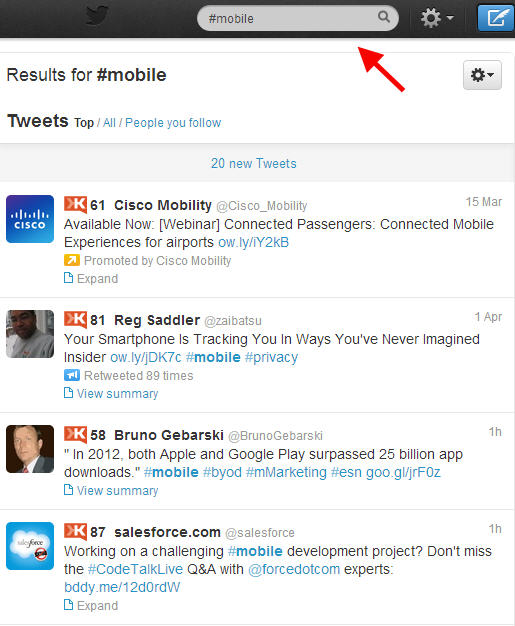
Just like I mentioned in the first point if your tweet is about mobile devices you could use the hashtags #tech, #technology or #mobile. For more tips on writing tweets with hashtags check out this post. An important point to keep in mind while using hashtags, is to not use too many of them. Just using two to three per tweet should be enough.
3. Tweet at the right time:
The time at which you tweet also plays an important role. If you tweet at your best time more people will be able to see them, retweet them, click on them etc.
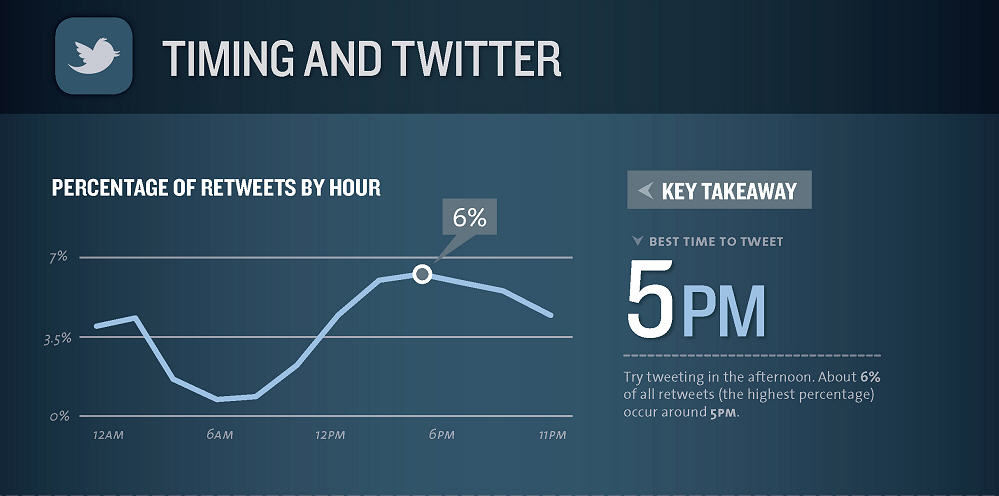
According to this study the best time to tweet (to get more retweets) is at 5 PM EST.
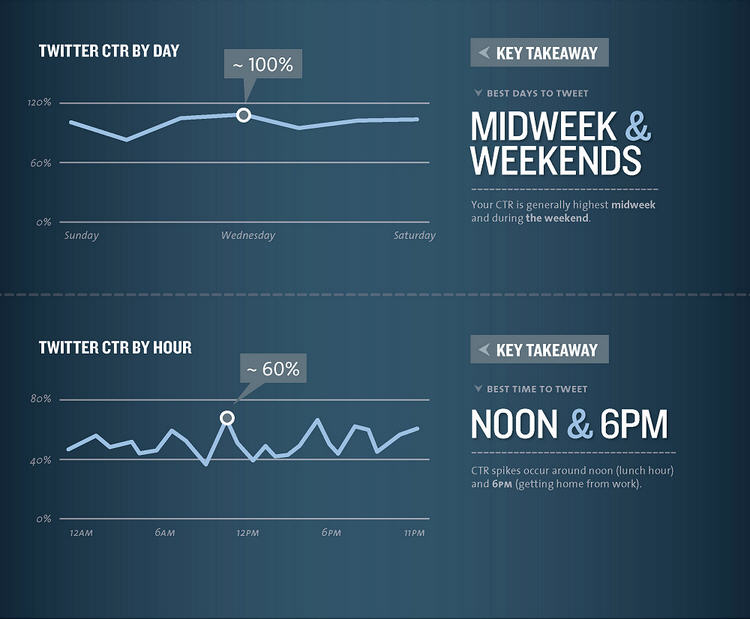
And the best time to tweet to get more clicks on your tweets are noon and 6 PM EST. So make sure you tweet at those times. The click through rate is also high during the midweek and weekends. Another option would be to find out your best tweet times by using tools like Tweriod, Tweetwhen, and SocialBro.
4. Keep your tweets to a length of 120 Characters:
If you want to encourage people to retweet your tweets you need to limit them to a length of 120 characters. This way when they retweet you, there will be enough space to mention your handle and add the RT. If your tweets are longer it could be hard to squeeze in these words in the 140 character limit. So do your best to reduce the size of your tweets. It will also give them an opportunity to add a comment too. When you get more retweets more people see your tweets on Twitter.
5. Make your tweets last longer:
Over 100,000 tweets are published every minute. This swarm can make it really hard for your tweets to get noticed. But if you use a tool like Twylah, you can get your tweets to last longer which will increase their chances of being seen. If you sign up to Twylah and add your Twitter account, your tweets will be divided into categories and placed on a landing page.
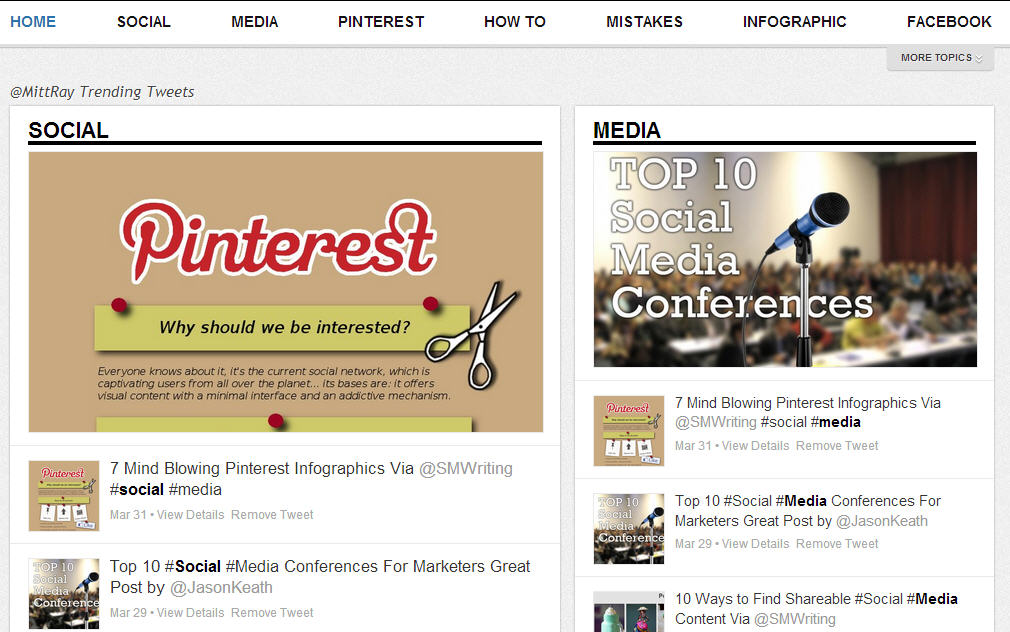
For example in the above image you will notice that my tweets have been sorted and placed under several categories on a landing page. This landing page can be indexed by search engines, thereby helping my tweets reach a larger audience. Your audience will also find it very convenient as they can quickly browse through their favourite categories and find the most interesting tweets.
You could also try out their power tweet feature.

Once you login to your Twylah account, at the top of the page you will notice a ‘Send Power Tweet’ option.
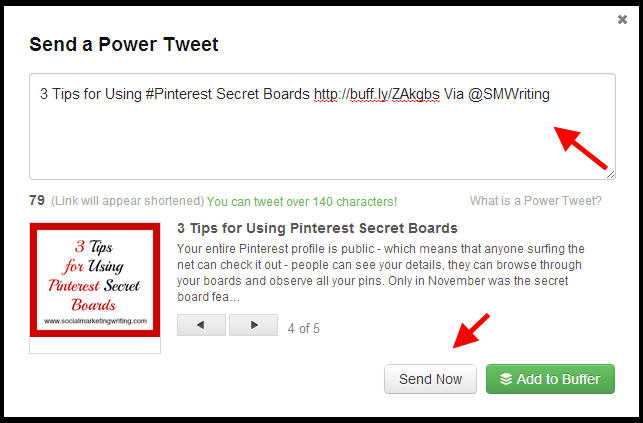
Click on it and type in your tweet and send it out by pressing the ‘Send Now’ button.

Your tweet will then appear on the page just like mine has appeared above. As you can see the big image along with it appearing right at the top gets it to standout, thereby getting more people to see it. According to Jeff Bullas the power tweet can increase engagement by 400%.
Try out all the above tips to help your tweets receive more exposure on twitter. This can be highly influential in helping you get more retweets, clicks, responses and followers.
Sign up to have our latest blog posts emailed straight to your inbox and get the Free Video Tutorial “How to Use Pinterest for Business?”
What do you do to get more people to see your tweets on Twitter? Have you got any tips you would like to share with us? Please leave your comments below.
