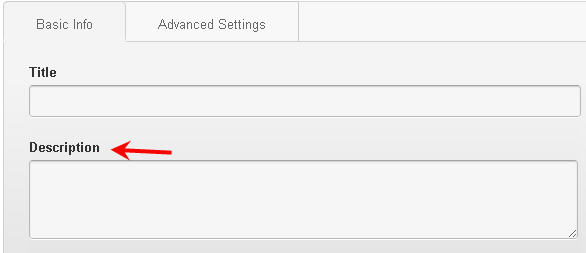Are you using YouTube for SEO?
Face it, you have been sucked into the vortex of video sharing. Fortunately—or unfortunately—most of the videos you watch are amazing, hilarious, terrifying, touching, or even disturbing!
But whatever it is, you cannot deny the power that YouTube has over you and other Net surfers. If you need proof, search for “Justin Bieber – Baby ft. Ludacris” and be astounded by the number of views it has gathered. Hint: over 700 million!
Indeed, YouTube has become not just a sensation but a phenomenon, and a persisting one at that.
And because its members are highly diversified, it only makes sense that online marketers are using this for their SEO goals.
But how exactly does that work?
Check out some of the best techniques for using YouTube for SEO…
# 1 Create attractive titles for your videos
Yes, these make all the difference. After all, when people scroll through results pages, they look at the title—and the number of views—before they click and wait for it to buffer.
However, including “amazing”, “official”, “extraordinary”, “never-before-seen footage” or anything similar to these terms in your title will not be enough. It may work for some videos but NOT all of them.
So to be on the safe side, include in the title what your video is all about. Is it an instructional guide? A funny quip? A mash-up? A music video? Or a news footage?
For example, if you have a tutorial on make-up, you can have a title like: Smokey Eyeshadow Make-up Tutorial for Beginners. This is a great composition because it is clear (it tells what the video is about), brief (only 47 characters), and relevant (it contains the keyword MAKE-UP).
In a gist, make it eye-catching yet appropriate.
# 2 Compose a creative description
As the viewer clicks on the link of your video and waits for it to buffer—which now takes no longer than five seconds—they may scroll down and take a look at the description box.
But wait, you have nothing in there. Or worse, all you have is a disclaimer. And (surprise, surprise!) the viewer leaves.
This scenario is something that you, of course, would want to avoid.
To do that, you need to create a brief description of the video you uploaded. It does not have to be three paragraphs long. It just has to be clever and catchy, like the title.
And just like the articles on your website, you can sprinkle some keywords here and there to maximise the potential of the video going viral. But how exactly do you find the right keywords? Easy, just use the Google AdWords tool.
Another useful trick: include a link to your website in the description. That will definitely get traffic up and running.
# 3 Use it like Facebook or Twitter
YouTube is not just a video sharing site. It is also a great social media network!
Yes, you can add friends, join groups, send or receive messages, subscribe to users or channels, and use the Bulletin Board to interact with your fellow YouTubers.
This is a great way of establishing an online network of friends and affiliates without exerting a lot of effort. Plus, you can get a lot of benefits from them, including video promotion and increased visibility.
Another trick you should use is to promote your videos through other social media channels. There are a lot of options at your disposal like Facebook, Twitter, LinkedIn, and Google+.
You should also explore social bookmarking sites like Tumblr and Digg to increase the chances of your video being viewed by a culturally and geographically diverse audience.
And, if you have a YouTube channel (if you do not have one, create one), you can promote this as well to your followers, friends, or circles so you will have more subscribers, and consequently more video watchers.
# 4 Include keywords in the video itself
Newer—and I’m afraid, stricter—algorithms from Google Panda and Penguin have allowed their bots to identify keywords even in videos.
Yes! Words spoken in videos are now recognised as important key terms that should relate to your niche.
And here is the great part: you can stuff as many keywords as you want into the video. This is the key to climbing to the top of YouTube search results pages.
# 5 Embed into your website
Use the ’embed code’ and place this on the content of your website. Just make sure that the page, or the content of the page, is relevant to the video you are including.
By doing this, you are significantly increasing the chances of your video having more hits, which consequently leads to a higher ranking in SERPs (search engine results pages).
Generally, although of course there are exceptions, Google trusts some websites which have embedded YouTube videos in them, provided that both are relevant to each other of course.
Final Thoughts
There are many other strategies up my sleeve that I can share with you guys but that would take more than just a single page in this blog. But the above-mentioned techniques are your best bet at garnering traffic both for your own YouTube channel and your business website.
Note: Before you do anything, you need to make sure your content is good enough. No matter how on-point your SEO is, you aren’t going to succeed unless your videos aren’t good. The most important step is to figure out what you want your channel to be about. Think about it, what are you good at? What are your hobbies? Would people watch what you do?
If you couldn’t find an answer to these questions, you should try to learn to do something interesting first. You can make football videos, gaming videos, or even better, music cover videos. The latter one is very easy, all you have to do is get an acoustic guitar and start learning to play your favorite songs. If you’re a beginner, you can check out sites such as Guitarsquid, they have great acoustic guitar buying guides which you can use to make your buying decision.
Of course, if you have tips that you would like to share, please feel free to hit the comments section.
About Emma Tomlinson
Emma Tomlinson is the Head of Retail at Smart Traffic, a fast-growing private SEO Bristol firm that offers professional marketing services.