Traditional blogging through publishing long-form content is one of the best ways to spearhead a content marketing strategy. It can drive traffic through both social media and search engines.
But bloggers should look into complementing written/readable content with videos as the amount of time people spend watching videos online is going up rapidly. It is predicted to increase by 25% by 2020.
People love watching videos. This is the reason why YouTube has 1.8 billion users, and it is the same reason why Instagram launched the video exclusive network IGTV.
By creating videos, you can reach a broader audience on the above two social networks and many more billions of users present on other networks.
So, if you are a blogger make sure you check out my best video marketing tips below…
Analyse your competitors and the social networks they use:
Before you begin creating video content, first decide which social networks to publish on. This should depend on which social networks your audience is active on and how they interact with videos on that network.
If you have already conducted an audience survey, you will know if your audience is active on that network. If you haven’t make sure you conduct one by using a survey tool like Feedier.
To find out how your audience interacts with the content, you should analyze the pages of your competitors or brands creating the type of content you intend to.
For example, if you want to build a presence on YouTube, you must use a YouTube analytics tool like SocialBlade to analyze YouTube channels.

Go the SocialBlade website and type in the username (name in the URL) of the channel you want to analyse in the field provided and click on search.
It will then show you various statistics like number of subscribers, number of total video views, channel type, subscriber rank, video view rank, etc.
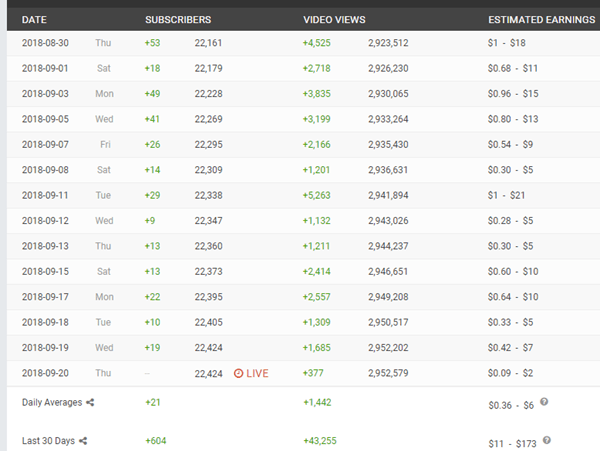
It will also should you the daily subscriber growth, daily views and estimated earnings.
This way you should analyse all your competitors on different video social networks and make a note of the stats. This data will help you decide if building a presence on these networks will be worth it.
Create top quality informative content:
Once you analyse your competitors you will have a good idea on what type of content works for them and will probably work for you too.
So, begin creating social video content that your audience likes to view. They could range from…
Screencasts:
If you create a lot of videos, the best form of content for you are screencasts. A screencast is a recording of your screen made into a video. Screencasts are a popular tool for bloggers and gamers. Whether you are creating videos for travel, gaming or tech reviews, screencasts are fairly easy to use and setup.
I recommend Screencast-O-Matic for its screen recording abilities. It comes with a free screen recorder. There’s no need to download and install any applications. Just head to the website, sign up and access the recorder with just a few easy clicks. When you record with Screencast-O-Matic, you can adjust the size of your recording area. You have the option to include your webcam or cursor in your recordings. Choosing audio is also easy with Screencast-O-Matic. You can include computer audio, narration, and music to your videos.
Screencast-O-Matic also has an intuitive and powerful video editor, giving bloggers the ability to add multimedia, transitions and overlays to your videos. When you’re done, you can share on multiple social sharing websites including YouTube and Vimeo.
For those who create numerous videos and need hosting services, Screencast-O-Matic provides the ability to host and manage your videos.
Another great tool is Vmaker. It too has a screen recorder and a video editor for making videos.
A company that regularly publishes quality screencast content is PicMonkey. Check out their YouTube channel to see some of them. (check to see if they use SOM)
Here’s a great one on how to use Overlays.
In person tutorials:
Screencasts aren’t your only option. You can create in-person tutorials. This is great for those creating DIY content such as cooking or crafts. You can create in-person tutorials with Screencast-O-Matic or another online video maker. Invest in a high-quality camera that you can attach to your laptop or computer. Get a good microphone that can clearly pick up your audio. Set up your camera, turn on the webcam option on Screencast-O-Matic then hit record. It’s easy to set things up yourself.
When you start gaining momentum with your videos, you can hire someone to help record and edit more videos. The more quality content, the better.
An example of a site that regularly publishes quality recipe video tutorials is Minimalist Baker. The recipes are mainly shared as blog posts. But they are accompanied with short video versions that are embedded within the post. (check to see SOM)
Here’s a post for the recipe No Bake Lemon Poppy Seed Donut Holes.
You will notice that it is a detailed recipe with a lot of pictures.
But they also accompany the post with the above video. It is under a minute long.
Use stock videos
Before creating original pieces, consider using stock videos to enhance your content. Stock videos
can provide professional-looking visuals that complement your message, making them more engaging
for your audience and you can edit them as you please. This can save you a lot of time.
Vlogs:
Vlogging is another popular form of creating video content. To get the best results out of it, share how-to advice and combine that with aspects of your personal life. Top vloggers know how to share their life and at the same time, give valuable advice.
An example is this video from Casey Niestat. It is titled ‘The Truth Behind Calorie Labels.’ In it he shares what he eats in a day and calculates the calories he’s consumed using scientific methods to make sure that the calorie labels are accurate. It’s an informative video giving valuable information from personal experience.
These are three types of video content that will work excellently for bloggers. You can either stick to creating one type, or you can mix them up and experiment to see which brings you the best results. Make sure that every video you create is high quality. The best videos standout and fare better than the rest.
Promote your videos:
New bloggers make this one common mistake: they spend a lot of time creating them and in the end, they aren’t left with any time to promote them. If you want your videos to get millions of views and also generate subscribers and followers, promoting them is just as important as creation. This is why you should set aside plenty of time for promotion before you begin creating.
Here are a few tactics you can use to promote your videos…
Share on social media:
As soon as you publish your videos, share it on your social media channels. Make a checklist of all the social channels you want to share and then cross them off after you finish sharing.
You can also publish the video on one social network and share previews on other networks.
With tools like Wave.video you can take the short bits of your video and create catchy promotional posts for social media.
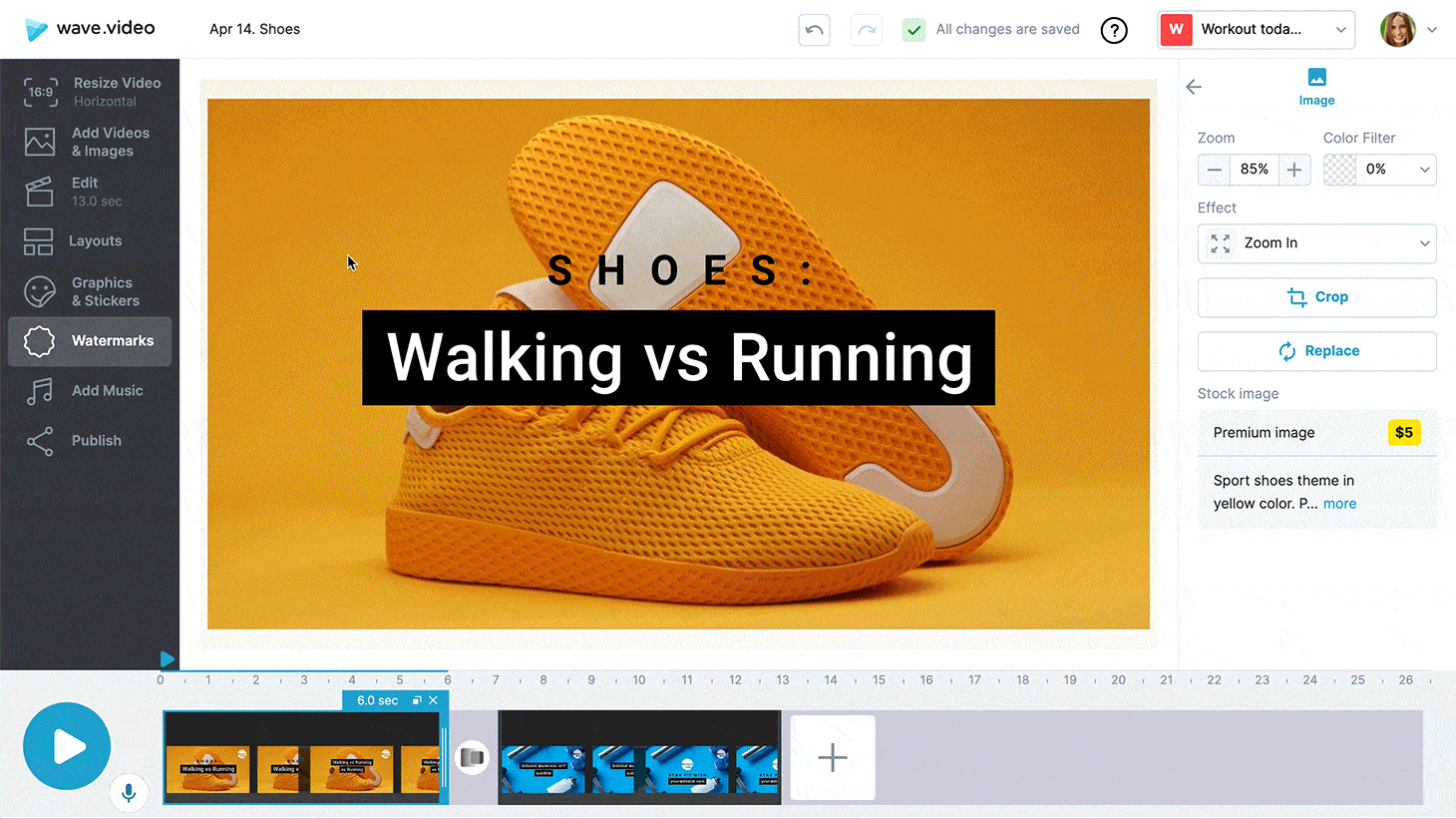
The editor has in-built resize instruments. They can help you easily adapt your promotional video to the social networks where you have the biggest following and engagement.
Run ads:
Another way to get people to watch your videos is by promoting them in ads. These work best for people with less time and high budgets.
Use influencer marketing:
A very powerful way to promote your videos is by teaming up with influencers.
You can do something as simple as reach out to them and ask them to share your videos, or you can do something more sophisticated like a joint video. This is where you create a video together, or you publish a video an influencer creates on your channel. Another option is that they publish a video you created on their channel.
This can get your video a ton of exposure quickly.
Now begin creating your videos:
These are my three best video marketing tips for bloggers. Use them to create engaging videos that get a lot of views and channel subscribers.
Are you a blogger? Are you creating videos? Are there any tips you would like to add? Please leave your comments below.
