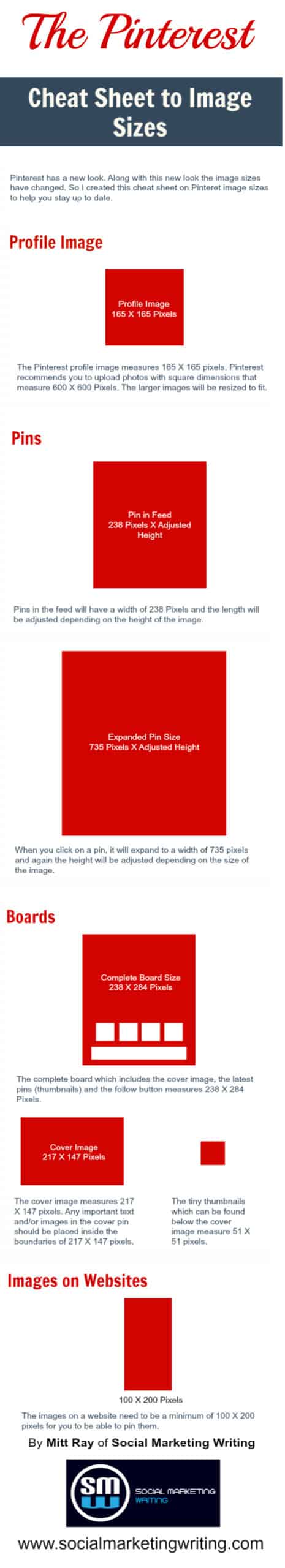Do you want to know what the best Pinterest image sizes are for pins, profiles, story pins, etc.?
Pinterest is all about images. 335 million people visit the social network every month to look at images and save 2 million pins everyday.
You can share native videos on the site, but very few people do. As there isn’t much data on whether they fare better than images. Also, it can take a while to create one single video. While you can churn out plenty of images in a few minutes.
If you want to find success on Pinterest you need to publish images on a regular basis. But then again not every image will produce the best results.
In order to get the most saves/repins and traffic, you need to create Pinterest images of the right size that agree with the algorithm. I always make sure my images have the right dimensions. This is why my pins, blog posts and other pages get saved and repinned thousands of times.
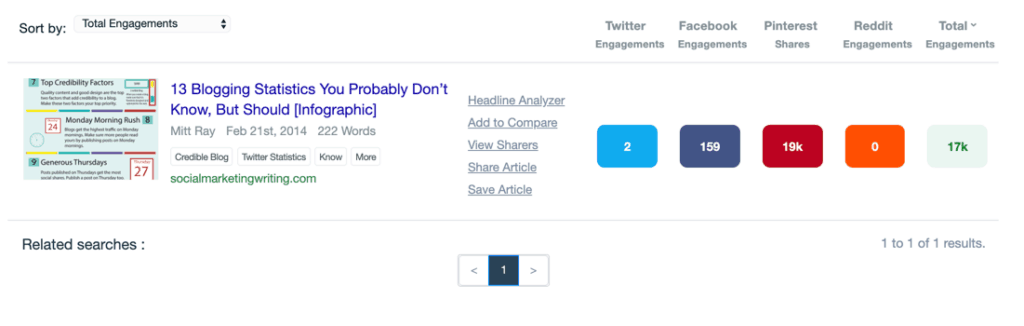
If I can do it, you can too.
Therefore, to help you with this I have made a list of the Pinterest images sizes for regular pins and story pins.
I have also detailed the images sizes for other types of images on the network such as profile image, profile cover image, and board covers. You can use this information to beautify your profile page and gain more followers and traffic…
The List of Pinterest Image Sizes
- Ideal Pinterest pin image size:
- Minimum Pinterest pin image size:
- Pinterest story pin image size:
- Pinterest profile photo size:
- Pinterest profile cover image size:
- Pinterest board cover image size:
- Video pins size
- Infographic: The Cheatsheet to Pinterest image sizes
- Now make the most of these Pinterest image sizes…
Ideal Pinterest pin image size:
The ideal Pinterest image size is 600 X 900 pixels and it should be a jpeg or PNG file.
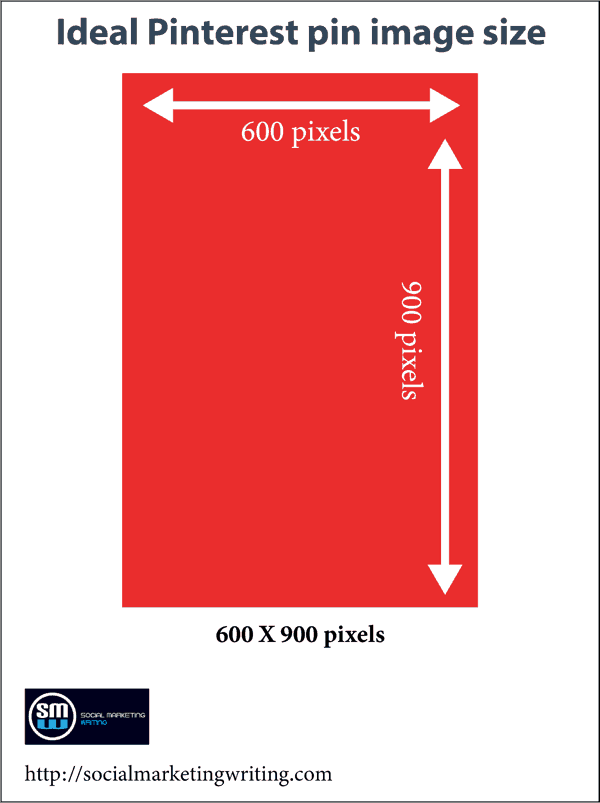
This is the recommended size from Pinterest themselves and was also recommended by a Curalate study where they analyzed over 500,000 images on Pinterest.
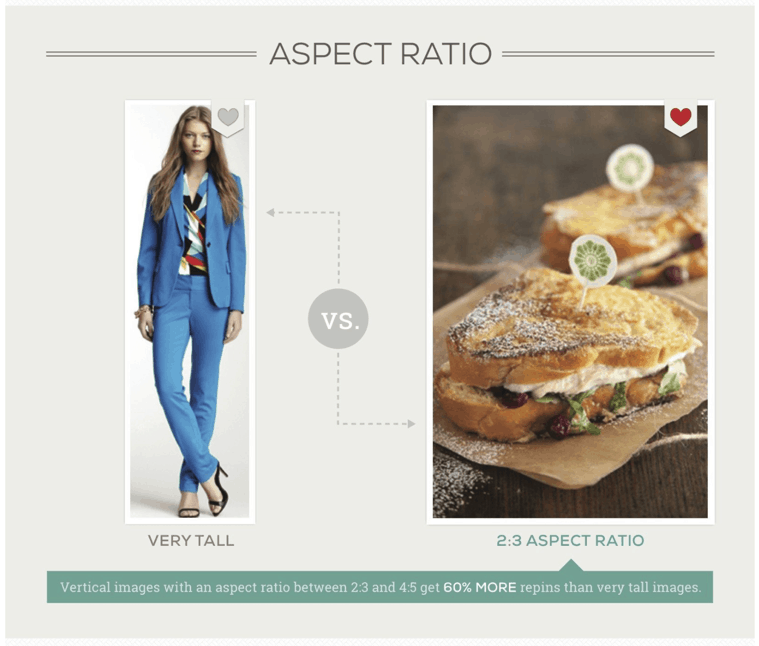
They found that portrait/vertical images with an aspect ratio between 2:3 to 4:5 get 60% more repins than very tall images.
Landscape shaped images might do well on networks like Facebook, Twitter and Linkedin, but not on Pinterest.
When you create your images on a platform like Canva they are automatically set at 2:3 width to height ratio.
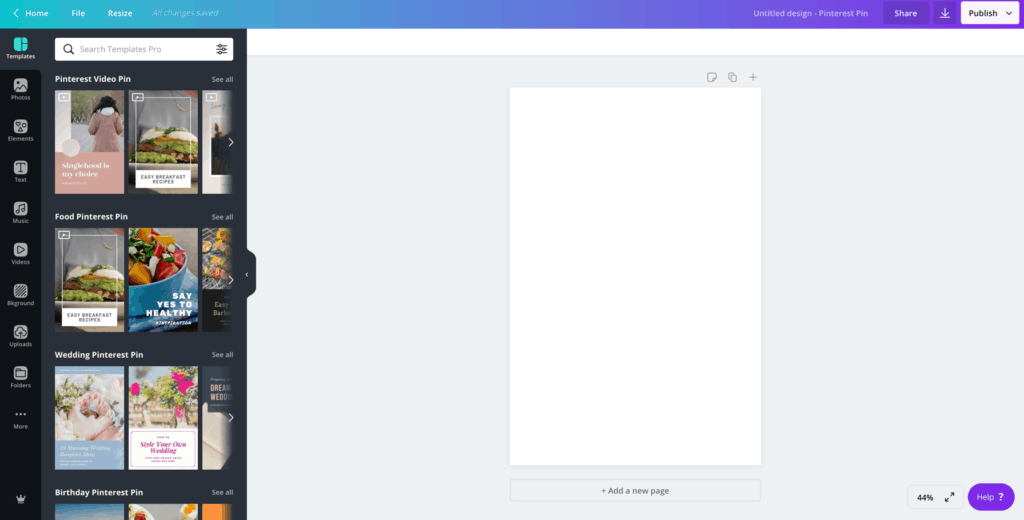
But they automatically set the dimensions as 1000 X 1500 pixels. So, make sure you adjust the dimensions before you create the image or download it.
When you are promoting something you should create several versions of the image. As Pinterest likes fresh content. If you create more versions of the image you will get more saves and traffic.
And make sure you accompany the image with a good description that is optimized for readability and Pinterest SEO. Add some relevant hashtags too.
To learn how to do that you can check out my post on how to write Pinterest pin descriptions. Also, set up rich pins as this will add more information about the page to every pin.
You can upload these images onto Pinterest directly by clicking on the ‘+’ icon in the top right corner or you can schedule them in advance by using a tool like Tailwind.
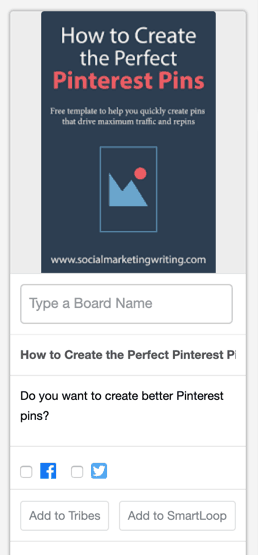
This way you can create several images at a time and schedule them weeks and months in advance. Instead of having to visit Pinterest several times a day. Tailwind has many more features that can help with Pinterest automation.
Also, make sure you add a Pinterest image to your webpage. At first, you can add the image that looks best, but after you publish and test several images you can replace it with the one that performed best.
And make sure you set this as the default Pinterest image for that page. So that more visitors will pin it. You can do this by using Pinterest’s official Save Button Builder.
But if you are running your site on WordPress, you can use a plugin like Social Snap. I use it for this blog as it is so easy to use and has many more features that encourage pinners to save.
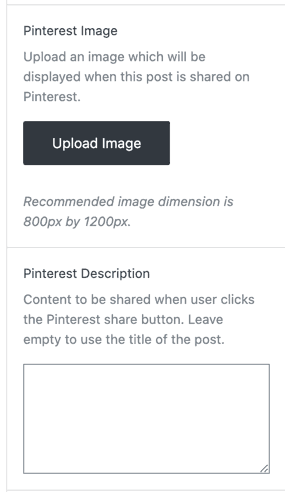
I can not only use it to set the default image, but to also choose the default description that gets added every time someone pins.
But remember that sometimes the other images on your page will get pinned, because some of the visitors will click on the bookmarklet and select a pin. But you can restrict the images that are available for pinning via the bookmarklet by using a tool like WPTasty.
Bonus: Click Here to Download 22 Free Easy to Use Social Media Visual Templates for Pinterest, Instagram, Facebook, Twitter, LinkedIn, YouTube and more!Minimum Pinterest pin image size:
The minimum size of an image that can be pinned on Pinterest is 100 X 200 pixels.
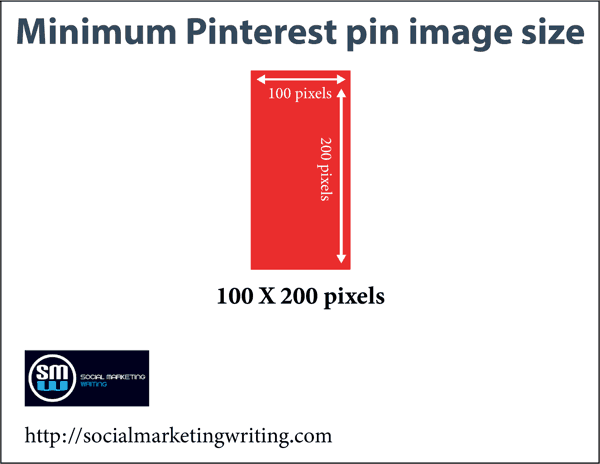
So, if you are creating a smaller pin, make sure it is of this size at least. This is especially necessary when you are optimizing your site for Pinterest using images. But I recommend you to use the larger image size whenever you can.
Pinterest story pin image size:
Pinterest story pins pins were introduced in 2019, but they aren’t anything like the stories you see on Facebook, Instagram, and YouTube.
They are mainly pins where you can share a slideshow a.k.a carousel. When you see a story pin they will be indicated by the Story branding on the top left corner.
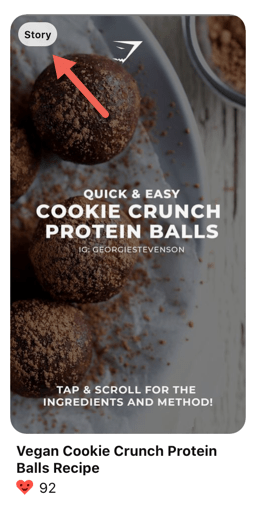
Image credit: Gymshark Pinterest
When you click on the story pin you will be able to view the slides like in the below pic…
Each slide is called a page and a Pinterest story can have a minimum of 2 pages and a maximum of 5 pages. You can also add a unique description and link to each slide.
This gives you the opportunity to link out to multiple pages in each pin.
The aspect ratio of a Pinterest story pin is 9:16.
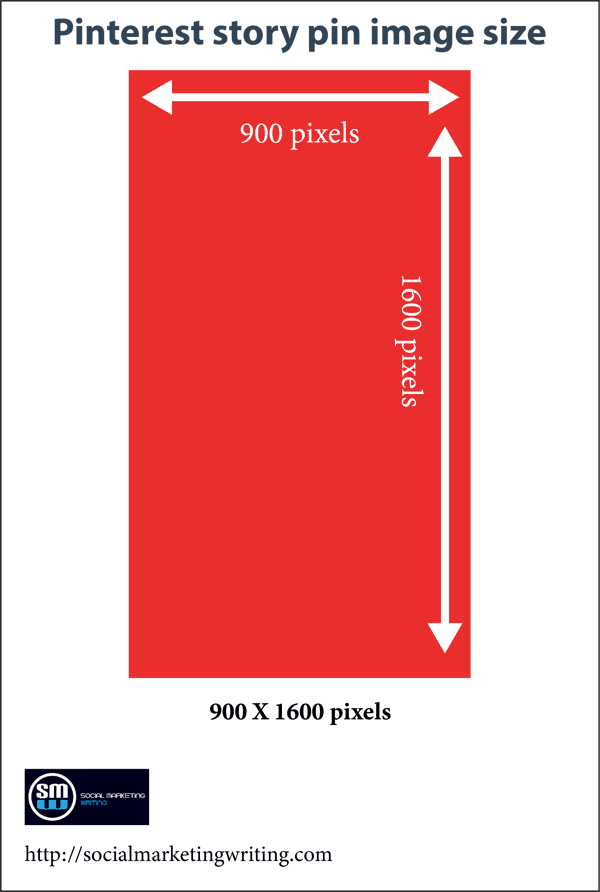
The recommended Pinterest story image size is 900 X 1600 pixels.
Pinterest profile photo size:
The Pinterest profile image appears round, but you need to upload a square image. It should be a minimum of 180 X 180 pixels. But the optimal Pinterest image size for the profile picture is 600 X 600 pixels.
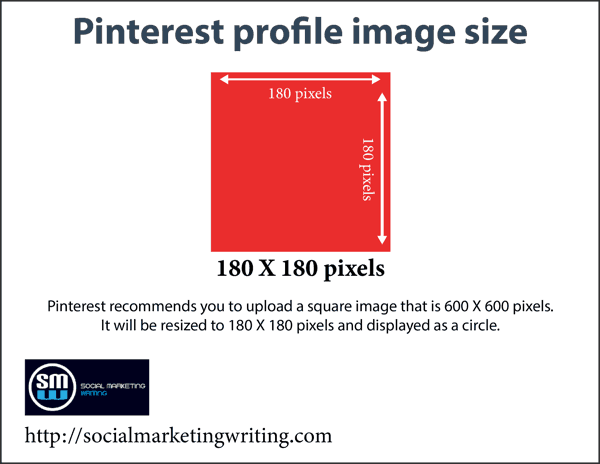
If you are a business, just upload your logo, but if your business is represented by you alone, you can use a headshot.
To create the logo or edit the size you can use Canva again.
Pinterest profile cover image size:
The Pinterest profile cover image is displayed over the entire profile page. By default, the latest pins from your account will be displayed like on Chobani’s profile.
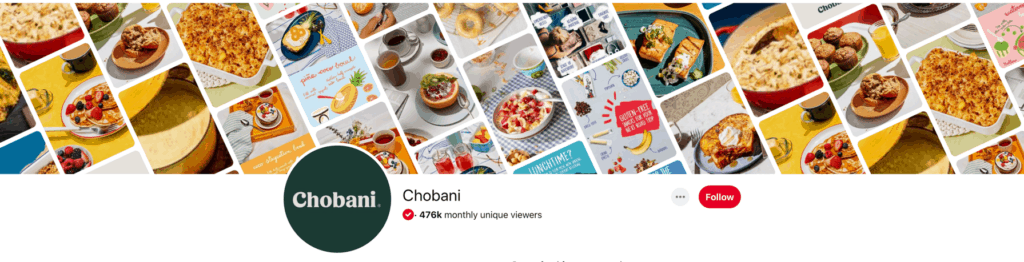
But you can replace it with a cover photo or video like on Target’s Pinterest profile.
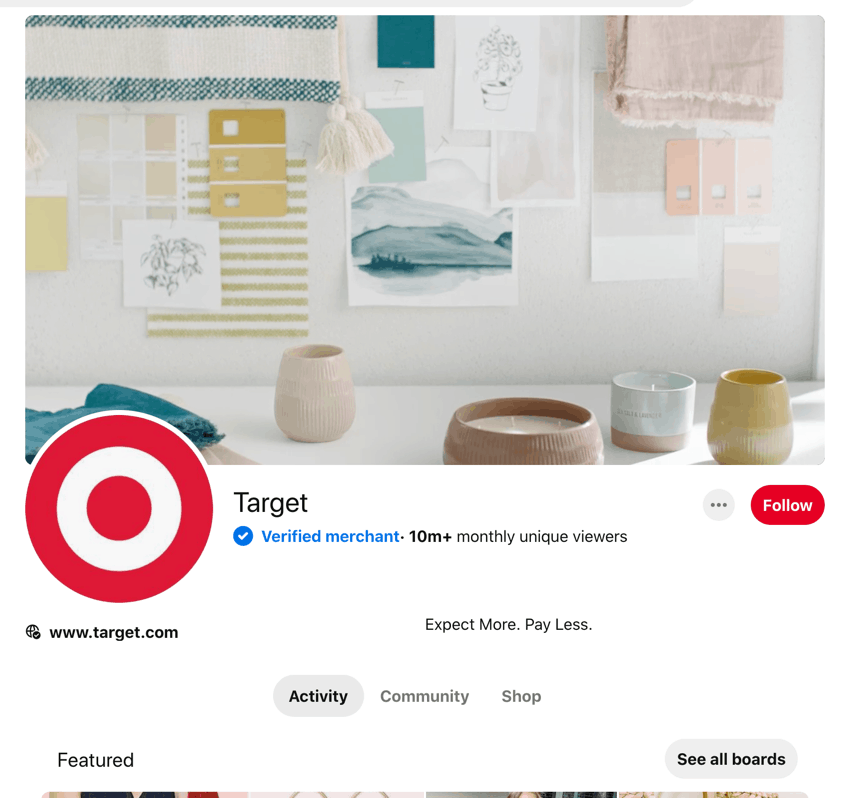
The cover image needs to have an aspect ratio of 16:9. The ideal Pinterest profile cover image size to upload is 1600 X 900.
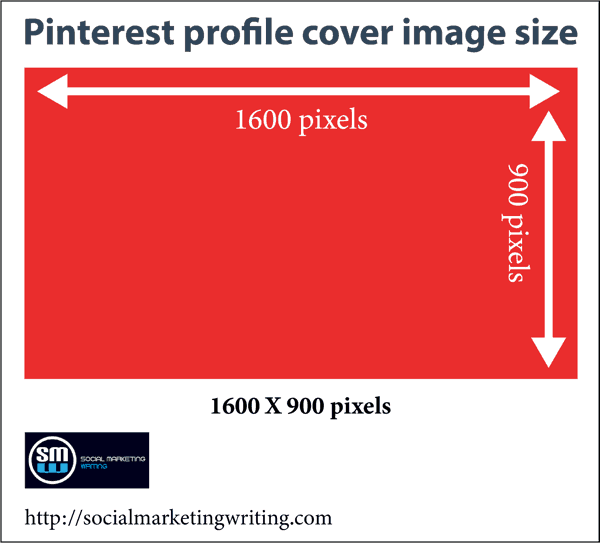
You can also upload a video. It needs to have an aspect ratio of 16:9 too and should be less than 5 minutes long.
Pinterest board cover image size:
You can also beautify the individual boards on your Pinterest account by adding board covers.
When you visit a profile on Pinterest and you go to the boards’ page you will notice that 3 images are shown on every board. The big image you see to the left is the board image.

Image credit: Ocado
By default one of your pins will be displayed. But you can always create and upload a unique board cover. This cover should be 200 X 200 pixels.
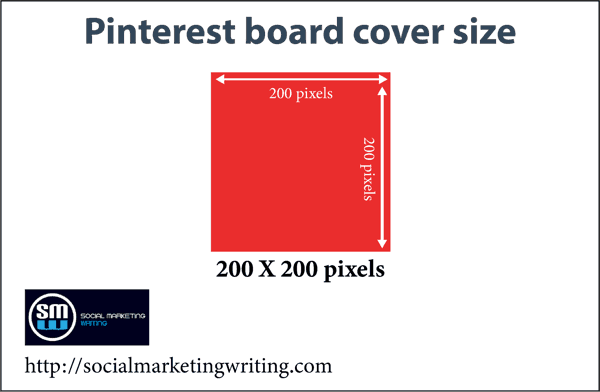
To add the cover, you need to create the cover first and then add it to the board. After that, you can select the image and adjust the positioning and set it as the cover.
You can use Pinterest board covers to drive attention to the most important boards on your profile. This will help them gain more followers.
Video pins size
Pinterest introduced video pins in 2019. The videos must be in .mp4, .mov, or .m4v formats. The minimum video length is 4 seconds, and the maximum is 15 minutes. The maximum file size you can upload is 2GB.
You can upload 2 kinds of videos. They are standard and maximum width videos. You can only use maximum width videos in ads.
You can also set a thumbnail after you upload the video.
Infographic: The Cheatsheet to Pinterest image sizes
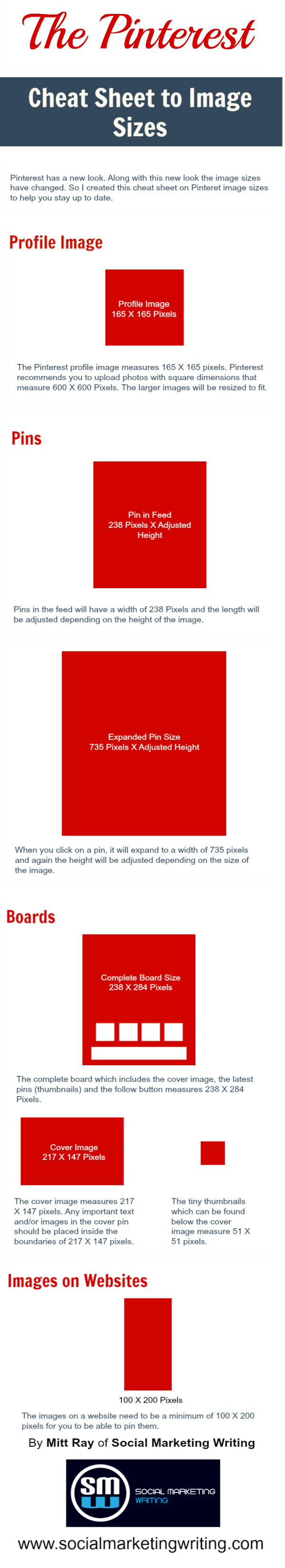
Now make the most of these Pinterest image sizes…
This is the complete list of Pinterest image sizes. Most people only pay attention to the Pinterest post image size and maybe the Pinterest story image sizes.
But I recommend that you also pay attention to the other types of images like profile images, Pinterest profile cover images, and board covers.
You can use these to brand your account and make it appear more beautiful. This will help you gain more followers and convert it to traffic and sales.
Bonus: Click Here to Download 22 Free Easy to Use Social Media Visual Templates for Pinterest, Instagram, Facebook, Twitter, LinkedIn, YouTube and more!Did I list all the important Pinterest image sizes for 2025 here? Please let me know if you would like any new ones added?
If you found this post on the Pinterest images sizes for 2025 useful and feel your followers will too, please share it with them by using the share buttons below.
For more Pinterest marketing tips, watch our Free Pinterest Marketing Video Tutorial which can be accessed for by Signing Up to our blog updates.
This post was first published on April 25, 2013 and was last updated on January 4, 2025.