Do you find it hard to concentrate on your social media marketing tasks? Would you like some productivity tools to help you focus on your social media marketing goals?
There are too many distraction everywhere. They range from your television to books to magazines to online distractions.
Online distractions are the worst for business owners and marketers for whom social media marketing is an everyday necessity because they have instant access to scores of distractions right while they work. The distractions range from videos to social media updates to email to audio and so many more.
All of us have been distracted by these media some time or the other and it effects our work. People check their social networks 17 times a day. The average person has 5 social media accounts and spends about 1 hour 40 minutes browsing through them daily. That’s a lot of time wasted.
We all need a solution as these distractions keep us from doing our work and getting results.
Therefore, I have listed some tools that will boost productivity, limit social media usage and help you focus on what matters most for your business.
I am not going to cover social media marketing tools here as I have already covered 56 of them here and 30 more of them for Pinterest marketing here. The apps and productivity tools in the post will mainly help you focus on your social media marketing so that you can complete your tasks in time.
So here are the productivity tools to help you focus on your social media marketing goals…
This post is around 3,000 words long. Would you like to read the PDF version of this blog post later? Click the below button to download it.
Social media organisers
Social media organisers are productivity tools that organise your social media feed so that you only view content that is important. Some organisers might even modify it in such a way that even the feed doesn’t show like the first one below…
News Feed Eradicator:
Facebook is a network most businesses can’t really avoid. It might not be growing as fast as it did in the past, but it still has over 1.79 billion monthly active users and is beneficial for both B2B and B2C businesses. Also ads are very cheap.
If you have a Facebook page, you will need to visit it regularly whether you use a third party tool or not as there are certain activities you can only do directly on Facebook.
We usually do this by visiting the Facebook home page as all our pages are listed on the left sidebar. When we do this we end up getting a sneak peak of the feed and then we begin browsing through it.
All of us a sudden we see that someone has had a baby so we congratulate them. Then we come across a video of a dog and cat doing something cute and we have to watch it after that we get click baited into reading an article and then we see some pictures our ex shared and then we are onto something else.
Before you know it you have wasted an hour doing nothing important. We spend an average of 50 minutes a day on Facebook. I used to have this problem all the time, until I got the Newsfeed Eradicator.
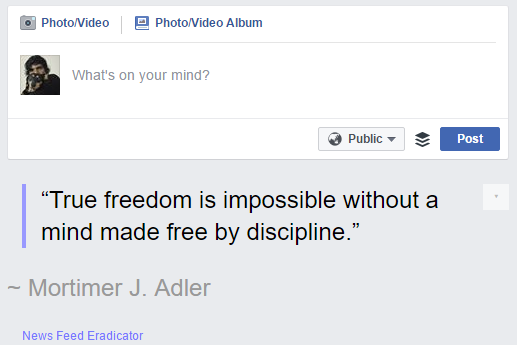
This is a wonderful Chrome extension that discards the newsfeed. So every time you visit the Facebook homepage you won’t see the feed and in its place there is a quote on productivity or time management that encourages you to focus on your work. You also won’t have access to your ticker.
As you have no distractions you directly visit your page from here and do your management tasks. I have become highly productive ever since I installed this and I have never disabled it and don’t plan to.
You also get to see a different quote every time you visit it. You can add your own quotes too.
Flipboard:
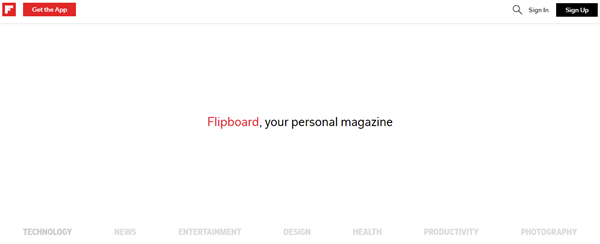
I might not visit my Facebook page on my PC anymore, but sometime I end up visiting it on my mobile device. I counter this habit by using the Flipboard app. I can connect my Facebook page to Flipboard and view my feed there and it only shows me content posted by pages instead of stuff posted by friends.
As you can save articles you like with it, it’s a great way to find useful content to post on your social media channels. You can also use Flipboard on your computer by visiting the website.
Using Flipboard you can access content on your other social media channels and by topics you like.
Using these 2 productivity tools will make you more productive on Facebook.
Timers and blockers
Sometimes the above productivity tools won’t do the job of helping you focus on your social media marketing. Hence you will need some more powerful tools like timers and blockers. These tools help boost productivity by adding clarity and boundaries to the workday. Here are a few of them…
Tomato Timer:
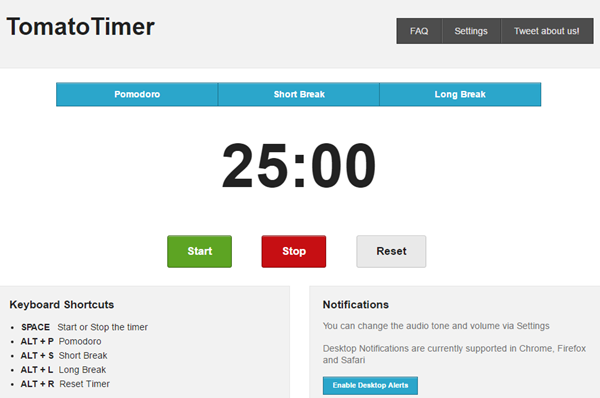
The Tomato Timer is a free productivity tool that helps you execute the Pomodoro Technique. Using this timer you can set 25 minute intervals and then and begin working on your project. After the 25 minutes is up you can stop your work (the timer will ring an alarm bell) and use the timer to set a quick break of 5 minutes or a long break of 10 minutes. After your break you begin working for another 25 minutes and continue the cycle.
You can also set desktop notifications on Chrome, Firefox and Safari browsers.
E.ggtimer:

The Tomato Timer isn’t for everyone as it only lets you set 25 minute intervals. For those who prefer custom intervals, that are longer or shorter than 25 minutes, E.ggtimer will be perfect. You can even follow the Pomodoro Technique with the E.ggtimer. They have it preset.
StayFocused:
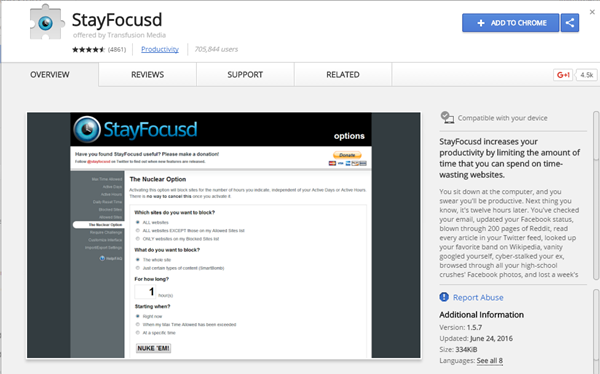
StayFocused is a browser extension that blocks time wasting websites. There are various options that cut out access to sites that are affecting your productivity. One of the best features is that you can use it to restrict the amount of time you are allowed on a website. Once the time is up you won’t be allowed on the site.
RescueTime:
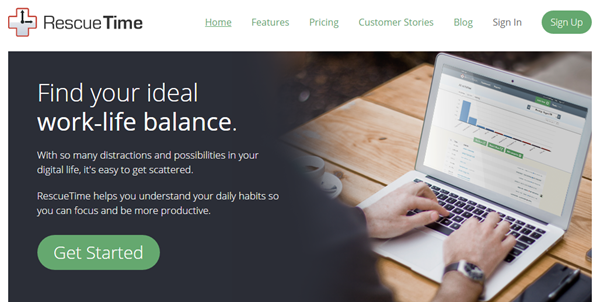
RescueTime is a wonderful productivity tool that can be added to both your desktop and your mobile devices. There’s even a browser extension. It has several useful features. One of the most powerful one is that it tracks your daily activity to tell you how much time you have spent on different websites, apps and other software. You can even block sites with it.
To do list and project management apps
One of the best ways to stay productive is by writing down all your tasks in a notebook and crossing them out as you complete them. But if you prefer doing it on your mobile device or computer, there are several productivity tools that can help you out. Here are a few that help you create to do lists and more. We have included to-do list productivity tools for marketers, project managers, sales people, etc.
Evernote:
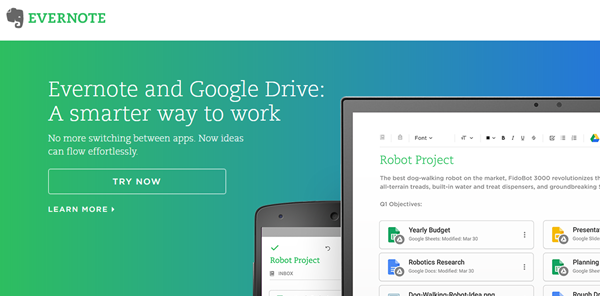
You can create to do lists and a lot more with Evernote. It is sort of a complete productivity tool.
One of the other features you can take advantage of is the ability to write notes. Sure you can write them in a notebook, but a lot of ideas come to us at the wrong time as Matthew Inman of The Oatmeal Illustrates here.
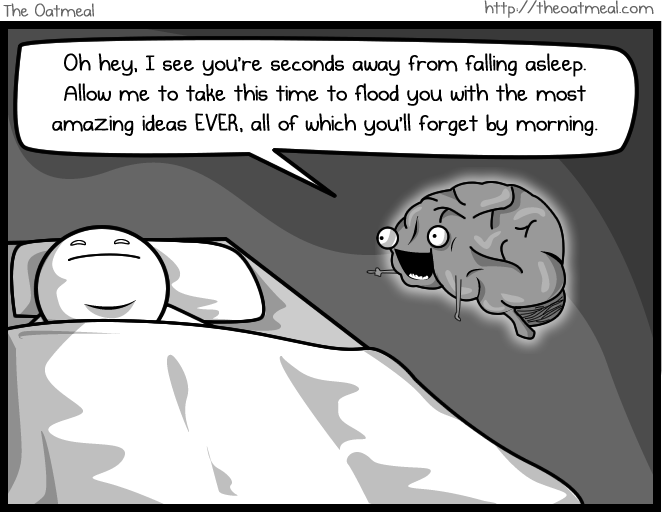
This is why I like to jot them down on my Evernote app when I don’t have my idea book next to me.
You can also clip webpages and images with Evernote.
Birdview
Birdview project management enhances productivity through its comprehensive collaboration and project management features. By offering a centralized platform for task management, real-time communication, and document sharing, teams can seamlessly coordinate on projects, reducing miscommunication and delays. Its intuitive interface and customizable workflows streamline project planning and execution, enabling teams to efficiently allocate resources and track progress, leading to improved project outcomes and increased overall productivity.
TeamWork
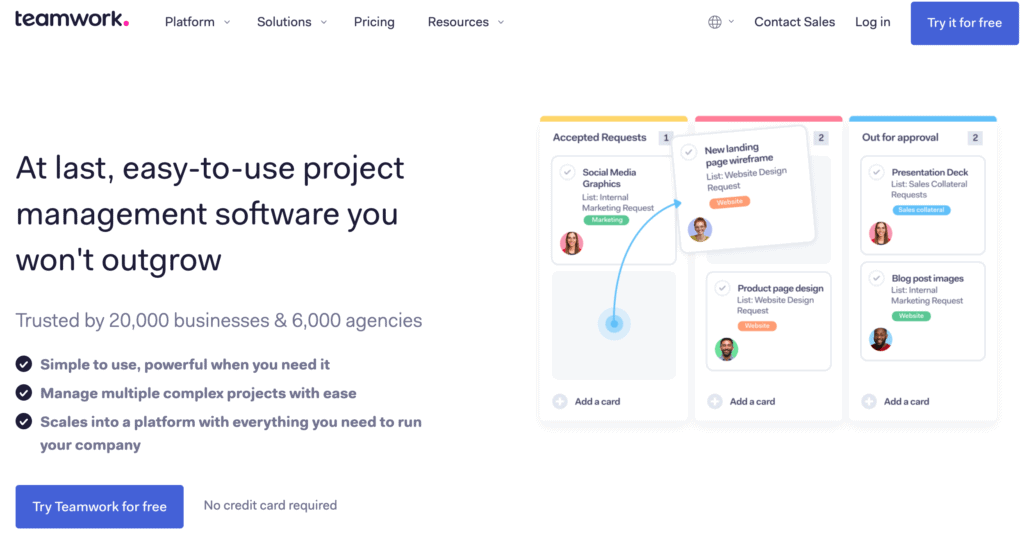
Teamwork is a feature-rich project management platform trusted by over 20,000 companies. It is used by agencies, business owners, project managers, professional service providers, and many more.
WeekPlan
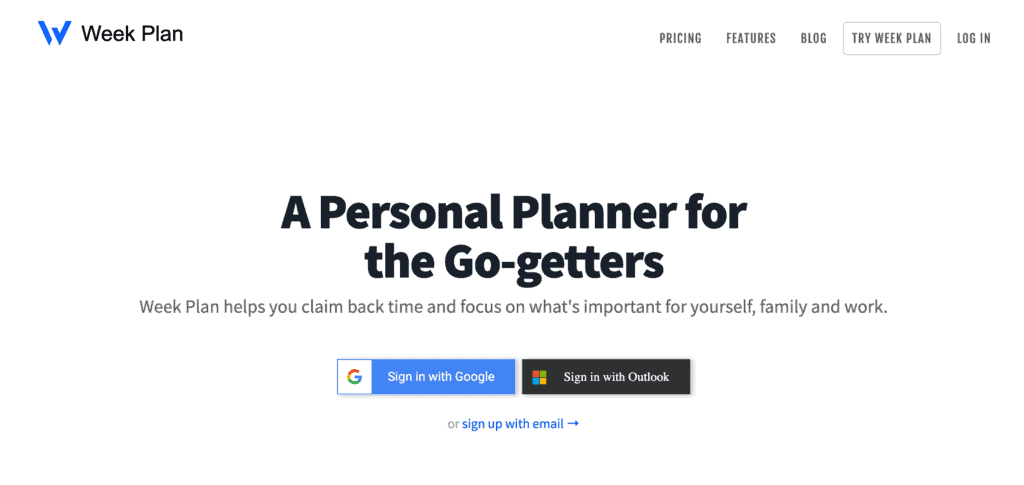
If you are looking for a productivity planner to help you stay organised yet productive, then WeekPlan is your answer. With its unique features, WeekPlan lets you stay on top of your busy schedule without missing a beat. This productivity planner gives you a glance at your entire week, allowing you to plan your time more optimally and efficiently.
Todoist:
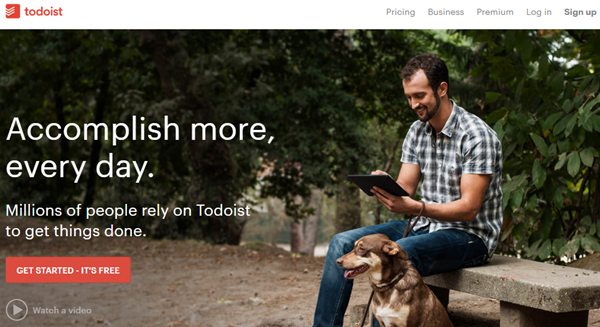
If you don’t want a tool like Evernote that helps you do everything and are looking for a simple one that only helps you complete your tasks, you should check out Todoist. It works for both individuals and teams and can be used on more than 10 platforms.
Asana:
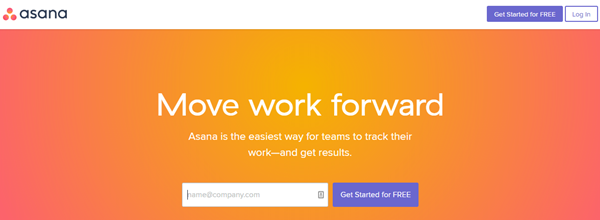
If you’re looking for a productivity tool for teams to execute projects, Asana will be great for you. With it, you can assign tasks to people, manage schedules, communicate with your team, and easily check progress. There are also many Asana integrations that can help you get even more out of it.
Trello:
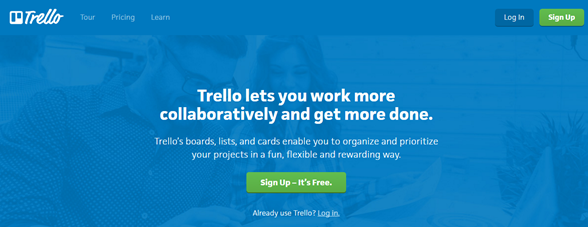
Trello is another great app that helps teams work on projects in an organised and productive manner with the help of boards, lists and cards. You can attach files, add comments, create checklists and do so much more. It is very easy to use.
Social media marketers and business will find it very useful when creating their content calendar.
TeuxDeux:
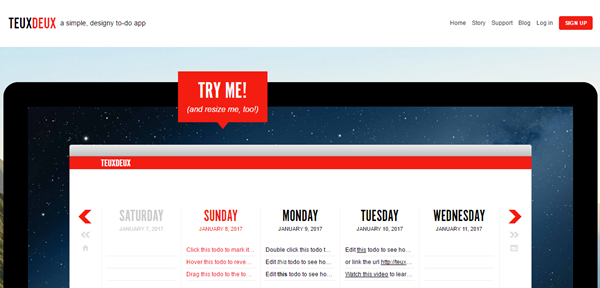
TeuxDeux is another to do app. You can create to do lists with it and if you don’t execute all of them, they will be moved to the next day automatically. You also get to view all your tasks in an easy to use calendar.
Workflow Max:
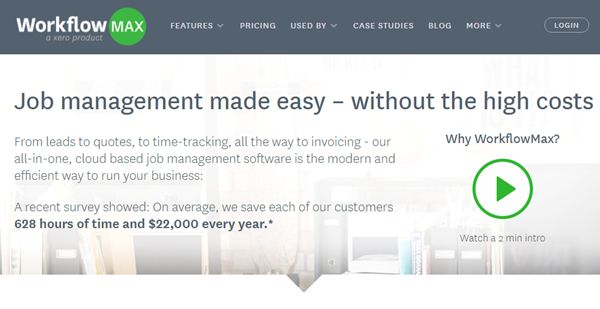
Workflow Max is a very advanced project management tool. It has amazing features like time tracking which determines how productive your employees are. It can also help you manage clients, send quotes and invoices, manage leads and so many other things. It also does everything necessary for effective job management.
Content saving productivity tools
Reading articles and other forms of educative content is a good habit. But you only have so much time to read everyday. If don’t have enough time you should save the article and read it later instead of completely avoiding it. Here are a few that can help…
Pocket:
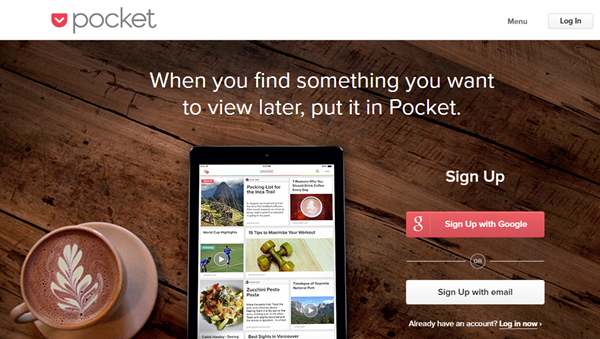
One of the greatest features of modern browsers like Chrome and Firefox is the ability to open and save several tabs so that they load every time we start the browser. But the problem with this is that it decreases browser loading time and makes it hard to find tabs. We can always save it with using the browser’s bookmark feature, but those folders are very unorganised.
The solution to this is Pocket. With pocket you can save the article you like with a click of the browser extension. You can tag it so that it is easy to find later. I like to use this productivity tool to save content I want to read or share later.
You can also add it to your mobile device and use it to save content on apps like Flipboard, Feedly, Twitter and so many more.
Print Friendly & PDF
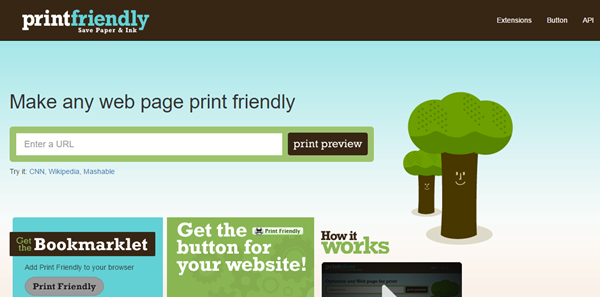
If you prefer printing the webpage or converting it into a PDF you can try Print Friendly & PDF. All you need to do is click the browser extension while you are on the page you want to print. It will create and display a new version of this webpage. You can then modify it and print it or convert it into a PDF. You can even email this version.
Affinda

For professionals managing multiple social media channels, particularly in industries where attention to detail is paramount such as accounts payable processes, the need for a unified tool is evident. Affinda offers a solution to this complex challenge. By connecting various social media channels to Affinda, users can efficiently oversee all their posts, engagements, and analytics in one consolidated platform. Its ability to allow scheduling, coupled with in-depth analysis of content performance, makes it an invaluable resource for finding and sharing engaging content. Affinda can be accessed on your computer by visiting the website.
Utilizing Affinda, one can not only streamline content across diverse social media platforms but also gain insights into topics that align with professional interests.
Incorporating this productivity tool into daily operations can significantly elevate the effectiveness and efficiency of social media management, especially for those involved in intricate tasks like accounts payable processes.
Writing productivity tools
For your social media marketing strategy you will need to do a lot of writing. This will be for your updates, your blog posts and so many other things. I have listed some apps that make this task easier below.
Grammarly:
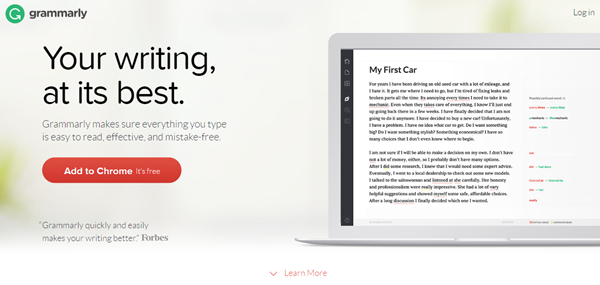
Grammarly is a browser extension that corrects 250 types of grammatical errors. It works on various websites like Facebook, Twitter, Linkedin, Gmail, etc. This way your emails and social media updates will remain error free, unless you want to commit a blunder to increase engagement.

Grammarly also works with Microsoft Office.
Hemingway:
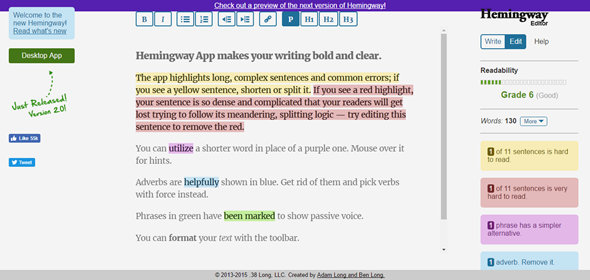
Another productivity tool that can help you edit and proofread your writing is Hemingway. This is actually more powerful than Grammarly, but there is no browser extension.
Task automation
Task automation tools help you automatically perform a task on an app or website when you perform a task on another.
Pabbly Connect:
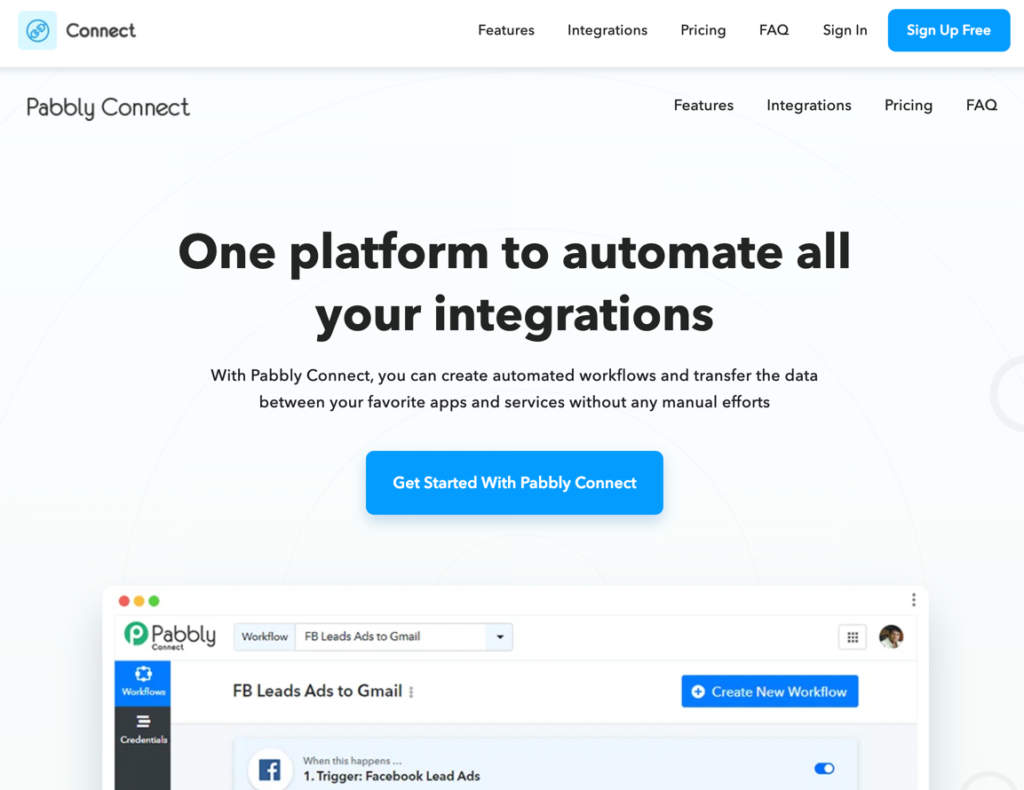
Pabbly connect is an app connector that can be used to integrate your apps and tools. All you need to is sign up for an account, choose the apps you want to connect, and then choose the data you want the apps to automatically transfer between each other.
And Pabbly will take care of it every day.
IFTTT:
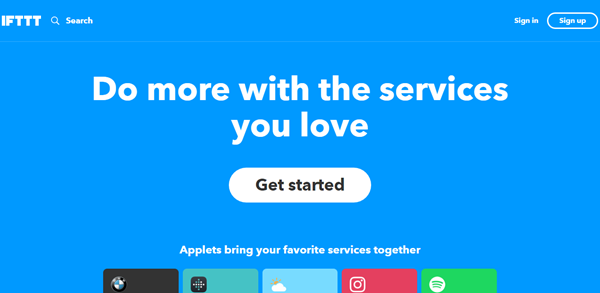
IFTTT helps you connect apps and/or services together so that you can automatically execute an activity on one of them when you perform an activity on another. These activities are called applets.
Here’s an example of an applet. This one will tweet your Instagram photos as native photos on Twitter. Usually when you link your Twitter to your Instagram account everything you post on Instagram is shared as a link, but with this applet the whole image will show up on Twitter and as you know images can increase engagement.
Zapier:
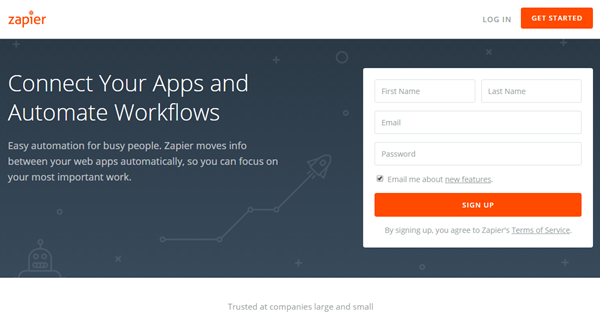
Zapier is another productivity tool that is just like IFTTT. The only difference is that with Zapier you have access to more professional apps like Aweber, Get Response and Basecamp.
Online data storage productivity tools
Online data storage tools help you easily store various kinds of files. These can range from documents to videos to images.
Dropbox:
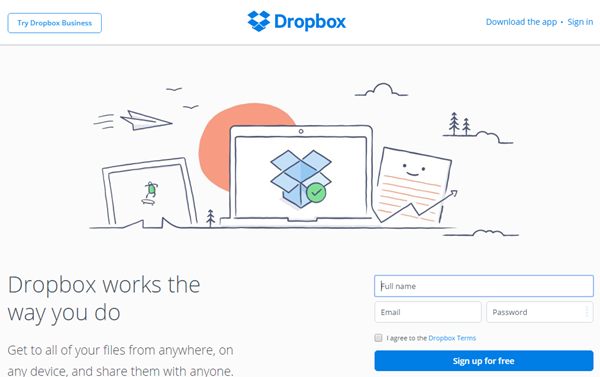
Dropbox is probably the most popular data storage app. You can access it through a website or through an app. You can upload and download files using both options. It also makes it easy to share these files with other people. You can also integrate with other tools and transfer data easily. There are other alternatives like Drive, iCloud, Box and so many more that more or less do the same thing.
Email productivity tools
Email can take up several hours everyday as it is the best medium for personal conversations. Here are a couple of productivity tools that not only make you productive, but also help you get the most out of email.
Right Inbox:
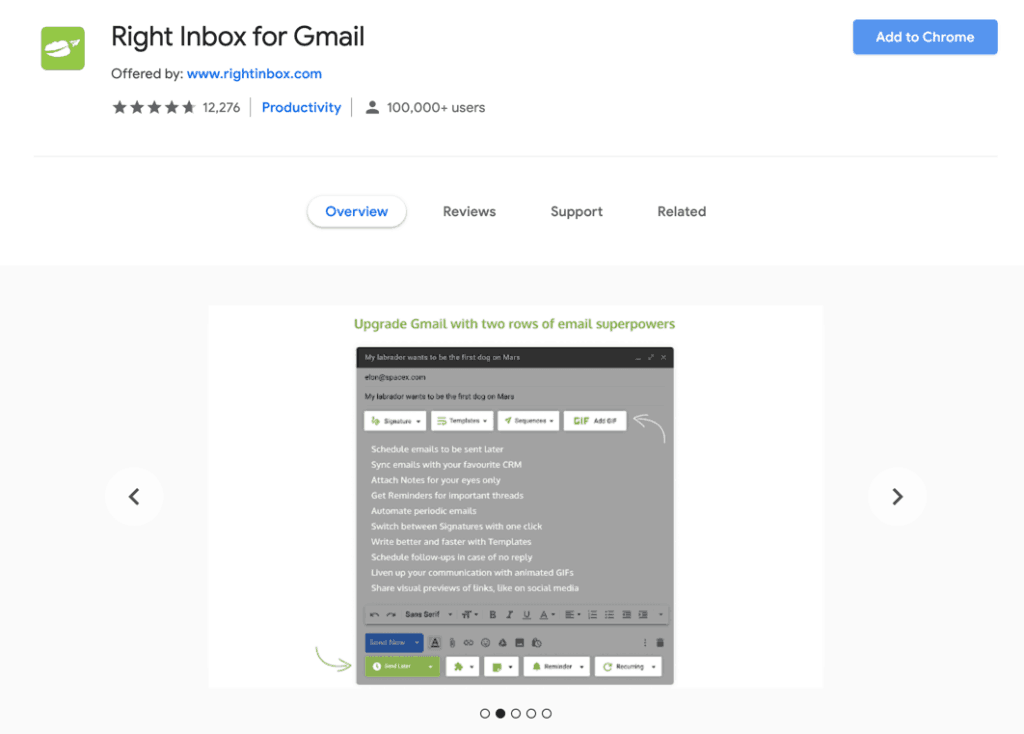
Right Inbox saves you time on repetitive tasks and helps you to send better emails, in less time consistently. Gmail is the world’s most popular free email service. But that doesn’t mean it’s perfect. By installing Right Inbox, you’ll get all the functionality that you wish Gmail included as standard. Features include email templates, email reminders, email tracking, email signatures and email scheduling. Download the extension for free today.
GetProspect
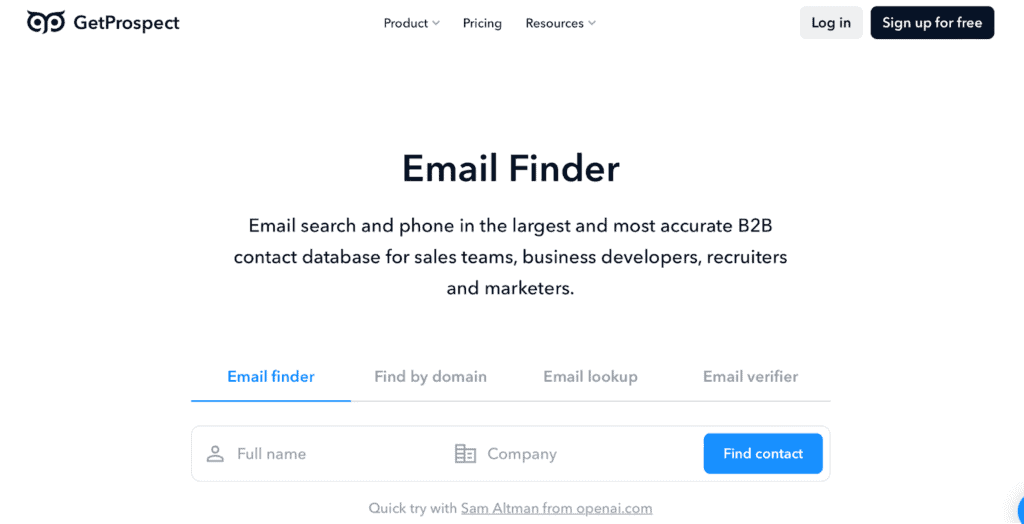
GetProspect is a reliable platform with a B2B contact database of over 200 million contacts for finding valid email addresses. With this platform’s tools, you can easily build prospect lists and set up personalized email campaigns due to contact segmentation.
More than 17 advanced search filters are available, including Location, Industry, Technology, etc. This allows you to find people who will be interested in your offers and create targeted email campaigns.
You can also update and enrich your data to have your own contact database with valid data using the Data Enrichment feature. This way, you will launch email campaigns exclusively to verified emails, keep your domain’s reputation at the highest level to always hit the inbox, increase open rate and conversion rate.
There are native integrations with such popular platforms as HubSpot, Zoho, Pipedrive, etc., which enables you to transfer important updated data to your favorite CRM or start an email campaign in minutes thanks to convenient field matching.
Mailshake:
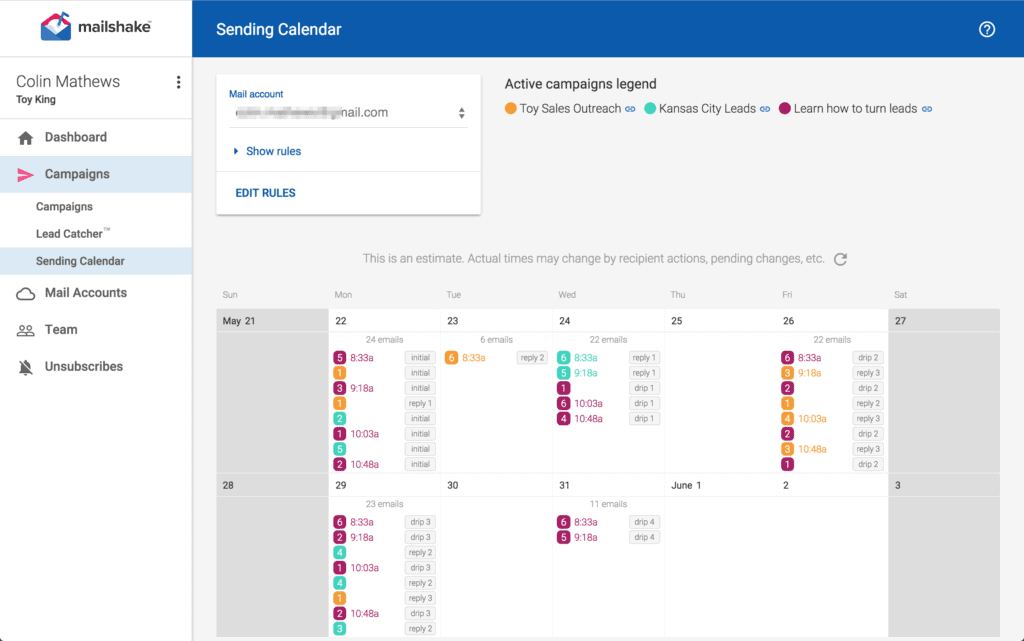
Mailshake is a sales engagement platform that helps salespeople create highly personalized outreach cadences using email (via your personal email account), social, and business phone services. With Mailshake, you can upload a list of prospects with personalization fields like name, links to social profiles, phone numbers, and even fully personalized sentences and paragraphs.
Once you publish the cadence, the messages are sent automatically according to your campaign settings, and can be paused automatically if a recipient replies or clicks a link. When a lead engages with your outreach, you can reply to them directly from Mailshake, or through your own email. You can also track your campaign’s performance in real-time, and see which messages in your cadence have the best engagement.
SalesHandy:
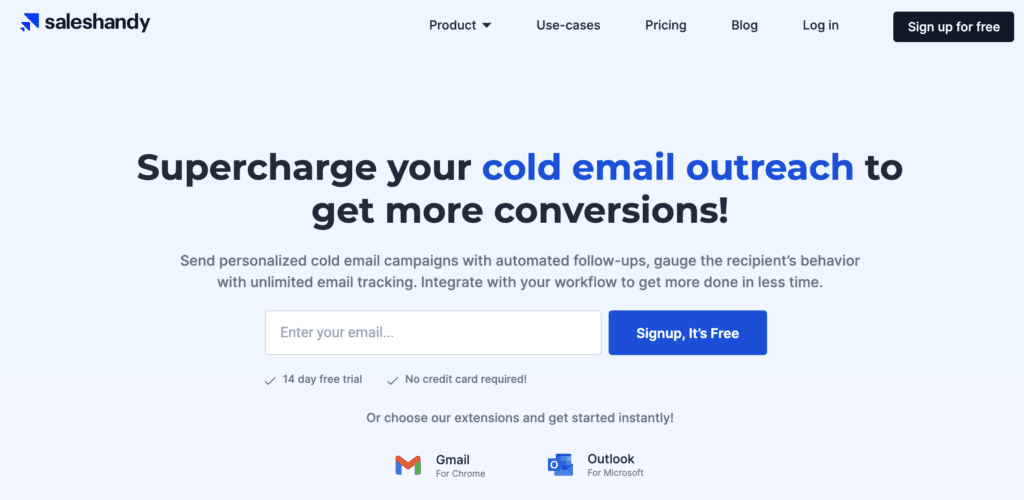
SalesHandy is a sales engagement platform that helps businesses increase sales through automating and tracking outreach campaigns. You can also send bulk emails, email sequences, and automated follow-ups with SalesHandy.
- Pricing: Plus plan starts at $22/user/month (billed annually).
- Features – Email Personalization, Real-time email tracking, EMail automated sequencing, Autofollowups, Email scheduling, Email templates.
- Ease of use – User-friendly interface with all the features laid out. Easy to understand and learn.
- Best for – Outbound Sales, Customer Success, Link building, PR and Recruitment
Warmup Inbox
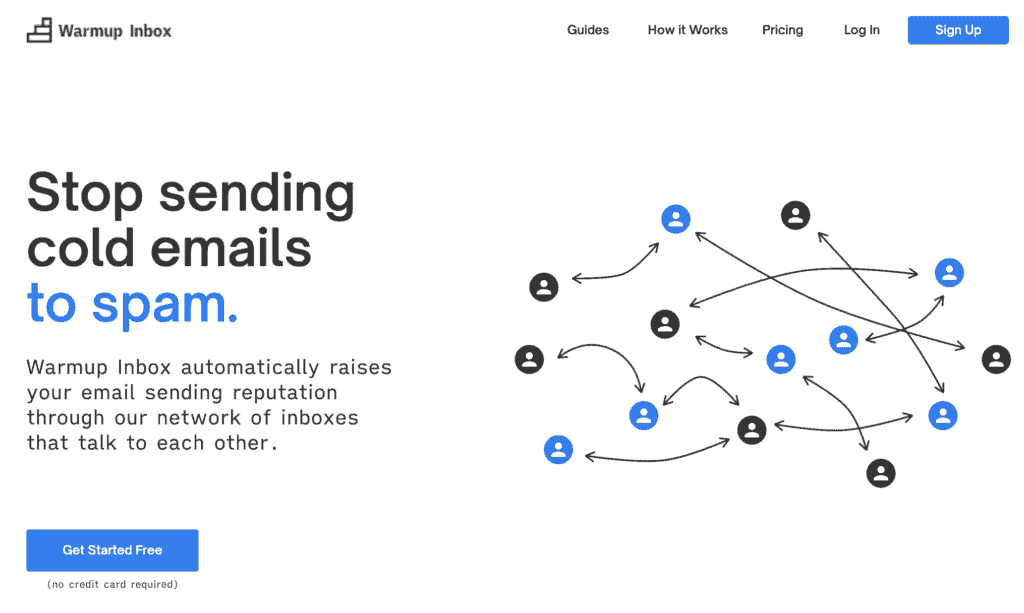
For any cold email outreach campaigns, I use Warmup Inbox. By constantly keeping your inbox warmed up, you never need to worry about a lack of positive engagements keeping your inbox alive. Over time, all domains become less likely to reach previous deliverability metrics. By syncing Warmup Inbox to your email, your account will automatically engage with other users within the network and participate in positive inbox behavior. This will continuously improve and maintain the reputation and deliverability of your inbox, leading to higher open rates and engagement with the contacts who matter.
MixMax:
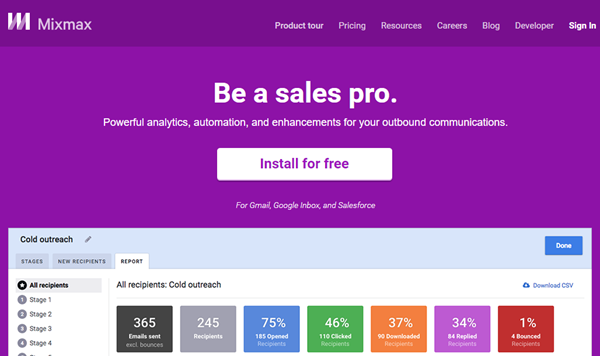
Mixmax is an email automation and tracking software. Using it you can track to see if people are opening your emails and clicking on the links you send. You can also use it to schedule emails. There’s also a templates feature so that you can quickly load templates, make modifications and send them to people.
Hubspot Sales Extension:
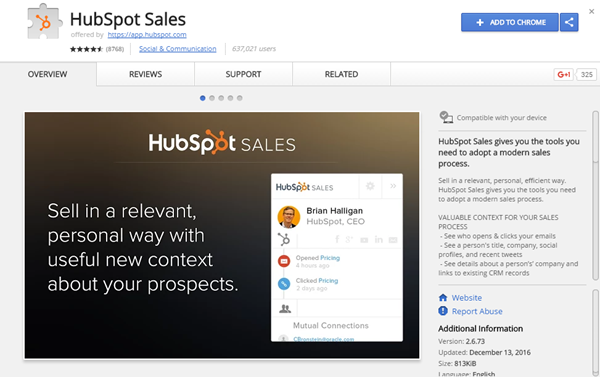
The Hubspot Sales Extension helps you execute many of the same tasks as MixMax. It can also help you find email addresses.
EngageBay:

EngageBay is an affordable all-in-one CRM with marketing, sales & support solutions for growing businesses to engage and convert web visitors to happy customers. It is one of the top HubSpot alternatives and provides features such as email marketing, automation, etc. to help you grow your business.
The company also offers a free trial so that you can try out the software before you buy it.
GetResponse:
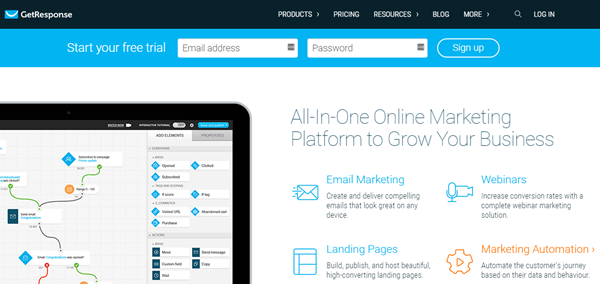
If you are looking for a complete and affordable email marketing solution, GetResponse would be a great option. Using it you can create lists of subscribers, set up autoresponders and landing pages. You can even run webinars with it.
Aweber:
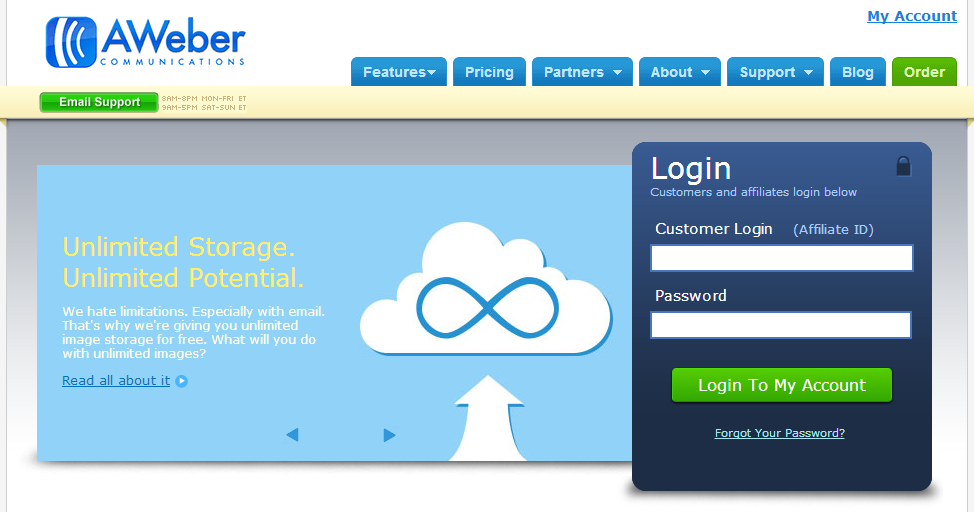
If you prefer a simple email marketing solution instead of a more complete one, then you can try Aweber instead. I currently use it. The main problem with it is that it lacks advanced automation features like tagging clicks, lead scoring, etc.
Payment productivity tools
Every business has its costs. In order to be able to cover these costs and still make a profit with your online business, you need tools that help with online payment so that people can buy your products from anywhere in the world.
Moon Clerk:
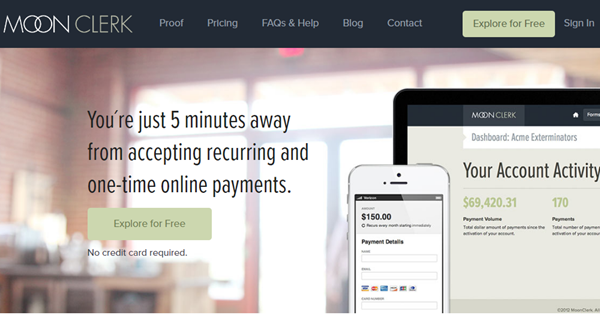
Moon Clerk is a great tool that helps you accept both one-time and recurring payments. You can set it up in minutes and you don’t need a merchant account to use it.
Due:
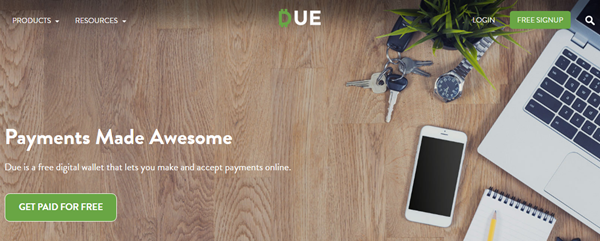
A good alternative to Moon Clerk is Due. It lets you accept and make payments online. It also makes it easy to manage invoices and get paid quickly.
SamCart:

SamCart is another online payment/checkout tool. One of its best features is the one click upsell.
Gumroad:
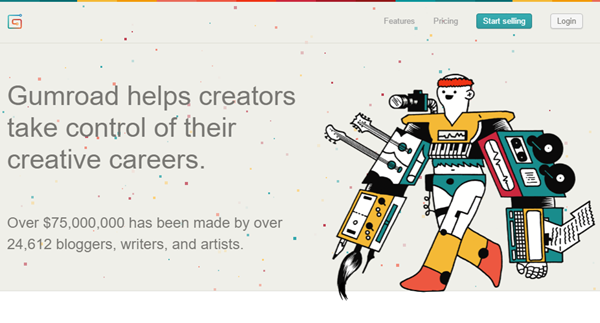
If you’re looking for a free tool to help you sell your products you should checkout Gumroad. They have various payment options. One of the best is the pay what you want feature.
Miscellaneous productivity tools
Here are some miscellaneous productivity tools that don’t fit into any category, but are still very useful.
Twilight:
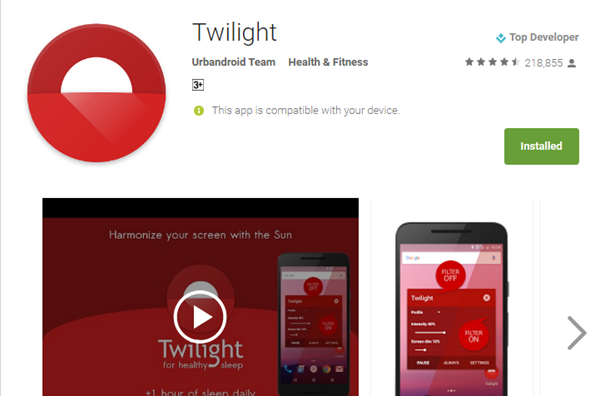
Twilight is an app that restricts your Mobile device’s ability to emit blue light after a certain time of the day. This will help you sleep better as blue light can make it difficult for you to go to bed. When you sleep better you will be more productive.
F.lux:
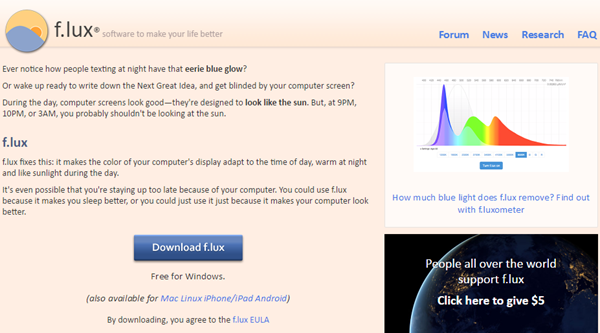
Flux does the same thing as Twilight, but for computers.
Lastpass:
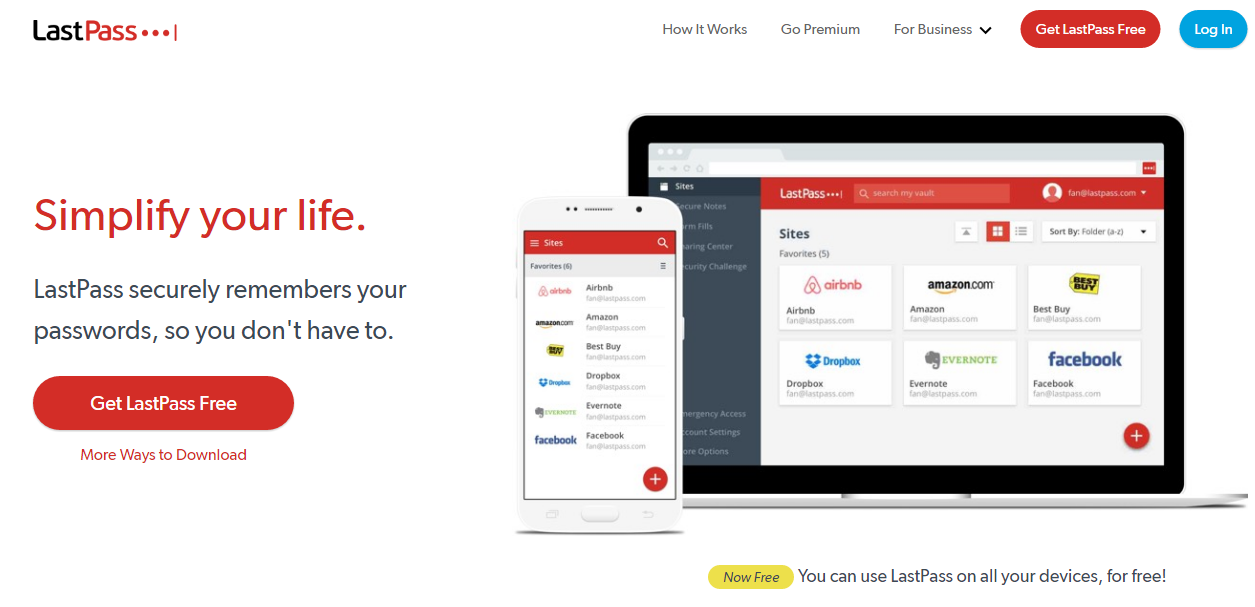
When you execute a social media marketing strategy you will be using a lot of tools and social media channels.
You will require usernames and passwords for all of them. For security reasons it is necessary to create unique passwords for each one. But we avoid doing this as we will probably forget them. If you fear this you should try out Lastpass as it will store all your passwords for you and automatically fill them in when you need it. You can even share these passwords with others by using Lastpass. They will need an account too.
It can also generate passwords for you.
Google Calendar:
Google Calendar is a great productivity tool that can help you remember meetings, tasks and all kinds of events whether they are offline or online.
Bonus productivity Tool
Get a notebook and pen
Apps can do amazing things, but using books to jot down ideas and to create to do lists will never get old. So get a notebook or a few of them and a pen. They work really well.
If none of the above tools work you can hire a slapper…
This guy wasn’t productive so he hired a woman to slap him whenever he got on Facebook.
These are all the tools you can use for being productive while executing any task. Try them and see which productivity tools help you focus on your social media marketing. Many of them are free or inexpensive.
Would you like to read the PDF version of this blog post later? Click the below button to download it.
For more social media tips check out our free Ebook on Creating the Perfect Social Media Strategy.
Which of the above tools do you like most? What productivity tools do you use to help you focus on your social media marketing? Please provide your responses in the comments section below.

If you found the above post on productivity tools to help you focus on your social media marketing helpful and feel your followers will too, please share it with them by using the share buttons below.
