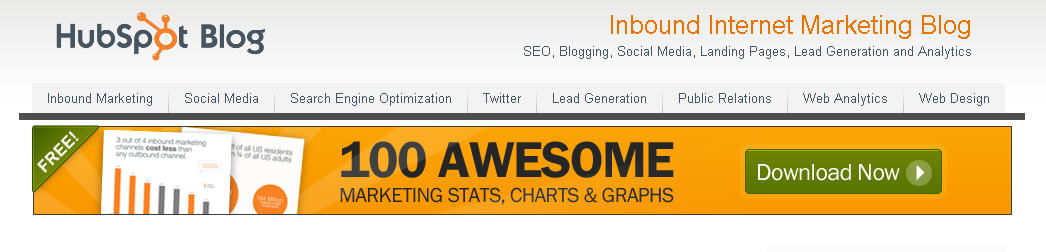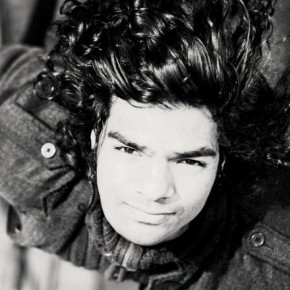Would you like to decrease your blog’s bounce rate?
Bounce rate was a term made popular by Google Analytics.
What is Bounce Rate?
When a person visits a page on your blog they will either read your post and visit another post on your blog or will not read your post and just exit your blog. When they exit your blog without reading another blog it’s called a bounce. Having a high bounce rate means that your blog has many one page visits.
A good blog will have a bounce rate of less than 50%. If you have a high bounce rate, you will need to make an effort to reduce it.
How do you end up with a high bounce rate?
Your bounce rate could be high for many reasons. Sometimes it’s because the reader who visits your site doesn’t find your content relevant to the content they are looking for. Sometimes it’s because they were just too busy to read another post and sometimes it is because your blog doesn’t have many links and call to actions that encourage them to visit other posts and pages. They might find your content useful and interesting, they might love your content, but if you don’t encourage them to click on other links your bounce rate will definitely be high.
So how do you decrease your bounce rate?
The key to decreasing your bounce rate is to provide links and adverts that will encourage visitors to visit other posts and pages on your blog. When you provide these links and the reader finds them relevant they will visit them and continue reading your posts or save them to visit them and read at another time.
The tips below will help you decrease your blog’s bounce rate:-
1. Provide links in your content: Whenever you mention a term or something important that can be linked to another page or another post on your website insert the link in the text, so that readers can visit the post and check it out. When the reader finds this link and clicks on it to find out where it links to, you will avoid a bounce visit. Linking to other posts is good for SEO and also helps increase traffic to old blog posts.
2. Have call to actions: Place call to actions at the end of your blog posts, asking readers to visit a page where they can download a white paper, or sign up to your newsletter or a visit a page where they can buy a product that provides a solution similar to the solution mentioned in the post.
3. Place adverts in your blog: Place adverts to your own products and content on your blog. This advert could be for a product, an event, a service or other content (sales pages of white papers and guides). For e.g. Hubspot advertise their ebook on their blog banner. When you visit their blog you see this advert right away and you want to click on it.
Another example can be found on the Social Media Examiner side bar where they advertise their Small Biz Success Summit.
4. Place links to relevant blog posts: At the end of your posts place links to relevant blog posts. Once your reader finishes reading your post they will come across these other posts. The relevant posts should attract their attention and if they found your post helpful they will be keen on reading other posts on your website. For e.g. the relevant posts placed at the end of my posts on my White Paper Blog has drastically decreased my blogs bounce rate. There are many plugins that can make placing links to relevant blog posts extremely easy.
5. Categorize your posts: Categorize your posts and place the category widgets in your sidebar so that visitors can see them when they visit your blog. This will encourage readers to click on categorize they are interested finding out more information.
6. Display popular and latest posts: Display popular and latest posts on your blog so that readers can visit them and read them.
7. Tag your posts: Tagging your posts can also decrease your bounce rate as readers will be encouraged to visit posts that have been tagged together. Tags are normally displayed at the end of the post. After your blog visitor finishes reading your post they will come across your tags and this will encourage them to visit the tags similar to the posts they just read.
Following the above steps will decrease your bounce rate and increase the number of page views per visit and the amount of time your visitors spend on your blog.
Sign up to have our latest blog posts emailed straight to your inbox and get the Free Video Tutorial “How to Use Pinterest for Business?”
Do you have a low bounce rate? Would you like to share tips and strategies which help you keep a low bounce rate? Please leave your comments in the comments box below.
Mitt Ray is the CEO and Director of Social Marketing Writing and Imittcopy. He is also the author of the book White Paper Marketing. Connect with him on Twitter, Facebook, Google+ and Linkedin.