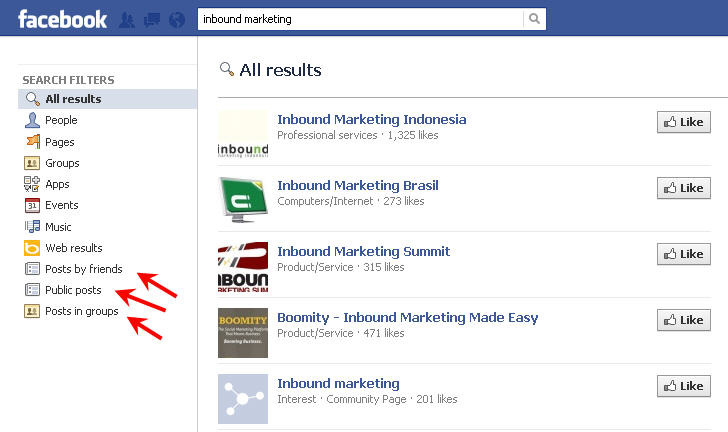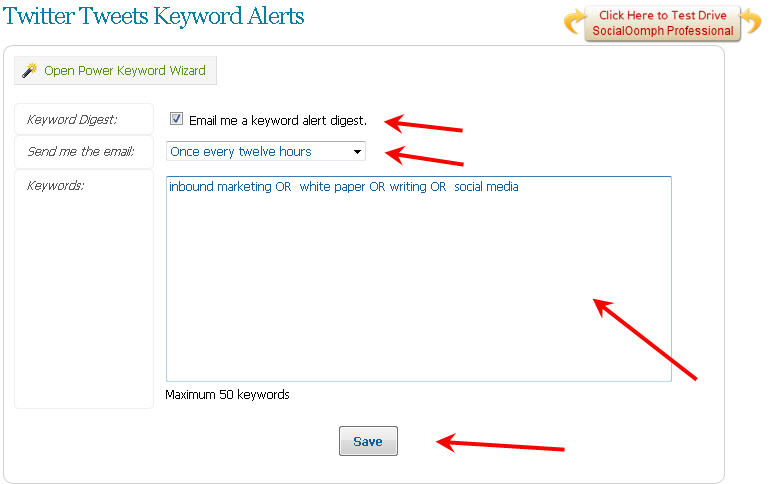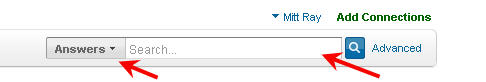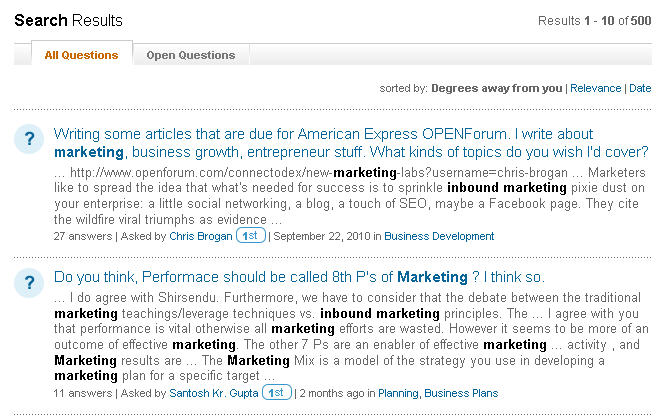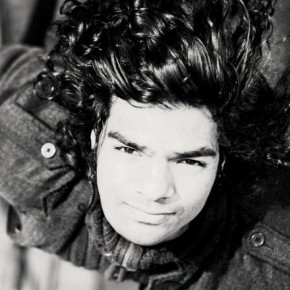Would you like to conduct research with social media?
Facebook has over 800 million active users, Twitter has over 200 million users and Linkedin has over 100 million users. These three websites are the social media giants, with the highest number of users. A large percentage of your audience and your competitors are a part of these millions of users. It’s important that you use social media, to find out what your audience is looking for and the latest ideas, your competitors are coming up with.
Keeping updated with social media will help you market your services and products to your audience better and will help you stay ahead of your competition.
Below you will find step by step instructions, which will help you research your audience and your competition using the big three social media – Facebook, Twitter, and Linkedin.
1. Facebook:-
One option is the search option. Using the search field you can find out what facebook users are communicating about.
Let’s say you want to find out some information on inbound marketing.
Just type in inbound marketing in the search field and take a look at the results…
Normally you’re shown related groups and pages, but you can filter out and look at public posts, latest friend’s posts or posts in groups by clicking on the filter options, which can be located on the left side of the screen. Using this you can find out more about what your target audience and competitors are discussing on facebook.
Another option offered by facebook is the like option. You can like pages of your competitors and audience (or something similar to them) or subscribe to their posts. This way you will get latest updates of what they are up to, what they like doing and all the types of ideas they are coming up with, on a regular basis.
2. Twitter:-
Using the search field you can search for latest tweets users have tweeted. You could type in regular search terms or hashtags and find out the most common tweets.
Another option could be to use a keyword research tool like Social Oomph.
First sign in into your Social Oomph account. If you haven’t already got one, you will need to sign up for one. Signing up is free. After you sign in, add your twitter account and then you can conduct your search.
On your profile choose “Manage My Tweet Keyword Tracking and Alerts,” which is the third option under, “Monitors.”
You will be directed to the “manage keywords” page. Here you will need to select the “email me the keyword” option, so that the results are emailed to the email address you provided. You will also need to select the frequency at which you would like them posted to you. You will need to write the keywords you are interested in researching, in the keywords box. If you plan to research many keywords, make sure you separate them with an “OR.”
After you finish typing in the keywords, click on “Save” and you will be regularly updated with the latest, keyword results.
3. Linkedin:-
There are two options for you to find the latest information on Linkedin.
One option is to try out Linkedin Answers.
After selecting the search option as Answers, you can perform a keyword search by typing in the keyword you would like to research in the search field, which can be located, in the top right hand corner of the browser.
E.g. I performed a search on inbound marketing and these are the results I found:-
You can use these results to find out the types of questions, that are being answered and the type of answers they are receiving.
Another option is to just visit relevant groups and find out what the experts are posting on a regular basis and the questions your potential clients are asking about and the type of answers they want to hear about.
Using the above options on social media, you can conduct a thorough research on Facebook, Twitter and Linkedin and find out what thousands of users are discussing on social media and use this information to market yourself better.
Sign up to have our latest blog posts emailed straight to your inbox and get the Free Video Tutorial “How to Use Pinterest for Business?”
Have you ever used social media for research? Have you found it helpful? Do you have any additional tips you would like to share with us? Please leave your comments in the comments box below.
Mitt Ray is the CEO and Director of Social Marketing Writing and Imittcopy. He is also the author of the book Living With Ogres. Connect with him on Twitter, Facebook, Google+ and Linkedin.