Are you taking the right steps to writing long blog posts?
Regularly writing long blog posts should be an important part of your blogging strategy. Long blog posts attract more backlinks than short ones as shown in this study by SEO MOZ. People probably prefer linking to longer blog posts as they are more informative. Many of the top blogs regularly write long blog posts which helps them gather a lot of attention and you can too.
You shouldn’t just blindly go for it and write a long blog post. They have to be planned thoroughly as they need to be of the highest quality from the beginning to the end. So I have shared some must follow while writing long blog posts which will ensure that you maintain quality each and every time…
1. Avoid repetition:
Avoiding repetition is something you need to keep in mind while editing your long blog post. You might repeat similar ideas and words several times while writing it. This will most likely happen if you are aiming to make it long. So make sure you pay close attention to getting rid of repetitions while editing it. Don’t try to get rid of repetitions while you write it as this could hurt the creative process that goes into writing the post. To let the creative part of your brain do its work you need to focus just on writing first. You can do the editing part after you finish writing. Here you can select the important bits and get rid of unimportant bits and repetitions.
To help you with the editing you can also hire a professional editor as a fresh set of eyes can easily spot repetitions. Also someone who hasn’t written it will be able to easily get rid of stuff. This job is usually harder for someone who has created it.

Social Media Examiner does a brilliant job in publishing well edited long articles day after day. After an author submits the post a few editors go through the article and edit it to ensure that it is of the highest quality. Just go through any of the articles on their blog. You will find that all of them are long and well edited.
They are also very easy to read. You can check the reading level of your article by using the word counter tool. It measures reading level using the Flesch Kincaid scale.
2. Include images:
Reading too many words and just seeing black and white over and over again can just bore the reader. Hence it is important to add a bit of colour to your blog posts by including several images. These could be in the form of graphs, infographics, screenshots, stock photos and anything that can make the long blog posts interesting. For more tips on using images in your social media strategy read this infographic and for more tips on using the right colours read this.
Images will beautify your blog posts and make them easy to read. Just ensure that they are of good quality and high relevance so that your readers will enjoy them as much as the text.

Here’s a great post by Lilach Bullock of Socialable called 21 of the Best Social Media Analytics Tools for 2014. Images have been used very efficiently in this blog post. It starts off with a really good cover image with the title and after that most of the points listed are supported with images in the form of screenshots which beautify the blog post. This is one of the best ways to make your long blog posts more interesting.
For tips on adding images to your blog post please read 5 Awesome Tips for Adding Images to Your Blog.

You could also try and make your blog post into a long guide like this one on Quicksprout. Check out the first chapter. All those images and all the colour makes you want to read it even though it is very long (it also looks very informative).
3. Make it easy to read and navigate through:
It is important to ensure that long blog posts are easy to read and navigate through as it is going to be time consuming to read them. You can do this by using simple words, writing short sentences, cutting down everything into short paragraphs, using subheadings and bold text wherever necessary. For more tips on making your blog posts more readable read the post 6 Tips to Make Your Blog Posts More Readable.

11 Brilliant Podcasts to Help You Improve Your WordPress Blog Significantly is a well-written blog post by Ileane Smith Which is also easy to read and navigate through. You will find everything from big subheads, short paragraphs, bold text, and short sentences which make the entire blog post fun and helpful to read.
Another good site that gets this right is Solitaired. The writers on the site use a lot of sub-heads in their blog posts. This makes it easy for people to find what they are looking for quickly.
4. Place share buttons at the bottom:
It is necessary to make sure that every blog post on your website is easy to share.
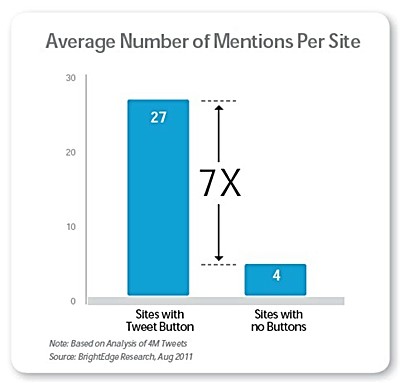
An easy way to do this is by adding share buttons as a study by BrightEdge shows that pages with social share buttons receive 7 times more social shares than those without. If you want to get more people to share your long blog posts, you need to ensure that you place social share buttons at the bottom. You need to do this even if you add them to the top.
Adding them to the top of the blog post has its benefits like providing social proof especially if you get a lot of shares. This can persuade people to read your post. Adding them to the bottom can be highly beneficial too because it is very unlikely that someone who has read a long blog post will scroll all the way up just to share it. So to get them to share it right after they read it you need to place share buttons at the bottom. You can also include a call to action which persuades them to share it.
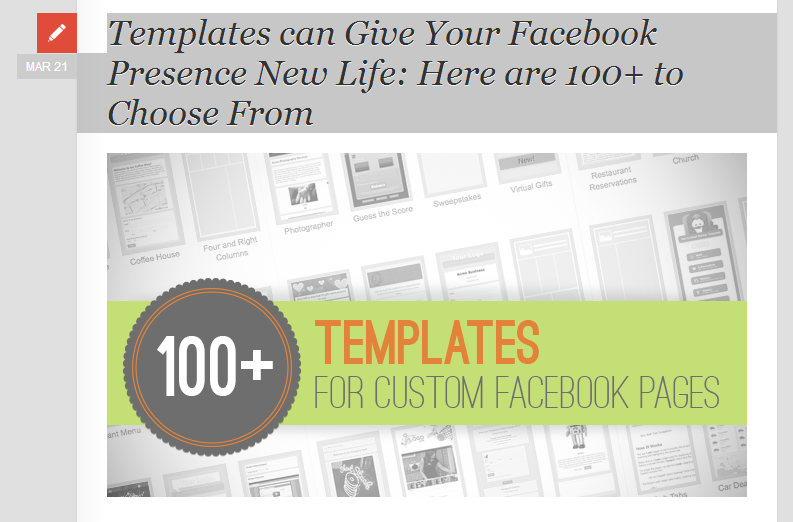

Check out the post Templates Can Give Your Facebook Presence New Life: Here are 100+ to Choose From on Socially Stacked. You will notice that share buttons have been added to the bottom. This will help the article get more shares as it is extremely long.
If you have a WordPress blog you can try out the Markerly plugin which lets you add share buttons to the images on your blog posts. I have added the plugin to this blog and you will see it in action when you scroll over any image here.

On the top left corner of the image Pinterest, Facebook, and Twitter share buttons appear which prompt people to share it on the respective social networks. If you add a lot of images to your blog posts this plugin can help you get more social shares as people will be prompted to share your blog posts while they are reading it.
If you are writing a list post you could also make each and every point tweetable by adding the click to tweet this option beside every point. This is another way to get people to share your article while they read it.
5. Don’t force it:
If you initially planned to write a long post and for some reason you are just not able to make it long enough then the best option would be to leave it as it is instead of forcing it. While writing any blog post you need to go for quality over quantity. It would be better to just keep it short rather than playing on for a while with irrelevant text just to make it appear a lot longer.
If you have a strong feeling that this post isn’t meant to be short and that it would be better longer. Then you could just keep it aside for a few days or weeks and come back to it later when you have more ideas which can lengthen the blog post without affecting its quality.
Sign up to have our latest blog posts emailed straight to your inbox and get the Free Video Tutorial “How to Use Pinterest for Business?”
Have I missed out any important rules? What do you think is better: long or short blog posts? What are the must follow rules while writing long blog posts? Please leave your comments below.
